Latest iOS update gives Siri back some accessibility features for the iPhone

When Apple released iOS and iPadOS 15 three months ago, iPhone and iPad users with vision problems were upset. The update took away several commands that allowed Siri to help those with poor vision play their voicemail, recite their call history list, send an email, and more. This was a slap in the face to iPhone and iPad users who have vision problems and who relied on help from Siri to use their devices.
Well, the good news is that the other day, with the release of iOS 15.2, Apple returned the following commands to Siri's vocabulary:
- Hey Siri, do I have any voicemails?
- Hey Siri, play my voicemail messages.
- Hey Siri, check my call history.
- Hey Siri, who called me?
- Hey Siri, send an email.
- Hey Siri, send an email to (name of person).
Before the release of iOS 15.2, asking Siri any of those questions resulted in this response from Apple's digital assistant: "Sorry, I can’t help with that." Talk about adding insult to injury. But now, when you ask Siri to perform one of the above tasks, she will gladly do so.

Plenty of iPhone and iPad bugs were killed off in iOS 15.2 and iPadOS 15.2
Several bug fixes were part of iOS 15.2 including one that prevented Siri from working when using the VoiceOver feature with your iPhone locked. VoiceOver is another feature found in Settings > Accessibility and it allows a person to use his iPhone even if he can't see the screen through the use of hand gestures. The update also exterminated a bug that made ProRAW images appear over-exposed in third-party editing apps.
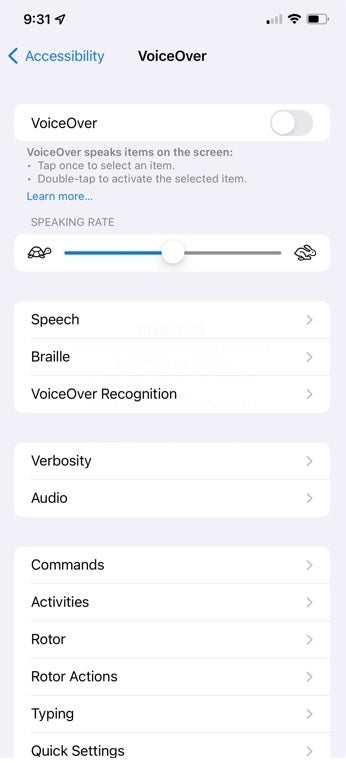
A bug that prevented VoiceOver from working under certain conditions was exterminated in iOS 15.2
Other bugs that were killed off in iOS 15.2 include one that prevented video streaming apps from loading content on iPhone 13 series models, one that posted calendar events on the wrong day for Microsoft Exchange users, one that didn't update Now Playing information for certain apps while using CarPlay, and one that again in CarPlay, wouldn't allow HomeKit scenes that include a garage door to run when your iPhone is locked.
To update your iPhone to iOS 15.2 and iPad to iPadOS 15.2, go to Settings > General > Software Update.
Follow us on Google News













Things that are NOT allowed:
To help keep our community safe and free from spam, we apply temporary limits to newly created accounts: