Instagram introduces new security feature against hackers

Instagram is taking a powerful new step to combat account hacking and malicious activity on their social media platform. If you yourself haven't experienced your Instagram account getting compromised, you probably know at least a couple of friends who have. It's a fairly widespread phenomenon, as unpleasant as it may sound, and it's about time something is done about it.
As of Tuesday, Instagram is introducing a new feature on the platform called Security Checkup, which is aimed to maximize account security and facilitate recovery for anyone whose personal account may be at risk.
No matter whether they have already been compromised or are simply vulnerable in some way, Security Checkup will prompt users to go through all the necessary steps to secure their account, which includes updating necessary profile information and account settings.
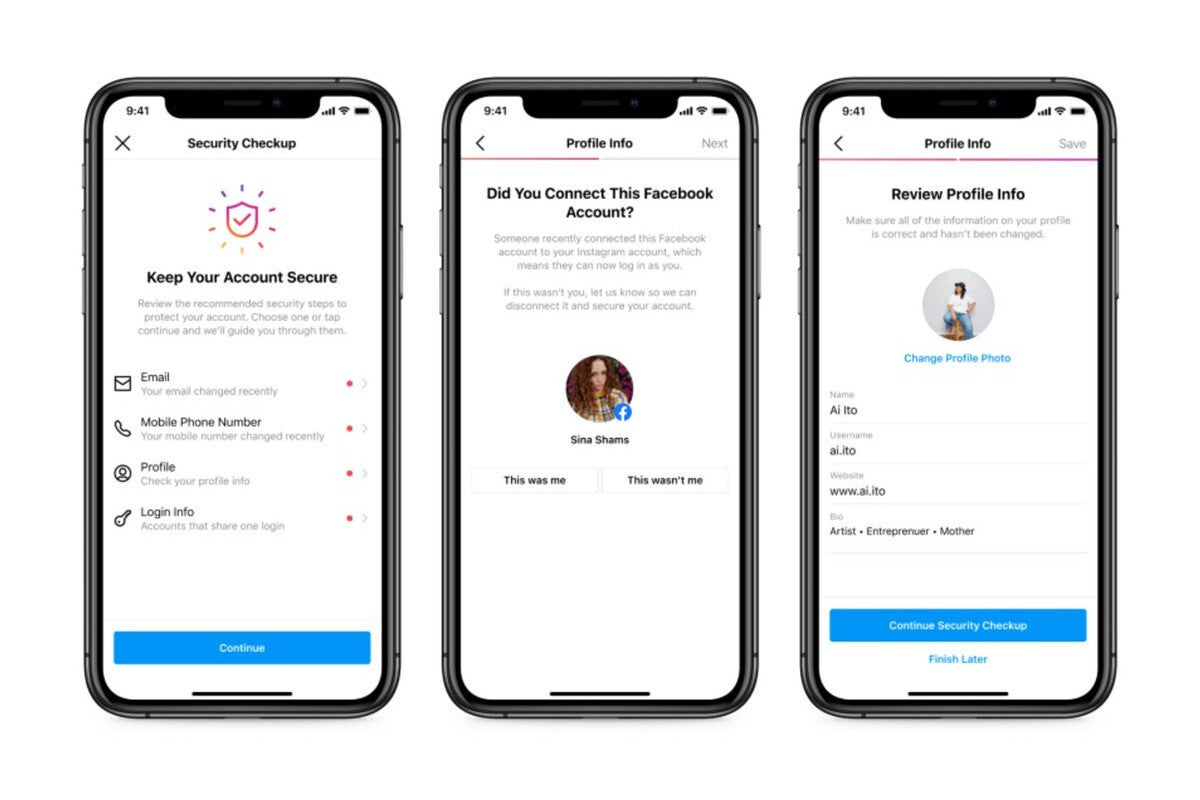
In an recent news post, Instagram announced that "Security Checkup will guide people, whose accounts may have been hacked, through the steps needed to secure them. This includes checking login activity, reviewing profile information, confirming the accounts that share login information and updating account recovery contact information such as phone number or email."
Better safe than sorry
Even if you haven't necessarily been hacked, Security Checkup will prompt you to take all the important measures to ensure there is an infinitesimal chance of that ever happening in the future.
Instagram already strongly encourages you to have two-factor authentication, which drastically decreases the chances of that and can be easily set up by going to Profile > Settings > Security > Two-factor authentication.
With 2FA enabled, anytime there is a login attempt from an unrecognized location, you'll be immediately alerted with the option to approve or deny the request from your personal device. Instagram also keeps track of all devices which have recently logged into your Instagram, and which can be viewed by going to Settings > Security > Login Activity. From there, you can remotely log out of any devices you don't recognize on the list.
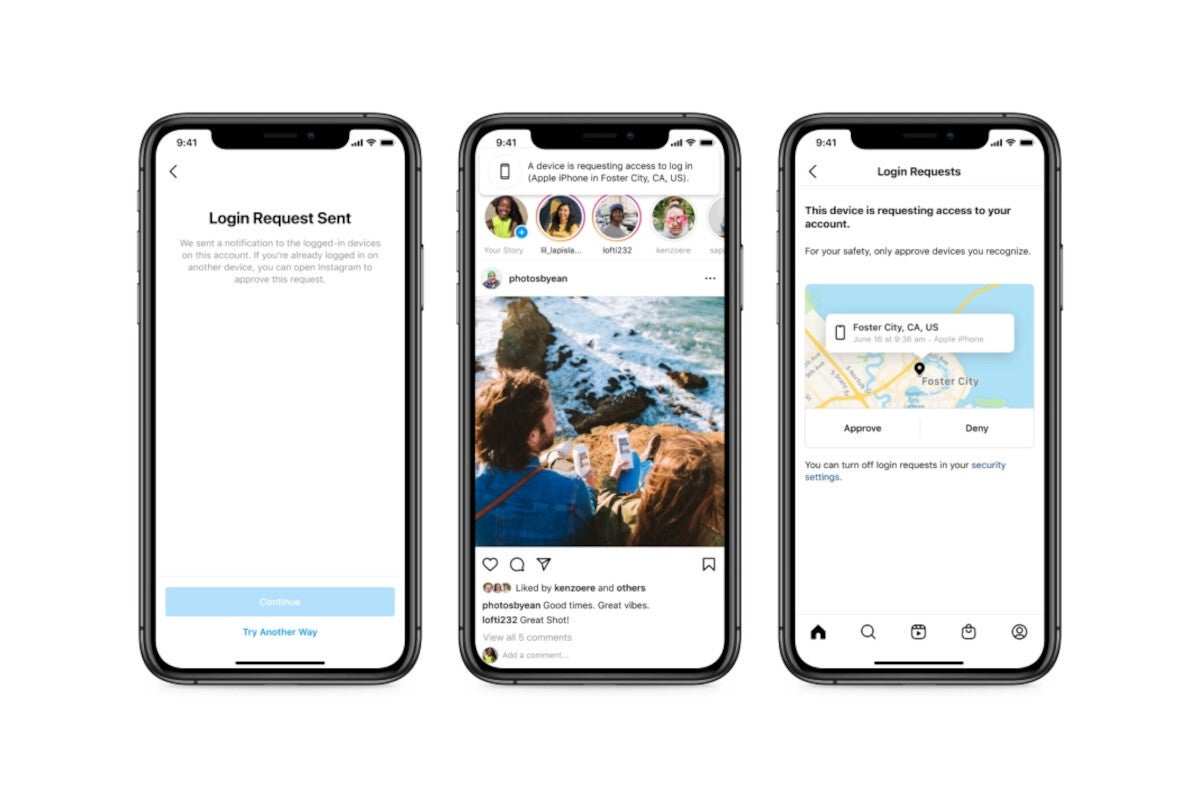
You should also make sure your e-mail and phone number are the ones you are using currently, as keeping that info up to date will ensure smooth verification should any suspicious activity be detected.
Instagram will never, ever DM you
Instagram also emphasizes that one of the most common ways in which malicious parties gain entry into personal accounts is through impersonating Instagram itself, and sending out DM's pretending they are working for the platform.
"They may tell you that your account is at risk of being banned, that you are violating our policies around intellectual property, or that your photos are being shared elsewhere," the post warns. These are apparently fairly common tactics scammers use in an effort to bully people into sharing their login credentials.
Instagram stresses that it will never, ever try to contact users of the platform via Direct Messages. This means that if you see such a message claiming it's from Instagram or asking for any personal info, you should automatically know it is malicious and immediately report the message to Instagram and block the account.
- To report an Instagram post, tap on the three dots appearing at the top right
- To report a message, tap and hold on it until a menu appears
- To report an account, go to the profile and tap on the three dots at the top right
If Instagram ever needs to contact you for any reason, rather than DM-ing you, they can reach you through an "Emails from Instagram" tab in the app's settings. That is "the only place you will find direct and authentic communication from [Instagram] on the app," the company says.
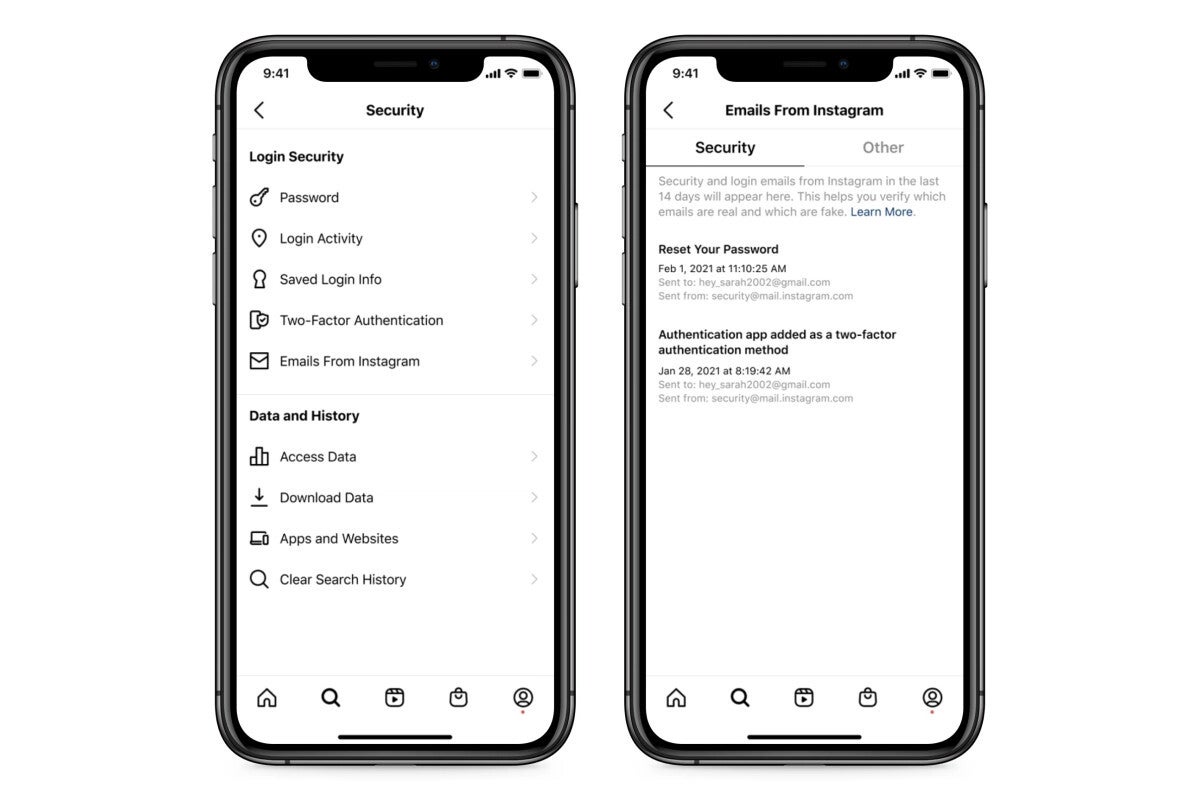
The Support Inbox
Thanks to some new updates to the Support Inbox on Instagram, you can now easily view the status of any and all messages, posts, or accounts you have reported, and find out whether or not Instagram has taken any action. You can also keep track of your own posts' status, to see if they are breaking any rules—and if they are, you can directly repeal them from there.
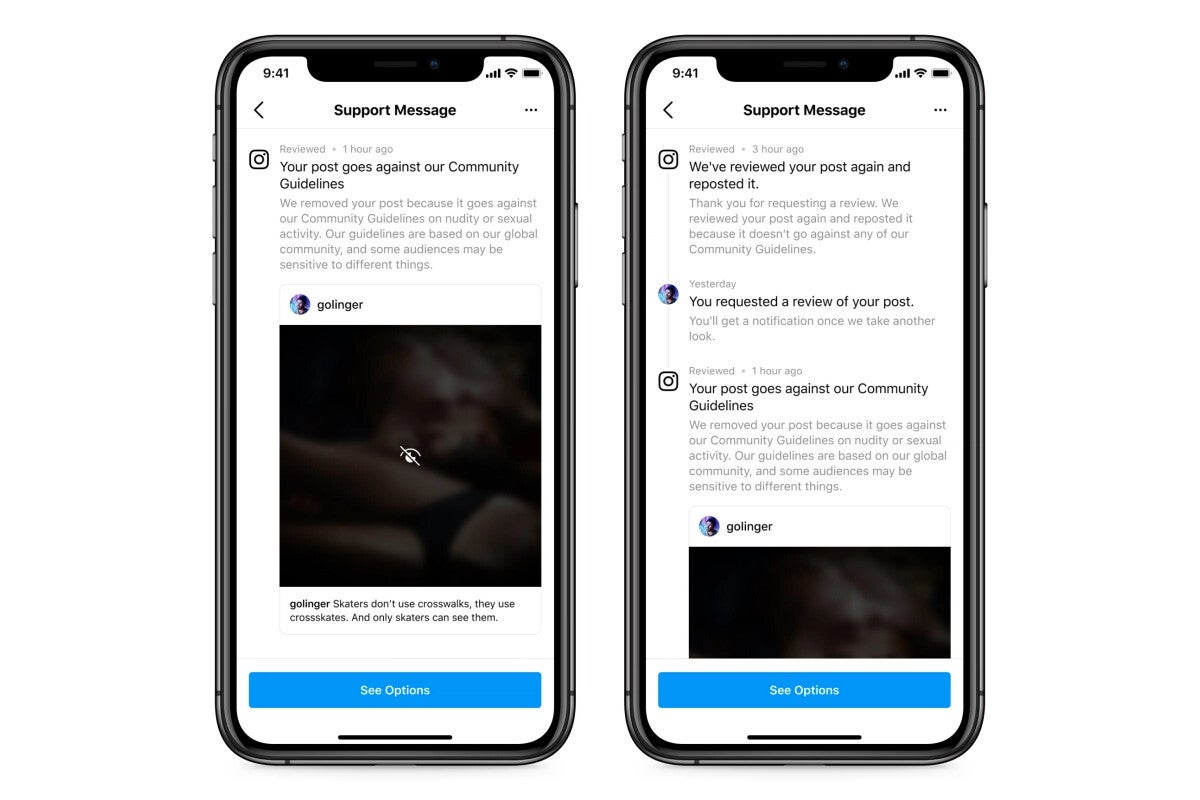
Follow us on Google News












Things that are NOT allowed:
To help keep our community safe and free from spam, we apply temporary limits to newly created accounts: