Instagram’s new ‘recently deleted’ feature lets you restore deleted posts
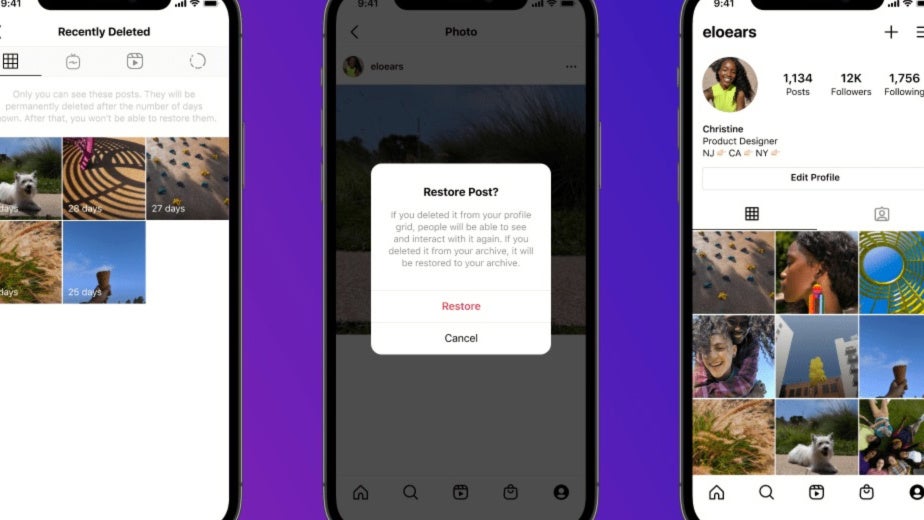
Another day, another new Instagram feature. Only this time the social media platform isn’t introducing an extra way to share content, but rather a way to recuperate deleted posts.
The new feature (via SlashGear), which is rolling out now to users worldwide, is called ‘Recently Deleted’ and does exactly what you’d expect — it gives you the option to restore previously deleted content.
Instagram is positioning the new feature as useful against hackers, which have become a serious issue in recent years, but it’ll also be useful for anybody that accidentally deletes content.
Recently Deleted works with regular feed posts such as photos and videos, as well as newer content formats like Reels, Stories, and IGTV videos. Users will have up to 24 hours to restore Stories and 30 days to restore other deleted content.
In order to guarantee the real owner of the account is restoring posts, Instagram users will have to confirm their identity via SMS or email. The same applies when permanently deleting content.
How to restore deleted Instagram posts
The new feature (via SlashGear), which is rolling out now to users worldwide, is called ‘Recently Deleted’ and does exactly what you’d expect — it gives you the option to restore previously deleted content.
Recently Deleted works with regular feed posts such as photos and videos, as well as newer content formats like Reels, Stories, and IGTV videos. Users will have up to 24 hours to restore Stories and 30 days to restore other deleted content.
To restore your deleted Instagram content, do the following:
- Tap the three-dot icon in the top-right corner of the profile tab
- Tap Settings
- Tap Recently Deleted
- Select a post
- Tap Restore
Follow us on Google News












Things that are NOT allowed:
To help keep our community safe and free from spam, we apply temporary limits to newly created accounts: