Google Maps’ simplified bottom bar comes to iOS users

Earlier this summer, Google Maps launched a refreshed interface for Android users that streamlines the bottom navigation bar and adds a new "You" tab. Now, this revamped bottom bar is making its way to iOS users as well.
A recent report shows that Google has begun rolling out this small update to iPhone users. The bottom bar has been trimmed from five tabs down to three. While the “Go” tab has been removed, you can still find that feature under the newly named “You” tab, where a new “Saved trips” list is now available.
Actually, the middle tab, formerly known as “Saved,” keeps its bookmark icon but goes under the name “You.” You will now see top tabs for “Notifications” and “Messages,” which were previously bundled under the “Updates” tab that has been removed in this redesign.
Overall, I believe this redesign gives Google Maps a cleaner look. While the previous five tabs in Google’s Material You bottom bar were functional, they felt a bit cluttered.
In other Google Maps news, offline maps are set to debut on Wear OS, starting with the new Pixel Watch 3. However, it seems this feature won’t stop there, as it is expected to roll out to nearly all Wear OS-powered smartwatches.
Plus, not long ago, Google Maps boosted road safety by introducing new features such as allowing users to report incidents like lane closures, construction zones, road debris, and police activity. This makes it simpler for everyone to share valuable info with their community.
iPhone users will now enjoy a cleaner, simpler bottom bar in Google Maps
A recent report shows that Google has begun rolling out this small update to iPhone users. The bottom bar has been trimmed from five tabs down to three. While the “Go” tab has been removed, you can still find that feature under the newly named “You” tab, where a new “Saved trips” list is now available.
The bottom bar before (on the left) and after (on the right). | Image credit – 9to5Google
In other Google Maps news, offline maps are set to debut on Wear OS, starting with the new Pixel Watch 3. However, it seems this feature won’t stop there, as it is expected to roll out to nearly all Wear OS-powered smartwatches.
Plus, not long ago, Google Maps boosted road safety by introducing new features such as allowing users to report incidents like lane closures, construction zones, road debris, and police activity. This makes it simpler for everyone to share valuable info with their community.
Follow us on Google News
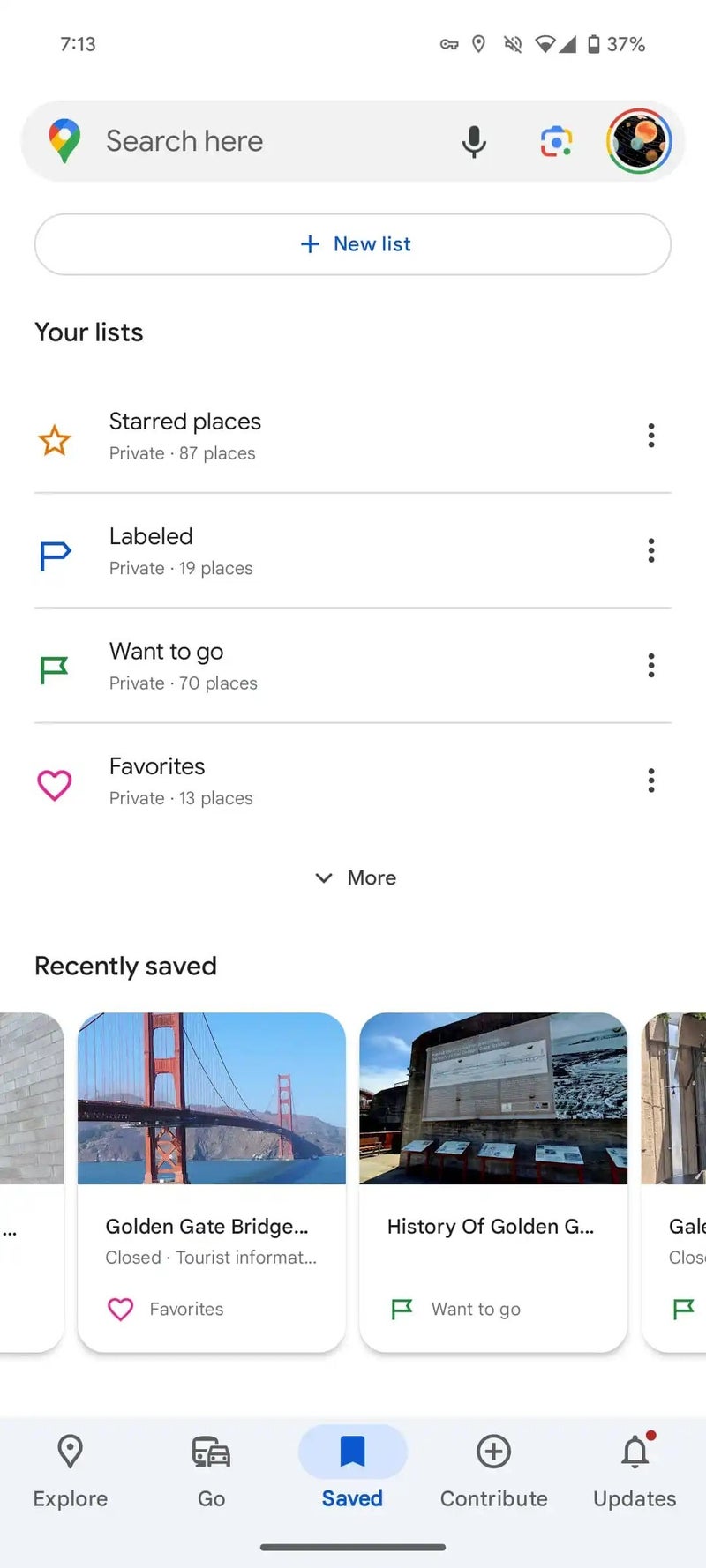
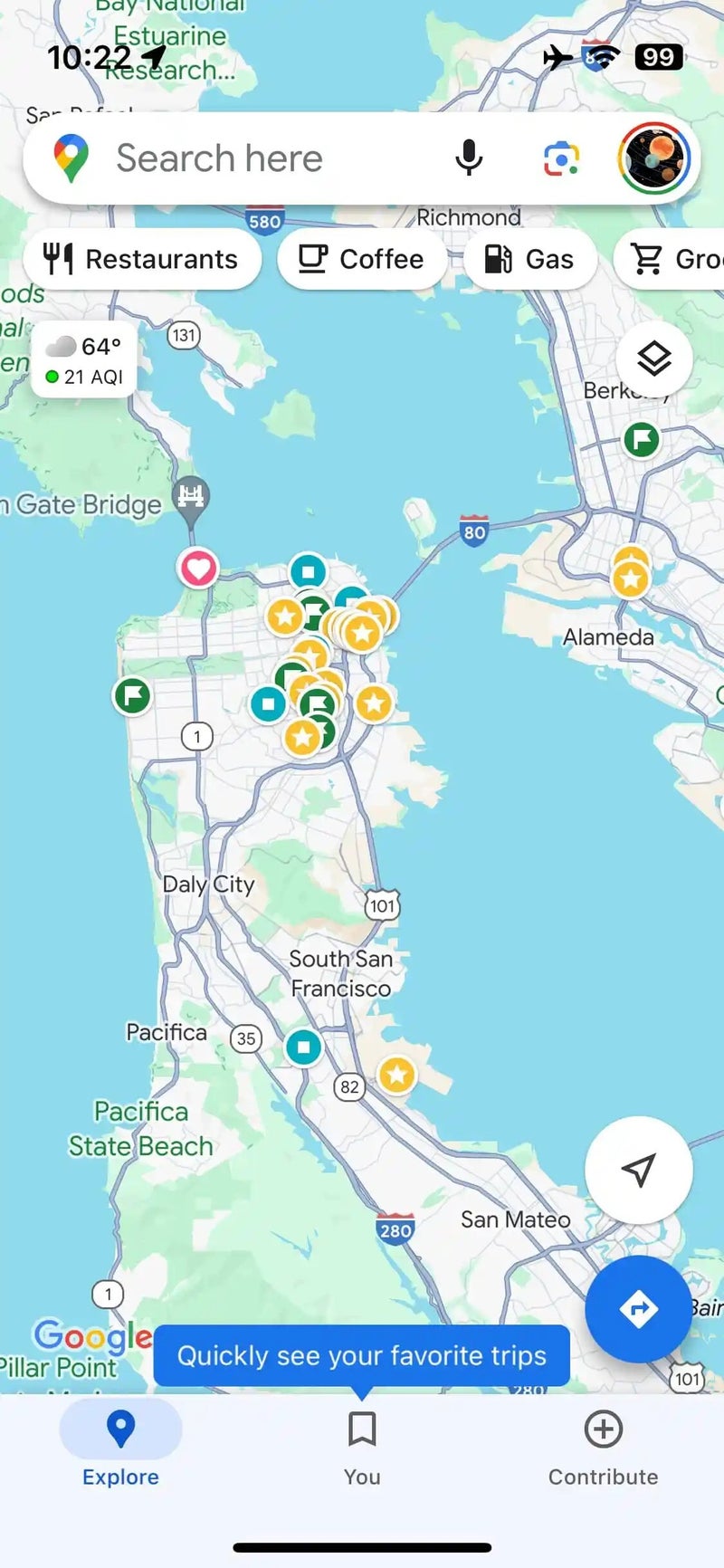













Things that are NOT allowed:
To help keep our community safe and free from spam, we apply temporary limits to newly created accounts: