Google Maps adds landmark-based navigation and Gemini-powered Lens for smarter, more human direction
Google Maps just got a lot more human and a little more like your friend riding shotgun.

Slowly but surely, Google is turning Maps into one of its most AI-driven products.
A second major addition is an AI-upgraded Lens that's built on Gemini’s multimodal capabilities. From the Maps search bar, users can point their camera at a building or location and ask questions such as:
Gemini then generates context-aware answers based on Maps reviews, photos, and business data. The feature will roll out gradually in the US later this month on both Android and iOS.
It's good to see Google adding improvements to Maps that enhance the user experience, especially given how stagnated the app has been. Just last week, the company launched Live Lane Guidance, which uses a car’s built-in AI and front camera to help drivers safely merge across highways by visually analyzing lane markings and road signs. Earlier, a Power Saving Mode was spotted in beta, showing only key route information in grayscale to preserve battery life.
The combination of these features is gradually turning Google Maps from a passive navigation tool into an AI-powered driving assistant. The question, however, is how much we can trust this new version, and how well it will actually work once it launches.
I just hope Google includes a toggle that lets users switch back to the classic navigation style. Cars have become increasingly overcomplicated in recent years, often offering “solutions” to problems that never existed. The last thing we need is for our favorite navigation app to start doing the same.
Following the recent rollout of Live Lane Guidance and testing of a Power Saving Mode, the company has now begun releasing landmark-based navigation and a Gemini-powered version of Google Lens that let you interact with the world around you in a more natural, intuitive way.
Landmark-based navigation replaces “turn right in 500 feet” with “turn right after the Thai restaurant”
Rolling out now to Google Maps for Android and iOS users in the US, the new landmark-based navigation changes how Maps communicates directions. The application now uses familiar locations such as gas stations, cafés, and buildings instead of depending on street names, stoplights, or distance measurements.
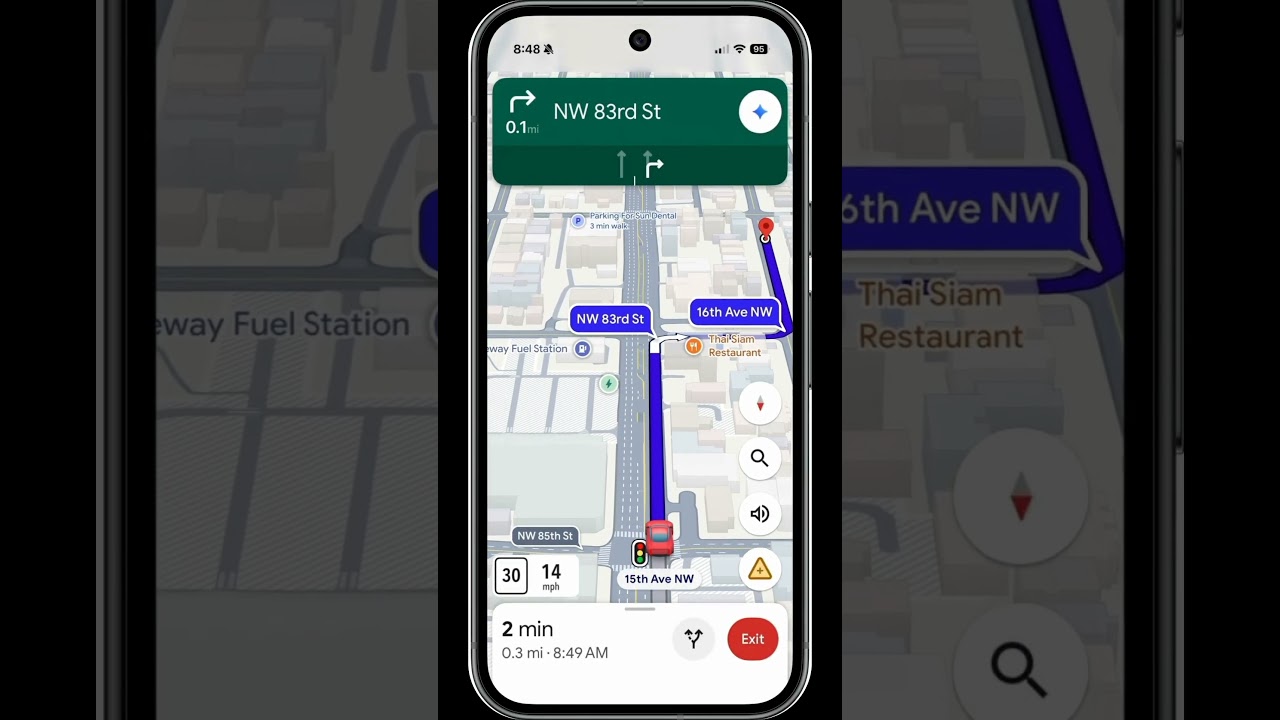
Now Maps should provide directions by saying "turn right after the Thai Siam Restaurant" instead of "turn right in 500 feet." These landmarks also appear visually on your route as you approach.
Behind the scenes, Gemini’s visual understanding powers this upgrade. Google cross-references Street View imagery with its database of over 250 million mapped places, filtering out low-visibility structures to ensure only easily identifiable spots are used. The goal: directions that sound more like advice from a local than a robotic navigator.
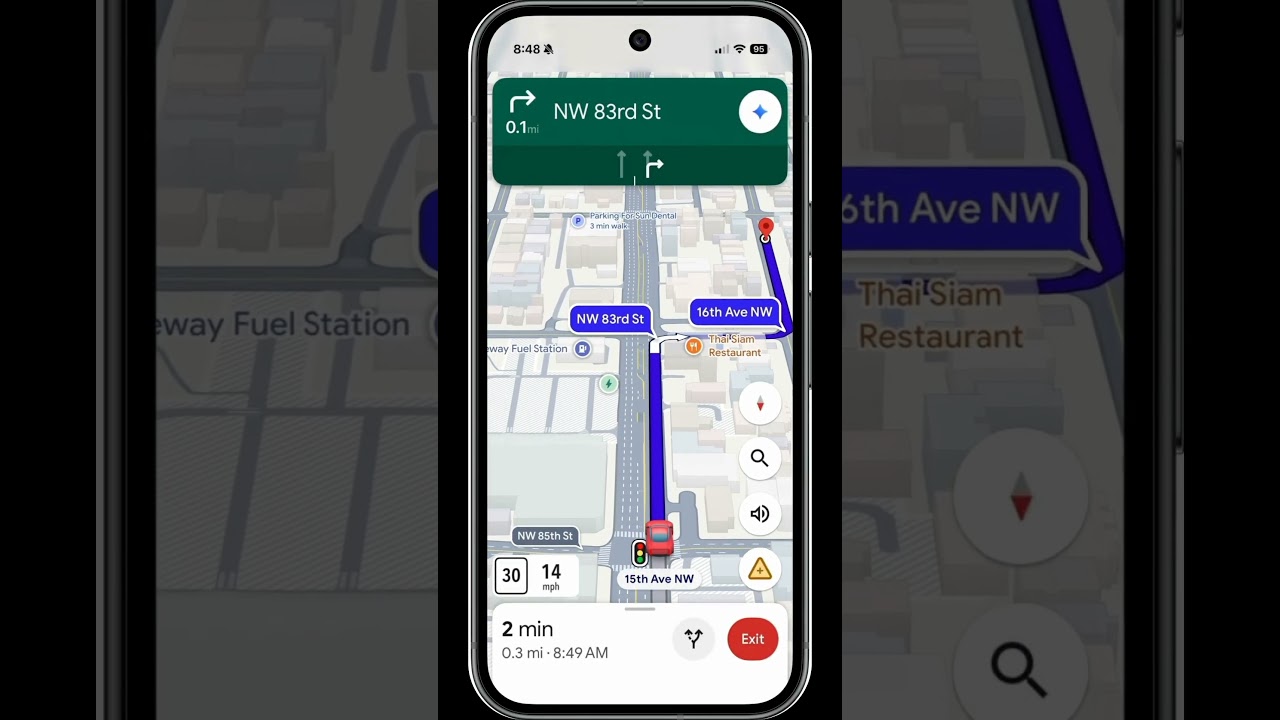
Video credit — 9to5Google
Now Maps should provide directions by saying "turn right after the Thai Siam Restaurant" instead of "turn right in 500 feet." These landmarks also appear visually on your route as you approach.
Behind the scenes, Gemini’s visual understanding powers this upgrade. Google cross-references Street View imagery with its database of over 250 million mapped places, filtering out low-visibility structures to ensure only easily identifiable spots are used. The goal: directions that sound more like advice from a local than a robotic navigator.
Would you trust it more than the classic version?
Yes — this sounds way more natural and helpful
45%
Maybe — depends on how accurate the landmarks are
30%
No — I prefer the traditional turn-by-turn style
15%
I’ll wait for others to test it first
10%
Gemini also supercharges Google Lens inside Maps
A second major addition is an AI-upgraded Lens that's built on Gemini’s multimodal capabilities. From the Maps search bar, users can point their camera at a building or location and ask questions such as:
- “What is this place and why is it popular?”
- “What’s the vibe inside?”
- “Do they take walk-ins?”
Gemini then generates context-aware answers based on Maps reviews, photos, and business data. The feature will roll out gradually in the US later this month on both Android and iOS.
Smarter Maps for the AI era
It's good to see Google adding improvements to Maps that enhance the user experience, especially given how stagnated the app has been. Just last week, the company launched Live Lane Guidance, which uses a car’s built-in AI and front camera to help drivers safely merge across highways by visually analyzing lane markings and road signs. Earlier, a Power Saving Mode was spotted in beta, showing only key route information in grayscale to preserve battery life.
I just hope Google includes a toggle that lets users switch back to the classic navigation style. Cars have become increasingly overcomplicated in recent years, often offering “solutions” to problems that never existed. The last thing we need is for our favorite navigation app to start doing the same.
Follow us on Google News
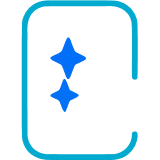













Things that are NOT allowed:
To help keep our community safe and free from spam, we apply temporary limits to newly created accounts: