Pennies is the personal finance manager that puts personal before finance
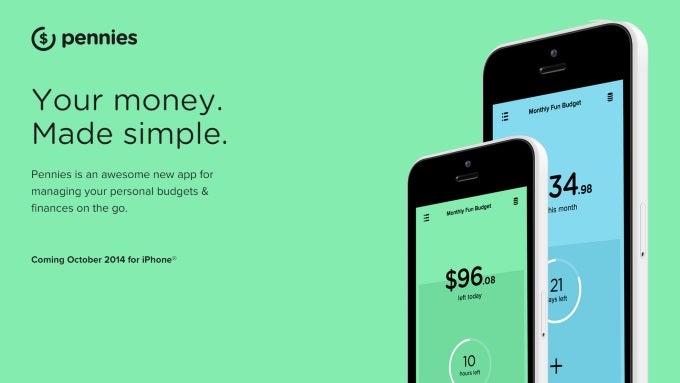
| Developer: Magnetic Zero | Download: iOS |
| Genre: Finance | Price: $1.99 |
Personal finance, you say? No matter how good you think you are at managing your expenses, the truth is, you probably aren't. If, despite your best efforts, you can't ever figure out how your monthly wage evaporated so quickly, you don't have to keep a big ol' book of expenses, or hire an accounting firm (though it helps, if you are Bill Gates). Why don't you try Pennies? This is a personal finance manager for iOS which puts personal before finances. There are no spreadsheets, no formulas, no complicated diagrams, and certainly no half-baked financial guru advice. Pennies is just a convenient, intuitive, mathematically precise personal budget monitor. One that treats your eyes to warm colors and big letters, instead of tiring them with columns of numbers.
We went ahead and created a Monthly Budget to manage a fictional income, which we regularly receive on the 15th of each month. Of course, the reality isn't always regular like that, but Pennies has the tools to compensate for that. It also lets you specify a currency sign, or add no sign. Whatever fits! Next, we added a budget amount, and specified how much money we have left. Our budget is complete! We're ready to start tracking the measly 280 units of fictional money we have left.
Loaded with a budget, the app now defaults to a screen showing how much cash you got left, and how many days it is to the next paycheck. If you swipe vertically, you can see precisely how much you're allowed to spend of this sum every day until you cash in. Swiping horizontally lets you move between the different budgets you track. And if you double tap, you'll reach the Settings menu, which lets you switch Reminders and Sounds on and off, or do social network and feedback-related stuff.
Here's a simple, delightful bit from Pennies's UI. Your "spending health" is color coded. If the budget screen glows Green, spend, and spend some more! If it's Blue, this means you're on track and can keep doing what you're doing with your money. Red means you went overboard and must slow down, otherwise you'll go broke. That's pretty straightforward, no? So, where does the management part come in? See that "Plus" button below? Tap it and here's where you add your expenses or, hopefully, additional incomes!
Right now, you can't enter what you bought in letters - you can only specify an exact sum which you spend or received today or yesterday. Upon entering a sum to spend, Pennies subtracts it from your allowed daily budget, and shows you how much you're left to spend today, along with how many hours you have before the next day. When you've racked up some spendings, you can check out your Monthly Budget History, which shows the time, date, and sum spent.
And that's Pennies in a nutshell - a little app that's focused, colorful, and full of potential. Hopefully, it will stay that way, instead of getting bloated with features! Pennies will appear on the Apple App Store come October 9. We'll update with the download link and price at launch,

| Developer: Magnetic Zero | Download: iOS |
| Genre: Finance | Price: Paid |
Follow us on Google News









![A new Android bug is making it impossible to install new apps. Are you affected? [UPDATE]](https://m-cdn.phonearena.com/images/article/176703-wide-two_350/A-new-Android-bug-is-making-it-impossible-to-install-new-apps.-Are-you-affected-UPDATE.webp)

Things that are NOT allowed:
To help keep our community safe and free from spam, we apply temporary limits to newly created accounts: