How to write & draw remotely on your Android-using friends' lock-screens
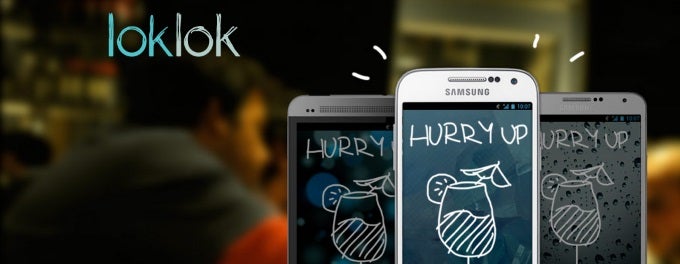
Picture this: you wake up, reach for your smartphone (because that's the first thing we do these days, even if simply to stop the alarm), and instead with a familiar lock-screen, you're presented with your personal wake-up doodle, drawn on your screen by a dear friend while you were snoozing! Yep, it's possible. And even though such a delightful scenario will inevitably end up with more crude, phallic drawings on your screen than you'd like to see on a rough morning, such is the reality of the most profound friendships.
1. Get started
It begins with the simple act of installing the LokLok Beta on your Android smartphone. Don't be put off by the Beta tag, as not only you're about to download a nearly finished app, but you'll also help its clever developers with popularity and feedback! Upon start-up, LokLok will ask you to sign in with an e-mail or Facebook account. It will also offer to pick up your contacts from the latter, so you can connect to your friends and get them in the know about the app.
2. Draw!
Once you're logged in (or not), it's drawing time! You're presented with drawing tools and a transparent 'canvas' that shows your wallpaper underneath. It probably goes without saying, but your friends won't receive something like a screenshot of your lock-screen with your drawings on it. They'll be getting either a transparent canvas with your doodle that gets overlaid on the lock-screen, or a photo you took and drew something over.
Drawing is done by swiping a single finger on the screen, while two finger-swiping act as an eraser. Accessible from the palette in the middle, the drawing tools are pretty basic. You have a choice of colors, line thickness, and paint/brush type. Can't complain, though - the great artists of old didn't have anything more to work with, and somehow DaVinci ended up with the Mona Lisa.
3. Lock-screen invasion
After your friendly-doodle-mega-project is complete, the next logical step is to unleash it upon the lock-screens of select targets in your social circle. Just tap the check-mark icon, select your friend(s), and let LokLok do its magic. Obviously, your friends must have the app installed as well. If they don't, they will receive a notification inviting them to download it. Additionally, you can share your doodle on every social network known to mankind through the ubiquitous Android share button.
4. Wrap-up
At this point you're probably warmed up to the idea of LokLok, and possibly worried about how secure is the whole process. At this point, security is there, but it's basic. The app saves no doodle history and groups are "completely private". Just like no one can search for your phone contacts, no one can search your identity and friends on LokLok.
Follow us on Google News












Things that are NOT allowed:
To help keep our community safe and free from spam, we apply temporary limits to newly created accounts: