Google's change of one tab on Android version of YouTube leads to other moves

Google is currently testing a new tab for the Android version of the YouTube app per 9to5Google. The Library tab will be replaced with one called You and the avatar or profile picture on the upper right of the screen will be moved to the bottom bar. The You tab will look almost exactly like the Library tab with a carousel on top showing thumbnails of your recent YouTube History, allowing you to see which videos you've watched lately and watch them again if you want to.
Under History is another carousel named Playlists that shows video playlists that you've created. Under that is a vertical list of three options:
- Your videos-which show a vertical list of YouTube videos that you uploaded to the platform.
- Downloads-which show all of the videos that you've downloaded for viewing when you're offline.
- Your Clips-a new category
- Your movies-which shows movies that you can browse through and pay to view, movies and TV shows that are free to view with ads, and movies and TV shows that you've previously purchased.
- Your Premium benefits-formerly Purchases and memberships, this moves from the YouTube menu and shows you your digital purchases and rentals, and any active memberships.
- Time watched-moved from the YouTube menu, this page will show you your YouTube viewing metrics and allow you to set reminders to take a break or when to go to bed.
- Help & feedback-yet another option coming from the YouTube menu
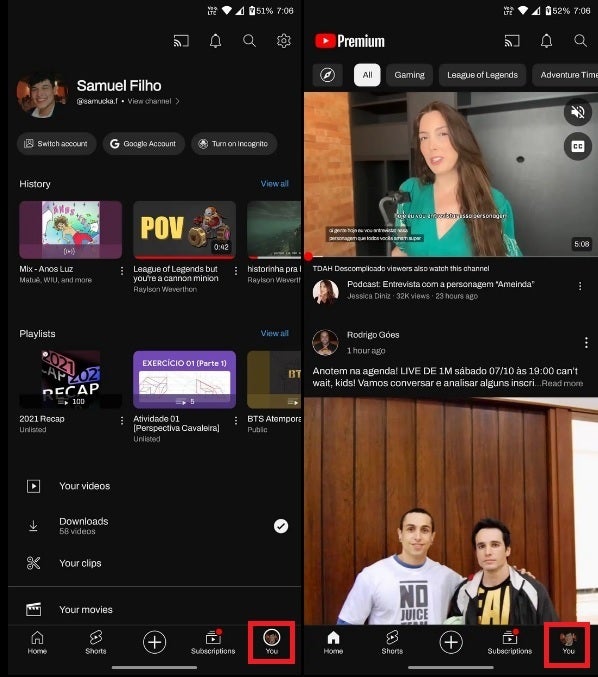
Google replaces the YouTube Library tab
Google likes to play around with the YouTube app and recently tested rounded corners for the thumbnails on the Android app and the video player as well.
At the top of the screen are three pill-shaped buttons. One will allow you to switch to another YouTube account, another will allow you to switch to another Google account, and a third that allows you to turn on Incognito mode. With the profile picture/avatar moved to the bottom, the gear icon appears at the top right of the display which you tap on to access YouTube settings.
It doesn't seem that either update has been disseminated to more than a few Android users as of now. Neither update has appeared on the YouTube app on my Pixel 6 Pro running Android 14 QPR1 Beta 1.
Follow us on Google News













Things that are NOT allowed:
To help keep our community safe and free from spam, we apply temporary limits to newly created accounts: