Apple News+ Review: like magazines? You'll love this!

Consuming information is something we all do on the daily, and reading the latest news headlines is typically a short click (or tap) away thanks to our modern mobile devices. Apple, in fact, has touted the immense popularity of its own News App, which is a convenient one-stop hub for all the news you may want to know about.
However, Apple is going even beyond that by introducing Apple News+ – a $9.99-per-month subscription service that provides users with access to more than 300 magazine publications in addition to what Apple's been offering with the free News app. One would initially think of it as a service that offers premium news services to some capacity, but in reality, it’s primarily a digital magazines subscription. Honestly, we wished that they named it something else since the concept doesn’t directly involve breaking news.
News+ doesn’t supplement Apple News. It complements it
We’re not sure where you fall into the classification, but this new subscription-based service is really targeting magazine readers more than anyone else. You don’t want to sign up for it if you’re looking to know about the breaking news headlines, as you still get those even without a premium subscription. Rather, Apple News+ is for people who love to read magazines, since its catalog is reportedly going to offer over 300 different publications. As of this writing, however, we counted 252 different magazines.
Given that we’re dealing with magazines here, the content mostly consists of articles, opinion pieces, and editorials. If you’re looking to read about the latest happenings about a tech company, or perhaps the breaking news about some promised gadget being canceled, then Apple News+ isn’t the portal you’ll want to be looking at – that will instead still be handled by Apple’s typical News experience. Even though some news topics may be covered by some of the publications, such as the case with the limited selection from The Wall Street Journal, the standard Apple News portal is still going to be your best source for all of that.
Technically, News+ provides subscribers with access to some current magazine issues that you may find on the newsstands. It covers the gamut from sports magazines like Sports Illustrated to lifestyle ones such as Cosmopolitan and some content from Vox. So, if you’re a magazine reader, then this is undoubtedly right up your alley.
Visualized with mobile in mind
Not all websites are optimized for mobile, but Apple News+ is – and that's how it distinguishes itself from being just another magazine-reading app. When running the Apple News app, there’s a dedicated section strictly for “News+” where you can browse through the various magazines in the collection. Finding the right ones that suit your interests is fairly simple since there are tabs that break down the different categories.
In terms of how the content is visualized, we’re pleased by how everything is meticulously laid out for the mobile experience. It’s not like they just digitized the magazine and turned it into a PDF for readers to scroll through. Instead, stories are arranged methodically with big and bold headers, clean-looking fonts for the body, and related images that may be dispersed throughout some of the articles. Unlike articles you may read on a web site, there are no hyperlinks in the body of the articles to redirect you to some other tangent. You’re solely focused on reading the information that’s on hand, which in a way is considerably less distracting than your typical news-reading experience.
Unbelievable savings

The subscription for Apple News+ costs $9.99 per month for those in the US, $12.99 in Canada. What’s really nice about it is that you can have up to six family members enjoy the subscription. Considering how many magazines easily sell for $3 to $5 an issue, Apple News+ is a bargain of a deal! You’re not just getting a subscription to just one single magazine, but you have access to an assortment of different ones.
Most publications offer magazine subscriptions at discounted rates, typically $20 for 12 issues, so the $9.99-per-month cost of Apple News+ is a steal in our books. The cost is arguably the single most attractive thing about the subscription service!
Is Apple News+ an automatic buy?
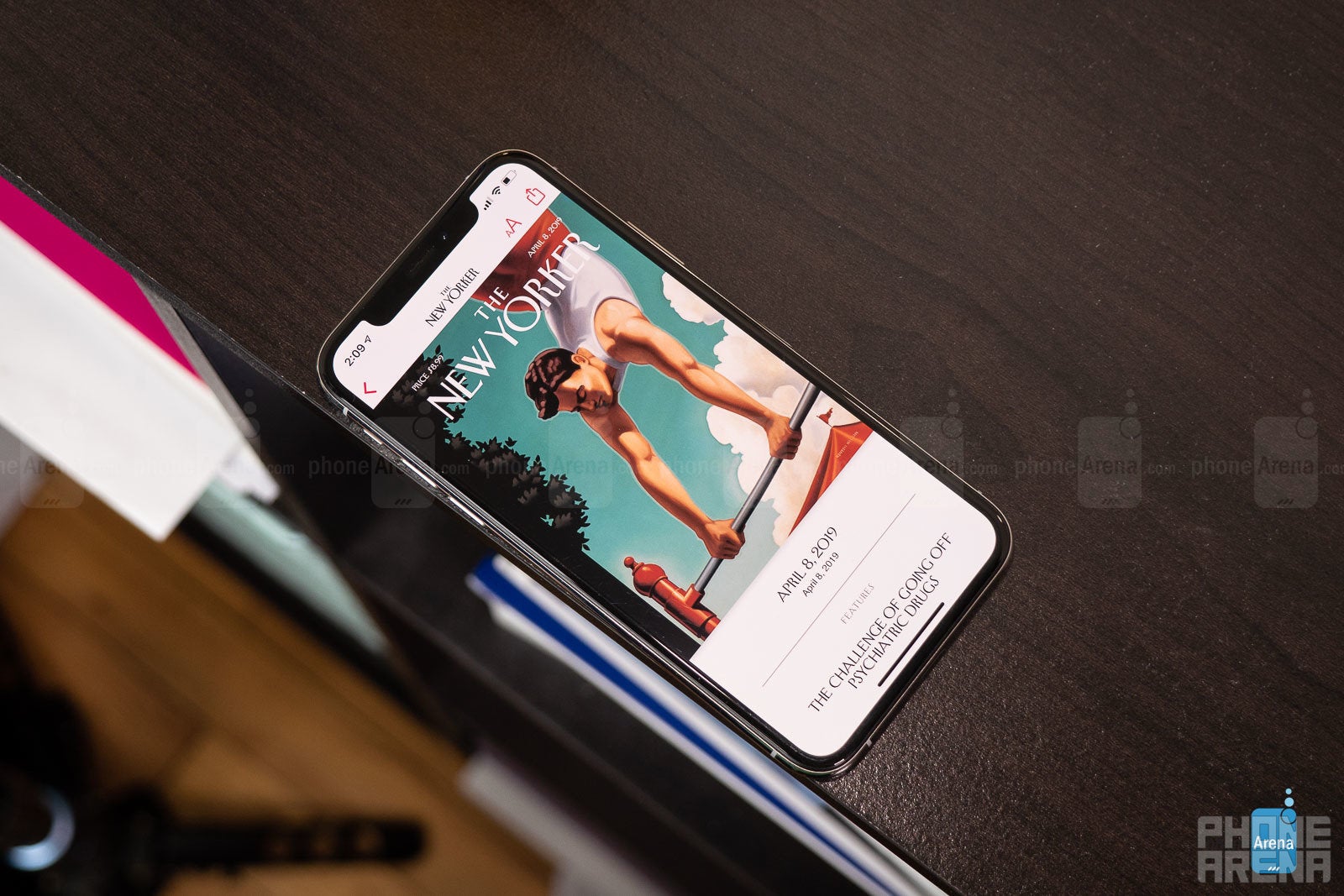
The savings alone make Apple News+ worth the consideration, so for those who have a thing for reading magazines, it is something we’d recommend just as long as it carries the magazines that they’re really interested in checking out. Then again, a part of us is a little reluctant because there’s still a good chunk of magazines that don’t fully implement all of the visual aesthetics that Apple News+ is capable of offering to enhance the experience.
Follow us on Google News












Things that are NOT allowed:
To help keep our community safe and free from spam, we apply temporary limits to newly created accounts: