Android 4.4 KitKat review

It's a curious little spectacle ofthe human psychology whenever a situation such as this arises.Namely, the hottest OS of the day, Android 4.4 KitKat, has beenofficially outed, yet there's this vacuum between your expectationsand what reality will inevitably bring in just a few short days. Ofcourse, your curiosity (or impatience, but we'll leave this kind ofunstoppabe-force-meets-immovable-object type conundrums for the agesto decide) could as well be altogether deaf andblind,for you want toexperience the newest Android right here and right now. Luckily,you're at just the right place.
As some of youwill undoubtedly know, the source code for Android 4.4 KitKat hasbeen officially released by Google, and a few ports from dev teams,like ParanoidAndroid, have made it possible for existing devices likethe Nexus 4 to catch a peek. This is precisely what we'll be doing,waiting can go to hell.
Before you diveright in, a necessary disclaimer is in order. Bear in mind that thisis an unofficial build, and some features are not currentlyworking. It's nevertheless quite stable and as stock of an experience as you can get.
Goodbye, cyan-blue Holo theme!
We'vedrilled this one into your heads for sure, but it's worth pointingout yet again that the current Jelly Bean-esque Holo theme is gone.Android 4.4 KitKat takes onto a dark/white gray contrasting one, andwe actually ended up liking it, despite it feeling a bit lifeless.Considering the industry we're in, we've pretty much come to acceptchange as a fact of life, but it's always nice when things work outin the end.
Whilestill on the topic of the theme, it's worth pointing out that Googlehas done a splendid job of integrating the new color scheme – itflows through the near entirety of Android 4.4 KitKat. One exceptionis perhaps the dialer, which still looks nearly unchanged, except interms of its design, of course.
KISS with a twist: Google is keeping it stupid simple
Movingon, it's probably fair to say that with the amount of publicity theNexus 5 has received, most of you are already aware that it'll comeequipped with a voice-activated Google Now. Lucky for us, our buildof KitKat actually has that feature baked in, so we could accessGoogle's assistant by simply saying “OK, Google”. It works verywell, though you need to be in view of the Google searchbar on your homescreen. Google Now has definitely taken thespotlights with the new Android, and it's actually now available asthe leftmost homescreen. This brings the number of ways to get to Google Now toa whopping three – voice activation, swiping to it on thehomescreen, and the good ol' swipe-up-from-the-bezel style we'vegotten comfortable with.
A feature here and a feature there
Android4.4 KitKat wasn't really supposed to turn out this way. There was anot too-distant time when we all thought the next Android would be amilestone version, or 5.0 KeyLimePie, to be exact. This didn'texactly pan out, so we're happy to see some new exciting stuff making its way through nevertheless.
Scrollingfurther down the menu, we've got the new Location and Printing menus.As far as the former is concerned, there's no new functionality, it'sjust more organized, intuitive and informative. Printing, on theother hand, is an altogether new feature, though wedidn't manage to get it to detect any printer at the officewhatsoever. Early builds are like that. Printing nevertheless appears to be well integrated intothe core Android functionality, and you'll be able to quickly print aphoto or a document by accessing the triple dot menu that you've cometo recognize, though it's missing in obvious areas like E-mail.
Apretty important new feature that Android 4.4 KitKat brings to thetable is native screenrecording. A reviewers dream, the newfunctionality is unfortunately not yet covered via an app, so you do have to work some command prompt magic (easy) for the time being. It basically allows you capture a real time video ofwhat's going on your screen at an acceptable resolution, and withoutany lag or stutter.
The new apps
Thelist of apps that have received some fine-tuning includes several.The Downloads app, for example, can now sort your downloaded content,and now has a grid or a list view option. Hangouts has also received a hefty update,and can now be made your default SMS app, though these are still separate from the IM chats. The Clock, too, has beenrefreshed, and is now ever so slightly more intuitive. Anotherinteresting observation is that Google Earth appears to now be partof the baseline app cache for Android, meaning that you can get theso-called Flyover view of the world through Maps easily, in case youwant a more dimensional understanding of a particular area. Last, butnot least, the Dialer has also undergone some visual and designchanges and now has a persistent search bar to help you sift throughyour contacts. A nice extra: you can voice search, without having toresort to the Voice Dialer (which, oddly enough, is still present inour build).
Closing words
Android4.4 KitKat actually surprised us. Truth is, while there's nothingtruly groundbreaking about it (well, perhaps with the exception ofscreenrecording), it certainly infuses valuable functionality intothe core of Android. It's slightly more intuitive, slightly moreneatly organized, and more powerful than ever before.
There's one other, potentially groundbreaking thing about Android 4.4 KitKat, and that's the promise of memory optimization to the extent of even devices with 512MB RAM running KitKat fluidly. If this pans out, it could be huge for the platform as a whole, and we can't wait to test it out.




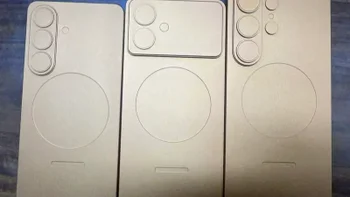









Things that are NOT allowed:
To help keep our community safe and free from spam, we apply temporary limits to newly created accounts: