How to draw light paintings using the LG G4 and its awesome camera

What are some good reasons to date a photographer? They work well in the dark and make things develop. *ba dum tss* Judging by the cricket sounds, perhaps we should keep the number of photography-related jokes in this post to a minimum. Well then, let us focus our attention on the LG G4 and its wonderful camera – this article is all about creating mesmerizing light paintings using LG's flagship.
Light paintings can be made using any camera that allows its shutter speed to be slowed down to at least several seconds in length. The LG G4, in particular, can keep its shutter open for up to 30 seconds. Any light that enters the frame within this brief time period is captured by the sensor, including anything that you doodle in mid-air with a glowstick. Trust us, light painting is a fun activity, and the results can be quite impressive. Before you unleash your inner Picasso, however, there's a list of things you should be aware of.
Step 1: Preparation
It is of paramount importance to have the LG G4's camera configured properly. Open its Camera app and choose Manual controls. Once there, you must set the shutter speed and ISO to match your scene. In our case, an ISO of 200 at a shutter speed of 8 seconds was the sweet spot, but ISO 100 at 15 seconds worked just as fine. If there's too much light in your photo, this means your ISO is set too high, and vice versa. It is advisable to set the focus manually as the G4's camera might not be able to focus properly in the dark. Also, make sure that the flash is off and that the voice commands for triggering the shutter are enabled.
Finding the perfect location for your light painting endeavors is also extremely important. First and foremost, the spot needs to be dark as any strong illumination may ruin the image by rendering it overexposed. You probably don't want the location to be pitch-black either. For example, a couple of cleverly placed mood lights can create a magical atmosphere for your photo, just like in the sample images below. Furtermore, you want the place where you'll be shooting to be spacious. This would give you more creative freedom and a bigger "canvas" to draw on.
Another thing you'll need for your light paintings is a hand-held light source to use as your "brush". A flashlight could be too bright for the purpose, but a set of glowsticks would do a perfect job. Alternatively, you may use a phone's display set to low brightness. Put an image of a bright, solid color on your screen and you should be good to go.
Finding something to place the LG G4 on is key to shooting great light paintings. That's because the camera must remain completely stationary as it is taking the image. Otherwise, you'll end up with a blurry photo. One possible solution is to place the LG G4 on a table in between a couple of heavy glasses to keep it still.
Step 2: Taking the photo
Here comes the fun part – taking the photo. With your LG G4 aimed and ready, say "cheese" or "smile" to trigger the shutter, or just ask someone to press the camera key on the phone's screen. Once the shutter is pressed, the time you've set as shutter speed is how long you have to draw your painting. Keep in mind that the slower you move your "brush", the thicker and brighter your strokes will be in the image, and vice versa. And that's pretty much it. If done properly, your light paintings should end up looking like this:
![T-Mobile is phasing out plans with included taxes and fees starting tomorrow [UPDATED]](https://m-cdn.phonearena.com/images/article/169988-wide-two_500/T-Mobile-is-phasing-out-plans-with-included-taxes-and-fees-starting-tomorrow-UPDATED.jpg)




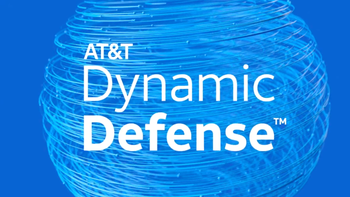



Things that are NOT allowed: