Back in December,
Google updated Chrome for Android with one cool feature: the ability to download full web pages for offline viewing. According to Google, over 45 million web pages are being downloaded with Chrome each week, so the feature is certainly popular. That's why the company worked to improve it by adding a few new, useful options.
As of now, when you long press any link in Chrome for Android, you have the option to download it for offline viewing directly, without actually opening it. Furthermore, Google added a "Download page later" button that shows up whenever you want to visit a web page but you're offline - taping that button automatically downloads the requested page once you're back online. And, finally, when opening a new tab in Chrome, previously downloaded articles now have an offline badge next to them; plus, a list of your recent downloads is visible on the page.
Of course, to benefit from these new options, you'll have to make sure you have the latest version of Chrome on your Android device - you can always find that on Google Play (see the first source link below).
sources:
Google Play,
Google Blogs
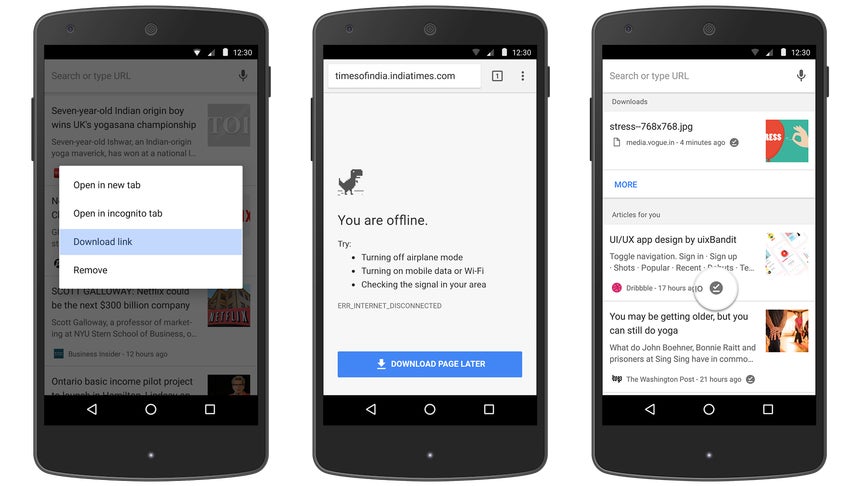



![T-Mobile representative paints a super grim future for customers, reveals how you’re being lied to in stores [UPDATED]](https://m-cdn.phonearena.com/images/article/173253-wide-two_350/T-Mobile-representative-paints-a-super-grim-future-for-customers-reveals-how-youre-being-lied-to-in-stores-UPDATED.webp)








Things that are NOT allowed:
To help keep our community safe and free from spam, we apply temporary limits to newly created accounts: