Samsung Ch@t B3410W Review

This is a global GSM phone. It can be used with AT&T and T-Mobile USA.
Introduction:
Samsung is one of the companies with really strong position in the affordable segment of the cell phone market. Following the rising demand for devices centered on text communication, the manufacturer has recently introduced the Samsung Ch@t B3410W. We cannot call it a brand new handset, since it’s a revamped version of the Samsung B3410 (also known as the Corby Plus) that has been available for some time now. The hardware specifications of both cell phones are almost identical, with but a few differences - the Samsung Ch@t B3410W comes with a built-in Wi-Fi module and newer version of the manufacturer’s proprietary TouchWiz interface.
Design:
Unlike the members of the Corby family, the Samsung Ch@t B3410W cannot be referred to as a device with youthful design. It looks austere and the only element that lands color to the buttoned-down design of the handset is its back panel. We do like the proper build quality of the cell phone and the plastic it’s made from does not feel cheap in your hand. There are no wobbly parts and the handset feels solid, not last due to its relatively hefty weight of 114gr.
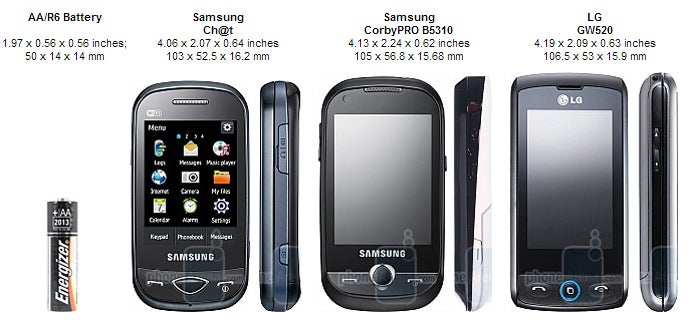
You can compare the Samsung Ch@t B3410W with many other phones using our Size Visualization Tool.
Similarly to almost all other affordable models equipped with touch-sensitive screens, the 2.6-inch display of the Samsung Ch@t B3410W utilizes resistive technology and features low native resolution of 240x320 pixels. Its sensitivity is decent, but unfortunately, the image quality is far from awesome, with thin, unsaturated colors.
We do not have any gripes regarding the buttons on either side of the handset and we have to point out that we are pleasantly surprised by the presence of a dedicated button for quick access to the built-in voice recorder. We are somewhat disappointed at the manufacturer’s decision to equip the Samsung Ch@t B3410W with its proprietary port for charging/connecting (instead of a normal microUSB port) and the fact the microUSB expansion card slot is located under the battery.
The slider mechanism is quite tight, but that doesn’t mean opening/closing the full QWERTY keyboard involves extra effort or isn’t fast enough. The keyboard itself is, however, not one of the handiest we have used – its buttons are large, but feature limited travel and are just not raised enough, which makes them relatively hard to press. You will probably get used to them in time and will learn what to do in order not to make too many typing mistakes, but using the keyboard will not get enjoyable for sure.
Samsung Ch@t B3410W 360 Degrees View:
Interface and Functionality:
Unlike the B3410, the Samsung Ch@t B3410W runs newer version of the manufacturer’s TouchWiz interface, the same we know from the Samsung Monte S5620.
The home screen consists of three pages. They take widgets that you can choose from the vertical menu on the left hand side of the screen. It seems Samsung has worked on their functionality and, for an instance, you can now enter the world clock and phone alarm settings directly from the clock widget. Those dedicated to social networking services (Facebook, MySpace, Twitter and Bebo) are not brand new, but the applications they are linked to run smoothly and happen to be usable indeed. Some of them are (finally) accessible directly from the main menu, so you no longer need to bury the home screen under tons of widgets, not to mention it can comfortably host as many as two at a time.
We have never been eager widget fans really, but we do like the fact they offer improved functionality and you don’t place them on the screen just to make it more colorful and appealing.
The main menu is divided into several separate pages and you can have no more than five of them. The motley application and menu icons can be freely re-arranged to your own liking.
We like the phonebook interface with its large icons that are really easy to press and the option that changes the visualization mode to a new one that is better suited for left-handed people.
The handset is equipped with Dolfin 1.5, WebKit-based browser developed by Samsung. It handles heavy and complex pages almost without a hitch, visualizes certain Flash elements and offers intuitive navigation. Sadly, the low amount of built-in memory prevents you from taking advantage of its full functionality. You will be greeted by a message about insufficient memory almost every time you’ve opened two or more complex websites in a row and end up with a completely unresponsive browser.
Messaging, social networks, camera and multimedia features:
The Samsung Ch@t B3410W offers rich functionality, at least in terms of text-based communication. All messages are visualized in threaded style. Palringo is pre-installed (multi-IM client that works with Live Messenger, AOL, Google Talk, ICQ, Facebook Chat, etc.) and the device supports multiple email accounts, ActiveSync and Exchange. All options are simplified, user-friendly and allow for comfortable work, which is extremely important with people being as busy as bees these days. Our only gripe relates to the fact the email client does not set up the relevant settings automatically, even if you are registered with popular providers like Google and Yahoo.
The built-in SNS support of the Samsung Ch@t B3410W provides functionality that should be more than enough to meet the needs of ordinary users, even the most fastidious and fussy of them. You are able to upload pictures and videos on popular social networks and websites like Facebook, MySpace, Picasa, YouTube, Flickr, Photobucket, Friendster, etc.
Speaking of them, the 2-megapixel camera of the B3410W sports pretty much the same interface we know from previous models of the manufacturer. Even if it’s the first time you’ve seen it, you won’t have any troubles and should be able to get used to it in minutes.
The camera is relatively good at one of its main tasks, i.e. capturing snapshots and videos. Their details are far from perfect really, but the colors are realistically represented. Throw the snappy operational speed of the camera into the deal and most of you will be pleased at the overall functionality. Take a look at the test shots and see for yourself.
Samsung Ch@t B3410W video sample at 320x240 pixels resolution
The music player and FM radio are convenient and feature an enjoyable interface as well. The list of intriguing options includes recording radio broadcasts and audio track recognition of music playing on the channel you’ve tuned to. Our Samsung Ch@t B3410W came without a box, so we had to use one of our own headsets for testing purposes… and we have to say we are truly pleased at the sound quality. Well, trebles can get overly sharp and pronounced at times, but as a whole, the music sounds loud and clear, even too loud.
Unlike the B3410, the Samsung Ch@t B3410W runs newer version of the manufacturer’s TouchWiz interface, the same we know from the Samsung Monte S5620.
The home screen consists of three pages. They take widgets that you can choose from the vertical menu on the left hand side of the screen. It seems Samsung has worked on their functionality and, for an instance, you can now enter the world clock and phone alarm settings directly from the clock widget. Those dedicated to social networking services (Facebook, MySpace, Twitter and Bebo) are not brand new, but the applications they are linked to run smoothly and happen to be usable indeed. Some of them are (finally) accessible directly from the main menu, so you no longer need to bury the home screen under tons of widgets, not to mention it can comfortably host as many as two at a time.
We have never been eager widget fans really, but we do like the fact they offer improved functionality and you don’t place them on the screen just to make it more colorful and appealing.
The main menu is divided into several separate pages and you can have no more than five of them. The motley application and menu icons can be freely re-arranged to your own liking.
We like the phonebook interface with its large icons that are really easy to press and the option that changes the visualization mode to a new one that is better suited for left-handed people.
The handset is equipped with Dolfin 1.5, WebKit-based browser developed by Samsung. It handles heavy and complex pages almost without a hitch, visualizes certain Flash elements and offers intuitive navigation. Sadly, the low amount of built-in memory prevents you from taking advantage of its full functionality. You will be greeted by a message about insufficient memory almost every time you’ve opened two or more complex websites in a row and end up with a completely unresponsive browser.
Messaging, social networks, camera and multimedia features:
The Samsung Ch@t B3410W offers rich functionality, at least in terms of text-based communication. All messages are visualized in threaded style. Palringo is pre-installed (multi-IM client that works with Live Messenger, AOL, Google Talk, ICQ, Facebook Chat, etc.) and the device supports multiple email accounts, ActiveSync and Exchange. All options are simplified, user-friendly and allow for comfortable work, which is extremely important with people being as busy as bees these days. Our only gripe relates to the fact the email client does not set up the relevant settings automatically, even if you are registered with popular providers like Google and Yahoo.
The built-in SNS support of the Samsung Ch@t B3410W provides functionality that should be more than enough to meet the needs of ordinary users, even the most fastidious and fussy of them. You are able to upload pictures and videos on popular social networks and websites like Facebook, MySpace, Picasa, YouTube, Flickr, Photobucket, Friendster, etc.
Speaking of them, the 2-megapixel camera of the B3410W sports pretty much the same interface we know from previous models of the manufacturer. Even if it’s the first time you’ve seen it, you won’t have any troubles and should be able to get used to it in minutes.
The camera is relatively good at one of its main tasks, i.e. capturing snapshots and videos. Their details are far from perfect really, but the colors are realistically represented. Throw the snappy operational speed of the camera into the deal and most of you will be pleased at the overall functionality. Take a look at the test shots and see for yourself.
Samsung Ch@t B3410W video sample at 320x240 pixels resolution
The music player and FM radio are convenient and feature an enjoyable interface as well. The list of intriguing options includes recording radio broadcasts and audio track recognition of music playing on the channel you’ve tuned to. Our Samsung Ch@t B3410W came without a box, so we had to use one of our own headsets for testing purposes… and we have to say we are truly pleased at the sound quality. Well, trebles can get overly sharp and pronounced at times, but as a whole, the music sounds loud and clear, even too loud.
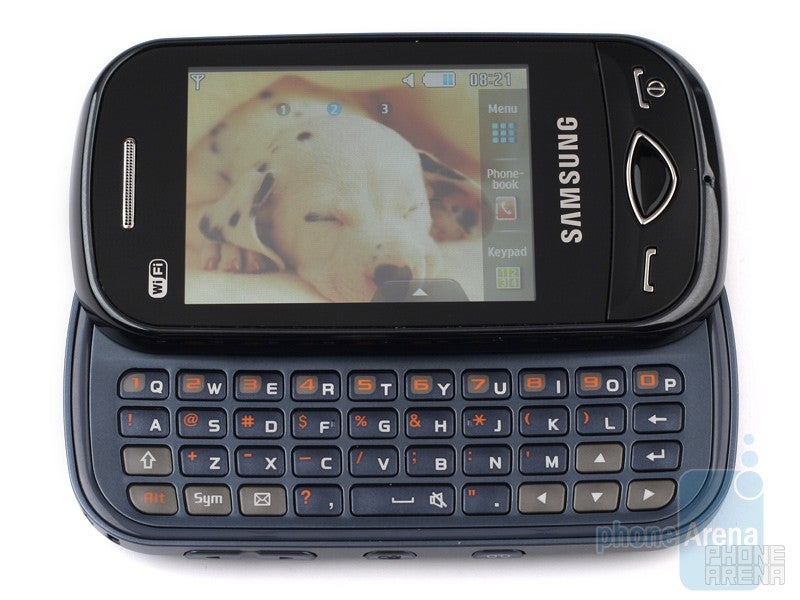
With its good build quality, Wi-Fi, proper text messaging functionality and social networking capabilities, the Samsung Ch@t B3410W does have a sporting chance of winning over people, who happen to be eager texting fans, need a new cell phone and feel unwilling to part ways with stunning amounts of money. One of the few aspects of the handset that may prove to be a major dislike for them is the inconvenient QWERTY keyboard. The list of drawbacks includes mediocre in-call quality on both ends of the line. All told, we would advise you to consider the LG GW520 – it’s available at pretty much the same price, is more functional than the Samsung Ch@t B3410W, but lacks Wi-Fi.
Follow us on Google News

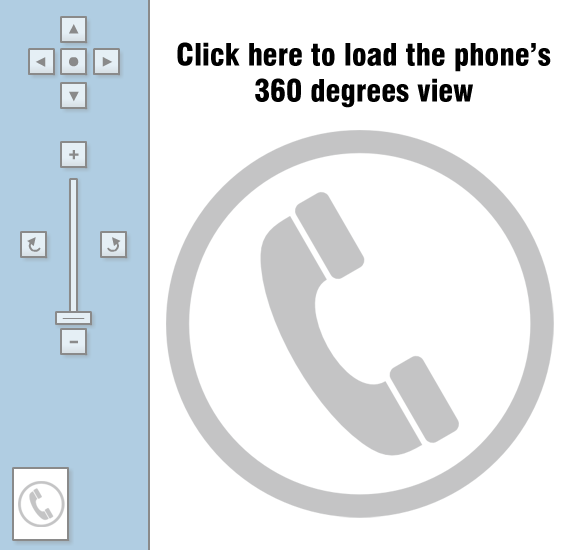












Things that are NOT allowed:
To help keep our community safe and free from spam, we apply temporary limits to newly created accounts: