Braven 855s Bluetooth Speaker Review
Introduction
Very recently, we checked out the Braven 850 speaker, which intrigued us with its killer industrial design, punchy audio quality, and serious battery life. Strengthening its lineup, Braven also offers its 855s Portable Bluetooth Speaker, which interestingly enough, separates itself from its sibling by offering up a tougher exterior. Although they might appear to be closely similar to one another, the advantage with the Braven 855s is its ability to withstand a little bit more punishment that would otherwise be havoc to the Braven 850.
- Owners guide
- Wall charger
- Universal plug adapters
- Auxiliary cable
Design
Sporting the same hard-lined industrial design as its sibling, the extra padding around its body gives it more protection.
Right from the onset, we can see the close resemblance it has to its sibling in the Braven 850, seeing that it sports the same rectangular, hard lined design we like. It’s an appreciable look with a distinguishable industrial tone that gives it a serious look, thanks to its aircraft grade aluminum body, but don’t let its size fool you because it’s extremely weighty – to the point that it wouldn’t necessarily be painted as travel friendly. Regardless, it’s still marketed as one by the maker, but it’s something that’s best suited for placement in a backpack or something comparable.
Continuing to be a staple of Braven, the speaker features a built-in 8,800 mAh battery that can be used to charge devices on the go. In order to tap into this feature, we’re required to connect our device’s charging cable to the full-sized USB port on the speaker. Even though there’s a physical button that lights up corresponding LEDs to indicate the battery’s charge, all we need to do to initiate the charging process is to connect our cable to the USB port.
Performance
Out of the box, the Braven 855s automatically places itself into pairing mode as soon as it’s turned on initially – leading to a simple, quick, and hassle-free setup process. Once completed, we’re able to connect it to a Samsung Galaxy S4, and start using it to stream our music to it. Alternatively, we managed to connect it to an iPhone 5s as well, where an icon in the status bar of the iPhone 5s shows us how much battery is left in the speaker.
Battery Life
One of the nice things about a speaker of this size, is that its battery life has more endurance than some other portable speakers. Stuffed with that beefy 8,800 mAh battery, which can also be used to charge devices while it’s churning out some tunes, the Braven 855s obtains nearly 21 hours of playback time in our experience. However, that tally is achieved by having the volume set to the middle settings. Of course, charging devices frequently and placing it at a higher volume setting will cause battery life to lessen.
Conclusion
The Braven 855s is one of those bridge speakers, where it functions as both a portable speaker for better traveling, and a dedicated in-home one that’s meant to be stationary – that’s in part to its ear shattering volume output! For its size and all, you won’t be disappointed by what it has in tow. From its solid industrial design, to its extended battery life, there’s a lot to like here.
Still, it all boils down to price point. And trust us folks, this one doesn’t come cheap! For the budget conscious folks out there, you’ll probably want to look elsewhere – especially with its wallet busting $300 price. Indeed, it’s a hefty cost to fork over, but you’re getting a sturdy speaker that doesn’t disappoint with what matters most; audio quality. Better yet, this is the perfect outdoor speaker that’ll survive the occasional rainy days – or some splashes from the pool.

Follow us on Google News






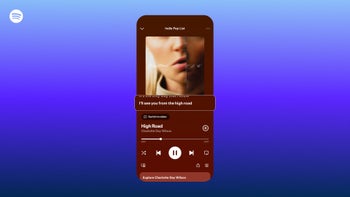


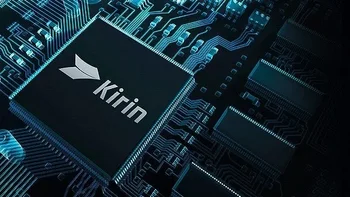


Things that are NOT allowed:
To help keep our community safe and free from spam, we apply temporary limits to newly created accounts: