Waze releases emergency update for the iPhone version of the app

Google-owned Waze uses crowdsourced information to help guide you when you're driving from point "A" to point "B." Unlike Google Maps, which has become more than just a navigation app with mass transit information, restaurant reviews, entertainment, and lodging options, Waze uses a combination of real-time traffic info and reports from other "Wazers" to get you to your destination safely, and quickly.
Waze users running the iOS variant of the app noticed something strange starting about a week ago. The app would lag when the user typed his destination in the "Where to?" field on the bottom of his iPhone. On Reddit, a Waze user with the username DependentDare4758 reported that Waze was sluggish on his iPhone 13 Pro Max running iOS 17.6. He wrote that he had to wait over three seconds to type in every keystroke on his iPhone, and that voice recognition was not operating.
He also noted that scrolling was "exceptionally sluggish" when he was creating a trip for a later time and date. Additionally, highlights were all over the place covering two arrival times. This same Wazer pointed out that he was not having any of these issues using Waze on his fifth-generation iPad Air and sixth-generation iPad mini. Deleting Waze and reinstalling the app did not help.
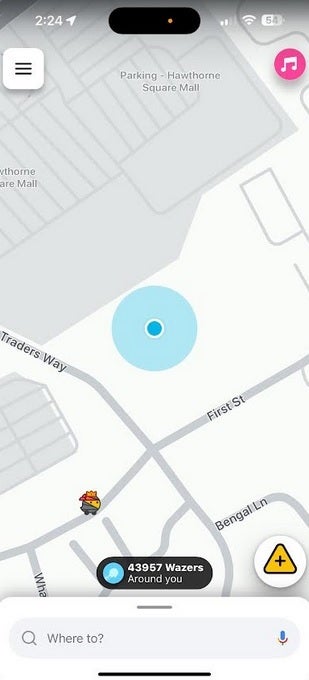
The Waze mobile app on iOS. | Image credit-PhoneArena
Several Redditors complained about this issue and now we have some good news to pass along. Waze developers have created an emergency update that fixes the issue. The update has started to rollout but is being sent in waves which means that it could be several days before the update arrives on your iPhone. You can look to update Waze manually by looking for and installing the update by following these directions:
- Open the App Store app and tap your profile icon in the upper right corner.
- On the bottom of the page you will see a list of apps that need to be updated.
- If all apps have been updated, swipe down a little from the top of the screen to refresh the page.
- Look for Waze and if you see it listed, tap on the Update button.
Also, Android users will soon be able to see turn-by-turn directions, real-time traffic updates, and hazard alerts on their phone's lock screen later this month. Apple iPhone users should start to see this feature in the fall.
If you don't have Waze installed on your iPhone, tap on this link to download it from the App Store. If you're using an Android device, tap on this link to install Waze from the Play Store.
Follow us on Google News













Things that are NOT allowed:
To help keep our community safe and free from spam, we apply temporary limits to newly created accounts: