If you have any of these Android apps on your phone, delete them immediately!
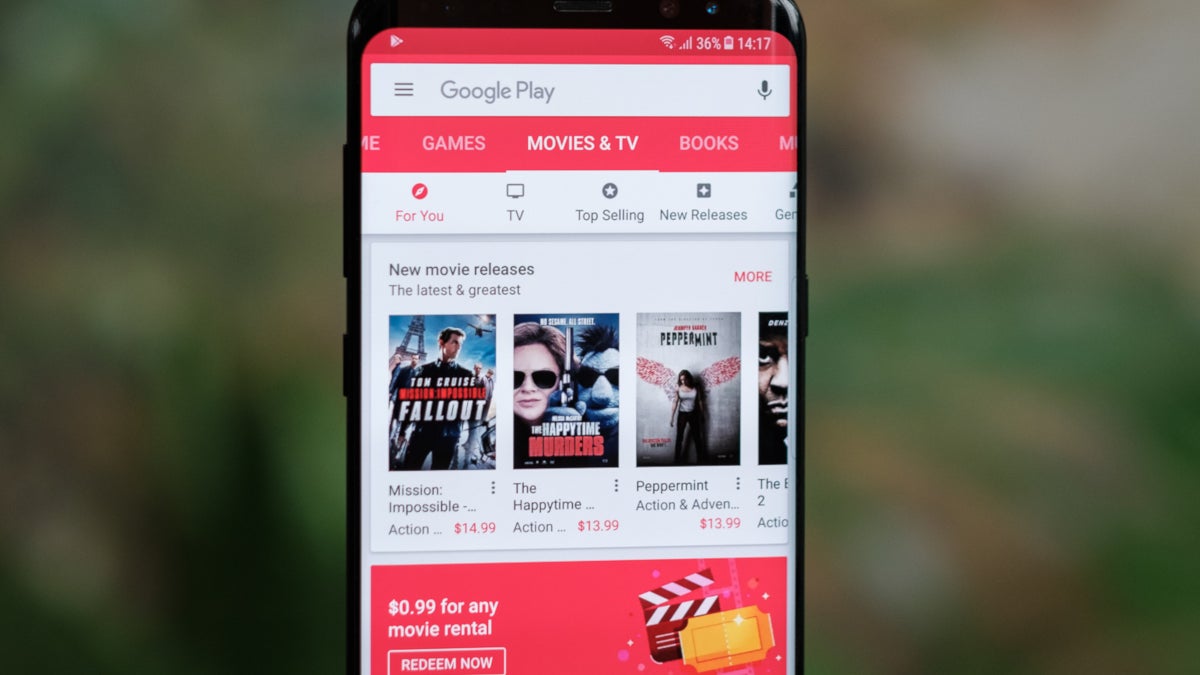
In the past, some of the Android apps we've warned you about were part of a category called "beauty camera apps." They claim to make you and other selfie subjects look beautiful by using filters and editing tricks to make skin look smoother, hair look thicker, teeth look whiter and more. There are even selfie camera apps designed to make you appear 10 to 15 pounds lighter. But some of these apps also contain malware that show full-screen ads constantly or play video ads in the background while the owner of the phone is unaware.
Such apps can also steal your personal data, sign you up for premium services on the sly, send you porn, and even spy on you. And last week, Cybernews created a list of these apps that you should not install. If you do have any of these apps on your phone, you should delete them immediately. One particular app, already installed over 500,000 times, takes control of the user's selfie camera without permission. This app is called Beauty Camera by Phila AppStore and also displays full-display ads when it is first launched and when the user navigates to the app's home page.
Do not install these 30 apps; if you've already downloaded them, delete them immediately
Cybernews researched the top 30 search results for beauty camera apps and discovered that these apps, installed in aggregate a total of 1.39 million times, have serious issues. More than half of these apps are based in Hong Kong or China. Three of the developers were run by the same group that previously offered malware packed apps. Some asked for permissions that were not necessary for the app to function including recording audio and access to a phone's GPS system. One app wanted the user to grant it 40 permissions. Now ask yourself, why would a beauty camera app need to know your location?

The developer of this app, still found in the Google Play Store, is connected with the developer of some of the malicious beauty camera apps
The bottom line here is that the malicious apps are all about making money for the developers. Besides showing full-display ads and running video ads in the background, the information collected by these apps can be very profitable thanks to deals made to sell users' location data. And because these apps are free, they attract vain phone owners looking to improve how they look on a selfie.
The 30 apps that you should not install, or should delete immediately if you've already downloaded, include:
- BeautyPlus – Easy Photo Editor & Selfie Camera
- BeautyCam
- Beauty Camera – Selfie Camera
- Selfie Camera – Beauty Camera & Photo Editor
- Beauty Camera Plus – Sweet Camera & Makeup Photo
- Beauty Camera – Selfie Camera & Photo Editor
- YouCam Perfect – Best Selfie Camera & Photo Editor
- Sweet Snap – Beauty Selfie Camera & Face Filter
- Sweet Selfie Snap – Sweet Camera & Beauty Cam Snap
- Beauty Camera – Selfie Camera with Photo Editor
- Beauty Camera – Best Selfie Camera & Photo Editor
- B612 – Beauty & Filter Camera
- Face Makeup Camera & Beauty Photo Makeup Editor
- Sweet Selfie – Selfie Camera & Makeup Photo Editor
- Selfie camera – Beauty Camera & Makeup camera
- YouCam Perfect – Best Photo Editor & Selfie Camera
- Beauty Camera Makeup Face Selfie, Photo Editor
- Selfie Camera – Beauty Camera
- Z Beauty Camera
- HD Camera Selfie Beauty Camera
- Candy Camera – selfie, beauty camera & photo editor
- Makeup Camera-Selfie Beauty Filter Photo Editor
- Beauty Selfie Plus – Sweet Camera Wonder HD Camera
- Selfie Camera – Beauty Camera & AR Stickers
- Pretty Makeup, Beauty Photo Editor & Selfie Camera
- Beauty Camera
- Bestie – Camera360 Beauty Cam
- Photo Editor – Beauty Camera
- Beauty Makeup, Selfie Camera Effects & Photo Editor
- Selfie cam – Bestie Makeup Beauty Camera & Filters
Cybernews suggests that Android users looking to use a beauty camera app turn to titles from developers that they can trust such as Facebook Messenger, Instagram (both owned by Facebook so take that into consideration) and Snapchat. And don't forget to make it a habit to read the comments section before installing an app from a developer you've never heard of. If you see any red flags, do not install the app.
Follow us on Google News












Things that are NOT allowed:
To help keep our community safe and free from spam, we apply temporary limits to newly created accounts: