New Android 12 widgets released for Chrome
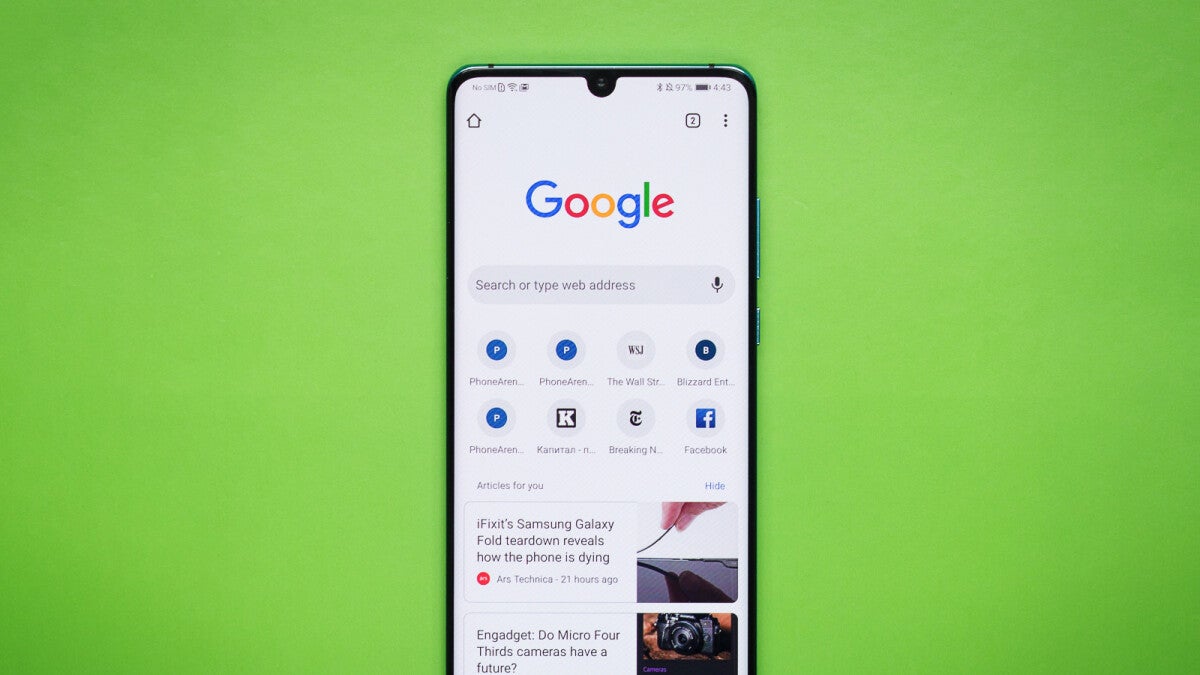
According to 9to5 Google, Chrome has a new pair of Android widgets. One, called "Chrome Shortcuts," is available in two sizes. One is in a 4x1 layout and features a pill-shaped search bar in which you can type a query or a URL.
That is followed by a one tap shortcut to start a voice search, a button to start an incognito tab, a shortcut to open Google Lens, and another to play the offline Dino game. If you increase the height of the widget, the search bar takes over the entire top row and the other shortcuts move to a second row underneath. Widget options include a dark or light background and copy the widgets offered on iOS.
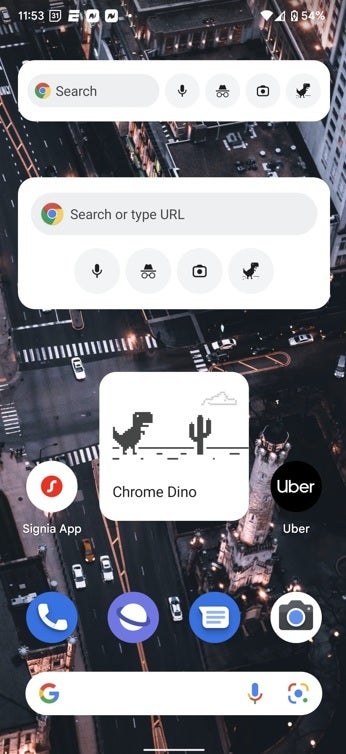
Three new Chrome widgets are available for your Android phone
Another option is a 2x2 widget that allows you to play "Chromium Dino." The latter is a simple tapping game that allows you to tap a T-Rex to help it clear obstacles that are in the way. The game, which can be played offline, is on both widgets.
If you have an Android phone, long-press on an empty part of the home screen. That will bring up a box with three options: Home settings, Widgets, Wallpaper & style. Tap on Widgets, scroll to Chrome, and hold your finger down on the widget you want and you can slide it on the first open page you have.
Follow us on Google News













Things that are NOT allowed:
To help keep our community safe and free from spam, we apply temporary limits to newly created accounts: