Google Play Store now tells you which apps are trending higher or lower

It's human nature to want to know which apps are trending up and which are trending down. And now this information is available on the Google Play Store via a new icon that shows whether an app is trending up or down. The icon shows an arrow moving up or moving down in the top app lists. An arrow pointing up tells you that a particular app is trending higher while an arrow pointing down tells you the opposite.
Unfortunately, the icons don't tell us how many slots an app has moved up or has moved down. Nor do we get to know how much time has elapsed while the app in question started trending in one direction or the other.
To check out which apps are trending up or trending down, open the Google Play Store app. On the top row of tabs, tap on Top charts. From there you can navigate to different charts showing the top apps in certain categories. Looking at the Top free chart you can see that the top three apps are Signal Private Messenger, Telegram, and Zoom Cloud Meetings. MeWe is number four and underneath the number four on the chart, you can see an arrow pointing downward. That means that the app is trending lower.
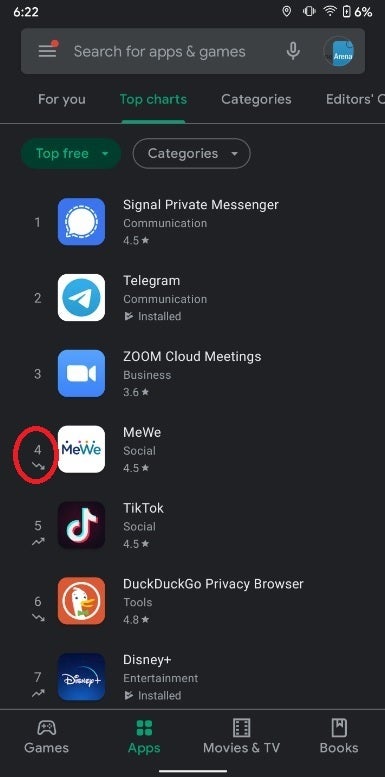
A new icon added to the Play Store charts can tell you which apps are trending higher or lower
TikTok is number five and is trending higher. At number six is DuckDuck Go Privacy Browser with an arrow pointing down indicating that the app is trending lower. Trending higher is Disney+ (#7), Google Pay (#8), discovery+ (#9) and Cash App (#10). This list goes all the way to number 597.
Most likely your decision whether or not to install an app is not going to come down to how it is trending. Still, those of you who are into such things can now easily get this information from the Google Play Store.
Follow us on Google News













Things that are NOT allowed:
To help keep our community safe and free from spam, we apply temporary limits to newly created accounts: