Beta version of popular Google app gets Dark Mode for all Android users

A Dark Mode option for the Google app had been previously been available only on Pixel devices running Android 10. But Google announced today that the feature has been rolling out to all Android users who have the beta version of the Google app installed. Dark Mode inverts your Android phone's UI from black text on a white background to white text on a black or dark background. With Dark Mode enabled, the brilliant bright white background won't hurt your eyes or the eyes of innocent bystanders at night or in a dark room.
Another reason to use Dark Mode is to preserve the battery life on handsets that sport an AMOLED display. That's because such panels create the color black by turning off the pixels in the appropriate area of the screen. Pixels that are turned off do not draw on the phone's battery, saving some power. Dark Mode has become so popular that both iOS and Android now allow users to enable it system-wide.
To become a beta tester for the Google app, head over to this Google support page and follow the directions. You can only have one version of the Google app installed at one time, and if you're unhappy being a beta tester you can always return to the public version of the app.
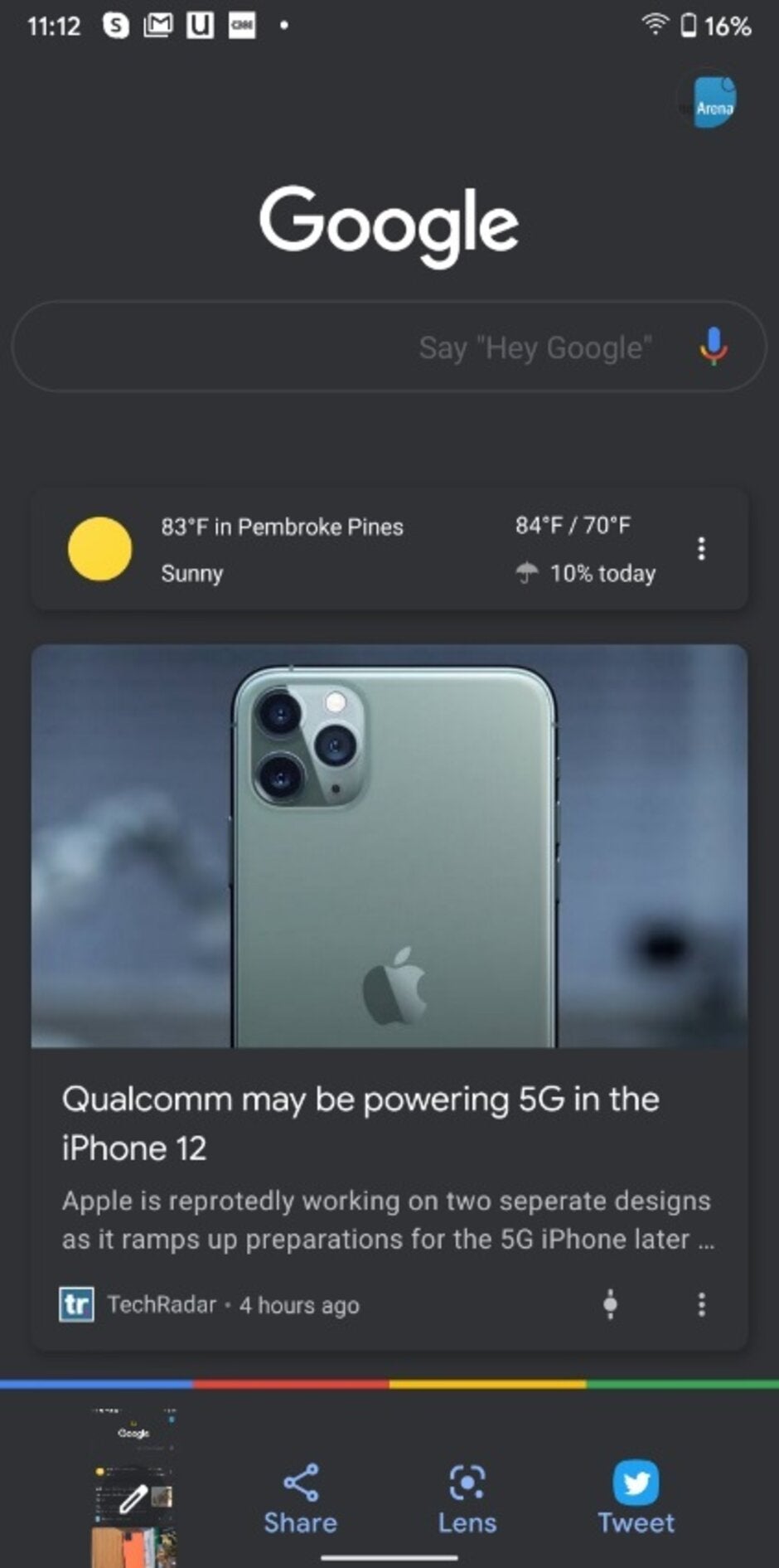
The beta version of the Google app now features Dark Mode for all Android users
Once you sign up as a beta tester for the Google app on your Android phone, you can turn on Dark Mode by going to Settings > General > Theme > select Dark or System Default. On phones running Android 10, this means that you can choose to have the Google app in Light Mode all of the time, Dark Mode all of the time, or have it match the system setting. On phones running an earlier version of Android, go to Settings > General > Theme > select Dark or Set by Battery Saver. On pre-Android 10 phones, this will give you the option of running the Google app in Light Mode, running the app in Dark Mode, or running the app in Dark Mode once the Battery Saver is turned on.
Follow us on Google News













Things that are NOT allowed:
To help keep our community safe and free from spam, we apply temporary limits to newly created accounts: