Apple Maps will consider the weather when giving driving directions in iOS 15

Apple Maps continues to improve to the point where you really can feel safe and secure following the app's directions. Of course, when you're going toe-to-toe with Google Maps, you have to be good and continue to innovate. And as pointed out by a Redditor named ChrisSDreiling (via MacRumors), starting with iOS 15 beta 3, Apple is adding a new metric to Maps that will allow it to keep users safe in areas where a Flash Flood warning has been posted.
With the update, Apple will alert Maps users away from areas that are under a Flash Flood Warning and will suggest alternative routes that will keep drivers away from the potentially dangerous and hazardous areas. Flash Floods can cause the surface of the road to be slick enough to cause cars to hydroplane. Hopefully, Apple will expand upon this feature and offer alternative directions for other dangerous weather conditions that can wreak havoc on traffic and threaten drivers' lives.
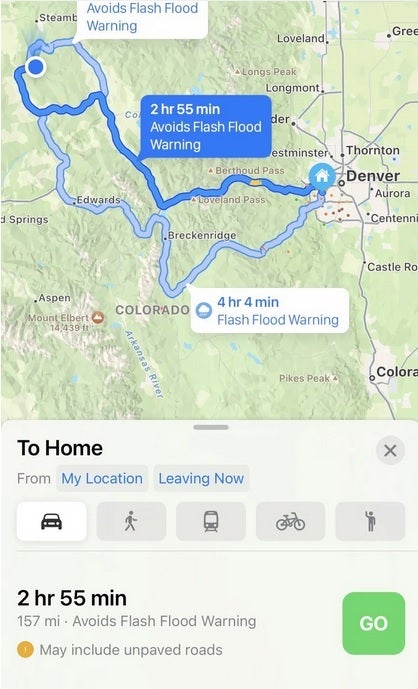
In iOS 15, Apple Maps will keep drivers away from locations suffering from a flash flood warning
The upcoming iOS 15 update will include other changes to give users a more detailed street-level look to make turns, crosswalks, and bike lanes easier to navigate. In addition, incidents and road closures will be highlighted and in certain cities, 3D imaging will bring these areas to life. Cities you can view in 3D include San Francisco, Los Angeles, New York, and London.
If you like to use your legs to get around, Apple's AR Walking directions for Maps will provide step-by-step directions via an AR overlay over the live image provided by the FaceTime front-facing camera. Users will also see on the screen the names of the buildings, streets, and other landmarks that they are walking near, and large arrows show in which direction they should walk in order to reach their destination. This feature requires an iPhone powered by 2018's A12 chipset or newer.
And iOS 15 will also allow an Apple Maps user to know in advance what time to leave to arrive at a destination at a specific time on a certain date. For example, you can set the date and the time when you want to arrive at the location of your choosing and Maps will tell you precisely when you should leave to arrive at that time based on predicted traffic.
These features and more, including Globe View (which allows you to access a full globe by zooming out and virtually visit foreign cities and locations) should be available for Apple Maps when the next major iOS build rolls out in September.
Follow us on Google News













Things that are NOT allowed:
To help keep our community safe and free from spam, we apply temporary limits to newly created accounts: