Hands-on with the Samsung Galaxy Book, the new lightweight 2-in-1 Windows 10 tablet

Design
With a tablet like this, productivity's going to be the name of the game, and Samsung's aiming to build the Galaxy Book to deliver. The new tablet comes in two sizes, depending on just how portable your needs are: a big 12-inch model, and a slightly more petite 10.6-incher. Both versions are seriously thin, but the 12-inch Galaxy Book slides in just under the smaller tablet in terms of thickness, measuring 7.4mm to the 10.6-inch model's 8.9mm-thick build.
Display

And though there's no “Note” in the name of the Galaxy Book, these screens are very much S Pen-friendly, and Samsung includes a newly redesigned, almost chunky S Pen. It's very much not the “toothpick” of Galaxy Note phones, and though that makes storage a bit of a challenge, it also results in a stylus that's much more pleasing to hold.
Performance
When you're a company known for selling Android tablets, and you're trying to convince shoppers that your super-skinny new Windows 10 slate is to be trusted as a primary computing device, you've got to give it some powerful silicon. Here Samsung manages to nail that requirement with at least one of its models, outfitting the larger Galaxy Book with a Core i5 Kaby Lake CPU. The 10.6-inch Book doesn't arrive quite as well-equipped, but still manages to end up with a modern Core m3 chip.

Obviously, these tablets arrive running Windows 10, and the hardware seems well-equipped to take advantage of the platform. The trackpad integrated into their included keyboard covers supports multi-touch gestures which can be used to impressive effect when plugging in some external displays. The smaller tablet allows you to hook up an external monitor over USB Type-C, while the larger tablet with its dual Type-C ports supports a pair of monitors at once. Then with some four-finger swipes, you can slide your desktop environment from the Galaxy Book's own screen, to your monitors, and back again.
Camera
We know, we know. It's not for everyone, but if you feel so possessed, the Galaxy Book tablet can be used as a camera. With the smaller tablet, you only get a front-facer for video conferencing and the like, but the 12-inch model picks up a 13MP rear sensor in addition to its webcam. Why? Because why not, that's why. Recording is limited to full-HD with both versions, but you'd have to be a special kind of crazy to complain about the lack of 4K filming from a tablet's camera.
Battery

Expectations
We're only just scratching the surface of what you can do with the Galaxy Book here; the more time we spent with the tablet during our hands-on preview, the more interesting features we got to know. Take that S Pen: the stylus supports tilt detection that can be used (in concert with the tip's pressure sensitivity) to adjust stroke thickness. And because a manufacturer like Samsung just has to tap into the power of its device ecosystem, Samsung Flow exists to help you easily move files between your phone and Galaxy Book over Wi-Fi Direct, or get call notifications routed over to the tablet.
Speaking of cellular connectivity, both sizes of the Galaxy Book are available as an option with LTE connectivity – though there are also Wi-Fi-only versions to be found. No matter which you pick up, you're still getting that S Pen and the keyboard cover – no extras to buy here.
Pricing threatens to be a huge factor in determining the attractiveness of the Galaxy Book, but for the moment Samsung hasn't shared any figures with us. It's almost certainly going to be on the higher end of the spectrum but just how high remains to be seen. Still, there's lots of potential here if Samsung gets things right, and we're very curious to spend some more time with this hardware and fill in the rest of the blanks in the story of how it will arrive.
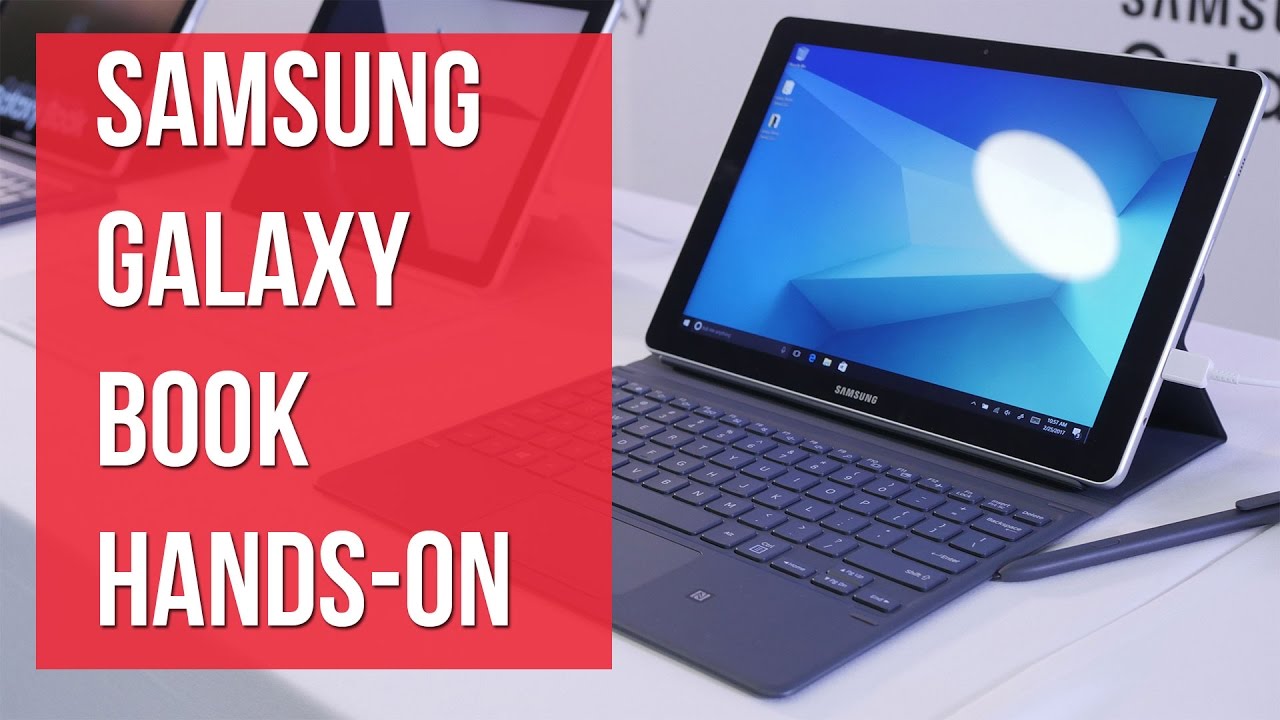
Follow us on Google News












Things that are NOT allowed:
To help keep our community safe and free from spam, we apply temporary limits to newly created accounts: