The latest HP pda/cell phone combo will be manufactured by well know Tawisanese company HTC and will be sold under the HP hw6500 model nuber. Pictures of the device have already leaked on the NET, but this is the first time we have almost full specification on it thank to the recent FCC approval of the HP hw6500. This is the first device we see with 240 x 240 pixels squire display with 2.205 x 2.205 inches screen. As expected the OS is Microsoft Pocket PC 2003 Phone Second Edition with EDGE/GPRS plus support for quad-band GSM (850/900/1800/1900 Mhz) --- WOW.
Starting with the design, the first difference you see is the lack of antenna. For devices such those, I do not mind having an antenna, since they are anyway too big to fit in my pockets, so I always wear them in a pouch. The keyboard is the second thing you notice – the new iPAQ features a standard stationary QWERTY keypad. What about the dimensions?? Well, they are the same - the hw6500 is 4.6” x 2.8” x 0.8” (118mm x 71mm x 21mm) compared to 4.6” x 2.9” x 0.8” (137mm x 74mm x 20mm); with weight of only 5.8z (165g) compared to h6315's 6.7 oz (190g). A good question to ask here is how did HP manage to keep the same length and still have a full stationary QWERTY keypad? No magic here – just the first device with 240 x 240 pixels square screen instead of the expected for this type of gadgets 240 x 320. I definitely prefer smaller screen than having to carry around brick size thing.
Continuing with the design features, the stylus goes on the right hand side of the hw6500, just behind the power button. Next to the button are two LED – status/charging and Bluetooth operation indication. The reset button is located on the bottom, just next to the power connector. The whole gizmo is powered by a Li-Ion 1250 MAh battery – which is almost 1/3 less compared to the h6315. The actual talk and stand-by times are currently unknown.
Unlike the h6315, the hw6500 will not have built-in Wi-Fi capabilities, but will feature full assisted GPS functionality (meaning it uses the satellites orbiting the earth go get exact location) plus will have full fledged software which will give you turn-by-turn driving directions, ability to lookup nearby restaurants, hotes, movie theatrs, gas stations, or any other points of interest. One map will be provided free of charge, and the user can select from a list of cities in the US, Canada and Western Europe. Additional maps can be purchased from tomtom.com/gpsnavigation (it is currently still under construction). Some of the neat GSP features include:
- keep a list of favorite addresses which can be used to find a direct route to them from anywhere
- set the GPS screen to display different color settings for daylight and night time viewing
- choose the type of voice you want to hear when listening to the turn-by-turn directions
| |
|
|  Map Browser Map Browser |
| |
I do not want to go into a lot of details about the GPS, but it just looks IMPRESSIVE! The Main screen shows where you currently are – the road on which you currently are, any point of interest that are ahead of you etc.
This is the same screen but now with a route entered. The green shows path shows you where you will have to go.
|
|  GPS Main Menu GPS Main Menu |
This is the Main menu. The main options are:
- Navigate to calculates a route from your current position to any desired destination.
- Find alternative recalculated a new route if you do not like the original route.
- Plan from A to B – similar to the Navigate to, but does not require a valid GPS signal. It allows you to calculate a trip in advance, and it does not use your current position as a starting point
- Browse map – used to explore and search for locations in the map browser. This is a digital version of your paper map with detailed info available
- Show router instructions – shows the calculated route as written instructions.
|
|  Today Screen Today Screen |
| |
|  Today Panel Today Panel |
|
I will not go in depth about how every function of Mobile Messanger works. I'll just cover its unique features and briefly mention everything else. The first difference noticed on the Today's Screen is the additional row of icons at the end, which are called the TodayPanel – an expansion to the Today screen which gives you several shortcuts to often used functions like Options and Today settings, Battery power settings, memory allocation, etc.
For connectivity, the HP iPAQ hw6500 sports Bluetooth, IrDA and USB connections. The Bluetooth can be used to wirelessly transfer file from another device, synchronize your iPAQ via ActiveSync or redirect iPAQ's audio to a headphone or stereo speakers.
|
|  version with 1.3 mega pixel camera version with 1.3 mega pixel camera |
| |
|  Version with no camera Version with no camera |
|
Moving to the imaging options, the h6315's VGA camera is gone, and hw6500 features 1.3 mega pixel one, with a model without camera also to be available. A dedicated shutter button is located on the left side of the iPAQ. The maximum still image resolution possible is 1280 x 1024. Manual settings for the white balance, compression and color are available. The taken pictures can be sent wirelessly to a Bluetooth enabled printer, could be emailed as MMS or email attachment or set to be copied to your desktop during next ActiveSync session.
|
|  hw6500 features both SD and mini-SD slots hw6500 features both SD and mini-SD slots |
The new iPAQ has two memory expansion slots and supports both mini-SD and SD (with SDIO) memory expansion cards.
Being a device primarily oriented toward corporate business customers, HP has equipped the new iPAQ with its HP ProtectTools capability, which provides authentication and encryption of e-mail, calendar, contacts, notes, tasks and all files stored in the My Documents folder. It also can be used to encrypt data stored on expansion cards. Supported encryption algorithms are Lite, Blowfish, Triple DES and AES.
Excited aren't you? I am, unfortunately, as of now it is not known which (if any) major US carrier will be selling it or for how much. Overall, it looks like HP has nailed it this time with device which is smaller, features full QWERTY keyboard, 1.3 mega pixel camera, EDGE, SD/miniSD expansion slots, GPS + GPS navigation software and encryption software.
HP hw6500 full specifications

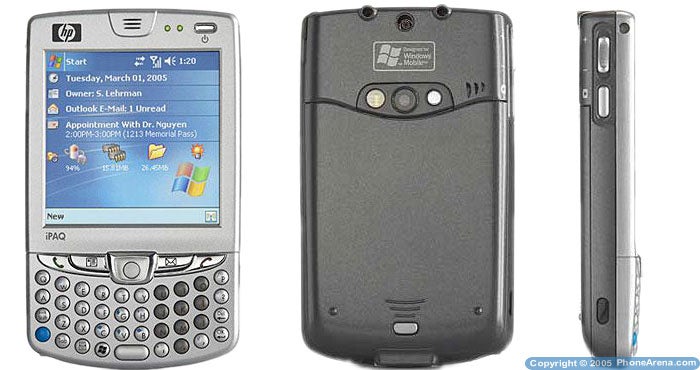
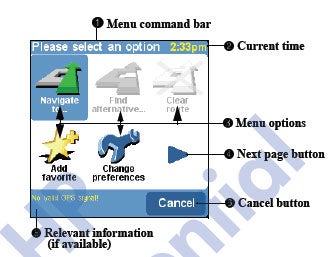
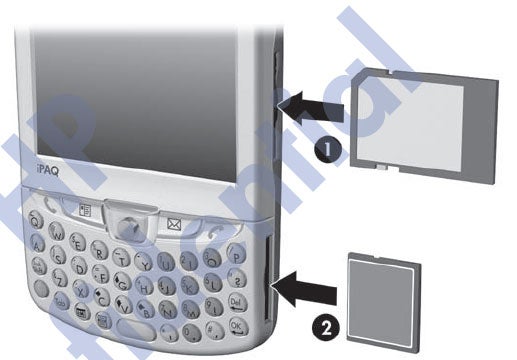

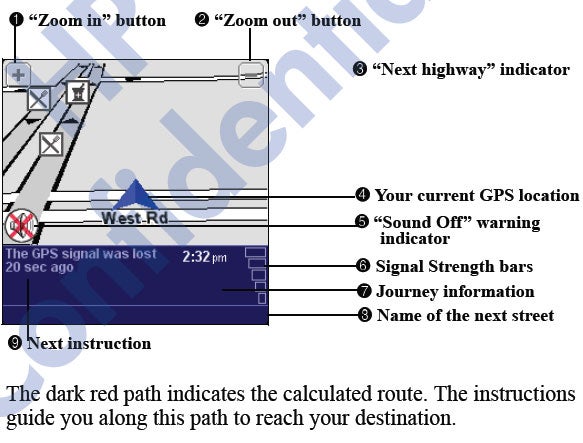
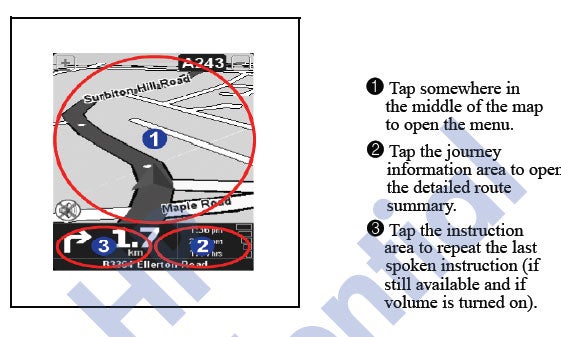
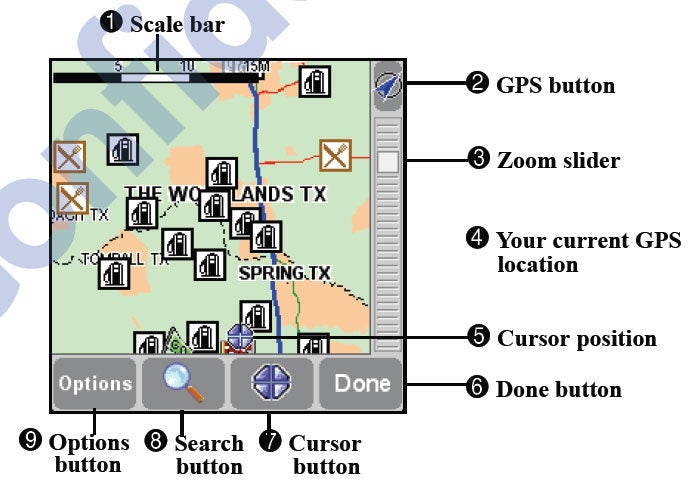
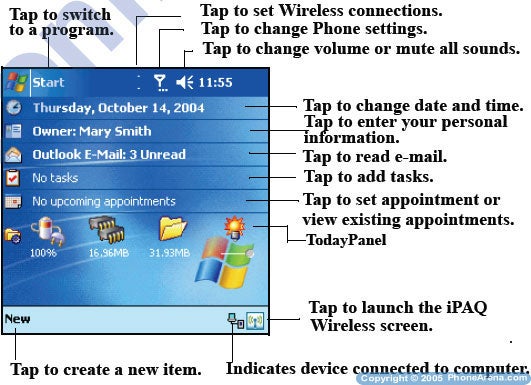
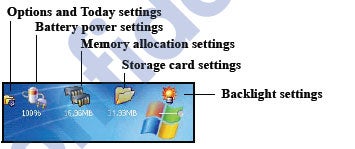














Things that are NOT allowed:
To help keep our community safe and free from spam, we apply temporary limits to newly created accounts: