Beta version of a key Samsung app gets One UI and Dark mode in the Google Play Store
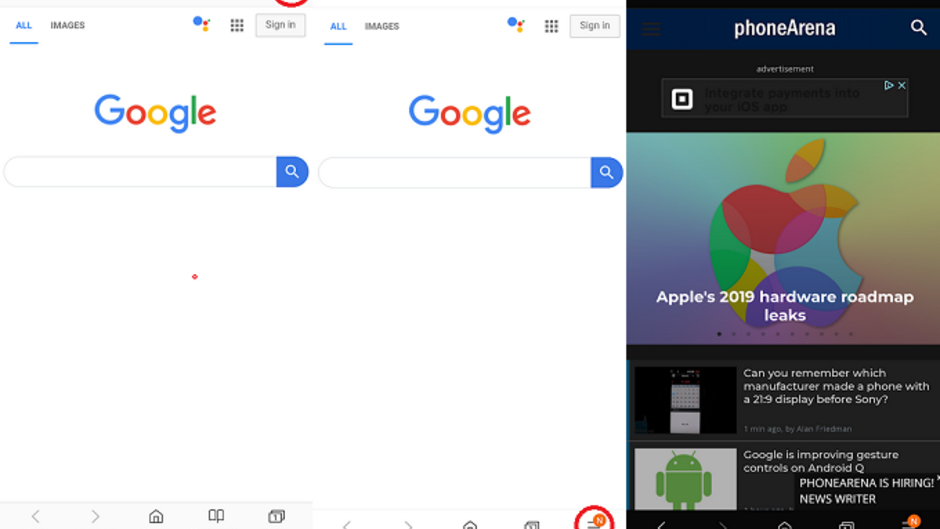
Samsung has pushed out an update to the Samsung Internet Browser Beta app (via Android Police) found in the Google Play Store. The big story here is that v9.2 includes the new One UI interface that moves most actionable content to the bottom of the screen. This way, it works easier with one-handed use (we don't have to remind you how tall screens are these days). For example, the three dot menu that is found in the upper right corner in the current version of the app is now a hamburder hamburger menu icon on the bottom right corner of the Beta app.
In addition, the beta app offers a Dark mode. The menu has changed from a vertical text only list to a box that includes illustrations. And the Beta includes a new feature called Smart Anti-Tracking that uses machine-learning to identify third party domains that are stalking you on the internet. Because it blocks these domains ability to access cookies, they are unable to track you online. This feature can be enabled by going to Settings > Privacy and Security > Smart anti-tracking.
The Samsung Internet Browser Beta can be installed by tapping on this link. If you'd rather use the current version of the app, you can install it right here. And no, you do not need to be using a Samsung phone to use the Samsung Internet Browser.
Follow us on Google News













Things that are NOT allowed:
To help keep our community safe and free from spam, we apply temporary limits to newly created accounts: