Nokia N95 Review

Nokia N95 is the logical heir uniting the previous models in one, making it the top-model in the line for 2007. N95 combines the positive features of a few top-models and it is a multi-functional device with standard size. For its design, the slider form-factor of the N80 has been borrowed along with with some features of the N73. The camcorder offers the same capabilities as the one in N93 and the camera is again with Carl Zeiss optics, but this time with the enviable 5-megapixels. But this is not all. In its pocket dimensions the telephone embrace Symbian operating system typical for all Nokia smartphones and among its feature we have no choice but to mention a 3G HSPDA high-speed connection, a Wireless Lan /WiFi/ and a build-in receiver for localization (GPS). Whether N95 is really this unbelievable phone, offering so much in such small package, you will read in the review below.

Phone Arena's Nokia N95 Video Review:
We started our story for N95 paying attention to its small dimensions. Due to the fact that it is a very feature-rich device somehow subconsciously it is expected to be the size of a little brick, but this is definitely not so. In comparison with other phones like HTC TyTN, Nokia N93, Sony Ericsson K800 or LG KG920 it is obvious that this phone cannot be classified as big or heavy. Its dimensions are definitely justified by the functionality, which it offers.
First image - left to right: i-mate JAQ3, Eten M700, Nokia N95, T-Mobile MDA, Eten X500, HTC P3300.
Third image - top to bottom: i-mate JAQ3, T-Mobile MDA, Eten M700, Eten X500, HTC P3300, Nokia N95
Model | Dimension (Inches) | Dimension (MM) | Weight (OZ) | Weight (Gramms) |
Nokia N95 | 3.9" x 2.1" x 0.8" | 99 x 53 x 21 | 4,2 | 120 |
Nokia N93 | 4.7" x 2.2" x 1.1" | 118 x 55.5 x 28 | 6,3 | 180 |
HTC TyTN | 4.4" x 2.3" x 0.9" | 112.5 x 58 x 22 | 6,2 | 176 |
Sony Ericsson K800 | 4.1" x 1.8" x 0.9" | 105 x 47 x 22 | 4,1 | 115 |
LG KG920 | 4.3" x 2.0" x 0.7" | 108 x 50 x 18 | 4,6 | 130 |
In a closed position, the front is dominated by the big QVGA display visualizing up to 16-millions colors. Its size diagonally is 66 mm. or 2.6 inches, which is big enough for device of such dimensions. The display is bright with intense colors; the displayed images are clear and very pleasant to watch. Its brightness and the backlit of the keyboard are automatically controlled against the surrounding light by a sensor, located above the display next to the camera for video conversations. Thus the display does not irritate you with brightness when it is dark and at the same time it is very well seen in a strong light as the phone automatically increases the screen's brightness. When you add the increased battery life, this is something we welcome in every phone!
Situated underneath the display are the navigational and the software buttons. In the center is the comfortable five-directional D-pad with the large shortcuts for the menu and the multimedia positioned on its left and right side respectively. Positioned around the D-pad are the software buttons, answer/reject, edit (pencil) and clear (C). They are significantly smaller, but being easily pressed they do not create problems.
In order for you to reach the rest of the keyboard you need to open the slider. Its uniqueness is in the fact that it is a double-slider and slides in both upward and downward directions. The actual sliding motion is aided by a spring-assist system, which starts functioning at the end of the opening/closing toward the relevant direction. We paid a special attention to how the closing of the slider is accomplished, when it was opened upwards, because if not engineered properly, the slider would have continued its movement downwards and open itself in the other direction. Fortunately Nokia have brilliantly managed this potential problem and it actually does not exist. If it is opened and you try to close it, the spring-assist gets activated when it is almost closed and helps you and at the same time does not allow you to easily continue the closure and to open it in the other direction.
With the opening of the display upward, the numeric keyboard shows itself. Kudos to Nokia for providing a distance between the top row and the slider in such a way so that the keys in the first row can be easily reached. We mention this as a lot of the slider models have very little space between the top key row and the edge of slider, so when we try pressing the keys our thumbs usually hits the edge and hardly reach the keys.
The actual key-pressing is soft and clearly sensed, but they are difficult to distinguish from one another, nevertheless that they are embossed in its middle part. When it is dark, the keys are lightened in bright blue and are easily seen.

The movement of the slider to the reversed side is significantly limited and gives access to four multimedia keys arranged one above the other /the phone is held horizontally/. They are completely flush and slightly harder to press, but still do not create any serious issues. Their lightning underneath is blue like the one of the main keyboard.
All side buttons are located on the right and include the camera shutter button, gallery shortcut and volume control rocker. When the camera is started, they are also lit up in a blue color. The buttons are well spaced out and easily pressed.
The button of the camera is two-leveled, as the camera feature auto-focus. Half-pressing focuses, full pressing takes pictures.
The slot for microSD memory cards is located on the left side. It is covered with a lid, which opens easily but remains hang. The slot is hot-swappable and you may change the cards while the phone is working. A little bit upwards is the eye of the Infrared and the 3.5 mm. stereo jack next to it. It is used for connecting the phone to earphones, remote control or a cable for a TV connection. We are glad that it is a 3.5 mm, because regular headphones can be connected to it very easily, and they will offers a much better sound than the ones in the sales package.
Two small openings on both sides of the upper part there are for the speakers. They are stereo, and offer a very strong, clear and distinctive sound and are one of the best we’ve heard in a mobile phone currently on the market!
On the bottom side there is a standard mini USB port for computer connection, which still can not be used for recharging the device. On the upper side the last button Power ON/Off is situated. With a single push it shows the phone profiles, which you can easily change.
One on N95’s top features is located on the back panel. This is the five-megapixels camera with Carl Zeiss auto-focus lenses and a LED flash. The camera’s cover is manually retracted with a mechanical “ring” around it. It prevents the lenses from scratching and dirt. At the opening of the protective cover the camera gets automatically activated while at the closure it stops. When closed, you can not switch its software on unlike Sony Ericsson’s devices, which remind you: “open the lens cover”.
Interface:
N95 is a phone running on Symbian Operating System with S60 interface. To be precise, the exact version is Symbian 9.2 with S60 3rd Edition Feature Pack 1, which is the latest one used in a Nokia phone up to now. A cool extra is the support of using the whole operating system in landscape mode – something that has been in Windows Mobile for Pocket PCs.
The opening of the slider upward in a way, which shows multimedia buttons automatically orientates the interface in landscape mode.
The top part of the home screen displays a clock and the date, as well as the usual signal strength and battery, while the name of the carrier or Offline can be seen in the middle. The Offline tag indicates that the N95 works only as an “organizer” and multimedia device with the phone function switched off (that’s handy for using the smartphone during a flight). Just below these is located a row of 6 shortcuts which can be personalized to suit you best. The rest of the display, below them, is used for “notifications” – this is where missed calls, upcoming tasks (or To-Do in the calendar), received messages are displayed, as well as the music player status (the song that’s played at the moment). The various capabilities of this Active Desk can be set to serve you best. It resembles a well-personalized homescreen of a Pocket PC with Windows Mobile OS and is really useful and pleasant to use, and it saves a lot of time. Located at the bottom of the screen are the two software buttons which can also be personalized from the Settings menu.
The main menu can be viewed as 3x4 (or 4x3) grid of icons that can also be displayed as a list (it’s chosen directly from the main menu) but the icons are not animated in both cases. The numeric keypad buttons can be used as shortcuts – a function which is much better implemented than version 6 of the S60 interface but still a lot of things should be changed: as the menu not always holds 12 icons (they can be more or less), scrolling up/down shows you different ones that should be associated with the keypad – but they’re not. If you press 3 while at the highest part of the grid, you’ll select the icon located at the top right corner. But if you scroll down to reveal the other icons in this menu, pressing the 3 button will still open the afore-mentioned menu, not the one currently located at the top right of your screen; so these shortcuts only relate to the first 12 icons in a particular menu, while the rest (if there are any) remain without any shortcuts. If a button’s function is dynamic and corresponds to the grid in the menu, you can click the button for a given menu without even thinking about it. Thus, you save the time you usually need to “walk around” the menus, using the joystick.
The new extra of the OS (9.2 compared to 9.1), which we find in N95 is that each application which is active has a small circle next to its icon in the menu. For example, if you left any application running in the background, than in the main menu next to "Applications" link an indication would appear (see Grid image above).
The menu can be personalized by using themes, and if you combine various screensavers and personalized homescreens, two identical phones can look quite different. Definitely, the operating system provides many good personalization options, so it can be compared to the most advanced system, according to us – Windows Mobile for Pocket PCs.
Phonebook:
All the contacts are displayed as a list and if there is a picture ID, it can be seen in the top left corner of the screen as a thumbnail with a very small size (it’s the same when you have an incoming call and that’s why we find this feature useless) when you select the contact. If you want to search, you type in directly from the keypad and searching is done for the whole name (not only the first word), even if the name is saved in more than one field (first and last name for example). If you want to edit a contact , you can only change the already defined fields. For adding more information you need to select the Add Detail menu. When adding a new contact you are provided with the “basic” fields, but with the “Add Detail” function you have almost no restrictions on the fields and their number and you can add a lot of phone numbers.
We also like having the option for adding a given field several times and in that manner for example we are able to record the numbers of three phones each one with a status “Mobile”.
The phone has a set of voice commands – they are speaker independent and you don’t have to “train” every command, something that can save you a lot of precious time. By holding the right soft key, the “recognizer” turns on and you can say a name (from the phonebook) to be dialed. Names like “Father”, “Brother”, “test”, “John” and “Neo” were no problem, but we had no success with others like “Amy” for example.
The commands can activate various programs or perform different functions, like “New SMS” for example, but a list with different capabilities must be added to the menu - not all of them are added by default so that they’re easier to recognize with any speaker – thus by adding only the ones you need you can achieve best possible accuracy without the annoying training. Аnd it works, the voice commands were very accurate and we rarely experienced mistakes when launching applications.
A voice recorder can record your voice by the means of speakerphone as the duration of the recording is limited only by the available memory. You can record on the memory card, which will allow longer recording times. In that way the smartphone replaces your voice recorder without needing a third party software.
Organizer:
The Organizer is spread into different submenus – the calendar is one of the icons in the main menu and it can be viewed by month or week. Of course, you can easily add notes to a particular day with a few clicks; To-Do notes are also displayed on the homescreen if the corresponding option is turned on (see Interface). An alarm can be assigned to each entry in the calendar.
Other options like Calculator, Notes, and Converter are located in the Office menu. Notes are just annotations with no option for adding an alarm like the To-Do notes. The Converter works with various quantities (Length, Weight, etc.) but the interface has not changed much, compared to older versions, and working with various types is still inconvenient – entering different values requires a quite slow transition from one row to another, while choosing types is done from a drop-down list, which usually takes a lot of time.
The calculator is very simple and is not scientific one, which would suit a smartphone.
Nokia has been wise enough to add third party software that comes with every smartphone as that’s a way to broaden the phone’s capabilities – you have QuickOffice and PDF reader which help you out with the most frequently used document types. Unlike N73 and the rest of Symbian phones, which during our testing always had problems opening large PDF files or Excel sheets, the new N95 displayed everything flawlessly. Word text documents, large Excel sheets and PDFs, even heavier presentations in PowerPoint with pictures are easily open.
Alarms are located in a third menu - Clock (in applications). In Symbian 9.2 you can add as many alarms as you wish and for each one you could choose whether it should repeat each and every day for example or not. This is excellent and there is no stupid limitation in the number of the alarms like with other even smart phones (i.e. Symbian 9.1 allows for only one alarm that even can not be set to repeat).
The World Clock is also located in this menu and you can add various cities that you like to view – that's very convenient and saves a lot of time compared to the standard way with “moving across the world map". You can easily review given cities, which you are interested in without searching them each time.
The Tools menu houses the integrated File Manager which we would've liked to feature an improved navigation too. Unlike PPC phones, it does not resemble the explorer we know from PCs and working with files is not quite fast.
Messaging:
The Messages menu has nothing new to offer – you can easily compose SMS/MMS or Email and located in My Folder are templates which are handy for text that is often used in messages. The fast T9 can help you enter text quickly. The EDGE and UMTS/HSDPA connection helps for fast retrieving of Emails.
Connectivity:
Nokia N95 could be easily connected with other devices for synchronization, Internet or data exchange as mini-Usb, infrared, Bluetooth, WiFi, even fast HSDPA data (only EU/Asian 2100 Mhz) are available.
The phone has an IrDA port, located on the left side of the handset, and offers another option for connectivity with other devices, but it's an outdated technology and it's present in very few phone models these days, so we find it unnecessary.
In most contemporary phones it is completely replaced by Bluetooth, with the in N95 being the latest version 2. Profiles like A2DP and AVRCP are of course supported. They allow you to connect stereo headphones, which besides playing music from your phone is also able to control it, allowing song change, play/pause and volume control. As EDR (Enhanced Data Rate) is supported, you can transfer files to compatible devices at high speed (up to 3 Mbit/s) which is convenient when sending large files like photos, videos and music.
Nokia N95 also supports Wi-Fi (802.11b/g), which is a wireless network standard allowing access to the Internet at all hotspots (places with such kind of network), as well as usage of IP telephony via additional software. Through Wi-Fi you can also stream music or video fast (and free) to your phone, or download some new multimedia content. We used it for browsing the internet through the Web browser, for the Maps service and for streaming or downloading Videos from the Internet.
For over-the-air data you can connect through both 2G GPRS/EDGE or through 3G UMTS/HSDPA, but unfortunately the latter supports 2100MHz band only, which means it will work in Europe/Asia, but not in the US, where 850/1900MHz UMTS is needed. The HSDPA is the Class 6 versions, which allows data speeds of up to 3.6 Mbps.
Like most other Nokia phones, along with the N95 comes a CD with Nokia PC Suite. The software has a nice interface with logically structured and easy to use menus, but the options supported are nothing special – here we have the standard backup and synchronize, connecting the PC to the Internet via the phone, managing contacts, messages, multimedia and applications. Even if you've never used Nokia PC Suite you won't experience any troubles working with it and establishing a connection between the PC and the phone would be no problem with the USB cable provided with the N95. When connected to the USB cable, you can choose which mode the N95 should enter in: Media Player, PC Suite, Mass storage, or PictBridge. PC Suite is the one we've described above, while the Mass storage is most suitable for transferring lots of images, music or videos from the computer to the phone or vice versa.
Internet browser:
Thanks to the UMTS/HSDPA data (or the WiFi) and the QVGA resolution of the display, loading and viewing a standard HTML web pages is a pleasure. The phone has no problem rendering all pages and reading phoneArena's news was a pleasure. Scrolling left-to-right and top-to-bottom is done with the phone's d-pad, and a mini-map shows you, which part of the page you are looking at. The pages loaded pretty fast and as a whole, we had a great experience with the browser, so we definitely like it more than the Internet Explorer, built in Pocket PC phones based on Windows Mobile. The browser can load RSS feeds for even faster access to information.
What we loved about it is the history: when you use 'back' to see pages you've seen earlier, you see the pages as thumbnails, you can open from the phone's cache.

One of the main features of N95 is its megapixel camera, with the main idea to replace your pocket camera so you would be able to carry one device less. Because phones are something we have with us almost all the time, with N95 you would always have a five-megapixels camera with you.
Located just around the lens is the Carl Zeiss Tessar sign, guaranteeing that it's manufactured under license from the legendary brand, and it's only Nokia that currently uses it in their mobile phones (N95, N73, N90, N93(i) up to now). Turning it on is accomplished by opening the slider on the back of the phone but the camera loading takes the annoying four seconds which may cost you if you instantly want to take a picture of something. Just after it's started you can half-press the shoot button (its movement is more precise than it was with the N73) in order to focus on the object you want to take a picture of and it takes 2-3 seconds even in poor lighting conditions, as it's aided by a blink of the flash.
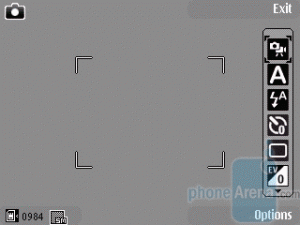
Depending on the object you take photo of, the images can be as small as half megabyte (MB) but most are with size around 1MB. Some images of course exceeded that and had size of 1.5MB. This means that on 1GB microSD card you will be able to store about a thousand photos.
The camera interface is displayed in landscape mode and we think the phone is intended to be held with both hands. The right one is used for pressing the shoot button and the left one for zooming, which unfortunately is only digital, unlike the N93(i) which has an optical one. The various options are displayed in small icons arranged vertically to the right of the screen, so that there's as much space left on the display as possible for the viewfinder. The Symbian 9.2 offers better interface and options than the 9.1 version. Interesting options are a few scene modes including night photo, night portrait, Sports, Close-up. There's an option for more than one color scenes and white balance, but the latter still lacks manual tuning.
We can very well say that Nokia N95 one of the best or maybe the best cameraphone, available on the market (*in Europe and N. America).
Compared to a Canon pocket digital camera, the camera of N95 performs quite well (although not as good as the former), keeping in mind that it is a phone, after all (all-in-one device).
When taking pictures in the open and in daylight, the pictures are very good and their only shortcoming is a slight noise, which is reduced (smothered) by its “Noise Reduction” system.
For photographing macro objects, the phone avails of a Close Up mode, allowing you to focus at a distance 10 - 60 cm (4 – 25’’). We were thus able to take some very good macro pictures of flowers. We would have appreciated it if we were able to approach the flowers more with the phone and to achieve more detail in the pictures, as well as a less focused background, which is important for this type of pictures.
When taking pictures in poor light indoors, the flash (LED) is not comparable to that of a camera and the noise level rises considerably, the colors are lost and the details are lacking.
In the case of brightly lit objects in the dark, Nokia N95 is able to slow down the speed of the shutter, thus letting more light to its sensor. In most cases our pocket camera was mislead and, switching on its flash, lit the close-by objects, while all the other objects (which were actually the target of the picture), remained dark.
The results that we achieved when we switched on the night mode of N95 and of our pocket camera were rather similar, as far as lighting and colors were concerned. The difference was the noise that N95 produced, though smothered by its Noise Reduction System.
As a whole, the performance of N95 is more than satisfactory for a mobile phone. When taking pictures in broad daylight there is little noise and a lot of detail, the pictures are very well exposed with authentic balanced colors. Taking pictures indoors with moderate light generates more noise, but the pictures are still one of the best we’ve seen from a cameraphone. Using the phone in dark, poorly lit premises increases the camera’s sensitivity level up to 800 ISO (in case it is on automatic level, which results in quite a lot of noise in pictures. These do not look particularly good, but anyway this is a difficult task for low- to mid-amateur class digital cameras as well.
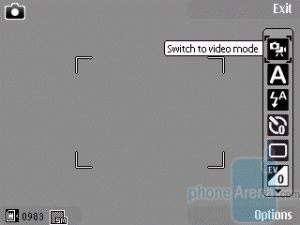
Nokia N95 has inherited from N93 its strong potential for recording video clips. The powerful smartphone takes not only 5-megapixel pictures, but also videos with great resolution and "TV quality". The actual resolution is 640х480 pixels at 30 frames per second, which ensures that moving objects are not “chopped” or blurred. Watch the linked video of moving people. The high frames per second deliver smooth video and the high resolution ensures a size, which is a please to view even on a computer screen. A 20-seconds video takes 8MB of memory, which means that on an empty 1GB microSD card you will be able to record about 40 minutes of video in high quality.
Sample: Nokia N95 Video Clip. ~8MB. Click to download.
Sample: Canon SD630 Ixus Video Clip. ~20MB. Click to download.
The pictures taken can be viewed from the Gallery. It displays a single image at the center of the display, which is surrounded by small thumbnails of the other images in the phone. Navigating left-to-right, the images move at the center position to be displayed in bigger size. It's nice that the phone caches different sizes of every image, so they load pretty fast once you've previewed them in the gallery.
The multimedia shortcut opens the menu, which pops up also when the slider is open downwards. It contains shortcuts to different applications (Camera, Videos, Gallery, Games) and has an animated interface, different from that of the main menu. The idea is to make the use of the phone’s different multimedia features easily, without having to search the different option in the main menu or in the sub-menus.
Music:
The phone comes with headphones in the box, but can also play the music through the stereo speakers, which is very cool for the incoming ringing alert. As it was already mentioned, the sound coming from these loudspeakers is very strong and clear. The N95 over performs many other phones, even top models Sony Ericsson’s Walkmans. The musical player’s interface is new and is much more convenient than before. The functionality has been preserved, but the navigation is more rational. The interface has been optimized for landscape, but it can also be used in portrait orientation without problems. The navigation is assigned to the d-pad directions and therefore you don’t have to shift through the small icons as was the case with N73, for example.
The Music Library menu allows you to sort the songs by Artist, Album, Genre, Composer. You can also create playlists.
The music player works fine in background mode thanks to the multitasking capabilities of the smartphone, while the homescreen displays the songs that are playing and the time elapsed. By pointing at it you are allowed to adjust the sound volume of the player without even opening it but you can not pause it or change to the next track. In order to do this, use the music keyboard on the top.

The viewing of video files is a real pleasure on the phone’s display. The processor does a very good job and we monitored no delay with an encoded 320x240 pixels video clip, as was the case with some other smartphones.

The phone can use applicationsbased both on the Java platform and Symbian S60, which provides wide3rd party software compatibility.Installation is a piece of cake, while additional programs increase the phone's capabilities and it can be personalized tobetter suit you. The phone comes with several applications, as well asa 3D Racing game which unfortunately is a demo. 3D Snakes is alsopresent.
The Video Centreapplication allows you to view On-line videos. You could use it towatch videos from YouTube (Watch on Mobile) and some particular videofiles from Reuters. After you preview the available video files youdecide whether you’ll stream them (YouTube) or download them (Reuters),in order to view them on your phone.
The internal memory of the device is upgraded to the enviable 160 MB. This is huge improvement compared to the N73, which has about 4 times less (43MB). UnlikeN73, N95 uses a microSD card instead of a miniSD. This is a positivechange, since its physical size is smaller, but the negative aspect isthat the memory size (GB) of the microSD standard is also smaller (currently it offers up to 2GB in one card). The slot islocated in the lower left side, hidden behind the protective cover, butnevertheless it is easily accessible and the hot-swap allows you to replace it with the phone turned on.
Apart from everything else,Nokia N95 is equipped also with a GPS chip, used for navigation via theMaps software, which comes with the phone, or another one, which youcan install latter. Our remark is that probably the best chipset onthe market, Sirf Star III, is not used here. Although our tests showedthat the signal reception is almost identical, N95 worked much slowerthan a device equipped with SirfStar GPS. For example, in case ofhot-restart, which means starting the GPS in a place, close to alocation, where it has already found its position, N95 took 30 secondsto find its position, while with SirfStar III this takes 3-4 seconds,or almost 10 times quicker.
Another inconvenience, which is rathera matter of software, is that after a cold start and pressing GPSPosition, the phone searches for satellites for a while and then stopson its own accord, without giving you notice of this. You have to pressagain GPS Position and it starts searching again before acquiringposition in the end.
Seconds it takes to acquire location: *lower is better
Holux GPSlim 236 | Nokia N95 | Situation |
in seconds | in seconds | |
55 | 165 | New location within 2 miles from the previous |
9 | 300 | Hot restart; Same location with a lot of buildings |
4 | 30 | Hot restart within 2 miles with no obstacles |
96 | 96 | Inside building test 1 |
20 | 56 | Inside building test 2 |
26 | 790 | Inside building test 3 |
10 | 75 | Inside building test 4 |
50 | 1800+ | Inside building test 5 |
50 | 150 | Test 1; inside building new location within 2 miles from previous |
4 | 150 | Test 2; inside building new location within 2 miles from previous |
5 | 40 | Test 3; inside building new location within 2 miles from previous |
4 | 40 | Test 4; inside building new location within 2 miles from previous |
4 | 108 | Hot restart closed |
The Nokia software is based on smart2go and ithas versions both for Symbian S60 phones and for Windows Mobile PocketPCs. This full-features software allows both localizing and routeplanning and searching for Points of Interest. All maps for the 150supported countries are free, while only turn-by-turn directions and extended Point of Interest information called City Guides are paid. TheTurn by Turn navigation is purchased only once, while you can orderCity Guides for different cities.
If you decide to purchase theextras, you can do that directly from you phone. Using the Internetconnection, you can view (after you have searched for them) maps ofplaces, which are not saved on your phone’s memory. Actually, N95 worksautonomously in offline mode, but Nokia recommends that you have anInternet connection, so that the software can download the routewhenever it decides to do so.
If for example you go to Dallas, TX and you didn't pre-install Texas map, the N95 will connect via an available data connection and will download only the area where you are traveling in Dallas and not Houston, El Paso etc. This way you only download what you need, and not the full Texas map which could be larger and would take time to download.
After calculating the ‘route’ frompoint A to point B, the software will show you a text, telling youwhere and when to take a turn. You can see the Route graphically on themap for better orientation and if you have bought the Turn by Turnnavigation, it will localize you and will tell you when to take a turn.There is an option for voice navigation, which, thanks to the goodspeakers, is easy to understand and is heard well.
Performance:
The N95 is one of the fastest S60 devices offered on the market. Main culprit for this is the Texas Instruments OMAP2420 chipset , which includes an ARM 11 processor at 330 MHz, 2D/3D graphic accelerator and Imaging/Video accelerator. The later is obligatory for the VGA video recording and helps for faster image manipulation. The same OMAP 2420 processor is used in E90, N93 and N93i phones. As a whole the N95 is a lot faster than other smartphones like the E65 and the N73 for example: moving through its menu is faster, but the main difference can be noticed when installing applications, which takes a lot less time. The only case we wished it would move faster is during taking pictures, where the wait is very noticeable.
Nokia N95 performed well as a phone, just like all other upmarket Nokias: our test proved that its signal reception is excellent, achieving 8 from 10 point. During conversation the sound level is also perfect in both directions: the volume is above the medium and the voices sound realistically, clear, well-defined, and noise-free.
The battery times, claimed by Nokia, are perfect: 6.5 hours in speaking mode and 10 days in readiness mode. Actually, when using WiFi, listening to music on the loudspeakers and taking some pictures with the camera, the phone lasted for just one day. Naturally, it depends on the usage, but in this case it can be considered to be short. There is a ‘danger’ that you might have to charge it before the end of the day, if you use it too much. According to us, the car-charger is an accessory that has to be bought together with the phone.
Conclusion:
Nokia N95 is a complex all-in-one device and performs well as such. The smartphone avails of fun options (including the good music player with powerful loudspeakers and a 3.5 mm jack and the best 5-megapixels camera on the market), as well as advanced options like the built-in GPS and WiFi. The most important thing is that all this is fitted in a comparatively small device, which has no compromises when it comes to conversation: good coverage and terrific sound! The camera can easily replace a pocket consumer camera at about $300-350 price level and if you use the GPS from time to time, rather than every day, the phone can also be the substitute of a separate navigation module, costing at least $150. Thus the phone’s current price (about $750 at the time of publication) is worthwhile. The convenience of carrying one device instead of three is just priceless!



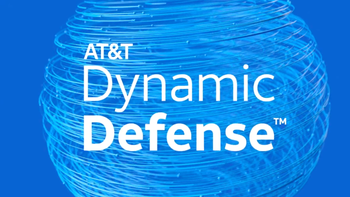





Things that are NOT allowed: