ZTE Grand X Max+ Review

Introduction
Fighting in the high-end category of the US smartphone market isn’t necessarily in the pipelines for ZTE, but they’re setting their sights on the entry-level segment. In several years past, ZTE’s line of devices have been relegated to nothing more than these poorly-made, cheap-feeling devices that normally have been rebranded using carrier names – like the AT&T Avail. More recently, however, ZTE has taken appropriate measures in showing consumers that they’re able to deliver quality, entry-level devices that compete nicely against companies with more brand recognition. We’ve seen that ourselves with the ZTE ZMAX over the busy holiday season, but it’s continuing to pick up even more steam with its latest device in the ZTE Grand X Max+.
The package contains:
- microUSB cable
- Wall charger
- Quick start guide
- Terms of service
Design
For an inexpensively priced phone, the ZTE Grand X Max+ feels solid.
Gone is that reputation of making cheap-cheap phones, as the ZTE Grand X Max+ impressively delivers a design that’s not only attractive for an inexpensively priced phone, but it’s also solid in construction to give it the qualities of a high-end device. Indeed, it’s certainly a beefy sized phone, one that requires a wider grip to handle, but for something so grand in size, it somehow manages to sport a relatively svelte profile (0.31-inches) and lightweight feel (172 gr). Mostly constructed from plastic, the uniform nature of its construction is accentuated by the glass covering both the front and back sides of the phone – plus, the carbon fiber-like pattern of the rear adds some style points to the phone.
Its overall size is enough to classify it as a phablet, but it’s certainly not that type of smartphone because of the basic package it offers. Looking around the sides of the phone, it features a 3.5mm headset jack, microphone, microUSB port, SIM slot, microSD slot, volume controls, and a power button. Rounding things out, the rest of its package includes a 13-megapixel auto-focus rear camera with LED flash and a front-facing 5-megapixel one.

Display
Not really a specs beast, the qualities of its display are still commendable.
Although it’s far from reaching the pixel crushing resolutions of today’s flagships, the ZTE Grand X Max+’s 6-inch 720 x 1280 (720p) LCD screen still packs enough reasonable elements that make it usable. Its pixel density count of 245 ppi is insignificant in comparison to other things, but from a normal viewing distance, we can’t complain about how we’re still able to visualize web sites on its screen.
Based on our benchmark tests, the screen has some great qualities, like its color temperature of 6747K and maximum brightness output of 526 nits. Its color reproduction, however, strays a bit off the path with colors such as green and magenta. Regardless of that, the entire package still comes off spiffy looking – especially for a budget-oriented smartphone.
Interface and Functionality
Basic and straight to the point, the interface lacks diversity and style, but it still gets the job done.
There’s no denying that companies do as little as possible to the experience for entry-level devices, so it doesn’t shock us to see how it applies here to the ZTE Grand X Max+ as well. Running a customized Android 4.4.4 KitKat experience, it has all the hallmark features of Android in tow, but it doesn’t necessarily break the mold – so you can say that the look, feel, and operation is as generic as they come.
For such a grandiose sized smartphone, some would suspect some enhanced functionality with its phablet-like attachment. However, that’s simply not the case here, since it functions and operates like any basic smartphone. Icons are slightly larger and whatnot, with a few custom widgets from ZTE, but we wouldn’t say it’s as modern, diversified, or clean looking like some of today’s premier Android experiences.
All told, the ZTE Grand X Max+ doesn’t try to teach us any new tricks with the experience. Rather, it’s the same traditional experience that’s at the core of all Android devices.
Processor and Memory
Qualcomm’s Snapdragon 400 SoC is good for the basic things.
Superficially, basic platform operations, such as opening up apps or navigating across the homescreen, are all done in a responsive manner. However, its quad-core 1.2GHz Qualcomm Snapdragon 400 processor with 2GB of RAM and Adreno 305 GPU just struggles with anything more intensive. Gamers will be distraught by its sluggish response, so this isn’t the kind of thing for power users.
Armed with 16GB of internal storage, it’s a generous tally for any entry-level thing, but it can be further supplemented by its microSD card slot.
Internet and Connectivity
Big screen, fast data speeds, and mostly responsive controls make this an agreeable thing for surfing the web.
Everything good is behind the ZTE Grand X Max+ in the web browsing department. From the spacious amount of real estate with its screen, to the fast 4G LTE speeds it offers, the phone is more than equipped for the experience.
If you’re looking to snag this one, it’s a GSM-enabled phone available through Cricket Wireless. Naturally, it comes equipped with all the usual connectivity goodies – such as aGPS, Bluetooth 4.0, and 802.11 b/g/n Wi-Fi. Unfortunately, though, it doesn’t get the NFC love.
Camera
If this is what budget phones can deliver, we’re curious to see what ZTE does with its premium offerings.
ZTE manages to cater to both novice and enthusiasts with its camera app, as one mode is a basic one that’s straight to the point with snapping photos – and a Pro one that has controls more akin to a serious DSLR. It’s a generous understanding to tell you the truth, since other phones normally cater to just one category and not the other. Don’t think for a moment it’s treated to a wimpy camera because there’s a sizable 13-megapixel camera in the rear.
To our surprise, the camera manages to produce some slick looking shots filled with good detail, neutral colors, and it handles dynamic range as well. Honestly, we can’t complain about the results, especially for a device that’s categorized as a budget-oriented phone. At the same time, there isn’t too much of a diminished quality under low light. Yes, there’s less detail and more noise in the shots, but it’s not a total wash like some other phones.
Its 1080p video recording quality is also somewhat of a surprise, too, seeing that there are several favorable qualities in tow. Yet again, there’s a strong presence with detail and color, but in complementing things, we also have a gradual exposure adjustment and quick auto-focus adjustment.

Multimedia
The internal speaker is just weak and thin, lacking any serious substance with its quality.
Aside from the usual Google Play Music app, ZTE throws in its own player as well, which is both functional and visually pleasing. With the former, there are various Dolby Audio equalizer settings to enhance its quality, but sadly, there’s nothing ever enough to give it any meaningful pop. Instead, its speaker outputs an underperforming level of 68.4 dB, which sounds extremely mute and distant.
The music listening experience isn’t a strong point for this one, but things get better over with watching videos. Not only does is have support for various codecs out of the box, the large screen and smooth playback makes it pleasant – more so when there’s a multi-tasking available as well. Frankly, it’s a nice addition, but there’s a noticeable diminished level with its performance.
Call Quality
Forget about the speakerphone, just stick with the earpiece.
Through the speaker, voices are audible enough to decipher, but there’s a hint of static in the background. It’s not too terrible and doesn’t get in the way of things, but it’s just there. On the other end of the line, voices have a clean and uninterrupted tone. Unfortunately, though, the speakerphone’s discrete output makes it impossible to use properly.
Battery
Seriously, it’s one long-lasting battery!
Power users beware! They’ll be astounded by the battery life put out by the ZTE Grand X Max+. Its impressive battery life lives up to its name in every facet, as the 3200 mAh battery inside powers through 10 hours and 20 minutes in our battery benchmark test – a high mark that eclipses many other, more notable phones.
Conclusion
After impressing us not too long ago with the ZTE ZMAX, a prepaid phone attached with a killer price point, the ZTE Grand X Max+ continues the momentum for the company that’s really making its presence felt in the US prepaid market. With a sticker price of $199.99 through prepaid carrier Cricket Wireless, the Grand X Max+ offers quite a deal of value for its price, performance, and specs. It’s certainly not like some of the premium offerings we see overseas from the company, but in the budget smartphone space, the Grand X Max+ is a big phone with big dreams – and it’s seriously one to think about too!
Android Version: 4.4.4
Build Number: Z987V1.3.9
Kernel Version: 3.4.0-g30db9cf-00545-g740fad4

Follow us on Google News




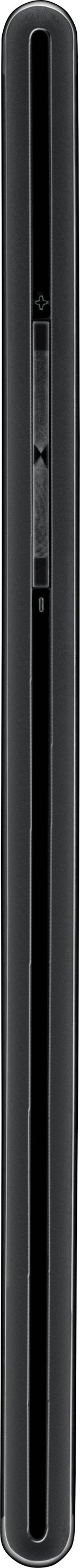


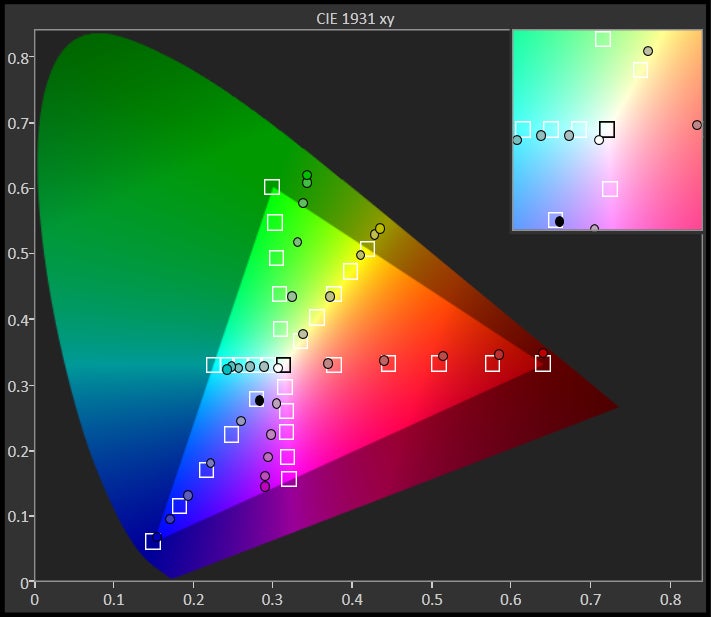
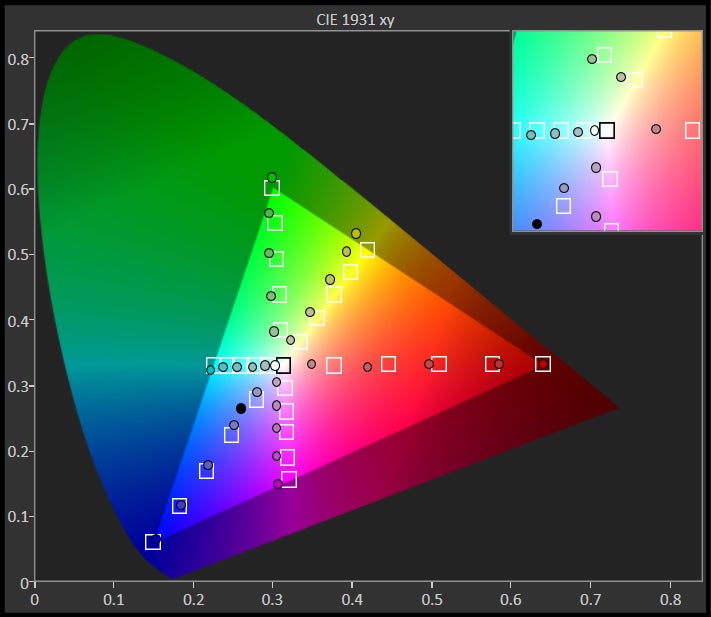
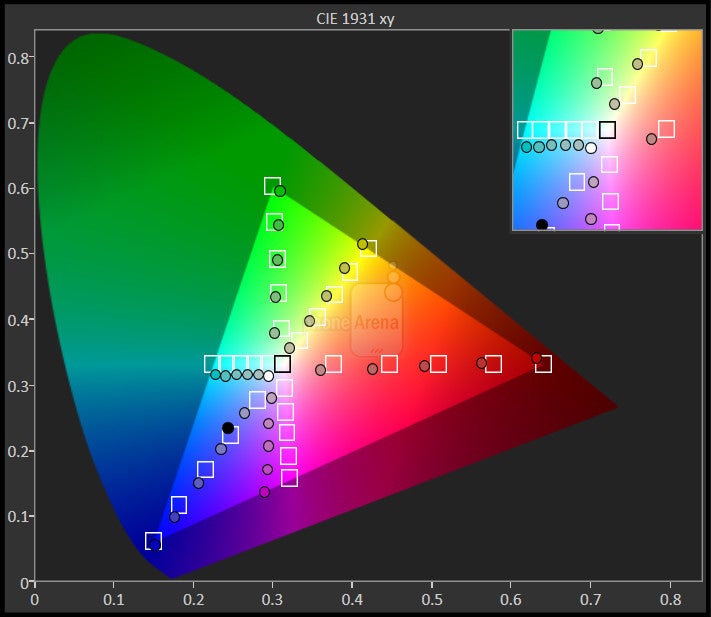
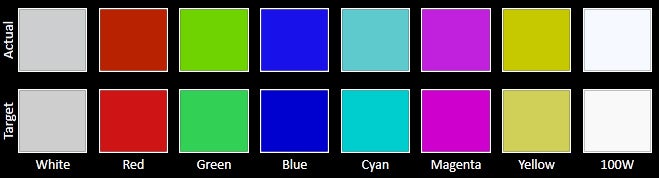
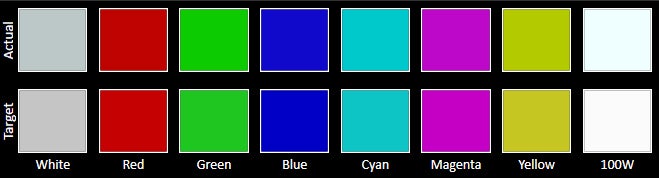
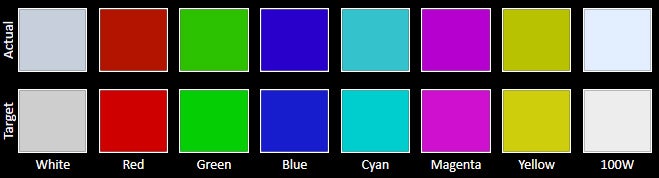
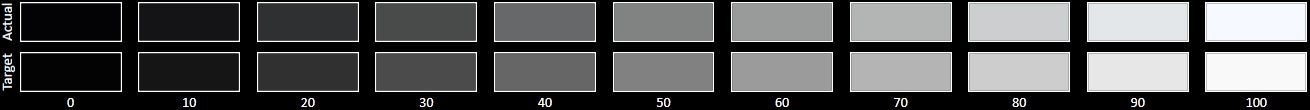
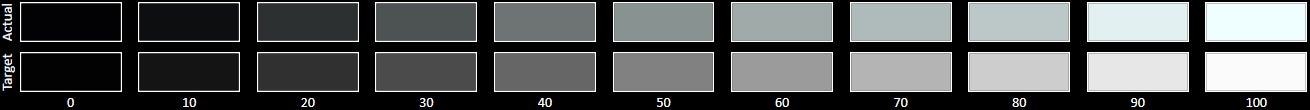
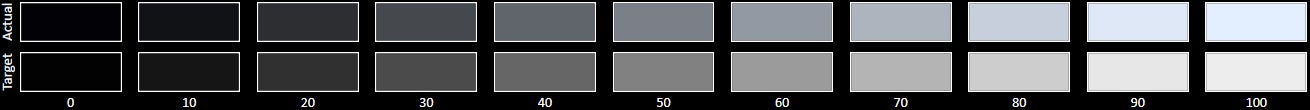












Things that are NOT allowed:
To help keep our community safe and free from spam, we apply temporary limits to newly created accounts: