Samsung Galaxy S5 vs Samsung Galaxy Note 3
Introduction
Thousands of years of history serve as a warning: all empires eventually fall to ruin. It seems quite fair to say that Samsung commands exactly that. A vast empire. And nobody gets to where Samsung is without understanding odds, and the odds are that, sooner or later, the South Korean company will have to concede a piece of its territory to its starving rivals. But not if Samsung is to have a word in this, and it sure does. With the Galaxy S5, Samsung is flexing its giant muscles for the world to witness, and seeing as we now finally have a review unit at hand, it means that it's jumping-through-hoops-time for the S5.
Design
Nothing more and nothing less than time-tested, signature Samsung design to be seen here. The difference lies in the nuances of the two designs, which, in turn, set the two apart.
Right off the bat, you can tell these two are Samsung devices through and through, despite looking slightly different.
The new Galaxy S5 is a more bulky version of its predecessor, but it's a similarly (and pleasantly) rounded slab of a device. Samsung ignored the “who's more premium challenge”, so to speak, and is back with even more polycarbonate than before – a needed sacrifice to obtain that IP67 water- and dust-resistance certificate. That said, one is unlikely to confuse the Galaxy S5 with anything other than a high-end smartphone.
Looking at the Galaxy Note 3, we have a very similar approach. The front, once again, hosts a physical Home button (but no fingerprint sensor here!), and the navigation keys are of the capacitive kind. Flipping the phone to take a look at its back, we again have polycarbonate trying to be fancy. The plastic, faux-leather rear is obviously trying to emulate the feel and looks of real leather, and surprisingly successfully. That said, there will inevitably be those who feel as if they bought a fake Louis Vuitton leather bag off the Flea market.
Display
Both thave the typical AMOLED colors but the S5 is slightly brighter.
Not at all surprisingly, with the Galaxy S5 Samsung is making its first step beyond the current 5-inch standard for a flagship. The manufacturer is keeping put, however, when it comes to the pixel count on the 5.1-inch AMOLED panel nestled in the Galaxy S5's body. The resolution still sits at 1080x1920, which now works out to 432 pixels per inch. In comparison, the otherwise great 5.7-inch AMOLED display on the Galaxy Note 3 has no choice but to concede the title of one of the most capable panels out there. With a resolution of 1080x1920, the Note 3's pixel density works out to 386 pixels per inch, so it offers the less crisp viewing experience between the two. The screen on the Galaxy S5 is also the brighter of two, albeit not by too much.
Samsung Galaxy S5 360-Degrees View:
Samsung Galaxy Note 3 360-Degrees View:
Interface and functionality
Say “hello” to a world of flat. The Galaxy S5’s refreshed TouchWiz interface takes a well-timed step forward to a new and flatter design. In comparison, the TouchWiz UI on the Note 3 feels rather aged.
The South Korean company’s signature TouchWiz interface has seen a refresh with the S5, and is now decidedly flat in comparison with previous versions. It’s cleaner, and, arguably, more visually attractive than ever. Best of all (for some), this didn't t cost the custom software in terms of functionality, and there really are more options than ever. So, while you still have the regulars – Air View (preview assets without actually touching the display), Air Gestures (perform gestures, again, without touching the display), Smart Scroll and Pause, and even S Health, which has now grown into a full-blown fitness and wellness hub, storing the number of steps you made daily, along with burned calories and even heart-rate measurement histograms (thanks to the new heart rate monitor). With a few days of using the heart monitor behind us, we can certainly say that you'll go through a trial-and-error period, but eventually you start getting the hang of it, and it actually works well for the most part. That said, we're still unsure as to why Samsung chose to include it in the Galaxy S5. Anyway, another far more useful and practical feature is Download Booster, which combines your 4G LTE and Wi-Fi connections into a single force, allowing for even faster downloads.
Looking at the Galaxy Note 3, the software’s design cues scream “outdated”. Of course, it most certainly must be pointed out that it won’t be long until Samsung pushes the updated UI to the Note 3 globally, but for the time being – that’s not the case.
Processor and memory
Performance concerns are moot when you look at the type of hardware these Samsung flagships are packing
Bleeding edge hardware, that’s where it’s at with the Galaxy S5 and the Galaxy Note 3. With a fancy, all-new Snapdragon 801 chip with an Adreno 330 GPU by Qualcomm, and 2GB of DDR3 RAM on board, the Galaxy S5 leaves little room for concern with performance. The quad-core chip, clocked at 2.5GHz, is, simply put, a monster when it comes to pushing any kind of tasks, and it does all of that without any visible stutters. Whether you’re looking at super-heavy multitasking, watching 1080p video, or simply immersing yourself with the latest, most graphically-intensive 3D action game title off the Play Store, you’re looking at a no-compromise experience.
Internet and connectivity
Frills-free web browsing and zero compromise on the connectivity front is the name of the game here
Despite the difference in nomenclature, the two Qualcomm processors both offer close to unsurpassed web browsing experience. What’s more, you’d be seriously hard-pressed to actually tell the difference in load speeds and page rendering between the Snapdragon 801 on the Galaxy S5 and the Snapdragon 800 on the Galaxy Note 3. Beyond a tiny advantage in benchmark scores, which can easily be attributed to fall within the margin of error, the silicon powering both devices is pretty much on par.
We have a similar stalemate when it comes to the plethora of connectivity capabilities offered by both devices. Both, for example, make use of the latest USB 3.0 standard, and they’re also equipped with Bluetooth 4.0, A-GPS, Infrared blasters, and NFC. It kind of goes without saying at this point in time, that both support 4G LTE speeds of up to 150 Mbit/s.
Camera
The 16-megapixel ISOCELL sensor on the Galaxy S5 takes an evolutionary (but not revolutionary) step forward, leaving the very potent unit on the Note 3 behind
Excitement was palpable when we set out to compare the cameras found on the backs of the Galaxy S5 and the Note 3. Not only does the Galaxy S5 come packing some intriguing camera tech, but the Note 3, for its part, has also proven itself a highly competitive cameraphone.
But before we get to comparing the shots these two configurations produce, let's take a moment to talk about the interface. Once again, thanks to its newer TouchWiz interface, along with some extra functionality made available by the new hardware, the Galaxy S5 manages to properly differentiate itself from the Note 3. Not only is the new UI slightly rearranged (but very similar at the same time), but you've also got new shooting modes exclusive to the S5 – like Selective Focus and 3D Tour. The former does exactly what it advertises – the shooter snaps several images with different focus in a quick succession, allowing you to then choose between front, rear, or pan focus. As for 3D Tour, just think of Google Street View – you continuously snap photos as you move about in the real world, creating a string of connected images.
But while the Note 3 may not have these two new fancy modes, it achieves a draw with the S5 in basically every other aspect of functionality. To that end, both have the same pick of additional shooting modes, including panoramas (360-degree or normal), Dual Shot, Sport, Sound & Shot, and more.
With that out of the way, let's take a look at what both these capable snappers can produce. For starters, the 16-megapixel snapper on the Galaxy S5 delivers more detailed and sharper results than the Note 3's, and at least the former shouldn't be a surprise. The tradeoff here is the relatively noisier pictures that the S5 produces, even at the same ISO levels. The S5's ISOCELL sensor also spits out snaps that look more dynamic next to the Note 3's, and it can definitely be said that the software algorithms governing the unit do a better job of judging the proper exposure needed to capture a fine shot. This slight superiority also extends to color reproduction, an area where the Note 3's photos seem a bit washed out in comparison. That said, it should be noted that the Galaxy S5 does tend to produce slightly over-saturated colors, yet the effect is not a needle in the eye.
Looking at video capture, the sensor on the Galaxy S5 again proves an evolutionary step forward. Like with stills, the Note 3's 1080p video clips are characterized by blown-out highlights, and overall less dynamic scenes in comparison, even though both tweak their exposure levels quickly and adequately.
Multimedia
You're looking at two no-compromise, pocket multimedia hubs
Watching any type of video, including movies, on either the Galaxy S5 or the Note 3, is more than just a notion. It's actually a fairly feasible endeavor. Thanks to their crisp and larger-than-average, 1080p displays, both Samsung phones offer just enough of a screen real estate to stream all the action to. That said, this is obviously the Note 3's game due to its big, 5.7-inch glass.
As for the built-in multimedia apps both come packing out of the box, we saw no reason for complaint. Both phones' Gallery, and Video and Music player apps, bring to the table essential functionality, with some extra perks on top. The Gallery app on both, then, can look for and recognize text in photos and provide a clipping of it thanks to the Optical Reader function. This can come in handy, and is the kind of functionality you definitely don't take for granted.
Lastly, we again have two now competing versions of Samsung's TouchWiz at play here, and we once again have to point out that the latest iteration of the company's software is arguably the more eye-pleasing.
Call quality
Call quality is certainly the Achilles' heel of both the Samsung Galaxy S5 and the Samsung Galaxy Note 3
Much alike to the Galaxy Note 3, the Galaxy S5 suffers from the same shortcomings when it comes to call quality. So while the volume levels the earpieces on both devices are able to output are respectable, this does come at the expense of clarity and tonal fidelity. Thankfully, toning the volume down helps noticeably.
Said more explicitly, neither of these Samsung flagships exactly gets top marks, but they're still better than the average out.
Battery
Despite its relatively smaller battery, the Galaxy S5’s has a not-so-secret sauce
In a typical Samsung fashion, both devices come with user-replaceable batteries, though those differ in their capacity.
The physically smaller device of the two, the new Galaxy S5 comes with a relatively smaller, 2800 mAh cell, which Samsung rates good for 21 hours of talk time and 16.2 days of standby time on a 2G GSM network. In comparison, the Note 3’s 3200 mAh battery offers the superior 25 hours of talk time and 22 days of standby time on a 2G GSM network.
And yet despite this difference in cell size, the Galaxy S5 has a unique advantage over the Note 3 – Ultra Power Saving mode. This special feature of the S5 should prove quite handy when you’re low on battery and away from your charger, as it builds upon the now standard power saving regiment. Said otherwise, apart from enforcing far more frugal governors on the processor and limiting connectivity and the choice of available apps, the Galaxy S5’s vibrant AMOLED screen can actually go completely monochrome. But even beyond this mode, the Galaxy S5 is already far ahead when it comes down to it. In our custom battery test, for example, the Galaxy S5 held strong for an hour and a half after the Note 3's lights went out. That's a very impressive result.
Conclusion
With this lengthy comparison behind us, do we dare claim we have enough to arrive at a verdict? Sure, but it's not as simple as that.
It would be easy to say that, beyond size considerations, the Galaxy S5 is the better overall device of the two, but size never really left the equation, now did it? Whether it's the larger, 5.7-inch screen and more spacious, 3200 mAh cell, or the inclusion of the S Pen stylus and the plethora of functionality accompanying it, this is always going to be a hard call unless you're certain of the form factor and type of functionality you're after.
But a larger screen is definitely not an advantage for everybody, and not all of us really need a stylus. If that kind of thinking applies to you, then it's safe to say that the Galaxy S5 will have the clear advantage here. It reaches a stalemate in the design department with the Note 3, but it has the advantage of a dust- and water-resistant encasing. Thanks to the all-new fingerprint sensor and heart rate monitor, the S5 is also, arguably, the slightly more functional of the two. Moreover, it sports a tad more potent Snapdragon 801 chip, allowing for super fast image sensor processing times. Speaking of images, that's another step where the Galaxy S5 proves more capable -- it offers no revolution, mind you, but an evolutionary step forward in the camera department is hard to argue.
All of the above amounts to a wildly nuanced picture. As we mentioned already, the key in picking the right device is really exploring and getting to know what you, individually, are looking for. As complicated as this may sound to some, there's a silver lining here: either device will likely prove a most excellent choice.

Follow us on Google News



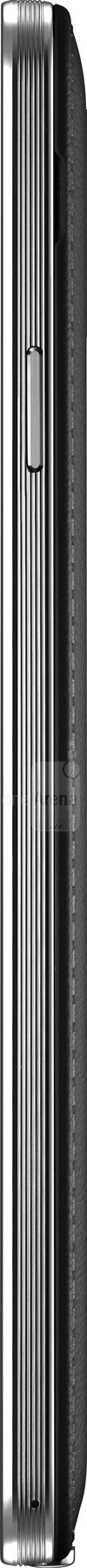
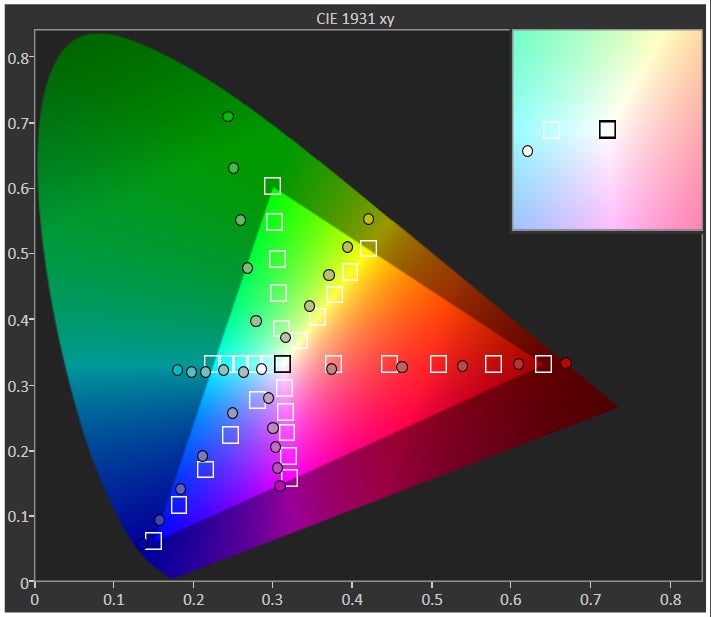
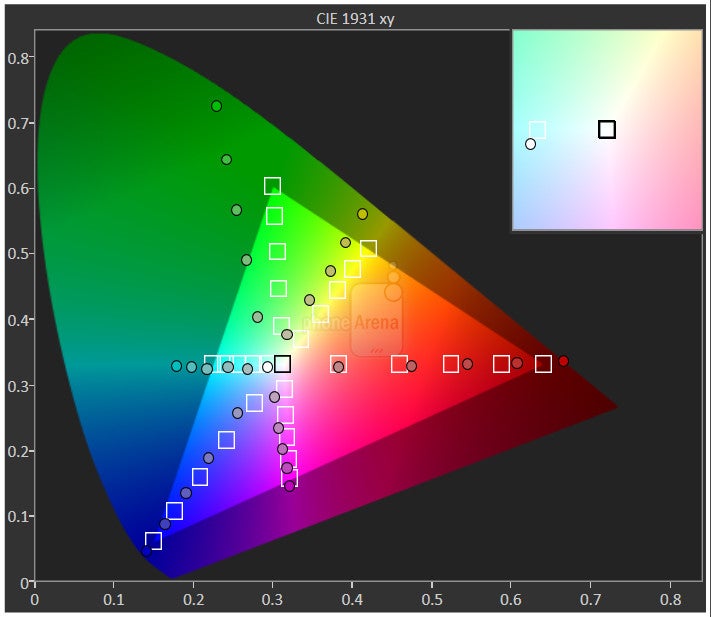
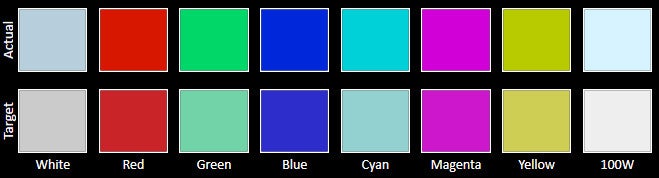

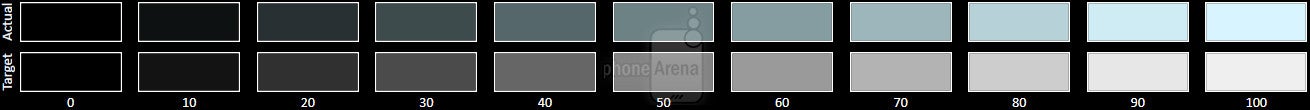
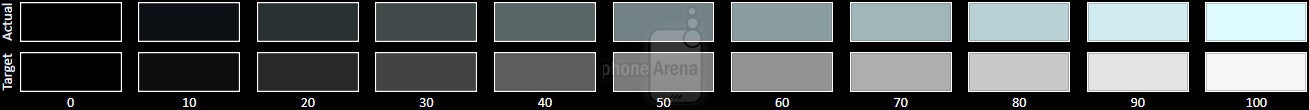



















Things that are NOT allowed:
To help keep our community safe and free from spam, we apply temporary limits to newly created accounts: