Google Sheets gets smarter with easy table conversion feature
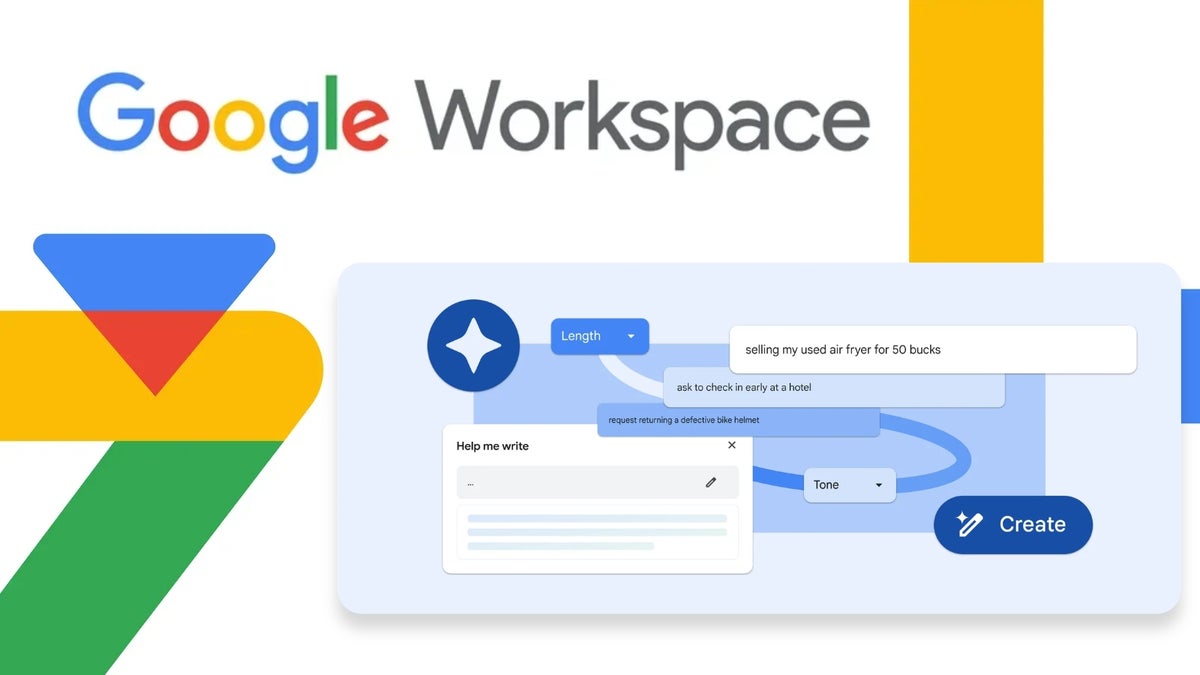
Google Sheets is getting smarter and easier to use. After adding Google Gemini, Sheets now has a new feature that lets you turn messy rows into neat tables with just one click. This update is part of Google’s ongoing effort to make Google Workspace more user-friendly.
Thanks to the feature, it's now easier to manage information without having to manually format each cell.
Google will roll out the "Convert to Table" feature in two phases. If you're in a Rapid Release Domain, you might already see it in your Sheets. Everyone else, including Scheduled Release users and those with personal Google accounts, will get access starting September 4, 2024.
This update is another step in making Google Sheets a powerful tool, adding to its growing list of features like AI-assisted formulas and templates.
I think that this update to Google Sheets is a big win for anyone who deals with a lot of data. The new "Convert to Table" feature makes organizing information much easier and quicker. It's great to see Google using AI to make their tools more helpful and simple to use.
The new "Convert to Table" feature uses Google’s automation tools to help you create organized tables from chaotic spreadsheets. Simply select a meaningful range of cells, and Sheets will suggest converting it into a table. You can even preview the table by hovering over the suggestion before clicking to confirm.
Thanks to the feature, it's now easier to manage information without having to manually format each cell.
Google will roll out the "Convert to Table" feature in two phases. If you're in a Rapid Release Domain, you might already see it in your Sheets. Everyone else, including Scheduled Release users and those with personal Google accounts, will get access starting September 4, 2024.
This update is another step in making Google Sheets a powerful tool, adding to its growing list of features like AI-assisted formulas and templates.
Follow us on Google News













Things that are NOT allowed:
To help keep our community safe and free from spam, we apply temporary limits to newly created accounts: