Cop in Tasmania denies that Apple's Crash Detection helped police arrive quickly at accident site

A Ford Ranger towing a horse float crashed into a tree stump on the island state of Tasmania, Australia setting off the iPhone 14's Crash Detection feature allowing the police to reach the accident site in eight minutes. Thanks to the quick arrival of the cops the five occupants of the vehicle, who ranged in age from 14 to 20, were all transported to Launceston General Hospital. One of the injured was already released.
As reported by Australia's ABC, unfortunately, two of the four horses being transported died from the accident while the other two were euthanized at the scene of the crash. Police blamed the accident on driver fatigue. The accident took place at 1:45 am on Monday morning.
Crash Detection is available on the iPhone 14 line, Apple Watch 8, Apple Watch SE (2nd-gen), and Apple Watch Ultra
The Apple Crash Detection feature is available on the iPhone 14 series (with the latest version of iOS) and the Apple Watch Series 8, the Apple Watch SE (2nd generation), and the Apple Watch Ultra (running the latest version of watchOS). Crash Detection uses sensors and algorithms to detect when a sedan, minivan, SUV, pickup truck, or any other passenger car you're riding in has been in an accident.

Apple Crash Detection might have helped victims in an early morning accident get prompt medical attention
When an accident is detected, the iPhone and Apple Watch will play an alarm and show a message on the screen. If you only have the phone, a slider will appear on the display allowing you to quickly call emergency services. If you have both the iPhone and Apple Watch, the slider appears on the timepiece only and if you make the call to emergency services, the audio goes through the Apple Watch.
When the accident occurs, you have 20 seconds to decide whether to dismiss the alert or call emergency services. If you don't (or can't) respond within 20 seconds, the call is automatically placed and a message is sent to any emergency contacts that you might have added to your device. This message will include your current location and will inform the recipient that you've been in a serious car crash.
If you've set up your Medical ID, a separate slider will appear on the screen to allow paramedics and emergency responders to access your medical history. To set up your Medical ID, check out the Apple support page by tapping on this link.
The Tasmania Police Inspector takes credit for the quick response of the cops
While all four horses being towed by the Ford Ranger died, the four passengers and the driver of the truck survived. You might think that Apple's Crash Detection feature was the hero here, helping the police get to the site of the accident quickly allowing the injured to receive medical help fast enough to save their lives. But Tasmania Police Inspector Ruth Orr said that the cops arrived in minutes because they were "in the area on an unrelated matter."
Still, Inspector Orr did give Crash Detection some faint praise when she had to admit that "...in a case where people had lost consciousness in a crash like this, it is certainly something that alerts police quickly."
The Crash Detection feature has a habit of reporting non-crash related rapid movements
One of the downsides to the Apple Crash Detection feature is that it can be set off by rapid movements that are unrelated to a car accident. For example, skiers hitting the slopes with an iPhone 14 series model in their pocket, or wearing one of three Apple Watch models that support Crash Detection, have been known to set off the alarm. So if you're getting off a rather vigorous roller coaster ride, don't be surprised if you're greeted by a plethora of paramedics and cops who might not be happy to have been alerted about a phantom accident.
Still, Crash Detection is one of those features that you might not think about until you need it. And then, you'll really be glad that it is there. And you Pixel users out there with a Pixel 3 or later, you have a similar feature although on some models it needs to be enabled. To do that, go to Safety app > Settings > Car crash detection. Under "Detection & alerts" tap "Allow while app is in use." When asked to share your microphone and physical activity, tap "Allow."
You can find out how to use Car Crash Detection on the Pixel 3 and later by reading the appropriate support page.




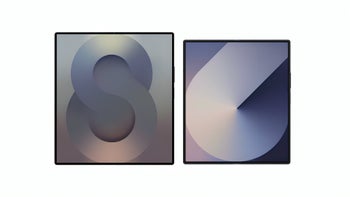



Things that are NOT allowed: