iZON view Review

Introduction
The connected home, it’s seeing an increase in coverage from all angles. One of them in particular centers around security, as a host of products have been made to keep home owners at ease by allowing them to take a quick peek at what’s going on at home through the eyes of a camera. Back a while ago, we got the chance to review the iZON Remote Room Monitor – a remote camera that’s accessible through the iPhone. Well, we’re now getting the opportunity to check out the latest model, the iZON view, which sees the added benefit of wider device support and night vision.
- Base
- Mounting hardware
- 9’ power cable
- AC power supply
- Power adapter
- Quick start guide
Design
No major changes here, but it’s still a discrete looking design.
iZON didn’t deviate from the clean aesthetics of its first camera, as the iZON view nearly mimics its predecessor’s looks to the teeth. Quite simply, the same simple design is in play here, since the iZON view is essentially a glossy plastic cylindrical shaped thing – and that’s all. Needless to say, its design doesn’t evoke your typical camera, which is great and all, but better yet, it’s something that can discretely blend into wherever it’s placed.
On the main façade of the unit, it houses a camera lens that captures video at the resolution of 640 x 480 – though, the actual result through its mobile app is more like 320 x 240 at 10 FPS when the camera is accessed live. However, when previously recorded footage is played back through the app, it’s done at VGA 30FS. Below that is a tiny LED light that turns on to indicate its status, or alternatively, we can turn it off for that inconspicuous look. Around the back, there’s a pinhole sized manual reset button and the unit’s miniUSB port connection for its power.
Connectivity

iZON app
Compared to the original iZON camera, support has been expanded to devices other than those running iOS. In fact, the maker of the camera, Stem Innovations, has added support for Android devices with its latest models – including the iZON view. Both the Android and iOS apps function in the same manner, but we’ve been using a Samsung Galaxy Note 4 for our review.
Once it’s running, we’re given a preview window of what the iZON view is capturing with its camera. Naturally, there are guides to enable noise and motion detection, which we can adjust its sensitivity so that it’s not constantly sending us notifications. In addition, we can select an area in the video for the camera to detect motion – in order to further reduce false movement.
Performance
Muddy, murky, and indistinct, that best describes its video quality. Oh yeah, there’s also a 30-second delay with its feed.
Sadly, though, the overall video quality of the iZON view hasn’t improved whatsoever from the first camera reviewed a while ago. With a viewing angle of only 60-degrees, its field of view is severely limited in comparison to other remote cameras. Furthermore, the live stream video quality is too murky and indistinct to try and decipher details in the video. Speaking of colors, it’s pretty bland to the point that it appears more monotone than actual color.
Sure, the night mode feature is a great addition to the camera, the only major upgrade in fact, but again, its quality is too poor and fuzzy to make it a usable security camera. Worst yet, the live stream footage crawls at a very slow frame rate – causing it to appear super choppy. You’d think that there would be low latency with its low video resolution, but in our experience using the mobile apps, there’s a delay of approximately 30 seconds. That’s quite substantial quite honestly!
Conclusion

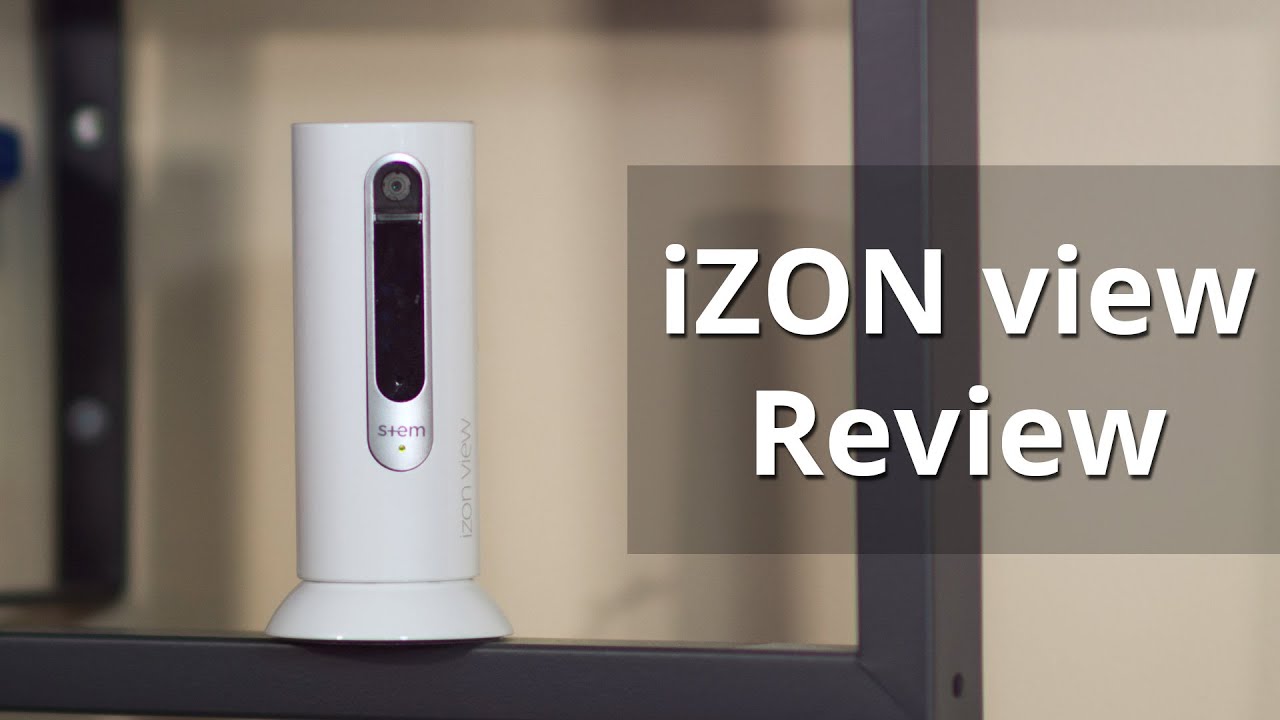
Follow us on Google News












Things that are NOT allowed:
To help keep our community safe and free from spam, we apply temporary limits to newly created accounts: