Motorola P280 review 1

Introduction
Motorola P280 was the first GPRS GSM enabled phone that was offered by VoiceStream. I am not a Motorola fan at all, but I wanted to try the so called 2.5G(second and a half generation) mobile device. Usually, all previous phones that I have seen manufactured by Motorola were bulky and with a lot less functionality then Nokia phones.
The P280 was introduced in the Q3 of 2001. It is one of the so called world phones works on 900/1800/1900 MHZ frequencies. For those of you that do not know, most countries in the world use GSM 900/1800 frequency while the GSM carriers in USA use 1900 frequency band. With the P280 you will be able to go anywhere in the world, where GSM coverage exists and be able to connect and talk (if you have roaming enabled)
I was not very excited when I initially saw the P280. There is nothing distinguishable in the design of the phone and I do not think anyone can tell that this is next generation mobile phone.
Display
The first thing that makes impression is the big display 128x100 pixels. Very neat feature is that you can actually change screen resolution (hit the MENU button, release it, then hit it again and hold it for couple seconds) from 7 line display, down to 4 line display. The phone has very nice, high contract and can be customized with 6 different contrast settings. The screen uses EL backlight, which is very powerful and does very good job. One thing that I noticed is that the EL backlight stops working from time to time and you have to shake (bump) the phone a few times, so the backlight comes back on.
Keypad
I liked the keypad a lot. Other then the regular keys, it has one four-way navigation joystick button, two volume buttons on the left side of the phone, a power button and a voice button of the right side. They have a good feel when you press them, even though they do not make any clicking sound.
Dimensions
The P280 is 125x49x24mm and weights 109g. It is not one of the lightest or smallest phones we have seen, but it fits very well in almost any pocket. It comes (at least the one that I have from VoiceStream) with nice belt clip.
Features
Overall, Motorola's programmers have done incredible job with the P280. The menu system has been built from the ground up. I have to write pages and pages to be able to list and explain all the features this phone has. The phone menu system is made completely customizable. The user can assign top-level menu items to the two soft keys (I have chosen to have PHONEBOOK and MESSAGES).Also, you can assign 1 or 2 digit numeric shortcuts to almost all menus and submenus, which makes it really easy to navigate to frequently used functions. Another customization is that you can change the order of the top menu items, so you can place the most accessed ones on the top.
The P280 functions are very extensive and I think it has a lot more options then let say Nokia 8290. The top level menu choices are:
Settings, Recent Calls, Databook, Calculator, VoiceNotes, Messages, Phonebook, Browser, Shortcuts, Games and Fixed Dial.
FEATURES / PhoneBook
The phones book can hold up to 500 entries. If you save an entry into the phone's phonebook instead into the SIM card, you can assign different icon to every record (home, mobile, work) and also can assign a voice dial (can hold 25). The voice dial works well most of the time, but can not be compared with the one Ericsson T28 has. What I loved about this phone was that you can do virtually almost anything from any menu with just a couple clicks. If go to an entry in the phonebook and click on the MENU button, you will get the following choices:
New, Edit, Delete, Send Message, Hide ID, Add Digits, Attach Number, Copy Entry, Copy Entries, Phone Capacity, Sim Capacity and Setup. If this was a Nokia phone, you would probably have go to a separate setup menu to setup your phonebook, to a different messages menu to send a message etc. Here, everything is just a click away.
FEATURES / Settings
From the settings menu, the user can change:
1. Ring Styles ring tones, text message tones. The phone can ring, vibrate, or vibrate and then ring. It has 32 built in ring tones and memory for another 32 user entered tones.
2. Call Forward forwarding the calls to another phone
3. Phone Status additional information like software version, technology, etc
4. Connection enabling IRDA
5. In-Call Setup In-call Timer, Answer Options, Call Waiting
6. Security Phone lock, Keypad lock, Lock Application
7. Other Settings Network Setup (change between 900/1800 and 1900 MHZ), Personalize, Car settings
Motorola has tried to introduce something similar to the famous Nokia Profiles. The user has a choice between five ring styles. For every style, you can change the ring volume, assign different tones to calls, text messages, voicemails, alarms, data calls, fax calls and reminders.
FEATURES / Recent Calls
Provides information for the last ten Dialed and Received calls, Notepad function (stores the information that you type during a call), and Call Timers.
FEATURES / DateBook
It allows the user to enter Events (also alarms could be set from here). I think Motorola did not put enough thought into this feature. It could be improved a lot more generally better graphical representation of the events.
FEATURES / Calculator
Very well designed and easy to use. The calculator also has a currency exchange function.
FEATURES / VoiceNotes
This is one of the greatest features this phone has. What it does is, to allow you to record a conversation, or to store short voice notes. It comes handy when you are driving or has no pen with you to you can write a quick reminder, or a phone number. The only negative thing about it is that it holds only 2 minutes of speech.
FEATURES / Messages
The message center allows you to view your Voicemails, Text Messages, Quick Notes (another very handy feature, permitting your to store short memos), Outbox and Drafts.
Overall, the message system is very easy to use, and allows you to select multiple recipients for a single message (but you can not create a list with numerous recipients). Another feature that impressed me was the LOCK. It allows you to lock certain text messages, so you do not delete them accidentally. To erase a lock message, the user has to unlock it first.
Motorola P280 supports proprietary Predictive Text Input called iTAP .My dictionary software supports English, French, Spanish and Portuguese. Missing is the ability to add words to the dictionary. If for instance the dictionary does not recognize the work iTAP, you have to have to select tap text entry method, write the word, then go to the settings and change it back to iTAP. This of course is a lot of hassle and I hope Motorola will do some improvement there.
FEATURES / Browser
As I pointed out in the beginning, this was one of the first (if even not the first) GPRS capable phone on the US market. The P280 uses Openwave's Up.Browser version 4.1.23c US-DOM. The navigations joystick key comes very handy while browsing. If you are Voicestream subscriber, you can get 1MB of GPRS data for 2.99 (as of 12/29/01). This, according to Voicestream is about 500 screens of information. The good thing is that you do not have to pay for the minutes used to browse. You only pay for the actual amount of data transferred. Usually the browsing is very fast, and gives you access to information such as News, Driving direction, weather reports, email, games, movie information etc.
FEATURES / Games
The Motorola P280 comes with three not that great games BlackJack, Mindblaste and Paddleball.
Sound Quality
The sound quality of the phone is remarkably good. The tonal balance is great, almost no background noise, and no voice distortion. What I would like to see is a little better earpiece volume.
RF Performance
The P280 performance is above the average. It holds weak signal very well, and drops the calls due to it about the same time as most other GSM phones.
Extras
The phone that I purchased from VoiceStream came with a hands-free, European plugs, CD containing drivers for the built in modem, and a data cable (used to connect a laptop to the phone). The software installation was a breeze, took me like 2-3 minutes to install it on my laptop. The GPRS allows a lot faster data transfers then you can imagine possible with a mobile phone. I think this phone is great for business people, who have to travel and need to connect to the Internet or to their offices. The P280 supports IR, serial and USB connections to your computer. Unfortunately, it does not support the emerging BlueTooth standard. There is a 2.5mm headset jack located on the right side of the phone, just above the volume keys.
Battery Performance
The Motorola P280 comes with 800mAh Lithium-Ion battery. The claimed stand-by times are between 150h to 250h and talk times between 3h to 4h. The actual, with average use is around 70h stand-by time and 3h talk time. So, if you are a heavy SMS.
Availability and Price
The phone is currently available VoiceStream Wireless and costs $169. It could be purchased from www.ebay.com also, and the price there varies between $150 to about $200.
Conclusion
The best phone I have used by far. It does not lack any major feature, has outstanding sound quality, very good RF performer, large phonebook, very customizable, large screen, IR port, GPRS data, voice commands/memos and fast menu response.

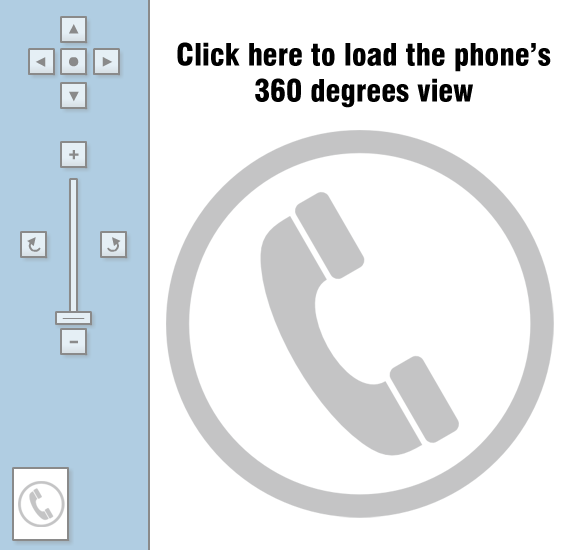










Things that are NOT allowed:
To help keep our community safe and free from spam, we apply temporary limits to newly created accounts: