HTC Bolt Review

Introduction
Smartphones come in so many varieties of sizes, designs, and feature sets, that it's enormously helpful to start grouping these handsets into a few categories: we've got our budget-priced phones, our big-screen handsets, models with incredible battery life, and of course those flagship devices that do all they can to push specs and performance to new heights.
A lot of the time, those classifications serve us well, and make it easy to compare models that are similarly equipped, and going after the same market segments. But not every phone fits quite so neatly into one of those groups, and sometimes a smartphone arrives that straddles the line between two or more, or even defies categorization altogether.

While that's a description that practically screams “flagship,” this isn't a replacement for the HTC 10, and some of HTC's choices with the Bolt's hardware almost feel like dialing back the clock, rather than pushing forward. What exactly can you expect from this model, and is it ultimately an HTC phone worth picking up? Read on to find out.
In the box:
- HTC Bolt
- BoomSound Adaptive Audio Hi-Res earphones
- Quick Charge 2.0 charger
- USB Type-C cable
- SIM tool
- Get Started guide
- Safety/warranty booklet
Design

HTC has found a material it loves in the form of aluminum, and for years now we've been watching the company sculpt the metal into the bodies for its most premium handsets. That trend continues with the HTC Bolt, featuring yet another aluminum construction.
Compared to the HTC 10, the Bolt is bigger (thanks to its 5.5-inch screen) and heavier, weighing 6.14 ounces – but it's also slightly thinner, coming in at just over 8.1mm. But maybe the most significant thing about its build is how HTC's learned to add water-resistance to its metal-bodied handsets.
While the HTC 10 only had an IP53 rating, meaning the most severe water exposure it could handle was a gentle mist, the Bolt is an IP57 device, able to survive splashes, water jets, and even brief submersion – though HTC cautions against it. That's all good to hear, even if we wish that rating went a little further still. But the upgrade isn't without compromise, and perhaps as a result of that extra water-resistance, HTC has elected not to give the Bolt an analog headphone jack: like the iPhone 7, or the Moto Z phones, the Bolt's headphone experience is digital-only.
So instead of the centered headphone jack up top like on HTC 10, the Bolt has a featureless top edge, populated only by a plastic strip that appears to be part of the hardware's antenna system. On the right edge we find the volume rocker and power button, the latter with the same sort of textured groves we expect from the manufacturer. Down below there's a hole for one of the phone's three microphones, the USB Type-C port, and a single speaker grille. Continuing up the left side, we see HTC go with the interesting choice of separate trays for the Bolt's microSD and SIM cards – on the HTC 10 they were on opposite sides of the handset, but the Bolt stacks them one on top of the other.
Around front we've got the Bolt's big 5.5-inch screen, flanked by some not particularly thin bezels. Above it perches the earpiece and usual array of sensors, along with a very prominent-looking front-facing camera. Beneath the display you'll find the phone's home button, doubling as its fingerprint scanner; to its sides are capacitive Android back and multitask buttons.
The only action on the phone's back panel is its main camera, jutting out with a modest camera bump. HTC continues to play with its flash placement, and for the Bolt, relocates the phone's dual-LED flash to directly above the camera.
Unlike the HTC 10, there's no curve to the Bolt's back – that camera bump notwithstanding, the back's otherwise flat. A pair of beveled edges form the transition between that panel, the phone's edge, and its face, resulting in a handset that's got an exceptionally solid feel to it.
Display
A bright, high-res screen is among the Bolt's most attractive features

With the HTC Bolt, the manufacturer gives the handset a 5.5-inch, 1440 x 2560-resolution screen.
It's not the brightest display we've ever tested, but its 500-nit output is far from bad, and should treat you well during a lot of outdoor usage. Color accuracy isn't quite spot on, but it's close enough not to be distracting, and software controls for white-balance adjustment let you tweak the output further.
HTC protects the Bolt's screen with Gorilla Glass 5, which is always nice to see, especially with so many other recent phones (like the Google Pixel models) going with the older Gorilla Glass 4.
In a nutshell, it's big, pretty bright, and nice and crisp – really, not a lot to dislike here.
Interface and Functionality
Bloat and performance issues mar otherwise enjoyable software
The HTC Bolt arrives running Android 7.0 Nougat, with HTC's Sense UI on top. That means that you get all the goodies of Google's latest system software, including split-screen app support, as well as HTC bonuses like Sense's powerful theming engine and access to BlinkFeed for news and entertainment.
That largely makes for a productive, enjoyable Android experience: the HTC bits generally add useful functionality, while also managing not to get in your way with things you may not want or need. And while we had a few issues with the Bolt's performance – which we'll discuss a bit more in just a moment – the UI as a whole is mostly smooth to interact with, and responsive to input. That said, unexpected hang-ups punctuate that otherwise pleasing performance, and over time we found ourselves beginning to notice the parts that weren't working well, more than those that did.
Maybe the most objectionable part of the Bolt's software is the sheer amount of bloat present – and a lot of that's a consequence of HTC's exclusive partnership with Sprint. From wallpapers featuring carrier graphics, to icons done-up in Sprint colors, to a smattering of Sprint-exclusive apps, there's no shortage of reminders in software that you're using a Sprint phone – a stark contrast to the hardware, which arrives free of Sprint branding.
Luckily, that aforementioned theming engine makes it possible to ditch that Sprint-ification and customize the Bolt's interface to your liking, and the pre-installed third-party apps don't complain too much about removing them.
Processor and Memory
An odd choice of processor appears to put the Bolt at a disadvantage
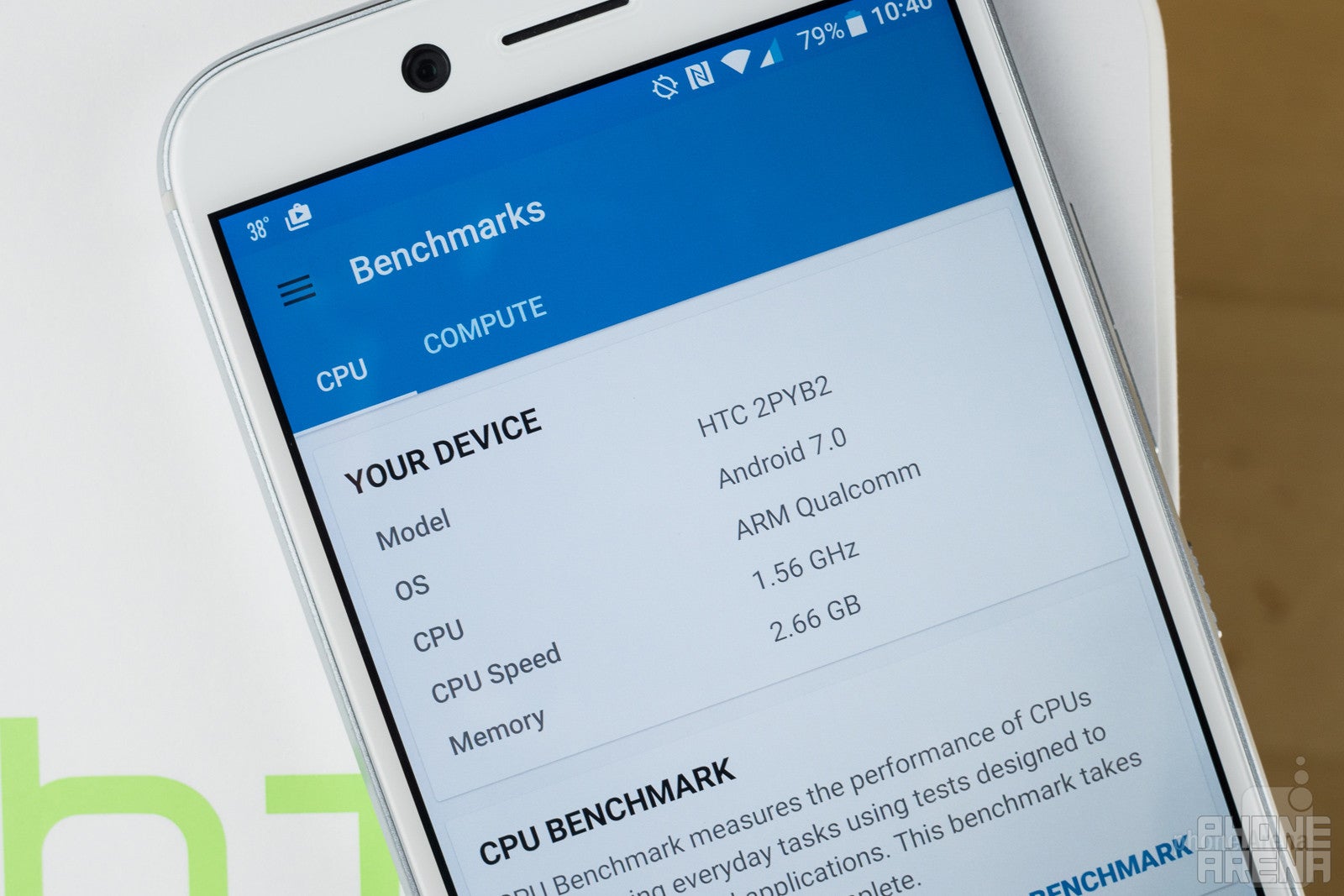
It's very tempting to get hung up on specs when evaluating phones, when it's the total package of a handset's user experience that really matters. But in the case of the HTC Bolt, it really does seem that some of the concerns that immediately popped into our head when first learning of the phone's silicon are warranted.
Unlike the vast majority of recent Android flagships, instead of running the Qualcomm Snapdragon 820 chip, the HTC Bolt is powered by an 810. That's very much a 2015 choice for a phone's processor, and the same component we found running the HTC One M9.
As a result, performance of the HTC Bolt isn't quite up to the same level as this year's top-shelf handsets, instead falling somewhere between those and recent mid-rangers. And depending on the mid-range chip we're talking about, the HTC Bolt could even be right on par – quite a few of our benchmark tests put the Bolt on the same level of phones like the Alcatel Idol 4S, another 5.5-inch Quad HD model, but running the Snapdragon 652. Only there, the newer Snapdragon 652 chip also displayed power savings the older 810 can't touch.
Actually using the phone, you definitely feel the impact of an aging processor. At times you'll tap an app, and wait for a moment or two before the phone even responds. And things like snapping HDR-enhanced pics, which take just a second or two on modern flagships, force you to wait for what seems like an eternity. It's still just a few seconds, admittedly, but all this waiting adds up to create the impression that the Bolt is regularly overwhelmed.
The phone's 3GB of RAM is sufficient, and we didn't run into any issues with memory during our tests. Storage arrives as a single 32GB option, which is nice, and the support for microSD expansion makes it easy to push beyond even that limit.
Connectivity
The potential for high-speed data is nice, but being beholden to one network isn't
Buying the HTC Bolt means committing to using Sprint's network, and while that may have elicited some groans in years past, the carrier's been working hard to improve its public perception. Beyond just boosting its network coverage in general, the carrier's trying to add new high-profile phones to its stable, and with the HTC Bolt it claims it's picked up “the fastest Sprint smartphone” yet.
But what about that old Snapdragon chip? We're not talking about processing speed here, but data connectivity, and with support for 3x20 MHz carrier aggregation, the Bolt's equipped to pull data down from Sprint's towers faster than other handsets.
Just how able the Bolt is to take advantage of that support is going to depend a lot on the carrier's infrastructure in your particular neck of the woods. In more out-of-the-way areas we got speeds in the sub-10Mbps-range, but at least the potential for faster speeds is there.
Camera
A decent camera finds itself impaired by software and speed issues

HTC keeps its cameras nice and straightforward for the Bolt: no fancy gimmicks to be found. Instead, there's a main 16MP rear camera with optical stabilization and an ƒ/2.0 aperture, and an 8MP front camera with an ƒ/2.4 aperture and support for auto HDR. While none that sounds like it will blow away top-performing smartphone cameras, the hardware seems respectable enough; will it hold up to scrutiny under usage?
Image quality
Overall, we're OK with the pics produced by the HTC Bolt. They're not fantastic, and it's easy to think of more than a few current smartphones that shoot superior images, but the Bolt doesn't have a bad camera by a large stretch.

It succeeds the most, unsurprisingly, in well-lit environments, where it snags sharp, decently exposed pics, though we have to say colors do have a bit of a washed-out look to them in some cases. The camera begins to struggle in lower-light conditions, though it's workable if you keep things steady. The greatest risk there is that focus takes a hit, with no laser-assistance to take advantage of.
The front-facer is also decent, but again its performance is very light-dependent. An on-screen countdown mode makes it a little bit easier to grab nice shots, as it lets you stay nice and still when the shutter hits, rather than risk shaking the phone as you press the button.
What's not great, though, is the camera's software. HTC's interface isn't particularly intuitive, and we really didn't like the way basic options like camera resolution are adjusted through an icon you must tap to cycle through – so instead of just toggling from one to another, you need to tap, tap, tap through a list of every available option.
Maybe the most frustrating thing about the camera is slow HDR performance: taking a pic in HDR mode can take seconds upon seconds, making it that much easier to miss a spur-of-the-moment opportunity. And jumping out of the camera and into your gallery to view recent pics also results in a jarring delay – you'll likely feel that you're moving faster than the camera can keep up with.
Video recording
The HTC Bolt supports filming in resolutions up to 4K, but our same complaints about the interface for still photography persist: switching resolutions is a pain. And you're going to want to pay attention to that, because while you can film for as long as storage permits in lower-res modes, 4K videos have a hard limit of six minutes.
Our test videos came out a little under exposed, though that may be due to the challenging dusk lightning conditions. 4K understandably looked the best of all modes we shot with, though no matter which resolution we chose for recording, we noticed that refocus speeds were a bit slow, and the camera had difficulty focusing on close subjects at certain times. Clearly, there's room for improvement here.
Multimedia
Adaptive earbuds offering a pleasing, if not incredibly limited audio experience

Audio on the HTC Bolt sounds alright, though its single mono speaker on the handset's bottom edge could use a touch more treble in its delivery – as things stand now, the bass isn't overwhelming, but music does sound a bit “hollow,” like it's missing some of its upper range.
But the real story on the HTC Bolt isn't its speaker, but its headphones. HTC goes digital-only for the Bolt, packing the smartphone with a pair of USB Type-C-connected HTC BoomSound Adaptive Audio earbuds.
According to HTC, these special earbuds can measure the acoustic signature of your inner ear, and adjust their output to optimize audio delivery. Configuring that's as easy as popping in the earbuds and playing a short calibration sample – just a moment later, an enhancement profile is generated.
Now, there's a lot of snake oil in the audio world, so we went in with a healthy dose of skepticism as we evaluated this Adaptive Audio mode. And sure enough, even if you run the test without the earbuds inserted, the software is still able to set up an enhancement profile that sounds a lot like what you'd get while properly wearing the buds. But while there does appear to be some general sound-improvement going on that's not directly tied to your inner-ear structure, we did observe changes in the audio-scan's output depending on where the buds were placed. Ultimately, there really does seem to be something to this mode, but the “custom” bit doesn't really feel as important as the general EQ boost does.
Unlike both Apple and Motorola, two companies also shipping phones without headphone jacks, HTC doesn't include an analog adapter with the Bolt – and that's just straight-up annoying. The included BoomSound Adaptive Audio earbuds may be nice, but we're sure a lot of users would prefer to use their own existing analog pair.
And considering the Bolt's struggles with battery life – as you'll see in just a moment – the inability to charge the phone while privately listening to music is a real bummer.
Call Quality
Assuming your connection holds up, voice calls sound quite alright

Voice calls with the Bolt sounded just fine … when we were able to make them. During our testing, we experienced more than a few dropped calls, despite seemingly strong cellular signals. We might chalk that up to a network glitch, but when you're selling a phone as a carrier exclusive, as HTC is doing with Sprint here, it becomes more tempting to evaluate that particular cellular network alongside the phone.
To be fair, we only ran into that problem in one particular area, and at other times we were able to make and receive calls on the Bolt without any issues.
Battery Life
Despite a decently large battery, the HTC Bolt delivers sub-par battery life
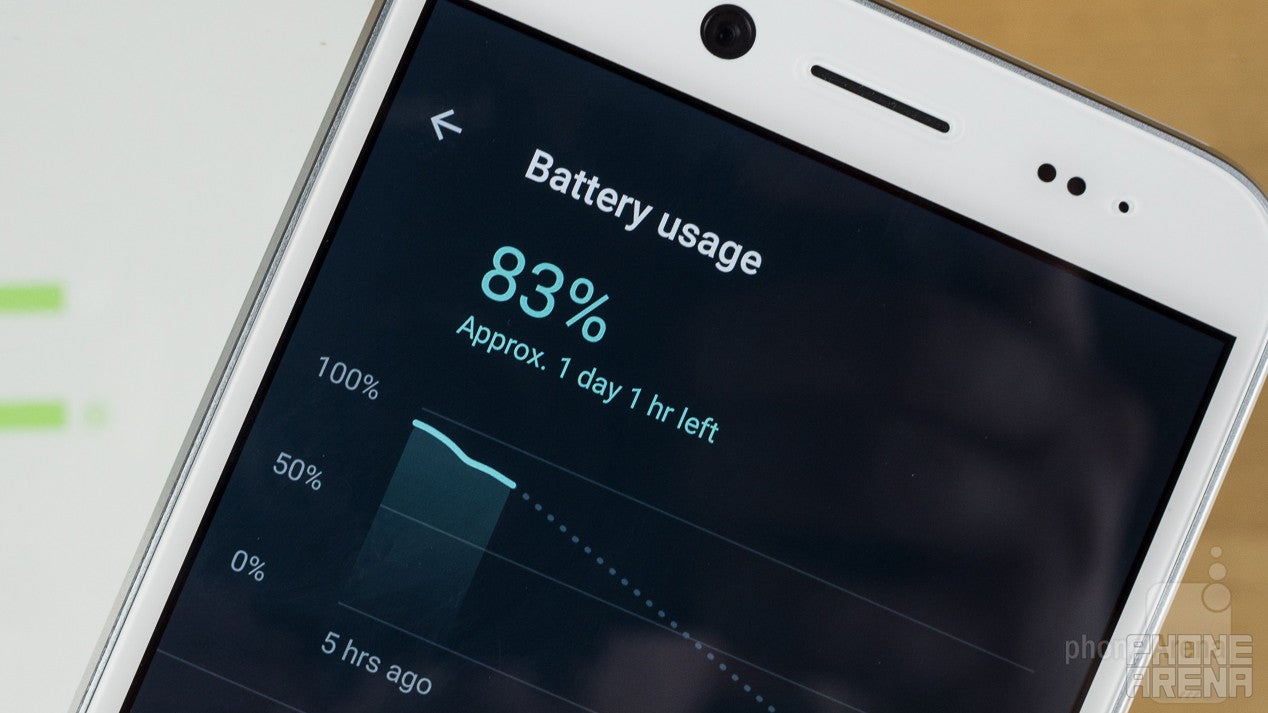
HTC has given the Bolt a 3,200mAh battery, which may not be enough for the handset's power demands; consider how we see larger batteries in other 5.5-inch phones like the Pixel XL or Galaxy S7 edge. And indeed, while carrying around the Bolt for a few days we found ourselves topping-off its battery in the early evening, lest we risk running out of juice before bed.
In our custom battery endurance testing, we saw the HTC Bolt clock under six hours of screen-on time before running its charge down to nothing, a figure well below the majority of the smartphone's competition. We don't know if that's a consequence of using the older Snapdragon 810 chip, the big, high-res display, or just poorly optimized software, but it's disappointing.
At least recharge times aren't bad, and with support for Quick Charge 2.0, the Bolt's able to get back on its feet with a full charge in just over 100 minutes. We just wish the phone didn't have us reaching for its charger quite so often.
Conclusion

The HTC Bolt is a well-intending smartphone that arrives hampered by more than a few problems. The handset design is quite nice, and it's great to see HTC keep its classy metal look while upgrading water-resistance. We like the display, the included headphones sound really good (after calibration), and data storage isn't a problem. And while the camera isn't really spectacular, it's not a mess, either, and is capable of generating some decent images.
But then there are the shortcomings: the Snapdragon 810 is a really odd choice of processor in this day and age, and it's impossible to ignore the performance issues that pop up. And while the combination of Nougat and Sense works well, the heavy dose of software bloat can make initial setup (or more like cleanup) a pain. Really lackluster battery life also takes a huge toll on the Bolt's attractiveness – even if everything else were top-notch (and it's not), sub-six-hour battery stamina just shouldn't be acceptable from a smartphone in 2016.
We might be able to overlook some of these issues if the Bolt were an incredible deal – but again, it isn't. Sprint's asking a cool $600 for the Bolt, well up there at (the lower end of) flagship-pricing range. And while the Bolt does plenty of things well, it's really not a handset that can justify that kind of money. If we were looking at something around $450, or even $500, the Bolt would be a lot easier to consider. But as it stands, it's hard to find a really compelling reason to go with the Bolt over its superior competition.

Follow us on Google News








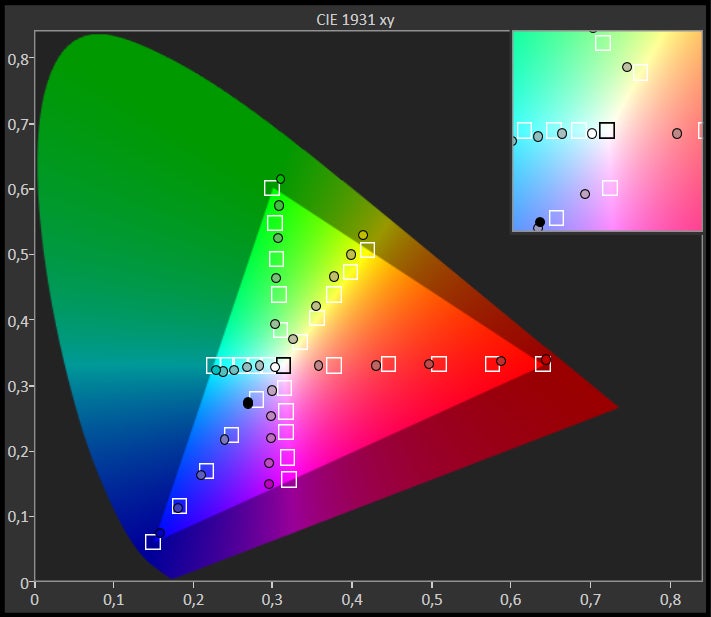
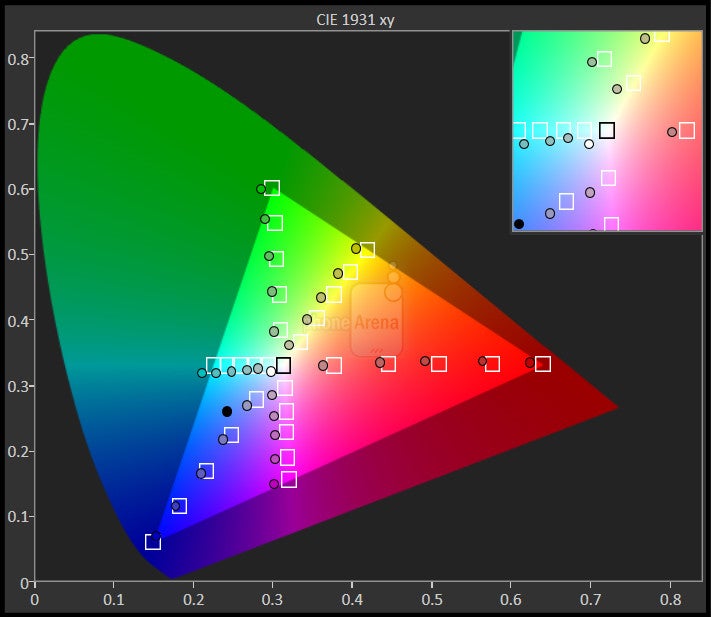
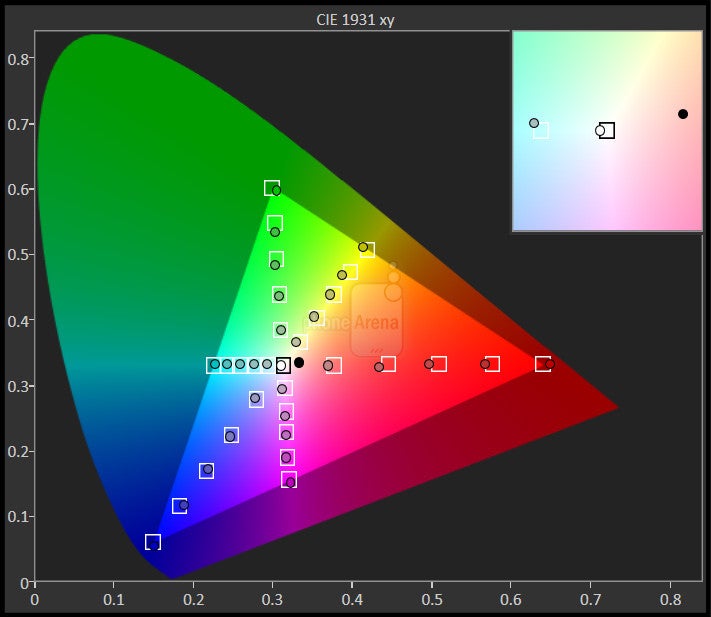
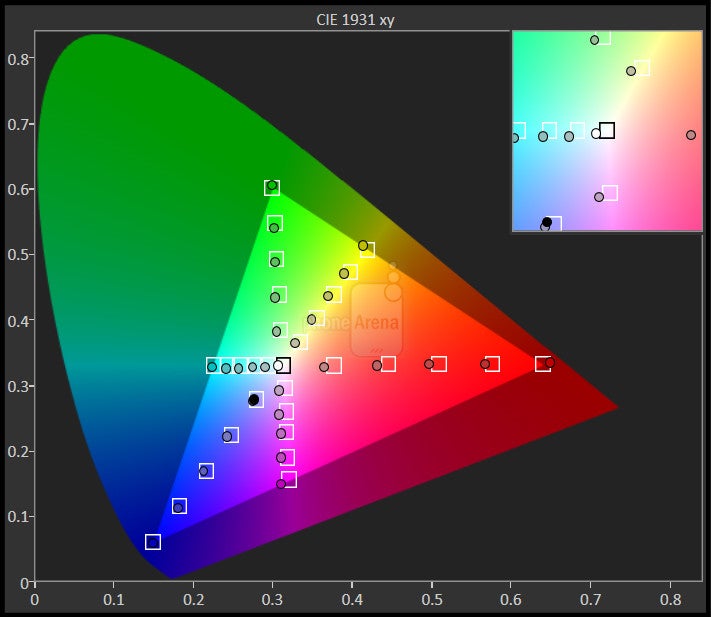




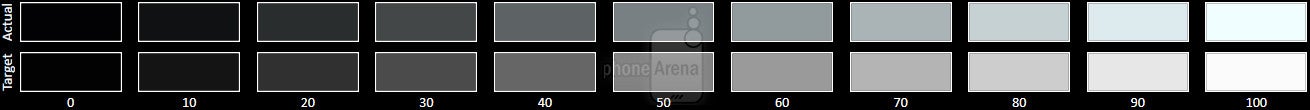
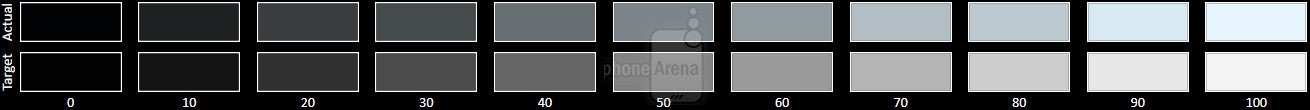
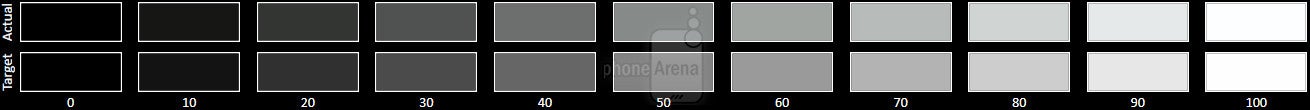
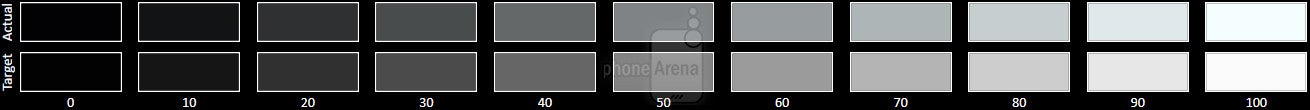






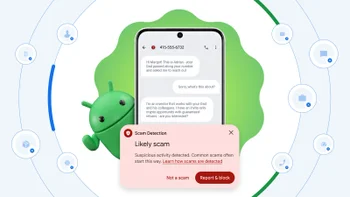





Things that are NOT allowed:
To help keep our community safe and free from spam, we apply temporary limits to newly created accounts: