iPhone 14 Pro catches the Google virus! Multiple bugs hit iOS 16, users complain (Apple responds)
This article may contain personal views and opinion from the author.

It’s not a secret - Pixel flagships have been some of the most problematic phones in the past 12 months or so…
The bug made the rear camera system of the iPhone 14 Pro physically vibrate, shake, dance, or whatever you might want to call it. The camera was impossible to use, or in some more serious cases, caused audible rattling or grinding when they were taking photos or videos in third-party apps like Snapchat, TikTok, and Instagram.
Some iPhone 14 Pro users are returning their iPhones, as they’re concerned and convinced the camera shake might have affected the long-term reliability and durability of their iPhone camera. If you’ve encountered this bug, it’s worth contacting Apple.
Luckily, and much unlike Google, Cupertino’s reaction was lightning fast (no pun intended)! Apple sent out the much needed iOS 16.0.2 update ahead of schedule and just days after it was discovered, the ridiculous (though hilarious) bug was gone for good. Unfortunately for Apple, though, that’s not where the iPhone 14 Pro bugs or the story ends!
I’ve been using the iPhone 14 Pro for a month now, and it’s safe to say - iPhone seems to have caught the Pixel virus! Here are the (many) bugs that me and other iPhone 14 Pro and iOS 16 users have encountered during the past month… They are more than ten.
Multiple bugs on my iPhone 14 Pro running iOS 16 bring back worst Pixel 6 memories
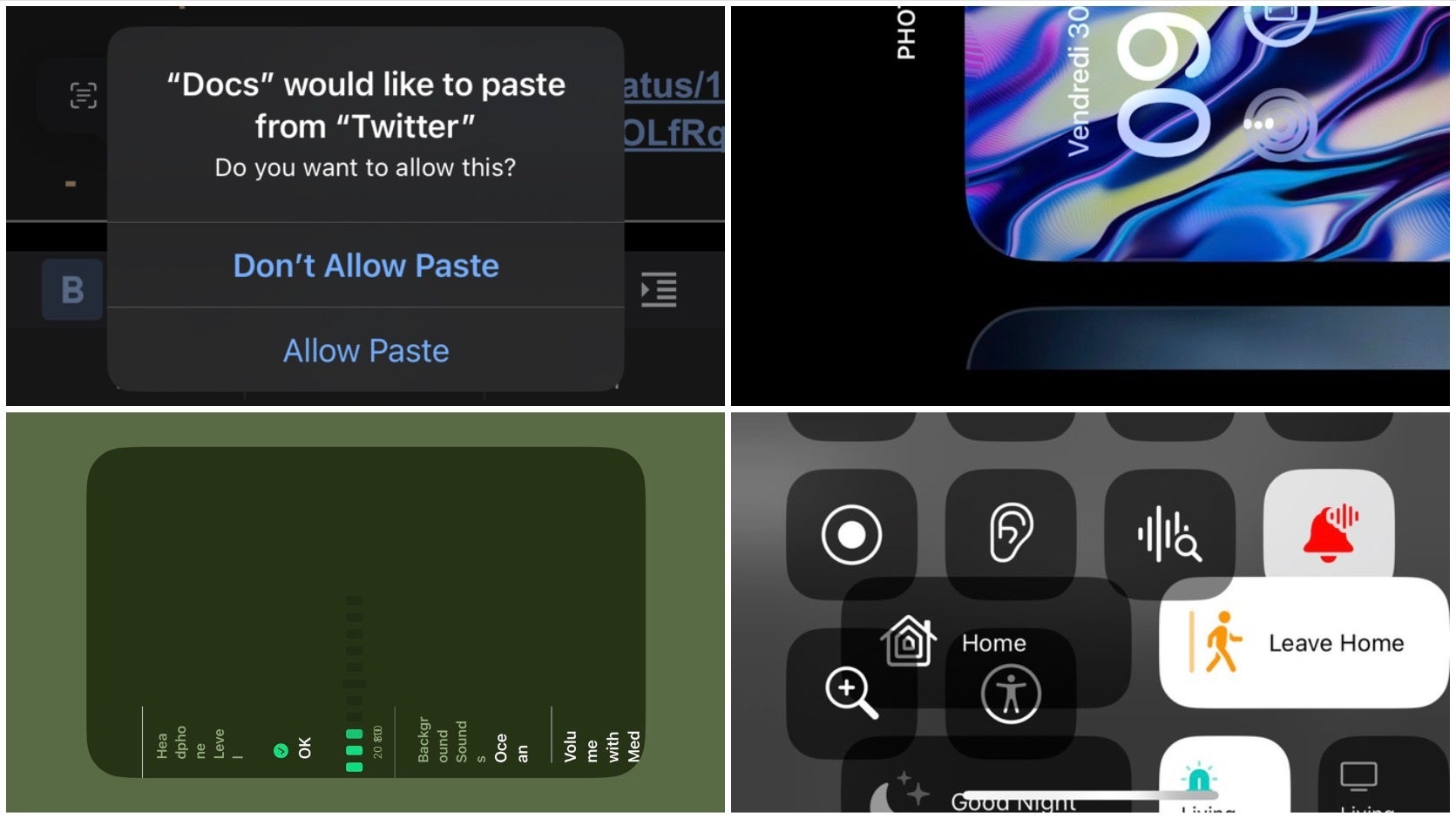
Do any of these bugs look familiar, iPhone users?
The easiest way to tell this story is to divide it into twoparts. In the first one I’ll give you a breakdown of the issues I’ve personally encountered on Apple’s “flawless” iPhone 14 Pro.
Face ID display orientation bug on my iPhone 14 Pro, iPhone 13 mini on iOS 16
This must be one of the most widely encountered iPhone 14 (and iPhone 13) iOS 16 bugs and as the story often goes, it involves a new feature.
The Face ID display orientation bug would pretty much look like the iPhone’s forgotten to tilt half of the UI, so you’re left with a broken system. Luckily, a power button press “fixes” the issue.
As for the actual fix, I have to say that I haven’t encountered the problem since upgrading to iOS 16.0.3, but at the same time this isn’t an issue that you can spot anytime (since I don’t unlock my phone in landscape often). For the record, Apple hasn’t explicitly said this bug was fixed.
Video playback bug on my iPhone 14 Pro running iOS 16.0.3
I've managed to catch this weird bug on video. Quite simply put, I shot a Cinematic Mode video on my iPhone which I was about to go and play, only to discover that I wasn't able to.
Again, a simple power off/on helped resolve the issue, which I saw for the first time and never experienced again (at least so far).
Photos app pinch out bug on my iPhone 14 Pro and iOS 16
I’m honestly not sure if this bug wasn’t present on iOS before, but I seem to have noticed it occurs way more often after switching to the iPhone 14 Pro on iOS 16.
It happens when you pinch out (you know - when you grab a photo in your photos app with two fingers) to close a photo. The iPhone would somehow create and display a little thumbnail of this photo in the bottom left corner of the display and leave it in there until you leave the app and open it again.
I’ve encountered this bug recently (on multiple occasions), so I don’t believe it’s been taken care of yet.
48MP photo editing glitch on my iPhone 14 Pro (fixed)
As a disclaimer, I have to say this bug has now been fixed (thanks to iOS 16.0.3) but I have to tell you about it anyway, since it’s the early day bugs on the iPhone 14 Pro we’re talking about.
High-res 48MP photo edits demand a lot more power than your usual 12MP shots, and clearly even a device with the unbeatable CPU and GPU performance of the iPhone 14 Pro needed some optimization to make it work smoothly. Thankfully, now it does.
Copy-paste bug on my iPhone 14 Pro and iOS 16
This one is by far the most annoying bug I’ve encountered on iPhone in a while now. The cherry on top is that despite what some websites have reported, iOS 16.0.2 or iOS 16.0.3 update did nothing to fix this annoying glitch (at least for me).
Anyway, iPhone 14 Pro and iOS 16 now have this new feature that asks your permission to copy and paste text/other info from one app onto another. The issue is that the iPhone is by all means supposed to ask permission by showing the dialogue box just once and remember your choice. But it doesn’t and now it asks me if I want to allow/disallow pasting literally every single time I’m trying to paste text into a Google Docs document.
iPhone 14 Pro, iPhone 13 users take it on Twitter to complain about bugs on iOS 16 (Apple responds with an early software update)
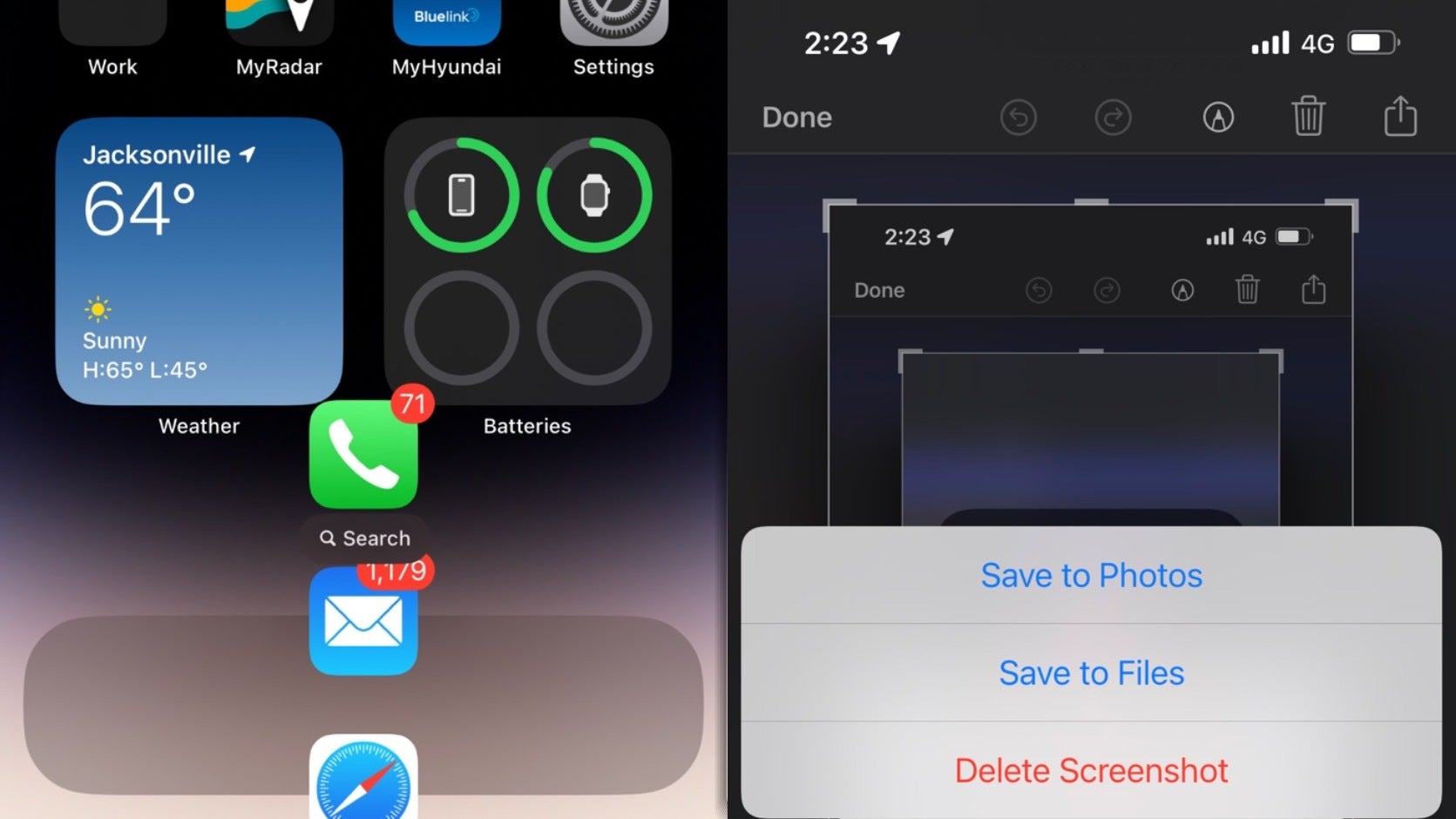
Two more bugs shared by iOS 16 users on Twitter that aren't mentioned in this story.
And with myself-discovered iPhone 14 Pro and iOS 16 bugs out of the way, we come to the ones other people have encountered and shared online. Let’s just say the list is much longer than I expected and that it’s certainly not even complete (you can find tons of iPhone bug reports with a simple Google/Reddit search).
Bug causes iPhone 14 Pro to freeze, requiring a restart; another bug won't let you restart your iPhone
“It has been a long time since I’ve had an iPhone completely lock up requiring a forced restart but boy, it happened with my iPhone 14 Pro!”
As you can see, this user's iPhone froze and required a restart (this has now been reported by multiple users). It’s unclear if the issue has been fixed with a recent iOS update. It seems to occur when trying to adjust AirPods volume from the control centre.
Going very well with the bug that requires a restart, here is the bug that won’t let you power off your iPhone in order to then restart/reboot it. For the record, they haven’t occurred at the same time (for the same person). Thank the Apple Gods.
Apple Acknowledges 'SIM Not Supported' bug which stops iPhone 14 users from using a SIM
As reported by MacRumors, Some iPhone 14 and iPhone 14 Pro users are reporting an error message that reads “SIM Not Supported.” The bug might cause iPhone to freeze completely.
As reported hours ago, Apple has acknowledged the existence of the SIM bug affecting the iPhone 14 and 14 Pro. Apple doesn't have a solution for the serious problem just yet. Cupertino is asking people not to attempt fixing the problem themselves, and to take their iPhone into an Apple Store or service provider instead.
Bug messes up Control Centre on iPhone 14 and iOS 16; another bug gets iPhone flashing like a traffic light
Yeah Control Center has been wonky in many ways since iOS 16. The Home cluster decides to do this sometimes…
This is the same bug that I’ve been reporting since June! WTF how did it make it to a public release like this?!?!
The iPhone’s Control Centre seems to rearrange itself in mysterious ways for the user above, while a bizarre combination of Focus Mode presses manages to turn iPhone on iOS 16.0.2 into a flashing traffic light or an 80s disco show. It’s not clear if the bug has been addressed with iOS 16.0.3.
Dynamic Island and Camera app crashes for iPhone 14, iPhone 13 users on iOS 16
Dynamic Island might be one of the most exciting new visual changes on iPhone in a while but it’s clearly not perfect, as can be seen in videos shared on Twitter, while in the meantime, some iPhone 14 Pro Max users encounter Camera app crashes (I managed to replicate this bug on iOS 16.0.2) and Spotlight Search inconsistencies.
iPhones can be buggy too but Android’s issues are usually more severe and take much longer to dix

iPhones remain more reliable as a whole.
As it turns out iPhones don’t always just work! Yet, they are still far more stable than some Android phones like the Pixel 6, especially at launch.
Although I don’t get to use every single phone that’s ever released, I can confidently say every phone has bugs and imperfections. That’s evident by the fact that there are Twitter and Reddit bug threats about virtually any device out there. Also, if you haven’t encountered a bug on your phone, it doesn’t mean other people haven’t and vice versa.
However, what, in my view, is most crucial when it comes to buggy phones, whether they come from Apple, Google or another band, is:
- How severe the bugs are and how they affect the most basic functions of your phone
- How quick the phone-maker is to address and fix the issues before they start spreading and get really annoying
And that’s where Apple seems to be winning big time when compared to Android.
Anyway, arguably the more important thing here is the severity of the bugs that I’ve encountered on Apple and Google phones in the past year. In other words, an iPhone’s never been so buggy that it made me stop using it. Moreover, I haven't experienced all of the bugs that this story talks about.
The Pixel 6 Pro, on the other hand, caused issues with fundamental features such as the fingerprint reader, automatic screen brightness, battery endurance, and overall performance, which all Pixel users had to deal with. This quite literally made me put it up for sale (about eight months after I bought it) and get an iPhone 13 mini instead, which has been nothing but reliable ever since (on iOS 15 and iOS 16).
What has your iPhone 14/iOS 16 experience been like so far?

















Things that are NOT allowed: