You can now install apps on your Vision Pro using your iPhone
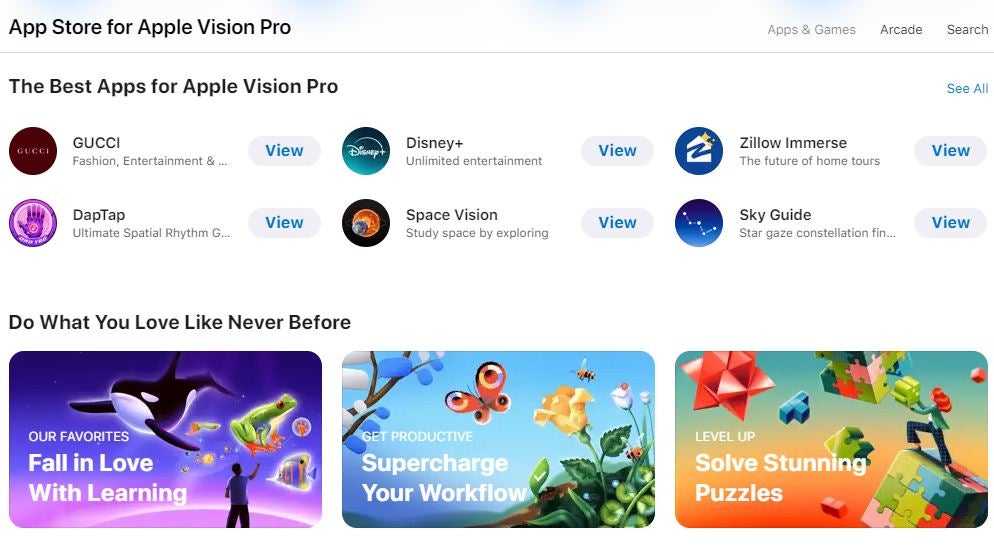
The Apple Vision Pro is a highly refined and polished device, yet some aspects of it could do with some improvement. And Apple has done just that: allowing users to download apps to their Vision Pro headset using their iPhone.
Until now if you wanted to install an app on the Vision Pro you had to do it from the headset itself. This can be a bit of a hassle, especially if you’re away from your headset when you discover an interesting app.
Now Apple’s App Store for Vision Pro allows you to download an app from any iOS device. Furthermore, a new search bar has been added to the App Store as well. All you have to do now is simply open an app’s page in the App Store and tap on ‘Get’. You will then be notified that the app is downloading to your Vision Pro.

Now Apple’s App Store for Vision Pro allows you to download an app from any iOS device. Furthermore, a new search bar has been added to the App Store as well. All you have to do now is simply open an app’s page in the App Store and tap on ‘Get’. You will then be notified that the app is downloading to your Vision Pro.

The Vision Pro is great but just not quite there yet.
This, to me, kind of feels like one of those classic Apple moments when a very simple feature finally gets announced when it should have been there since day one. For example, the recent rumors that iPadOS 18 will finally come with a native calculator app. 14 years after the launch of the first iPad.
This Vision Pro app downloading feature also doesn’t seem to have been implemented without fault. If you want to download an app that is available on both iOS and the Vision Pro you can only download it on your iOS device. Yep, there is no way to get it to download on your Vision Pro headset.
The Apple Vision Pro is one of the best AR headsets we’ve ever reviewed. However, it isn’t perfect by any means. It severely lacks use cases for the average consumer and is way too expensive to really compete with other headsets.
And though this app downloading feature is a welcome change, Apple has a long way to go before the Vision Pro can be considered a mainstream XR headset.
This Vision Pro app downloading feature also doesn’t seem to have been implemented without fault. If you want to download an app that is available on both iOS and the Vision Pro you can only download it on your iOS device. Yep, there is no way to get it to download on your Vision Pro headset.
And though this app downloading feature is a welcome change, Apple has a long way to go before the Vision Pro can be considered a mainstream XR headset.
Follow us on Google News










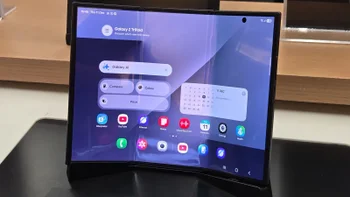


Things that are NOT allowed:
To help keep our community safe and free from spam, we apply temporary limits to newly created accounts: