Send directions to your Android phone from a desktop Google search

A feature now makes it a snap to send directions from a Google search to your Android handset. All you need to do is to make sure that your phone is properly linked to your Google account, something that you normally do when setting up a new handset. Once you've made sure that you have connected your phone and Google account, the next time you need to search for an address from Google using that big boxy thing on your desk, you can arrange for your Google Maps app to be all ready to give you turn-by-turn navigation.
Once you have Google up on your browser, type in "Send directions." Type in the address of where you are heading to, and you can use the prompt in the upper right corner to select which of your Google-connected Android phones you want to send the directions to. On the bottom is a link that reads Send Directions to My Phone; click on that link and the directions are sent to the Google Maps app on the Android phone you've selected..
So once you are in the car, all you need to do is open Google Maps, click on "navigate" and turn-by-turn directions will begin. Keep in mind that this feature has just started rolling out for Android users, so it might not yet be available in your area.
source: +Google via Gizmodo
source: +Google via Gizmodo





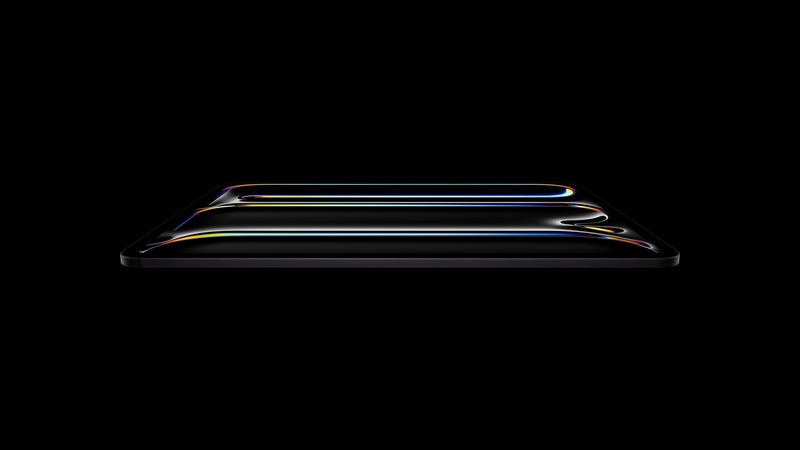






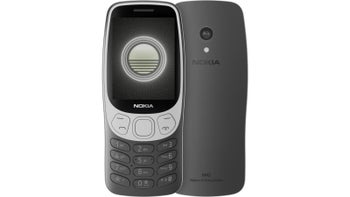





Things that are NOT allowed: