Here's how to enable one-handed mode on the Samsung Galaxy S8 and S8+
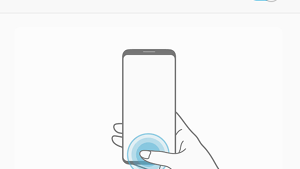
We've been exploring Galaxy S8 and S8+'s specific accessibility features for a while now, as we believe that you will want to use these on the two top-tier devices.
We showed you how to take selfies with the heart rate sensor at the back, snap pictures with a floating shutter button, and enable fingerprint gestures on the South Korean wonderboys, yet there's one rather essential feature that we've left unexplored.
Of course, we are talking about one-handed mode, an actually useful software solution that shrinks the display of the phone for easier access to the interface. You might not have handled a Galaxy S8 or an S8+, but those two tall devices can easily become a usability nuisance for any user, even if they don a set of larger-than-usual hands.
We showed you how to take selfies with the heart rate sensor at the back, snap pictures with a floating shutter button, and enable fingerprint gestures on the South Korean wonderboys, yet there's one rather essential feature that we've left unexplored.
Here's how one-handed mode works:













Things that are NOT allowed: