BlackBerry PRIV Review

Introduction
There are a handful of companies that have been undoubtedly on the decline for the last several years. The business is cutthroat, whereby things can rapidly change in a heartbeat, so if there’s no substantial progress earned, it’s feasible that the end isn’t too far away. We can count a few notable companies in this particular situation, like HTC, who has struggled to make itself noticed. Or in the case of Motorola, after years of attempting to make a turn around by itself, eventually got gobbled up by Google, then subsequently Lenovo.
There’s also Microsoft, a company that has taken pride in its line of Windows devices, but has yet to make any sort of impact in the mobile space. You know who else in this situation? BlackBerry. Countless times already, they’ve tried to reinvent themselves for the modern times, but they, too, failed in generating any interest from consumers. Instead, it’s only the diehard BlackBerry faithfuls that have been able to keep them afloat for all this time.
Well, here we are at the tail end of 2015, and the future is still uncertain for BlackBerry. The company is still acclaimed for its unrivaled commitment to security, but rather than just build upon that with its existing platform, BlackBerry is now ready to try its luck in the Android business.
Say hello to the PRIV by BlackBerry – a charming portrait QWERTY slider that’s distinguishably BlackBerry, but powered by Android. Can this sacrilegious venture prove fruitful for the company, possibly becoming the catalyst in reestablishing their direction towards greener pastures?
The package contains:
- BlackBerry PRIV
- microUSB cable
- Wall charger
- Headphones
- Quick start guide
- Safety & warranty information
- SIM removal tool
Design
In the world of portrait sliders, this is as good as it gets.
Phones with physical keyboards, they’ve become quite uncommon, as touch input has very well become the prime choice for today’s modern smartphones. At first glance, most people will easily mistake the PRIV as an all-touch device too, but this wouldn’t a true BlackBerry without its signature keyboard implementation.
In terms of design, the PRIV borrows heavily from the Passport, which isn’t a bad thing, seeing it exudes an industrial styling that’s attractive. Naturally, the PRIV is longer due to the larger screen, but what’s really impressive is that it achieves a profile of 9.4mm. For a phone that packs a keyboard, that’s not too shabby at all – while also sporting dimensions that are a smidgen more compact than the iPhone 6s Plus.
Attention to detail is evident with the PRIV’s design, made obvious by the materials they opted to employ. In particular, its aircraft-grade aluminum frame accents nicely against the black rubbery texture of its casing – where it sports this almost carbon-fiber-esque pattern. There’s no slippery feel to the phone thanks to this finish, but its construction isn’t as solid as that of the Passport considering there are two components that primarily make up the phone; the sliding front panel that accommodates the screen and the other for the keyboard.
The sliding mechanism is smooth and locks into position, while giving us those satisfying clicking sounds that are typical with portrait sliders. In the Android space, the PRIV’s design is undoubtedly original.
BlackBerry’s signature styling is plainly evident just looking around the PRIV. For one, it features the same volume control/mute button configuration around its right edge. The power button, however, is situated all by itself along the left edge. Yes, it’s one of the few phones that opts to place it there, but it’s merely a matter of getting acquainted before it becomes natural.
Interestingly, the speaker takes position directly below the display, in the small nook that’s there towards the bottom. While the micro dots extend throughout the entire width, because the speaker is mainly driving sound through the left-most area of the grill.
Rounding things out, there’s a multi-colored LED notification light above the display that can be adjusted for specific notifications – yet another rarity we don’t see in many phones.
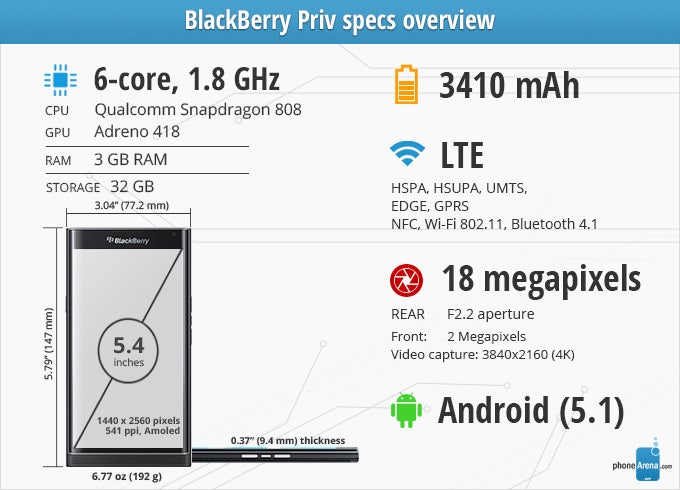
Keyboard
Above all else, the keyboard merely offers convenience – a pleasant alternative to touch input.
Some of the best QWERTY smartphones come from BlackBerry’s portfolio, so it’s not shocking that the PRIV offers versatility in the form of its portrait slider keyboard. Sliding the screen upwards reveals the 4-row layout, which interestingly enough, follows very much to the styling of the Passport – as opposed to the more favorable, signature sculpted buttons in the BlackBerry Classic. The keyboard here is better than that of the Passport, due to the fact that many punctuations and numbers are accessible from this layout, whereas with the Passport, they could only be accessed via the touchscreen.
What makes it even better is the fact that additional buttons, such as shift, symbol, alt, and others, are here in the layout. Each press is accompanied with a satisfying level of tactility to ensure something has been pressed, so for those who really enjoy a physical response, it’s no doubt present here. Other features taken from the Passport include the keyboard being touch sensitive, enabling us to use it to precisely place the cursor in a passage of text, highlighting stuff, and also scrolling – all of them help to complement the experience.
As much as we’d like to say that we favor this method, we still find our pace considerably slower than touch-input via its on-screen keyboard. Nevertheless, the main selling point here is that we have the best of both worlds at our disposal.
Display
Very good AMOLED screen, with options to tweak color balance and saturation.
The PRIV comes at us with a pretty formidable screen that clearly dictates it as being an elite-oriented smartphone. Fashioned with a 5.43-inch 1440 x 2560 Plastic AMOLED screen shielded by Gorilla Glass 4, there’s certainly no shortage of crisp details with this one and its 541 ppi pixel density. What’s most peculiar, though, is the realization that they went with AMOLED technology, marking the first time we’re coming across a BlackBerry-made smartphone using the technology.
Beyond the specs, it’s the subtle sloped edges that make it unique, following in nearly the same manner as the Samsung Galaxy S6 edge/edge+. The curve is a very gentle one – nowhere as dramatic as the Galaxy S6 edge/edge+ curves.
So what about the screen’s quality, is it any good? Generally speaking, yes, it manages to produce some very favorable results. Color balance is quite natural on the whole. There's a bit of oversaturation, but it's not extreme. Interestingly, there are adjustments in the settingsfor display color balance and saturation, so it can be tweaked to the user's liking.
In the past, BlackBerry’s line of smartphones have always been known to be accompanied with the brightest of screens. Impressively enough, the BlackBerry Q5, Classic, and Passport take up the top 3 spots in our testing. Going with an AMOLED panel here for the PRIV, however, it only reaches the decent, but not great, 404 nits – far short of the blinding glows of those previous efforts. And with that, it doesn't come off as particularly easy to view outdoors.
Overall, the display here is no doubt the most ambitious to date with BlackBerry. While some of us will try to overlook the potential novelty of the dual-curved edges, the display is a good complement to the company’s footing into Android land.
Interface and Functionality
True to its word, this is probably the most secure Android experience around.
Without question, enterprise and business users continue to be among BlackBerry's most important clients. However, as the company has been quickly losing even that core audience, it realized it needed something else to become attractive again. And that, apparently, means diving in and presenting a full-blown Android experience.
Even in making all the necessary and tangible changes to market itself as a modern mobile platform, BlackBerry OS just never achieved the same appeal that Android and iOS offer. Well, that unholy matrimony has finally arrived, as the PRIV blends BlackBerry’s signature focus on privacy and security, with the deep ecosystem of Android.
From a superficial level, it’s hard to realize BlackBerry’s presence with the software, which is running Android 5.1.1 Lollipop. That’s partly because it appears very much like stock Android, but upon further inspection, you can instantly see some of BlackBerry’s influences. In terms of security, it extends down to the foundations of the hardware powering the PRIV – whereby it utilizes cryptographic keys that are embedded into the various components of its hardware. Meaning, you’re out of luck if you’re the kind of person who prefers having root access.
Over on the software side, BlackBerry doesn’t entirely ride the Android look and feel, which makes some sense considering it's complemented the experience by adding in some of its staple experiences. In particular, there's the BlackBerry Hub – a one-stop area that aggregates all of our communications into one place. And of course, it wouldn’t be a BlackBerry without BBM Messenger, which comes preloaded out of the box.
Honestly, BlackBerry’s influence isn’t as potent as you'd think, partly because most of it is behind the scenes. Privacy and security are two values that are entrusted here, as things like its Picture screen lock option complements the existing pattern, PIN, and password screen locks. That meticulous focus on security goes beyond the lock screen, as the DTEK by BlackBerry app is constantly running in the background to ensure that we have full knowledge of the phone’s state.
You know what makes this so appealing? It’s the simple premise of it being an Android smartphone, giving us full access to the Google Play Store. That alone greatly broadens its appeal, seeing that previous efforts weren’t as straightforward. All told, this is probably the most secure Android smartphone to date. From the precautions employed by the hardware, to the stringent monitoring of the software, no other phone screams protection, security, and privacy like the PRIV by BlackBerry.
Curved Display Features
Similarly to Samsung’s Galaxy S6 edge implementation, the PRIV features dual curved edges that are there for different purposes besides for aesthetics. The first one is the Productivity tab, which, much like the edge tab on the Galaxy S6 edge+, can access some productivity centric tools by sliding over the tab at any time. At a glance, we’re given access to the most pertinent information from the Hub, Calendar, Task, and Contacts. It’s merely a quick way of getting to the Hub from any screen, so it’s just a quick swipe away, but then again, you can still achieve getting to the Hub by long pressing the on-screen home button.
Secondly, there’s the battery edge feature that displays a charging bar on one edge of the handset, when it’s plugged into a source. It’s a good way of checking the status without having the phone turned on.
BlackBerry Pop-up Widgets
As its name implies, these pop-up widgets start off as being none other than your typical icons on the homescreen for various apps, such as Facebook or Twitter. However, they’re differentiated by the corresponding three dots below the icons. We can swipe up or down on these icons, which then proceed to open up their corresponding homescreen widgets. In the case of Twitter, we can set it to show the Twitter mentions widget. The main benefit of these pop-up widgets is none other than having less clutter on the homescreen.
Phonebook
The PRIV favors a faithful Android experience for the most part, evident in how it sticks with the default Android phonebook. Of course, it employs Material Design’s principles in its layout – offering clean fonts and bold colors with the interface.
Organizer
More of that stock Android flavor exists in the PRIV’s various organizer apps. The Calculator app, in particular, looks and operates no different from stock Android – as well as the Clock app.
While it leverages Android’s typical Calendar app, BlackBerry throws in a feature within BlackBerry Hub that permits us to ‘peak’ at our upcoming appointments by pulling down on any of the lists from within the Hub. Simply, it eliminates the need to constantly move in-and-out of the Hub just to take a glance at our upcoming schedule.
Messaging
The physical QWERTY keyboard would be the logical choice for typing messages, seeing that it’s among this phone's major features. However, its touch input method is just as practical, if not even better. Due to its large screen, the layout is pretty spacious for our thumbs. Buttons themselves offer no spacing in between them, but they’re large enough to minimize accidental presses to a certain degree. Not surprising at all, we find our response to be faster via touch operation – going to show how much it has evolved since the earlier days of touchscreen technology.
There’s also a text prediction feature that places words over certain letters based on the sentences’ context. The gesture is appreciated, but it honestly impedes our rate, not only for having to perform a firm swipe up gesture to choose the word, but the layout of the keyboard itself is cluttered by these words. Luckily, it’s something that can be turned off.
Processor and Memory
Productivity-heavy users will enjoy the BlackBerry PRIV's tight performance.
You know they needed to arm the PRIV with some formidable hardware to at least compete reasonably in the high-end space, which is always a good starting place for any revolutionary phone. With that, they’ve endowed the PRIV with a 64-bit based hexa-core 1.8GHz Qualcomm Snapdragon 808 SoC – paired with 3GB of RAM and the Adreno 418 GPU. This particular configuration is no stranger in the Android space, as devices like the LG G4, LG V10, and Moto X Pure Edition leverage the Snapdragon 808. Not surprisingly at all, it provides for a responsive experience for all sorts of baseline tasks – so opening apps, jumping in between them, navigating through the UI, and much more are handled in an effortless manner.
We really can’t complain about its level of responsiveness, factoring all of the stringent security it’s packing along for the ride as well. Paying attention to its benchmark results, it’s very much in line to the other phones utilizing the Snapdragon 808. However, graphics processing is primarily hindered by its immense Quad-HD resolution – causing lower frame rates that can sometimes make it choppy to use. Frankly, we’ve seen worse performances, so it’s at least acceptable here with the PRIV.
There’s only a single option available with the PRIV, and that’s just a 32GB model, which seems sufficient, considering there's also expandable storage via the microSD card slot.
Internet and Connectivity
In becoming that true Android phone, the PRIV calls Google Chrome as its sole and default web browser of choice out of the box. A lot of us are instantly at ease going into this, seeing that Chrome is one of the best browsers for mobile. Combining its generous sized and high-res screen, with the speedy page loads courtesy of its LTE connection, there’s no shortage of good times surfing the web with this one. Complex pages load effortlessly in their entirely, so the end result is none other than a near-faithful desktop experience.
Scrolling can naturally be done via the touchscreen, but the PRIV’s keyboard is an alternative worth checking out because it doesn’t impede what’s being displayed on-screen as we’re scrolling. Whether it’s vertical or horizontal scrolling, it exhibits just about the same level of finesse we generally see with our usual gestures. It’s just nice to see BlackBerry implementing the keyboard’s touch sensitivity beyond just the usual messaging aspects.
The PRIV favors GSM connectivity. That’s just the undeniable truth because at launch, the PRIV is a GSM-enabled smartphone ready to work on networks like AT&T & T-Mobile here in the US – in addition to the vast crop spread worldwide. Sadly, CDMA customers, such as those on Verizon and Sprint, won’t be able to experience the PRIV because it lacks the necessary CDMA radios to make it compatible to work on their networks. By default, that’s a huge limitation that lessens its reach to the masses.
Accompanying its connectivity package, it features aGPS, Bluetooth 4.1 LE, dual-band 802.11 a/b/g/n Wi-Fi, NFC, and even SlimPort. Very rarely do we come across a phone with poor Bluetooth or GPS connectivity, but the PRIV just has a tough time obtaining a location with its built-in GPS radio. Over on the Bluetooth side, our connected Bluetooth headphones keeps on cutting in-and-out – unless, we have the phone in its closed position and upright. Weird, and also annoying.
Camera
A streamlined camera experience that delivers decent results.
BlackBerry is renowned for its focus on security, but in order to become more appealing to the masses, it's going to need a good camera. So what’s in here? On its own, the camera gear sounds like a delicious package – comprised out of an 18-megapixel rear sensor certified by Schneider-Kreuznach and a front-facing 2-megapixel camera.
The rear camera is able to draw attention, mainly because it features a 6-element f/2.2 lens, phase detection autofocus and OIS.
The interface relies on simplicity, rather than versatility. Well, the only “advanced” things at our disposal include the usual HDR and panoramic modes, and this filter mode that applies effects in real-time. Now, if you’re used to having a diversified portfolio of shooting modes, including manual controls, you’ll find this setup fairly limiting.
Image Quality
While the sensor works with 18 MP resolution, image detail isn't that good. Images, on the whole, look OK, but actual detail comes out a somewhat smudgy – noticeably more so than on some phones with lower-resolution cameras. Meanwhile, colors are on the natural side, although a bit cold-looking.
In combating high-contrast scenes, its HDR mode does decently well by focusing on dynamic range and composing images that are properly exposed throughout the shot. Just look at the photo taken of the Flatiron building, where the bright sun in the background would normally cause the building’s facade to be severely under-exposed. Using HDR, it properly increases the exposure in those dimmer areas to contrast well with the rest of the photo.
Impressively, too, the PRIV does justice with its panoramic mode too. Even though the process isn’t as streamlined as with some other phones, the stitching and end-results look pretty good in our book.
Nevertheless, just like the majority of things, its quality indeed suffers under low light. Details are simply smudgy and speckled looking, which doesn’t help when the overall tone is on the softer side. That’s compounded by the slight amount of noise that invades our shots in extreme low light conditions.
To be fair, though, these are qualities that we see all too often in other phones, so it’s not all that shocking. To a certain degree, the PRIV handles it better than most phones, but we wouldn’t go far to say it has the impeccable touches we see in class-leading phones like the LG G4 or iPhone 6s Plus.
Frankly, what BlackBerry has fashioned onto the PRIV is a decent camera that gets the job done, but not in the exquisite way some of its rivals do.
Video Quality
Things are similar on the video recording front, where we’re given a variety of resolutions to choose from, including 4K, 1080p (60 fps and 30 fps) and 720p.
Regardless of that, we’ll certainly say that the PRIV could use a bit more detail. Shooting in 4K remedies this to an extent. The video is complemented by its clear audio recording, quick continuous focus, and most importantly, its built-in stabilization that keeps things from being too shaky. It’s especially useful when using a digital zoom, since it manages to mitigate the shakiness from our hands. There is a bit of a jello effect visible, though.
Multimedia
No complaints here, it has all the ingredients in making it a good choice for multimedia consumption.
Rummaging through the handset’s many multimedia areas, we realize more and more that BlackBerry opts to favor many of Google’s own apps and services for the occasion. When it comes to photos and video, the Google Photo app is here as the vessel for our content. Undoubtedly, it serves its purpose by not only allowing us to view our content, as well as offering us some useful editing tools, but there’s always the option to have the phone automatically back up and sync captured content to our Google account.
Going the Google way again with its out-of-the-box music player, the Google Play Music app runs in the same capacity we get from any other Android phone using the app. Sufficing in its presentation and functionality, you gain the most benefit out of the experience by becoming a subscriber to its paid service – where music from Google’s catalog can be streamed and downloaded directly to the phone.
On one hand, the front firing speaker does nicely in dispersing sound when the PRIV is laid down on its back, but its output is a bit subdued in tone. It’s not as deafening as some other phones, that’s for sure, but it would’ve been nice to see just a smidgen more boost to its volume to give it a substantial presence. Hey, at least there’s no distortion out of it.
Going with the headphones, though, tones are crisp and clear with the highs and mids, but it’s also backed by some serious bass to solidify its enchanting performance.
Call Quality
Static background noise subdues the experience tremendously.

However, when using the speakerphone, the static tone is subdued enough to minimize its interference with the experience. On the other end of the line, it’s an easier experience for our callers because the PRIV’s microphones are able to give our voice enough substance and clarity to make it easy on them to discern.
Battery
For a Snapdragon 808 phone, it’s at the top of its class, but hardly class-leading against other phones.

The better performance out of the PRIV can mostly be attributed to its higher battery capacity, which proves itself to be more long-lasting than other Snapdragon 808 devices in our custom battery benchmark test. Specifically, it achieves a time of 7 hours and 20 minutes, which is easily a full hour more than devices like the Moto X Pure Edition and Google Nexus 5X. While it stands at the top of the Snapdragon 808 crew, it’s still by in large far from the class-leaders in the space.
And due to that hefty battery capacity, it takes the PRIV 155 minutes to get back to 100% capacity. That’s somewhat extensive, especially when the Moto X Pure Edition takes only 76 minutes to achieve the same thing.
Conclusion
The landscape is always evolving, that’s just the reality of things, as phone companies live and die by the rising tide of demand. BlackBerry, unfortunately, has been on the decline for the better part of the last several years – they’re just nowhere close to being the same company they were prior to Apple and Google’s dominance. Even though they’ve tried to reinvent themselves a couple of times, whether it’s by giving into the whole all-touch craze, or cleaning the slate with a new and modern mobile platform, it seems that they were always late and behind the times.
Of course, there’s always hope for any company – even those who have fallen on hard times. Such is the case for BlackBerry, as they’re no doubt entering new space with the PRIV. With an MSRP of $699.99, it’s certainly not cheap, putting in the same capacity as some of today’s prized, high-end phones. When we dissect what comes with that cost, it slowly becomes clear that there’s plenty of justification for the PRIV. You get a high-spec’d phone with a physical keyboard, which by itself adds value, and is a rare occurrence in today’s landscape. Accompanied with BlackBerry’s legendary commitment to privacy and security, it’s a recipe that unequivocally appeals to BlackBerry faithfuls.
Going with Android, however, is by far the most ambitious thing that the company has done. This alone signals a new direction for BlackBerry, and based on what we’ve experienced with the PRIV, it’s a great start that we hope will spur bigger and better things for the company. It does right in what we want in a great phone, such as having a beautiful design, the convenience of a keyboard, and decent battery life. Sure, there are opportunities here and there, but the overall package validates its higher cost.
In comparing it to what’s out there, however, it’s going to mainly hinge on whether or not you want a physical keyboard. Touchscreens have seemingly eliminated the need for physical keyboards, seeing that they’re generally faster, but the convenience is always here with the PRIV. The other matter to think about is security and privacy, which the PRIV has a solid lockdown on, but for those users who want more freedom in customizing the experience, you’re certainly not going to have that luxury here – albeit, from a security standpoint, your data and privacy are protected.
This, by far, is the most ambitious thing to come out from BlackBerry. We’re eager to see what else will come out of this unholy matrimony.
Software version of the review unit: Android 5.1.1 | Build Number: AAC826









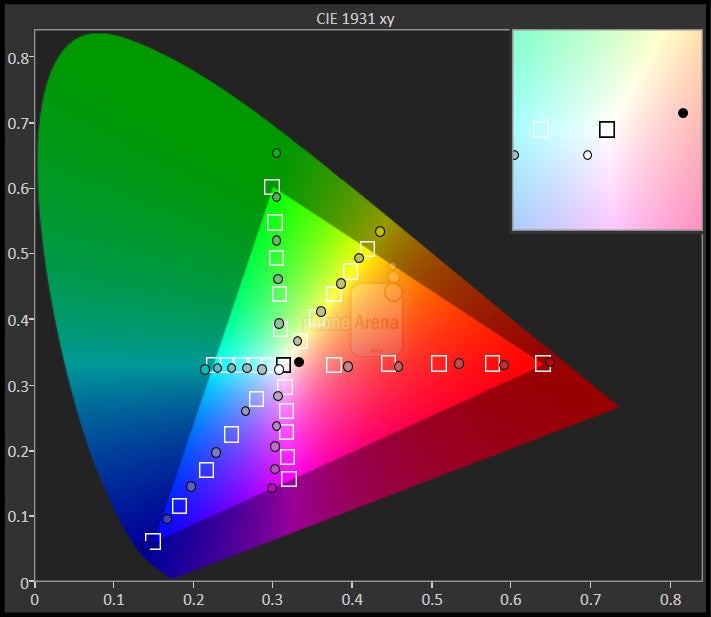
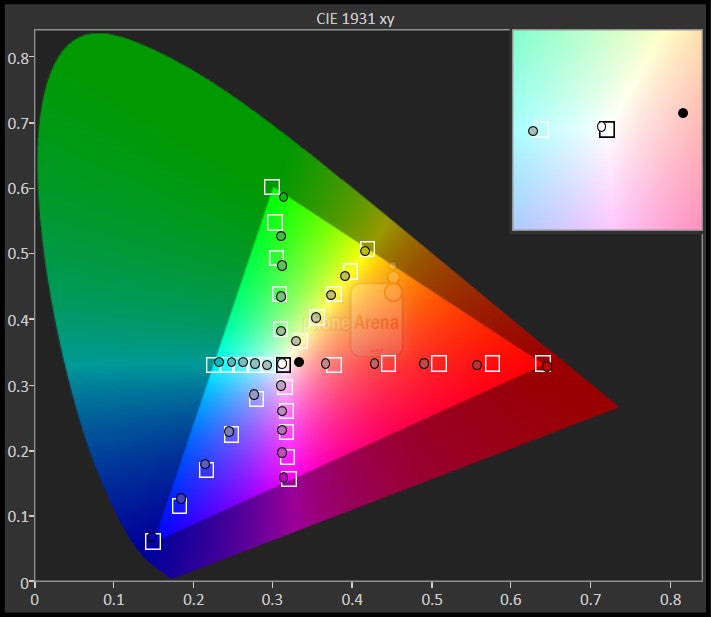
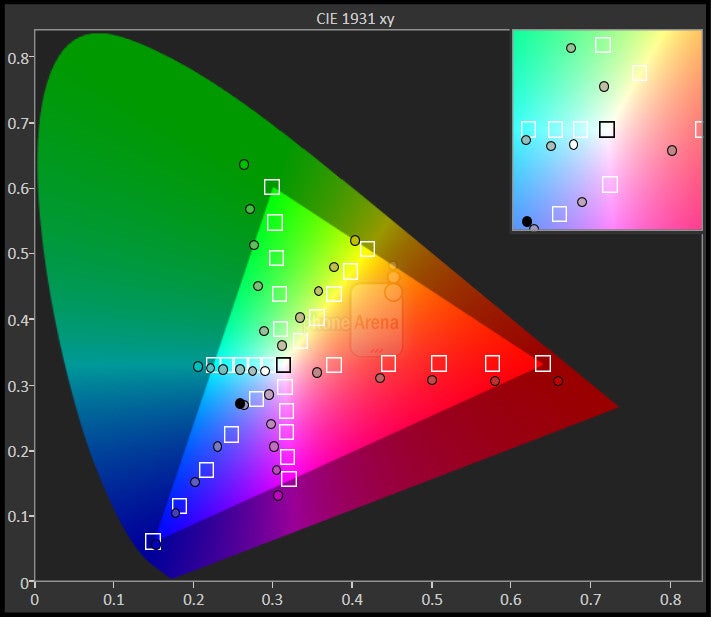
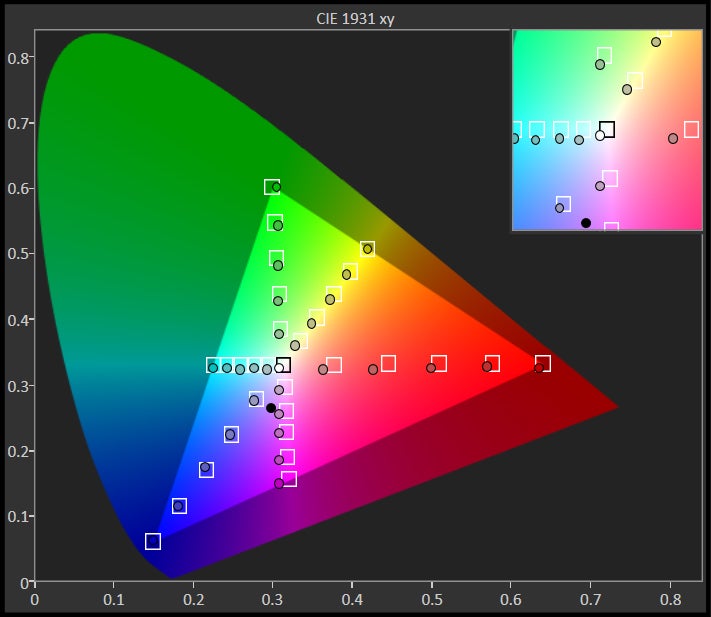




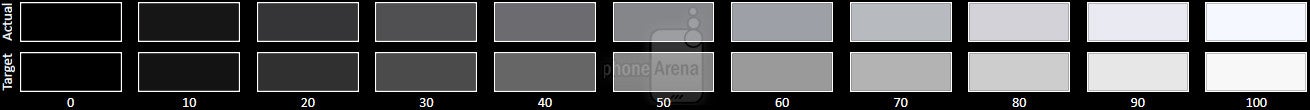
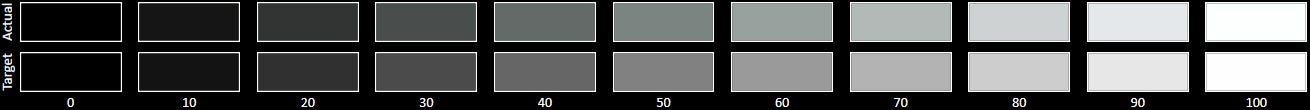
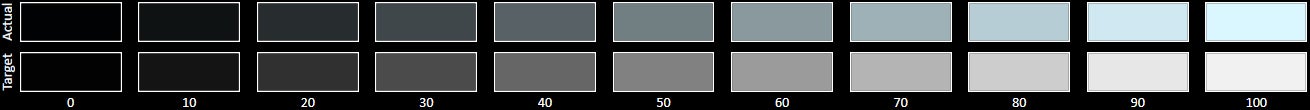
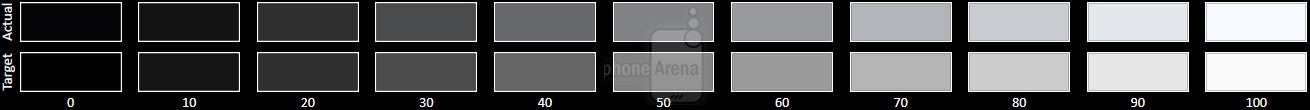











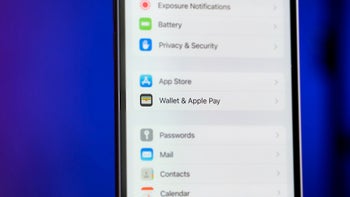
Things that are NOT allowed: