Pixel users not paying attention might accidentally install the wrong buggy Beta update

Beta releases of mobile operating systems are notoriously unstable which is why we strongly recommend that you do not install them on your daily driver. Android 14 Beta 1 is so buggy that Google already rushed out Android 14 Beta 1.1 to fix some of the glaring problems including a bug that caused the Wallpaper & style app to crash when opened. The update also fixed a bug that prevented fingerprint unlock from working and another that didn't show the mobile network being used on the status bar.
Some Pixel users might accidentally install the buggy Android 14 Beta 1.1 update
A couple of other bugs that Android 14 Beta 1.1 exterminates include one that prevents a SIM card or an eSIM from being detected or activated. And the update includes another fix for a lock screen bug that showed a message "with an unresolved string placeholder when Smart Lock was enabled." If you have subscribed to the Android 14 Beta program, you can install the latest Beta version by going to Settings > System > System update.
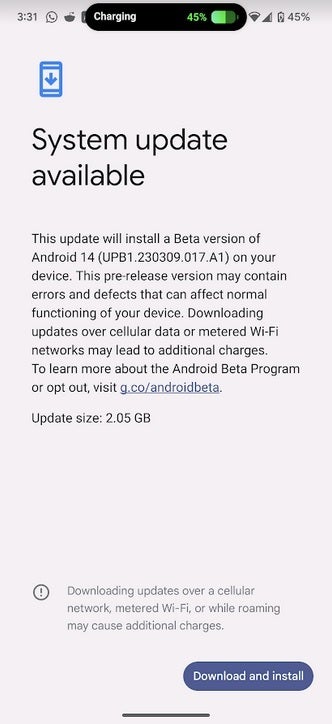
If you aren't paying attention, you might accidentally install a buggy Android 14 Beta 1.1 update on your phone
Now if you are a member of the Android 13 QPR3 Beta program, there is a serious situation that could have you installing the Android 14 Beta 1.1 update by accident. As you might know, the latest QPR3 Beta 3 update is buggy as the update has led compatible Pixel models to freeze almost constantly or crash. So if you are experiencing this problem, you might be expecting Google to send a QPR3 Beta 3.1 or 3.5 update to fix the nasty problems that have been occurring.
My Pixel 6 Pro has been freezing and crashing constantly since installing the update. Other Pixel models affected include the Pixel 4a, Pixel 4a (5G) Pixel 5, Pixel 5a, Pixel 6, Pixel 6 Pro, Pixel 6a, Pixel 7, and Pixel 7 Pro. Keep in mind that this is a completely different problem than the Android 14 Beta problems. And if you keep checking to see if a new QPR3 Beta has been sent out to replace the third Beta release, you need to be very careful.
While checking my Pixel 6 Pro to see if a new update had dropped, sure enough, my phone showed a new update was indeed available. Thinking that it was a new QPR3 Beta update, I was about to press the button to download and install it when a little more focused look revealed that this was the Android 14 Beta 1.1 update that I almost installed. Luckily, I stopped in time. While Android 14 Beta 1.1 is less buggy than Beta 1, it still an update that your daily driver should avoid.
Don't install any Android update without knowing for sure which Beta program it belongs to
So here's the deal. Before you download and install an Android update, after tapping on Settings > System > System update, make sure that you read exactly which update you are installing on your phone. If you are running the QPR3 Beta, the last update to QPR3 Beta 3 is very buggy to the point that many Pixel users can't even use their phones. I have my relief handset, the iPhone 11 Pro Max, warming up in the bullpen.
If you're running Android 14 Beta 1, make sure to install the Android 14 Beta 1.1 update. It's unfortunate that the Android 14 Beta has to run at the same time as the QPR3 Beta. To avoid any confusion make sure that you are not accidentally installing the latest Android 14 Beta update when you really want the QPR3 Beta update. The problem is that if you don't look closely at the notification, you might not know exactly what you've installed until after it has been downloaded and it's too late to reverse.
Just to point out, those subscribed to the Android 14 Beta program cannot exit it without a data wipe until the stable public version of Android 14 is released in August. And those subscribed to the QPR3 Beta program cannot exit it without a data wipe until the Pixel June Feature Drop is released on June 5th (or later).
Normally something like this couldn't happen without the Pixel user subscribing to the Android 14 Beta program, but with both the QPR3 Beta program running at the same time as the Android 14 Beta program, those with a Pixel running on the QPR3 Beta program were being allowed to install an Android 14 update without joining the latter program.
Confusing? Yes. Just make sure that the update you're installing is the one you want to install and everything should be fine.













Things that are NOT allowed: