Samsung Galaxy Note 3 Neo Review
Introduction
For the first time in three years, Samsung is going downmarket with its Note line, releasing a slightly more affordable variation of the Note 3 – the Note 3 Neo!So, what could make the Samsung Galaxy Note 3 Neo a viable alternative to its larger sibling? Obviously, this would be the cheaper price, but naturally, we'll have to see if there happen to be any potential compromises that could put consumers off. Unsurprisingly, the Galaxy Note 3 Neo comes with a specs sheet that is a bit less imposing than that of the Note 3, but at first glance, the downgrade doesn't seem to big. There's still a fairly large 5.5” display, an 8 MP camera and behold – a hexacore Exynos chipset! So, yeah, it's going to be more than interesting to see what this configuration is capable of.
All in all, though, we have to say that the Galaxy Note 3 Neo stays true to the general concepts behind its full-fledged sibling. It has almost identical design, software features and, of course, the S Pen stylus, which is the signature asset of the Note family. We also get a fairly juicy, 3100 mAh battery that is just shy of the 3200 mAh unit in the Note 3, which bodes well for the perspective endurance. Fasten your seat-belts, guys, we're going in!
Design
A smaller Note 3 with 5.5” display
If you thought it's high time for Samsung to finally surprise us with some real innovation in the field of design, you're right. However, this will once again have to be postponed for the future, because the Samsung Galaxy Note 3 Neo is just another Samsung-ey phone. Very similar to the Note 3 in its external design, the Note 3 Neo comes with a light gray side rim and a removable back cover that resembles notebook leather, stitching accents along the edges and all. The removable back means you can quickly swap batteries, plus there's also a microSD card slot for more storage, in the best of Samsung's traditions. The S Pen stylus is tucked the same way you'd find it on the Note 3, at the lower right corner. Overall, the handset's looks scream “Hey, I'm a Note, too, just smaller!”
In terms of in-hand feel, the Note 3 Neo is not bad at all. It's comfortable to hold and use, though, needless to say, it's quite big (5.84 x 3.05 x 0.34 inches (148.4 x 77.4 x 8.6)), so be sure to take that into account. It's impossible to perform certain actions with one hand only. Still, we have to acknowledge that the Galaxy Note 3 Neo is more pocket-friendly and easier to operate than most other phablets with a similar display diagonal. When it comes to weight, the Note 3 Neo tips the scales at 5.73 oz (162 g), which fine, you know, especially for a device of this size, but it's not feathery light.
The physical buttons, which includes the home, volume and power keys, are a typical Samsung affair, meaning that they are of OK execution, but nothing spectacular. Hopefully they won't cause any troubles in the long run. Taking out the S Pen, which is found in the bottom right corner of the phone, is a bit harder than it should, but at least it sits firmly in its place, so you don't have to worry about accidental falling off or stuff like that.
Display
All Super AMOLED quirks and virtues apply
The Samsung Galaxy Note 3 Neo sports a sizable 5.5” display, which has 720 x 1280 pixels of resolution, resulting in 267ppi pixel density. Now, this number may not sound especially pleasing on paper, but we have to admit that things do look pretty clear on the Neo's display. Sure, it would have been better if it had 1080p resolution, but 720p still manages to deliver enough density to guarantee a comfortable and pleasing viewing experience.
The screen size, which is just slightly smaller than that of the Note 3, is also quite impressive. At 5.5”, the Note 3 Neo has bigger viewing area than most smartphone flagships out there, which makes it ideal for all kinds of media consumption. Now we have to say that it's still of the Super AMOLED variety, so it will offer you oversaturated and inaccurate colors, but also very deep black levels and very good viewing angles. Identically to what's evident with Samsung's other AMOLED displays, the one of the Galaxy Note 3 Neo suffers from insufficient red color, as well as overly bright blue color. Delta E (based on grayscale) is a bit high at about 4.83, but it's not dangerously high. Because of the color imbalance, though, color temperature is 7500 K (reference point is 6500 K). As we said, this translates into cold, bluish visuals. At least the gamma is spot on, at 2.21.
In terms of maximum brightness, the Galaxy Note 3 Neo can get up to about 390 nits, which is pretty mediocre. Indeed, outdoor visibility isn't very good with this phone. Things are not unmanageable, but they could certainly be a lot better. Thankfully, at least the minimum brightness is quite good – it can go down to just 4 nits, which will enable a very comfortable viewing in the dark.
Interface and Functionality
TouchWiz Nature UX features and S Pen apps galore
No Samsung phone comes without the TouchWiz user interface, so that's what you get with the Galaxy Note 3 Neo. It's pretty much the same software that's also found on the Note 3, so no compromises have been made in the functionality department. That's a good thing.
In terms of basic usage, Samsung's TouchWiz UI doesn't differ that much from the stock Android interface. Once you get past the lock screen using a random swipe, the home screen is your typical affair – you can have up to seven pages for widgets and app shortcuts, while accessing the homescreen settings are accessible via a long-press on an empty part of the screen. The app launcher is fairly standard, with apps being in a completely separate tab from widgets. There's also a third tab showing you just your downloaded applications.
In terms of extra functionality, you can expect all the bells and whistles that come with Samsung's homemade interface overlay, like Smart Stay, which keeps the screen on while you are looking at it, and the multi-window mode that can run two different apps on a split screen.
The Samsung Galaxy Note 3 Neo's display size is very conducive to multitasking, and when you add the S Pen apps to the mix, the handset becomes in a league of its own. It offers the excellent S Note application, various drawing and annotating functions in the Gallery or Calendar, as well as the Air View and Air Gestures that let you hover above the display with the stylus or a finger, marking links and evoking pop up info.
Typing on the largish display with one hand is still a chore when you have to reach for the upper left or right corner of the keyboard, depending on which hand you use for the task. The landscape layout has a decent size, but we still aren't sold on TouchWiz's virtual QWERTY keyboard, which is undoubtedly versatile, but the size of the letter keys is just too small considering the available screen space. Other than that, fans of the Swype-like input methods will be glad to know they can enable similar functionality that traces your finger from a letter to a letter, and inputs the word for you, instead of pecking at each individual key.
Samsung also offers its Assistant menu in the Accessibility settings, that floats a small square on top of the screen, which contains large back, notifications, menu and so on buttons. This way you don't have to stretch all the way down to the capacitive buttons, for example, just to hit the back key, while juggling the large handset on your index finger – a helpful feat with plus-size phones.
Processor and Memory
The first hexacore Exynos has a moderate, 1.3 GHz clock speed that delivers flawless performance at 720p resolution
We have a new kid on the Exynos block, and it's the hexacore CPU found in the Galaxy Note 3 Neo. It has two Cortex-A15 cores, clocked at 1.7 GHz maximum, and four Cortex-A9, clocked at 1.3 GHz. The new Exynos is paired with a decent graphics processor - the ARM Mali-T624, so it's unlikely you'll experience interface or app lag. As a matter of fact, the Galaxy Note 3 Neo runs very fluidly, and it's really hard to make the handset stutter for a moment.
Still, the hexacore Exynos here is clocked lower than the 2.3 GHz quad-core Snapdragon 800 or the 1.9 GHz Exynos 5 Octa versions of the Note 3, so the difference in benchmarks is poised to be significant. Same goes for the GPU, which is likely to be faster than Mali-400 in the Note II, but weaker than the Adreno 330 or Mali-T628 graphics processors that can be found in the Note 3.
Samsung has put 2 GB of RAM in the phablet, so you can line up many apps open at the same time without slowing it down. There are 16 GB of internal memory, plus a microSD slot for storage expansion on the handset.
Internet and Connectivity
Samsung's TouchWiz browser has proven to be one of the faster renderers out there, but with the recent updates made to the Chrome browser, it's safe to say that Google's offering is to be preferred, especially if you're also using Chrome on your desktop. In terms of performance, we can't find any issues with the Note 3 Neo and its browsing experience. Web page navigation and zooming are smooth and fast, while text is fine enough to be read easily.
The Galaxy Note 3 Neo offers plenty of connectivity radios and features, such as Wi-Fi, Wi-Fi Direct, Bluetooth 4.0, A-GPS, DLNA and FM. More importantly, it has built-in LTE support for downlink speeds of up to 150 Mbit/s and uplink of up to 50 Mbit/s. That said, the Note 3 Neo also has HSPA+ support, should you end up lacking 4G coverage.
Camera
A capable camera with lots of settings to tweak
The 8 MP BSI camera on the back of the Note 3 Neo has an LED flash underneath it, and there's also a 1.9 MP front-facing shooter for those steamy video chats and suspiciously happy-looking selfies. This being a Samsung smartphone, it offers an abundance of shooting modes like HDR, Panorama, Beauty face, Best photo and more, arranged in an easy-to-flip-through carrousel, as well as plenty of color effects you can apply to your pictures and videos. Additionally, there are also must-have settings like ISO, metering, stabilization, face detection and resolution.
The Samsung Galaxy Note 3 Neo captures some pretty sweet 8 MP photos. With no major issues standing out, photos have a mostly detailed, natural look to them. You can surely get sharper, more detailed results with some of the top camera-phones on the market, but for a device in the upper-midrange category, the Note 3 Neo camera's details are reasonably good. As we said, the colors give its images a realistic look, with just enough saturation to achieve a lively feel. Overall, we're very pleased with this camera. Sadly, brighter areas tend to get overexposed as the handset tries to set the appropriate settings for the image you're trying to frame, but, in most cases, this can be easily fixed by switching the HDR option on, as seen on the two horseman monument images in the slideshow below.
Indoor and low-light performance of the camera is decent. Thankfully, it manages to keep the images mostly noise-free, though you should pay special attention not to shake the phone while shooting in such conditions, as this may easily introduce blur into your photgraphs. The LED flash isn't particularly powerful, so it only manages to illuminate things that are just a small distance in front of you. Low-light images taken with the LED flash manage to preserve a relatively good color balance, though results may vary.
1080p video recording quality is tolerable – it's mostly detailed and fluid, though it doesn't really blow us away with anything. Color are once again on the natural side, while the sound is a bit harsh and lacking depth, but it's relatively clear nonetheless. The same thing goes for low-light video, where, thankfully, the frame-rate doesn't drop as the light goes down.
Multimedia
The gallery offers split-screen view, with a thin strip listing your folders on the left, and their content on the right, which aids navigation around it. There are plenty of editing options built right into the interface, and when you have the S Pen stylus, drawing on and annotating your pictures becomes a breeze.
The music player interface with its blocky elements is familiar from many Samsung phones. The UI might be unimpressive, but it offers all the basics, like song categorization, as well as an abundance of equalizer presets and sound modes to choose from.
We also get a stock video player that runs all popular formats, like MKV/DivX and Xvid without a hitch, and up to 1080p resolution at that. Its interface and options leave something to be desired, though, but you can always grab a better one from the Play Store. Still, we have to admit that it's a wonderful experience to watch video on the large and vibrant screen of the Samsung Galaxy Note 3 Neo.
Call quality
As a phone-calling device, the Samsung Galaxy Note 3 Neo is an average performer. Voices tend to have moderate volume, but they aren't especially loud, meaning that you may have some trouble hearing your caller while in a noisy environment. The same is true for the opposite side of the call. Meanwhile, the speakerphone is anything but extraordinary. With a relatively high volume and clarity, it sounds a little bit strained and lacking in depth.
The Note 3 Neo is armed with a potent speaker that outputs considerable loudness, though it doesn't impress with exceptional clarity or depth.
Battery
Large phablet-style battery holds plenty of endurance promise
Samsung has placed a rather generous 3100 mAh battery pack in the Note 3 Neo, which sounds very promising for the resulting endurance. This is just shy of the Note 3's capacity, which has proven to be a marathon runner already. Samsung promises that the Note 3 Neo will be able to hold a charge for 18 hours of talk-time and 22.5 hours of stand-by time on a 3G network. Having completed our custom battery test, the Galaxy Note 3 Neo has proven to be a wonderful performer in the battery department. With its sizable 3100 mAh unit, it has lasted the whopping 8 hours and 6 minutes - 2 hours more than the Note 3, which was already quite solid in this respect! Overall, this is a great result for the Note 3 Neo!
Conclusion
Granted that Samsung graces the Galaxy Note 3 Neo with a price-tag that's low enough to make it a viable affordable alternative to the Note 3, we can certainly see the Neo succeed, as it's a wonderful all-round performer for customers looking for a big-screen smartphone from a well-known brand that's not going to absolutely thrash the bank.
When you think about it, the Note 3 Neo really doesn't have any significant issues to consider, aside from the questionable appearance and build quality. Yeah, the screen isn't really accurate, but if you can live with that, you may be able to enjoy the strikingly contrasty and pumped-up Super AMOLED visuals. Plus, that diagonal, man! At 5.5” inches, content is bound to look super-exciting!
When it comes to the power that's lurking under the hood of the Galaxy Note 3 Neo, well, it may not be the most fearsome beast there is, but the hexacore Exynos chipset seems to be doing a wonderful job at enabling a fluid user experience throughout the system and third-party apps.
And the camera? Well, this 8 MP shooter is nothing groundbreaking, but it does offer impressive photo-taking capabilities that will do a pretty good job in most cases.
At the end of the day, the Samsung Galaxy Note 3 Neo is a very cool smartphone. Sadly, it's not really that cheaper compared to its larger sibling, the Note 3, which means that if size isn't an issue for you, and you want to be on the cutting edge of portable technology, going for the Note 3 would probably be a good idea. Meanwhile, for those of you who would rather not cross the 5.5” mark, the Galaxy Note 3 Neo will offer a satisfying experience across the board.
In terms of alternatives to the Note 3 Neo (you know, just in case it's not really your cup of tea), it's worth taking a look at the HTC Desire 816 (though may have some trouble finding that one), the Galaxy Grand 2 (for a more budget-conscious solution), as well as any other flagship smartphone from last year, like the LG G2, the Galaxy S4, or the Xperia Z1 – they will all offer you competitive functionality at a similar price.
Software version of the reviewed unit: Android 4.3; Build JSS15J.N7505XXUANB4
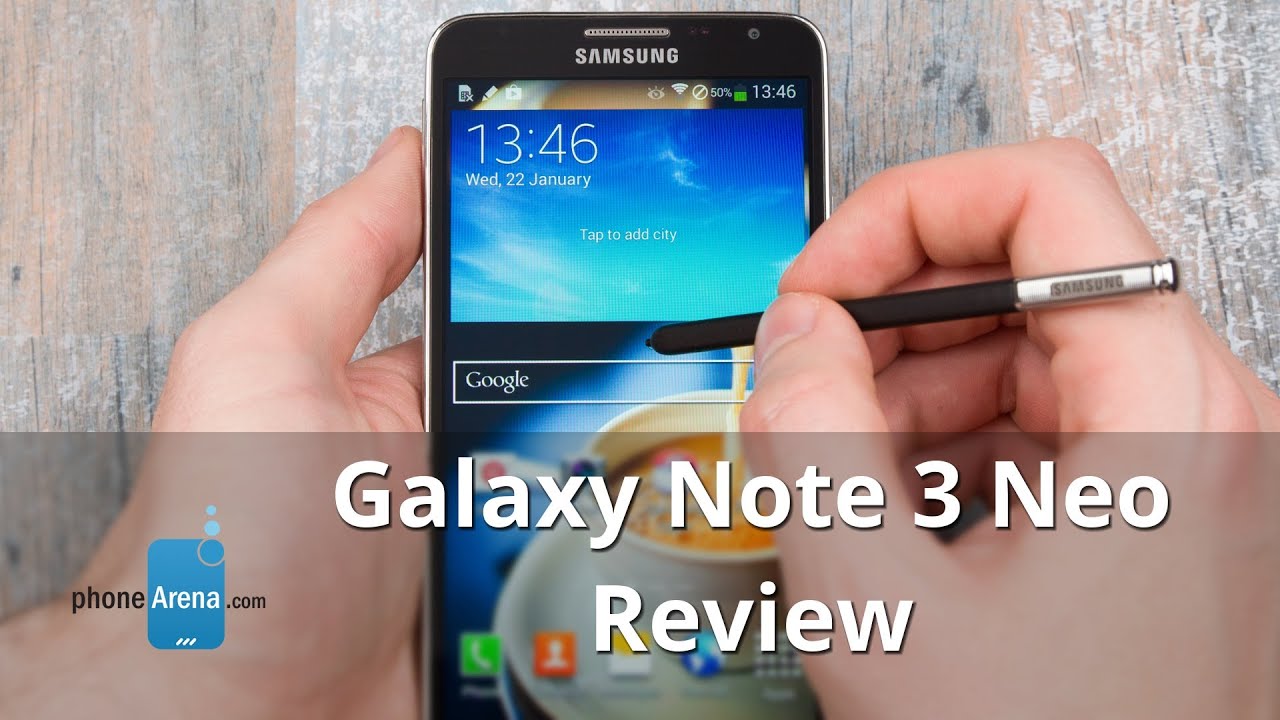
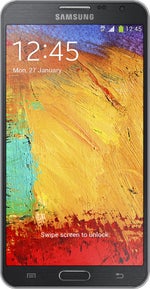







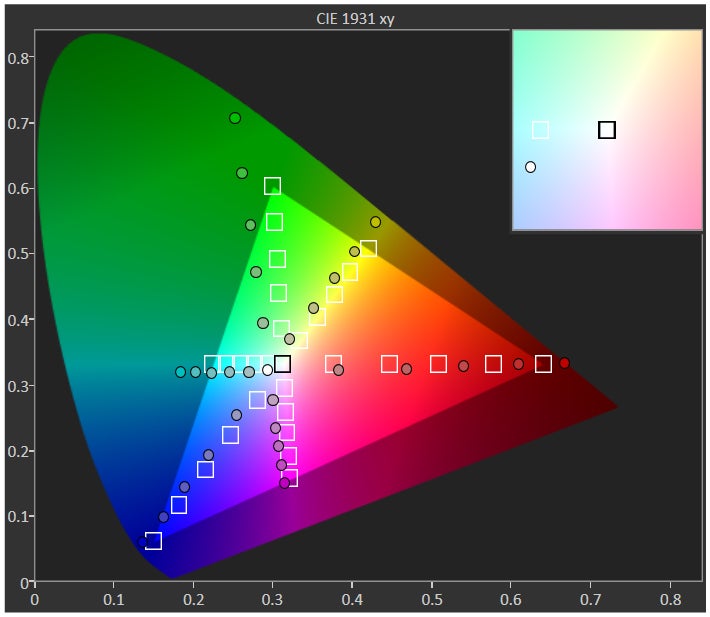
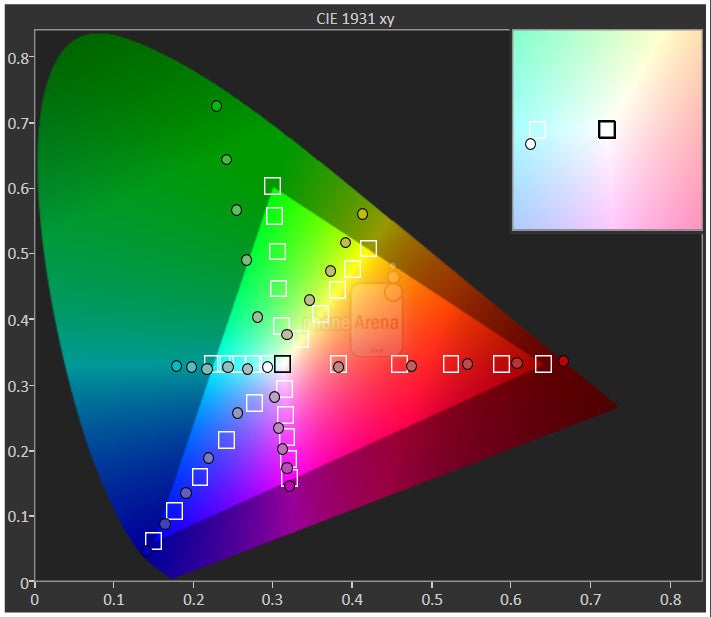
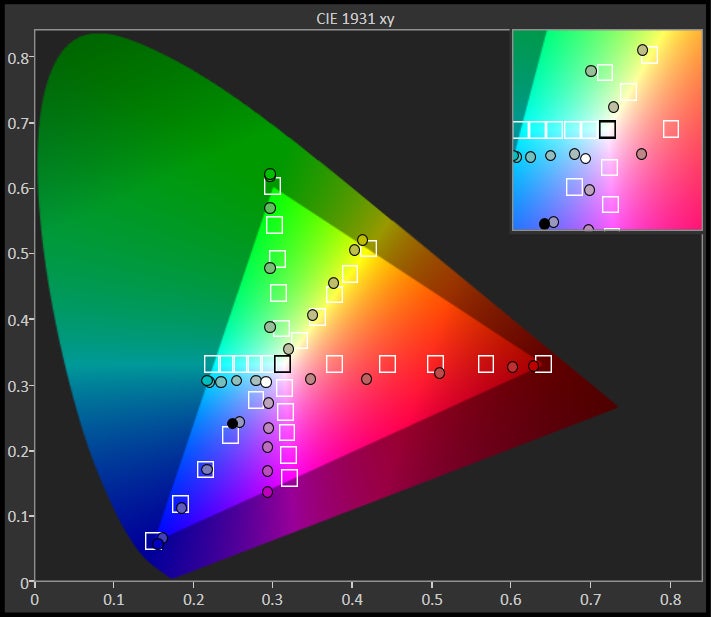
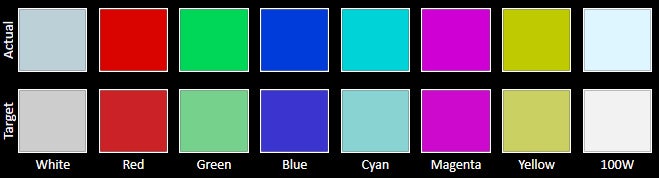

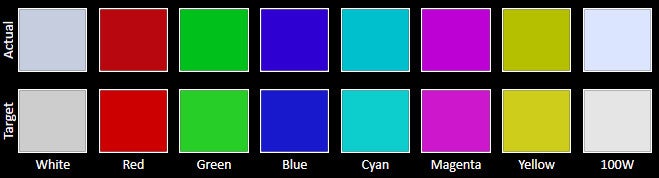
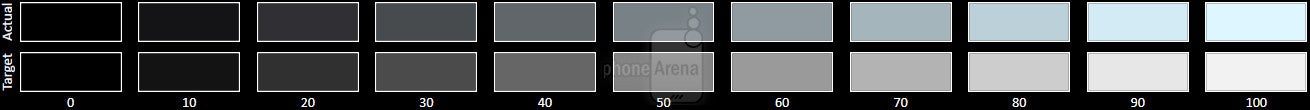

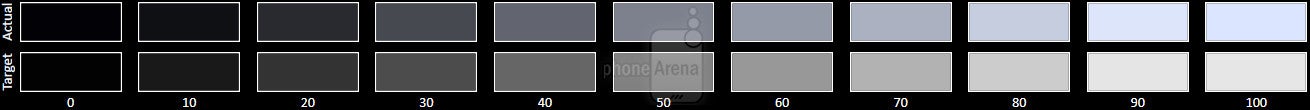












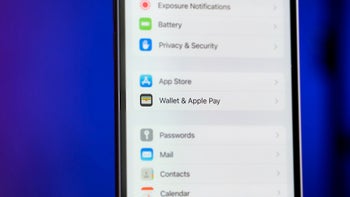

Things that are NOT allowed: