Samsung Galaxy Ace Style Review

Introduction
The Samsung Galaxy Ace Style is an affordable Android phone running on KitKat, the newest version of Google’s operating system, and it also features the latest iteration of Samsung’s TouchWiz user interface. Having the latest version of Android on an affordable phone is definitely an advantage - and even more so given the specific optimizations that Google has made in 4.4 KitKat for phones like the Galaxy Ace Style with just 512MB of RAM.
Just by looking at the name, though, you might think that the Galaxy Ace Style is all about looks and design ingenuity. In fact, the only thing that sets it apart from all other plasticky, cheap Android phones is its striped back, and little else.
We’re far happier to see a 5-megapixel auto-focus camera on the back of the phone (more than the typical for the class low-res shooters), as well as a front-facing cam. How does this all work out in real life, and is the Galaxy Ace Style a good phone overall? Let’s find out.
In the box:
- User Manual
- microUSB Cable
- Wall Charger
Design
The Galaxy Ace Style is a compact device with a typical Samsung design and plastic build, with a stripe on the back that sets it apart from the rest.
The Galaxy Ace Style has attention to looks embedded in its name, and you’d expect a stand-out design. It does indeed stand out with having its back decorated with a vertical line of stripes running from top to bottom. That’s about as far as style goes on this device, though - for all else that’s worth, it is made of very cheap-feeling matte plastic, and save for its peculiar stripes, looks no different than any other affordable Samsung device.
With that said, build quality is pretty fine - the device feels solidly put together, with no screaking parts. Buttons are the typical Samsung affair with a large physical home key up front, a lock key on the top right, and the volume rocker on the left. We wish they were a bit clickier and less shallow, but this grievance is rather minor and you’d have no real problem pressing them.
Being a 4-inch phone, the Galaxy Ace Style is very compact, fits comfortably in a hand and in pockets, plus it is great for single-handed usage. It is not among the thinnest phones out there (it’s 0.41” thick), but its compact size makes up for that, and it’s also fairly lightweight, tipping the scales at 4.34 ounces (123g).
Display
The 4” WVGA display is decently sharp, but it's also noticeably bluish and hard to use outdoors.
The Galaxy Ace Style features a 4-inch display with a resolution of 480 x 800 pixels (WVGA), which works out to a pixel density of the quite decent 233ppi. For this class of an affordable device, this is satisfactory, and it results in a display that is not pixel-perfect, but neither is the slight pixelization on it too annoying.
In terms of colors, this is quite a middling display for its class. The issue here is that the screen looks very noticeably blueish, and it does not support 16 million colors - instead the color count stands at the quite antique 262k. Some colors are also way off. In terms of viewing angles, the display holds its ground okay, and colors wash out at an angle, but not hugely.
Using the display outdoors, however, is a bit problematic - with a low peak brightness and a reflective screen, you’d need to shield the screen and stare carefully to see what’s on it. We should also note that the phone does not feature extras like an ambient light sensor or a proximity sensor, so you’d need to adjust brightness by hand.
Interface and Functionality
Having the latest Android 4.4 KitKat and Samsung's newest TouchWiz Essence UI is a treat.
We’re happy to see the Galaxy Ace Style ship with the latest Android 4.4 KitKat, optimized specifically for such kind of affordable devices with just 512MB of RAM. The phone comes with the TouchWiz Essence UI on top of Android, a new version of Samsung’s custom skin that fits more affordable devices, borrowing design clues from the flagship Galaxy S5.
The skin is by no means that rich in function, but you can see familiar elements like the Tizen-inspired toggles in the notification shade, the re-designed app drawer and menus also re-styled to fit that new style.
Along with Google’s app suite, you have the signature Samsung apps such as S Planner, and the media apps like Gallery, Video and Music player. Samsung also traditionally bundles a file manager, and we find this to be a time-saver.
Basic functionality is well covered with a rich, cloud-synced phone book. We noticed, though, that it does not support swiping between tabs (which is inconvenient), and it takes quite a while to load, something that has been a nearly-constant annoyance on TouchWiz. In terms of texting, you have Samsung’s custom keyboard with four rows of characters. It’s comfortable to type on, with well spaced keys, and the compact size of the device also make it possible to type with just one hand.
Processor and Memory
The Galaxy Ace Style is powered by a decent (but not very fast) dual-core chip, but it has just 4GB of internal storage.
The Samsung Galaxy Ace Style is an affordable device, and as such, it cannot brag about having the latest and most powerful system chips. This takes a toll on performance - the device is not downright slow, but a lag here and there is definitely noticeable. We ought to mention that we might not have been so critical, if it wasn’t for other recent affordable phones like the Motorola Moto G and Moto E that manage to deliver buttery smooth performance in the same price tier. The Galaxy Ace Style, in contrast, feels just out of their league.
It is powered by a dual-core Broadcom BCM 21664T chip running at up to 1.2GHz (these are two Cortex A9-based CPU cores), working alongside 512MB of RAM. For games, you have the Broadcom VideoCore IV graphics chip. We tried some basic games, and if you’re into this type of casual gaming, the Ace Style definitely gets the job done okay, but the processor definitely goes out of breath on more graphically intense games.
Internal storage is set at the quite low 4GB (of which only around 1.5GB are actually available to the end user), but luckily you can expand this via microSD cards of up to 64 gigs.
Internet and Connectivity
The Ace Style has speedy HSPA+ connectivity (but no LTE), and browsing is decently snappy on the built-in Chrome browser.
Samsung has long had the tradition to include two browsers in its Android devices - its own, custom Android browser, and Google’s mobile Chrome. With the Galaxy Ace Style, though, change is here, and the phone only has Chrome on board. That’s not bad news at all, as Google’s browser is quite fast and syncs effortlessly across devices. What’s interesting is that the card-based interface that you’ve probably seen before is gone, and replaced with a much plainer, list-based tab switching interface. The actual browsing experience is fine - scrolling around and zooming in and out is fairly smooth, with just an occasional lag.
The Ace Style is also well equipped in terms of connectivity - it lacks 4G LTE, but has speedy HSPA+ and Wi-Fi 802.11 b/g/n. Other connectivity options include Bluetooth 4.0, GPS, and NFC.
Camera
The 5-megapixel camera shoots well-detailed images, but colors are dull, often greenish, spoiling what could have been a very good camera.
The Galaxy Ace Style comes with a 5-megapixel auto-focus camera with no flash, plus it also packs a basic front-facing shooter, something that can be considered as an advantage for such an affordable phone.
The camera interface can be launched via the icon or also straight from the lock screen, and it takes a bit to load. Once loaded, you’d see that this new UI for the camera is not a huge change - it’s a modernization, though, and it makes the camera app on the Ace Style to look similar to that of premium devices like the S5. You have separate buttons for image stills and video capture, and a third button that gives you quick access to a very rich selection of pre-defined shooting modes including modes previously reserved for flagships - you have night, sports, panorama, but also continuous shot, sound and picture, anti-fog, and so on.
The actual quality of images is above the average for such an affordable phone - pictures have very good level of detail and look pleasingly sharp. All photographs we took, however, have lackluster, dull (often greenish) colors, and just lack liveliness., so don’t get mistaken - good-for-the-class does not mean all that great after all.
Indoors, you have to keep the camera extra steady since it does not have a built in flash, and with a slow, f/2.7 lens things tend to get blurry quickly. Images indoors look a bit washed out and on the noisy side, but are overall acceptable, and could be used to share a moment.
The front cam is a very basic, VGA shooter that captures very low-res, barely usable photographs. You can snap a selfie with it, but it will hardly be a picture worth sharing.
The main camera is capable of recording up to 720p video at 30 frames per second, and we are pleased with the smooth framerate, and overall the video looks fine. Colors are again on the cold side, and there is no form of stabilization whatsoever, but apart from that, footage appears decently sharp and well-exposed. Sound recording quality is okay, but nothing to write home about - voice sounds unnaturally digitalized, but not to the point where voices are not audible.
Multimedia
The bluish screen takes some of the pleasure of watching videos on the Galaxy Ace Style, but the music experience is good with a decent, booming loudspeaker.
The 4-inch display is large enough for checking out videos on the go, but the bluish colors take some of the pleasure out of media consumption, as images and recordings do not look at their best. We managed to play back 720p videos in different codecs with no slowdown as well, so you can load up clips to check out, say, on a trip.
Interestingly, Samsung has not included its own music app, but only features Google’s Play Music. Google’s music player is pretty capable and features large album art, and plentiful options, including an equalizer, so it gets the job done admirably. Sound output via the loudspeaker is the average smartphone affair - tinny, and not particularly clean, but loud enough to play a tune or watch videos.
Call Quality
Call quality is actually pretty good on the Galaxy Ace Style, with no major issues. The earpiece is loud and save for the occasional slight digital undertone, sounds clear and intelligible enough. Voices on the other end of the line lack a bit in depth, but are again, perfectly audible, and you can recognize the natural tonality of callers voices.
Battery life
The Galaxy Ace Style ships with a 1500mAh battery with a talk time of up to 8 hours on 3G, and stand-by time of 12.9 days. In real-life use, we had no problem going through a full day without having to worry about re-charging the phone, but not much more.
You can also easily remove the back cover and swap the battery, an option that is neat for, say, travelers that don’t have access to a charger for longer periods of time.
Conclusion
With an off-contract price of €130, the Galaxy Ace Style is close to the bottom of the low-end Android spectrum. It’s a place that has started getting saturated with very good devices recently, and the most notable rivals to the Galaxy Ace Style now come with a Motorola logo on their back. The Moto E is the first one that comes to mind - it has just launched for a similar price across the globe, and it touts a bigger, higher-res display with vivid and better-looking colors, plus it also runs smoother. Add just a bit more, and you can get the 4.5-inch Moto G that is better all-around - with a great display, buttery smooth performance with a quad-core Snapdragon 400 chip, and a good camera. If you’re willing to experiment, we can still recommend the Nokia Lumia 520, or its newer iteration, the Lumia 525, both devices with excellent cameras and fast chips under the hood.
The Ace Style is brought down mostly by its display and a slight sluggishness that comes with TouchWiz, but on the positive side it brings the newest Android 4.4 and a fairly usable camera. All in all, it is a phone that could have looked much more alluring a year ago, but nowadays, the competition has come up with better performers that make a stronger case for themselves.
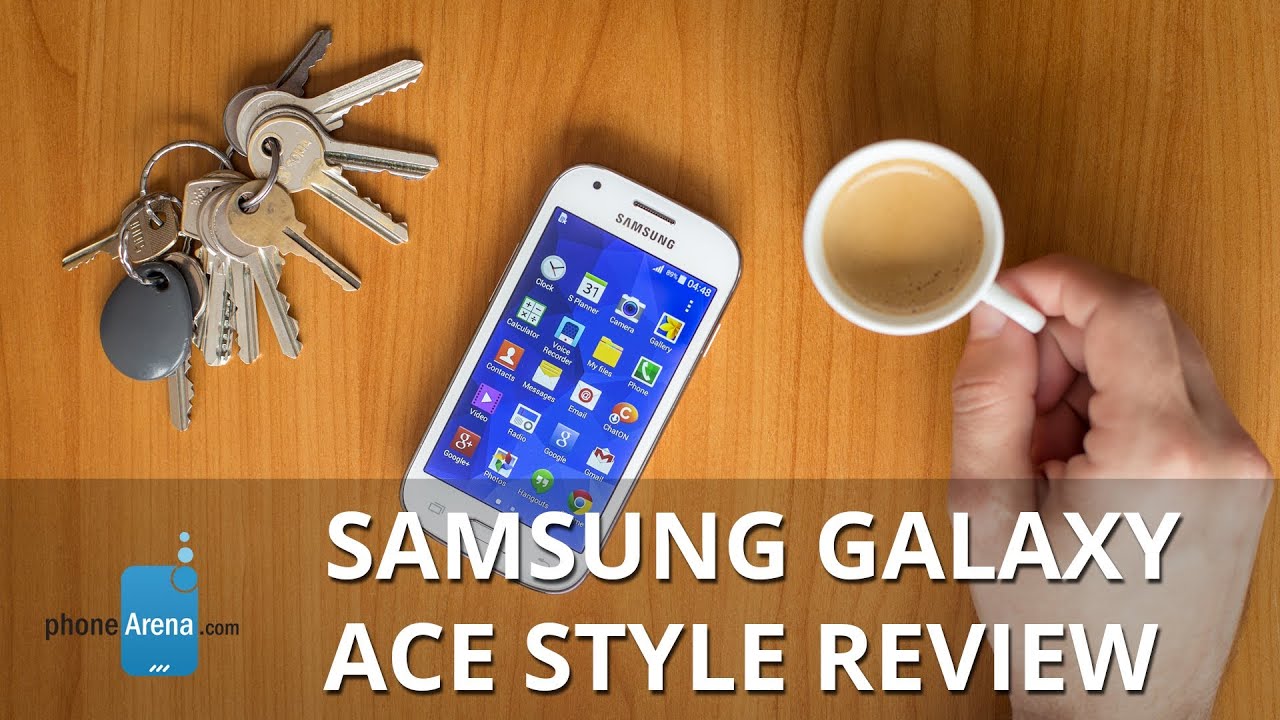








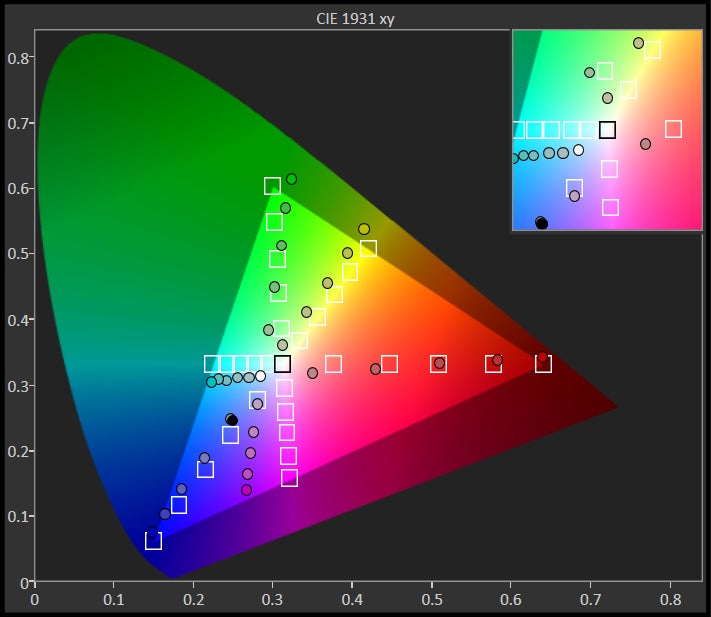
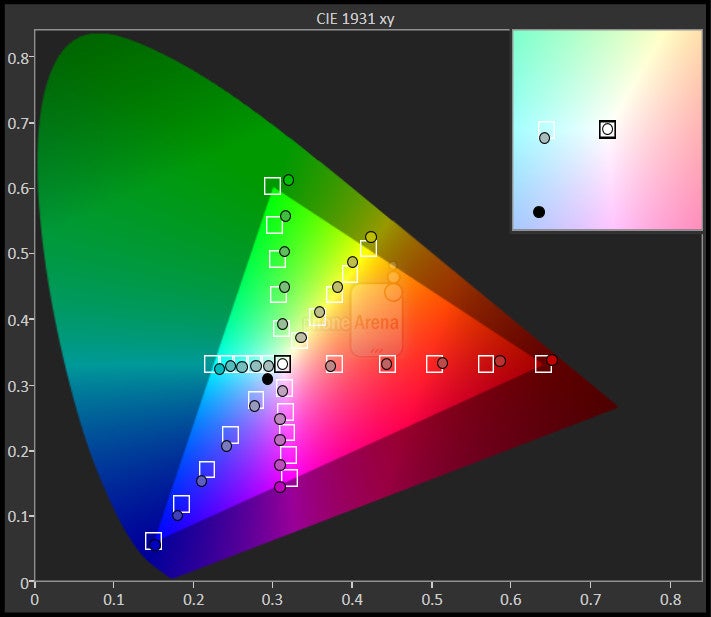
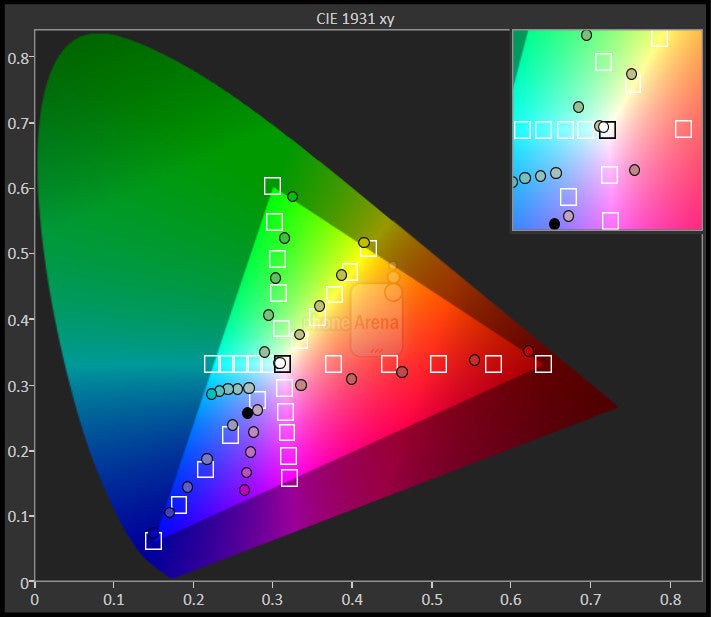
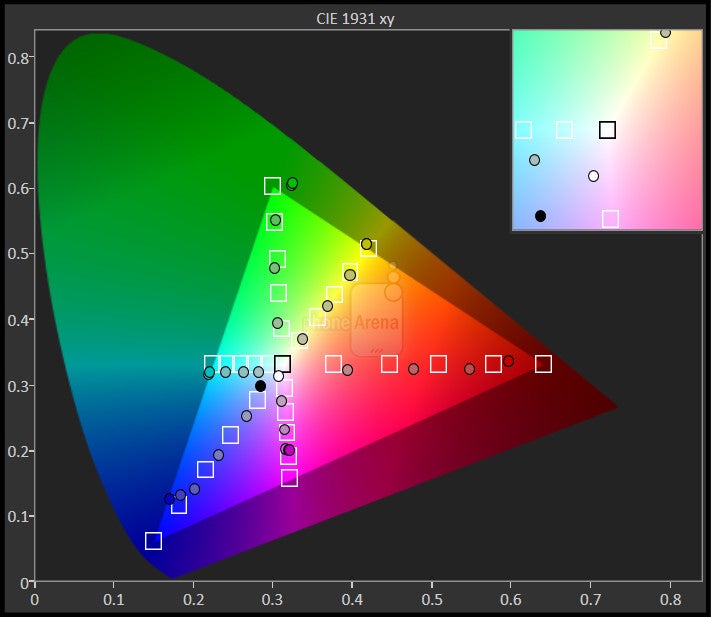
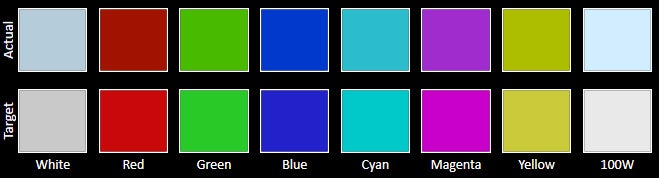
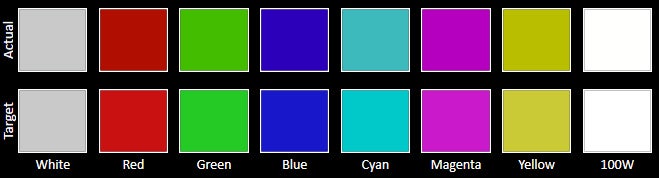
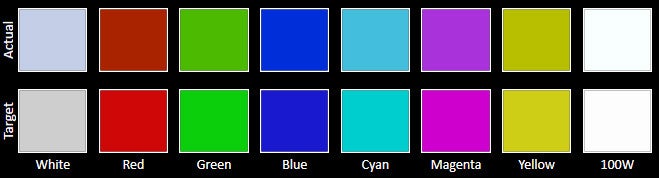

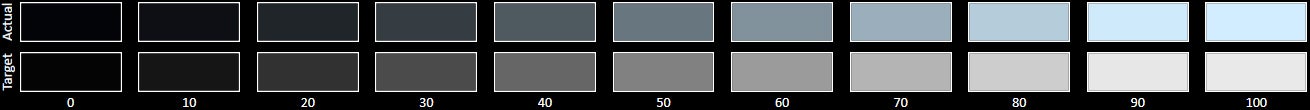
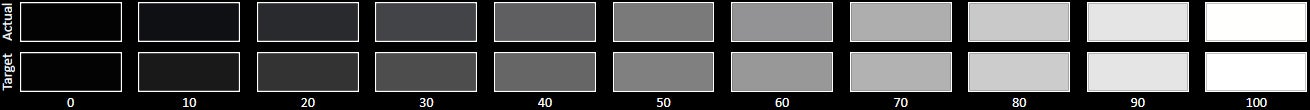
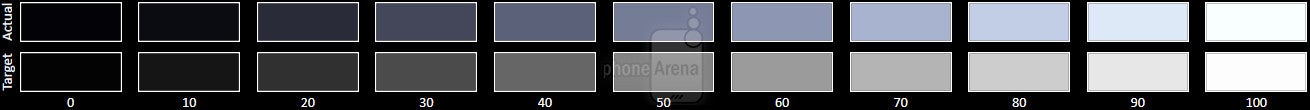
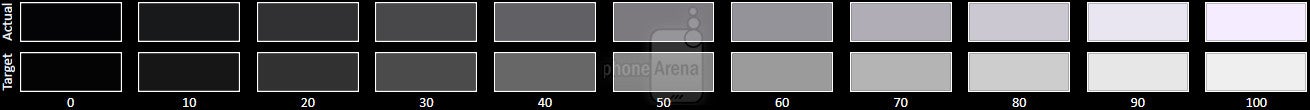












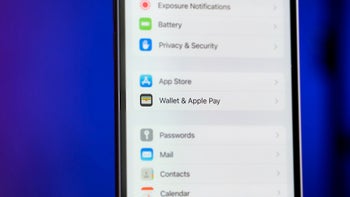
Things that are NOT allowed: