No more password worries: One UI 6 adds one-time passwords for mobile hotspots

Samsung just rolled out the latest One UI 6, starting with the Galaxy S23 series. No surprises there, right? It brought some cool updates like redesigned emojis, improved camera and gallery interfaces, and a more user-friendly Quick Settings menu. But that is not all, as you are about to learn.
According to SamMobile, One UI 6 now lets you set a one-time password (OTP) when sharing your phone's internet via a mobile hotspot. This means you can give someone temporary access without revealing your usual hotspot password, which adds an extra layer of security. The one-time password is separate and changes every time you turn on the hotspot.
To try it out, head to Settings » Connections » Mobile Hotspot and Tethering » Mobile Hotspot on your Galaxy device running Android 14/One UI 6. Want to enable it? Just tap the "One-time password" option in the Mobile Hotspot menu and use the toggle to turn it on.
Your Galaxy device will generate a one-time password with numbers and symbols, changing each time. And for a bit of convenience, there's a QR code option for easy sharing. Need a new password? Hit the "Reset password" button.
Typically, one-time passwords are linked to verifying accounts, but they're handy for more than that. Whenever you want to give someone a sneak peek at something private for a short while, using one-time passwords is a savvy move. What's cool about OTPs is that they automatically become useless after a certain number of tries or after a little while.
The One UI 6 update isn't exclusive to the Galaxy S23 series; it's available on Samsung's recent lineup, including the Galaxy S22 series, Galaxy S21 Series, Galaxy S20 Series, Galaxy A54, Galaxy Z Fold 5, Galaxy Z Flip 5, and more.
According to SamMobile, One UI 6 now lets you set a one-time password (OTP) when sharing your phone's internet via a mobile hotspot. This means you can give someone temporary access without revealing your usual hotspot password, which adds an extra layer of security. The one-time password is separate and changes every time you turn on the hotspot.
Your Galaxy device will generate a one-time password with numbers and symbols, changing each time. And for a bit of convenience, there's a QR code option for easy sharing. Need a new password? Hit the "Reset password" button.
Typically, one-time passwords are linked to verifying accounts, but they're handy for more than that. Whenever you want to give someone a sneak peek at something private for a short while, using one-time passwords is a savvy move. What's cool about OTPs is that they automatically become useless after a certain number of tries or after a little while.

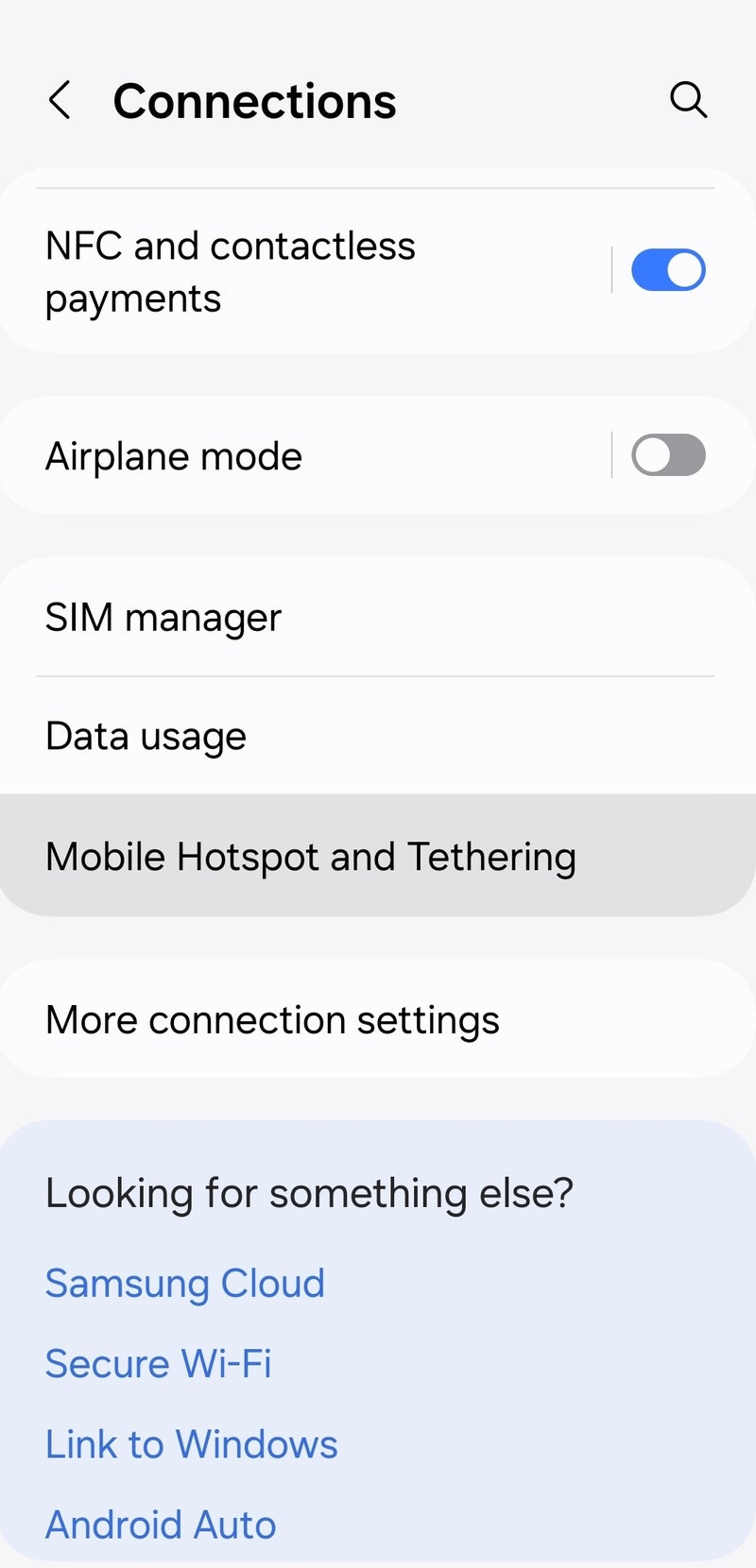


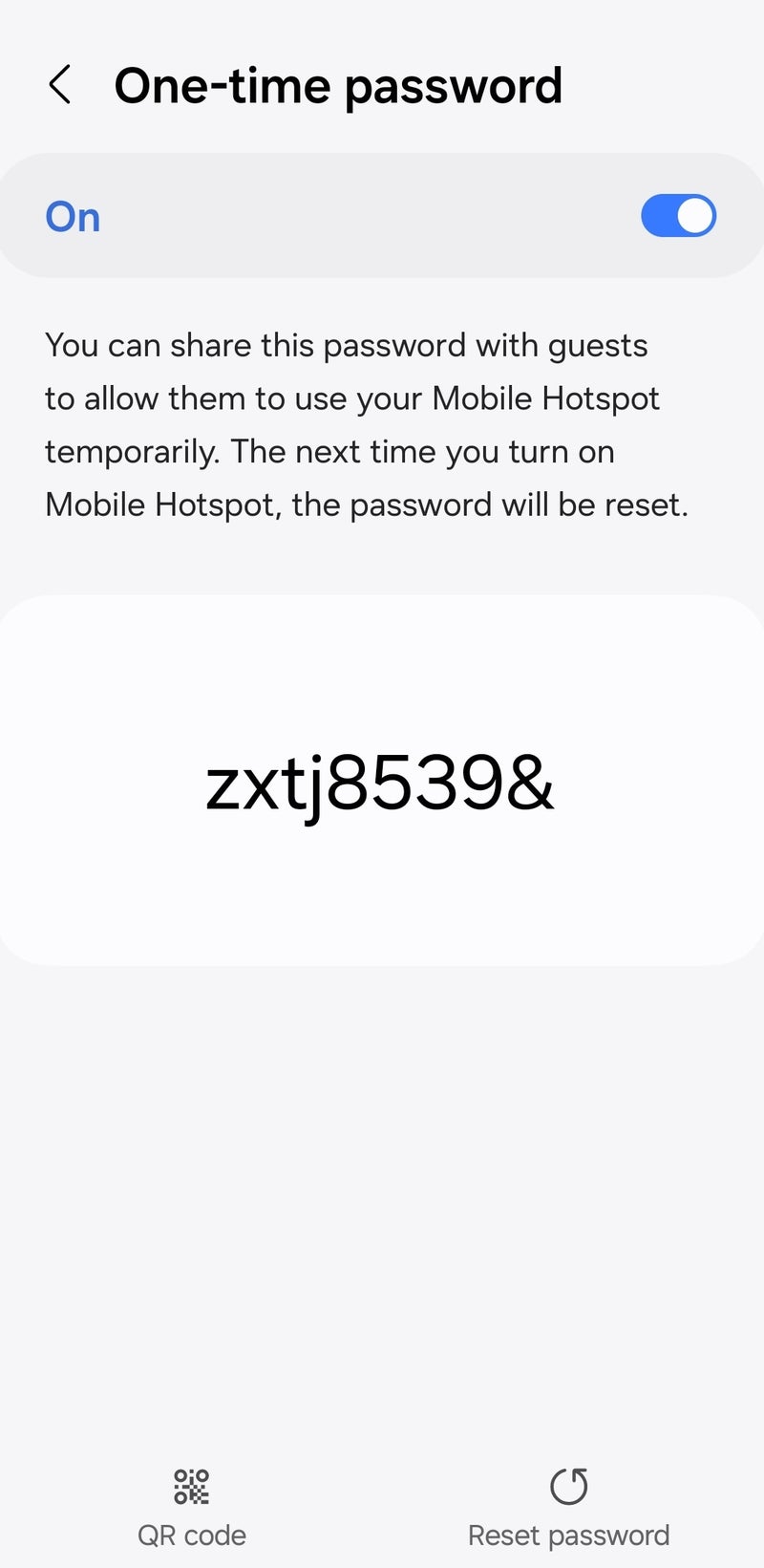

















Things that are NOT allowed: