How to disable KnockON (double tap to wake) on the LG G6, LG V30, other LG smartphones
LG's smartphones were among the first to introduce the "tap to wake" feature — you dual-tap on the standby screen to turn the phone on, or double tap on an empty spot of the homescreen wallpaper to put it to sleep. It's called KnockON and it's pretty handy!
It's so handy, in fact, that LG didn't even see a reason to have the option to turn it off in the last few iterations of its phones. If you own an LG V20, LG G5, or older, you'd have to use a 3rd party app to disable KnockON, if you so desire. Here's how that's done.
However, with LG's latest UI on the G6 and the V30, the option to turn KnockON... well — off — has finally been introduced and just takes a few seconds to toggle. Here's where you'll find it:
It's so handy, in fact, that LG didn't even see a reason to have the option to turn it off in the last few iterations of its phones. If you own an LG V20, LG G5, or older, you'd have to use a 3rd party app to disable KnockON, if you so desire. Here's how that's done.
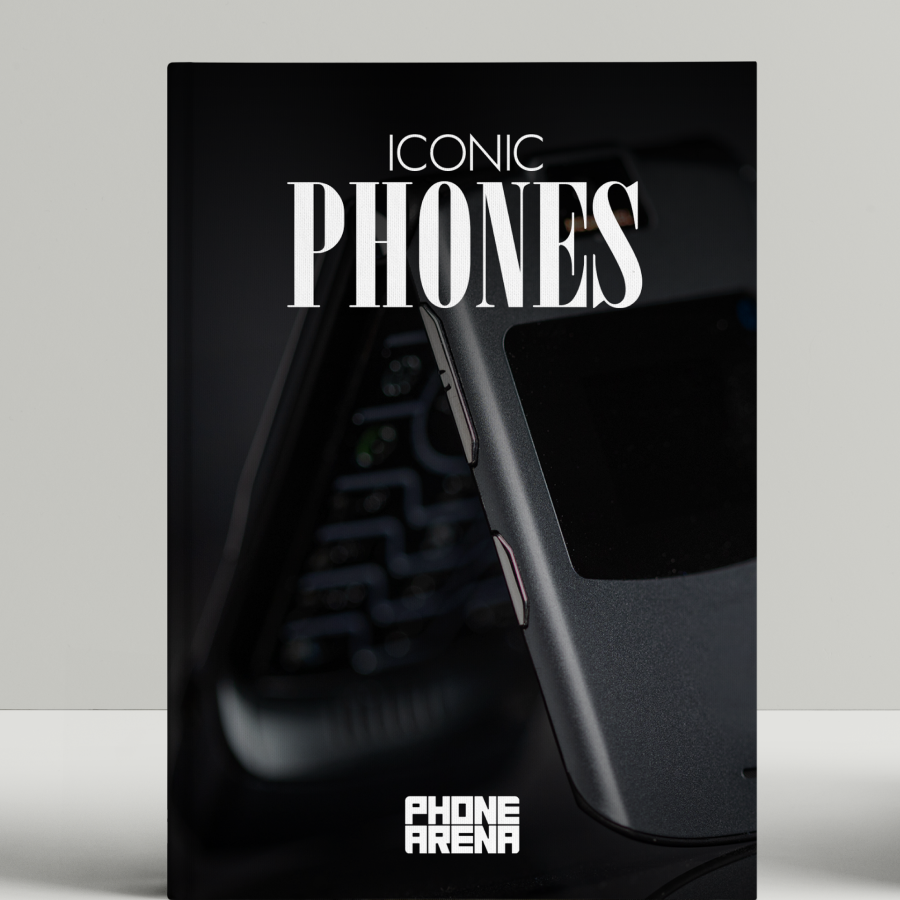













Things that are NOT allowed: