How to create app folders in the app drawer of the Galaxy S6 and Galaxy S6 edge
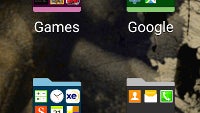
Placing apps in folders on the homescreen is an old enough concept – first introduced in Android, it was also adopted by Apple in iOS 4, and even by Microsoft in Windows Phone 8.1. Manufacturers have learned that users love apps, but also prefer to be able to keep the mess of icons organized, so pretty much every phone that comes out these days supports the mechanic – most of the times, its as easy as dragging an app's icon over another one.
Now, keeping homescreens neat and organized is one thing, but what about Android's app drawer? Acting as a storage for all apps that have been installed on the device, the drawer can also get quite cluttered and stock Android doesn't really have a way to deal with this – at least not yet. Well, manufacturers, however, have come up with some ways to help the user sort their drawers, and included them in their proprietary Android skins. Samsung, for one, lets its customers create folders not only on the homescreens, but also in the app drawer itself. Here's how to do it.













Things that are NOT allowed: