How to turn off auto brightness on your iPhone

Auto brightness is fundamentally changed with the latest versions of iOS and this means that if you just drag the brightness slider in Control Center on your iPhone up and down, you will only temporarily adjust brightness, but it will not stay fixed and will keep on adjusting to the environment.
So... how can you get a full manual control over screen brightness on the latest iPhone XS, XS Max and XR?
You can do it in a few simple steps, but keep in mind that Apple has made it harder simply because auto-brightness works very well and your average user will not need to have this manual control in the daily grind. If you do, however, here is how to take a full manual control over screen brightness.
First, go into Settings and select the General option
Here is where it all starts

Next, open the Accessibility tab and select Display Accommodations
This is the new home for switching Auto-Brightness on and off

Finally, toggle Auto-Brightness on and off
Don't forget to turn it back on after you've done your experimenting

And here is a short video showing you all the steps
If you just can't follow the pictures
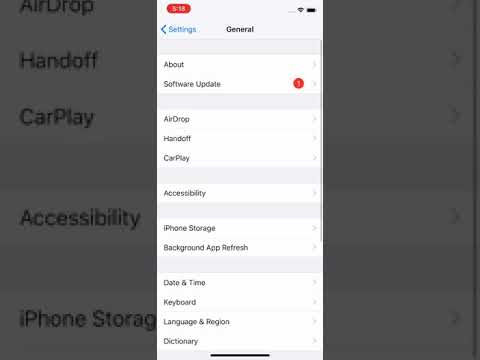
Voila!
You've done it.













Things that are NOT allowed: