30 tips & tricks to get the most out of your HTC One M9 and its HTC Sense 7 user interface

The HTC One M9 might not be perfect, but it's still a remarkable phone made by a company with a vision. Premium build and top shelf hardware aside, the HTC flagship is blessed with a most wonderful user experience - HTC Sense 7. Sleek, streamlined, and impressively fast - that's how we'd describe its look and feel. But HTC's custom skin doesn't disappoint when it comes to features, either. See, HTC really considers its smartphone as the ultimate lifestyle gadget, so it's not surprising that Sense is focused on personalization and entertainment. You will find many a features from third-party apps - ones you may have previously used to edit photos, chop ringtones, save battery life, or make themes - built right there in the HTC user experience.
To get to know your HTC One M9 and what it can do to make your life all the more fantastic, take a stroll through this selection of 30 tips and tricks, which covers interesting personalization, camera and miscellaneous functionality. We think you'll have a blast making themes, using the Photo Editor to pull off photography tricks, and exploring camera modes!
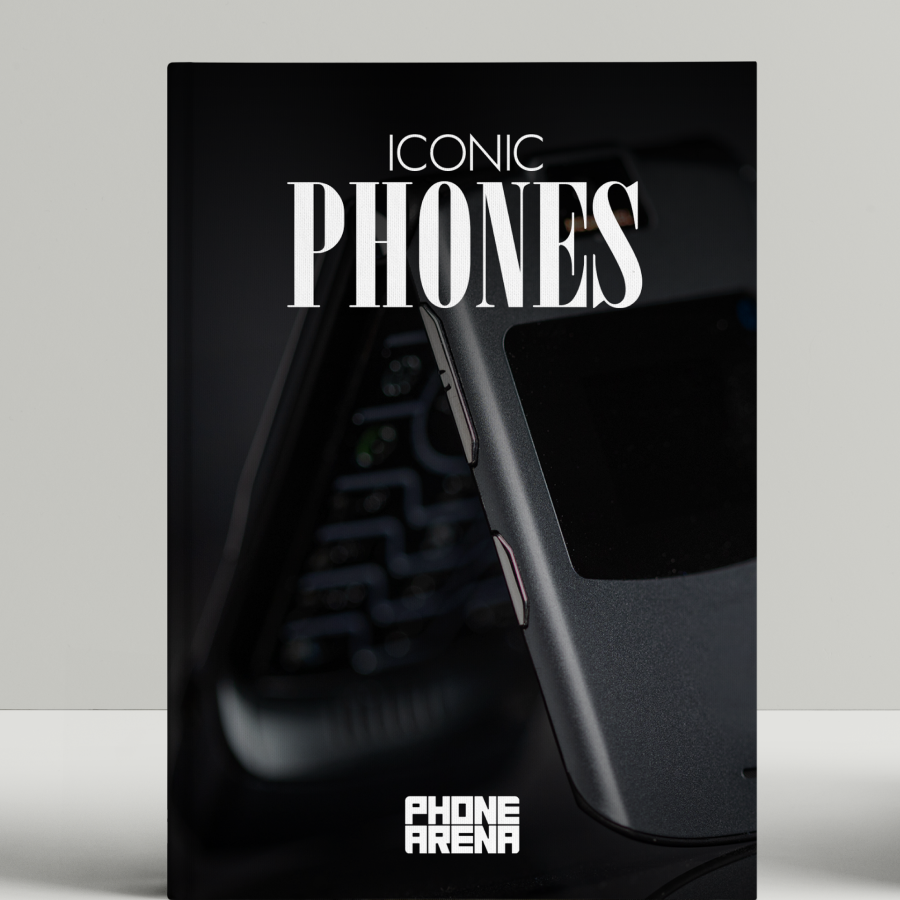











Things that are NOT allowed: