Motorola Moto E4 Review

Introduction
The Moto E series hit the scene in mid-2014, quick on the heels of the Moto G’s success in the mid-range market. While the G series has offered solid, though intermediate, hardware at less than half the cost of high-end flagships, the E series was priced and configured specifically for entry-level consumers. Delivering a similarly high value proposition in the $100 - $200 price range – even in the days when 2-year contracts were all the rage – MSRP on the E series was kept low, typically hovering around the $100 mark. This year, we see the return of this low-cost performer – now in its 4th generation – dubbed the Moto E4. Selling for $129.99, an unlocked version is available on Motorola’s website. And although the Verizon prepaid variant is inexplicably listed at $199 on their website, it’s been permanently on sale since its launch, priced at an ultra-competitive $69.99. The question is: has the company done enough with the E series to move the brand along while also executing on its own standard of entry-level value?
In the box:
- Moto E4
- Wall charger
- Micro-USB Cable
- Quick-start guide
Design
Polished edges and a textured plastic back help give the E4 a more solid look and feel; the fingerprint scanner adds a touch of technological class

The Moto E4 won’t be winning any awards for amazing thinness or groundbreaking design curves, but the thicker, still rounded sides give the E4 a solid feel in the hand. The micro-textured plastic back meets the polished plastic edges of the phone snugly to create a tight, cohesive seal. Sure, a fingernail can easily pry between the two – which it’s meant to allow – but there’s very little concern of the back flying off during a bad drop. Below the screen, we find the devices fingerprint sensor – which itself is not a physical button, but rather built into the face of the device – something we’re happy to see in this price range. Aside from adding security, this also serves to promote a more premium fit and finish for the device, raising the bar slightly for entry-level competitors. Above the screen is a 5-megapixel selfie camera, accompanied by a single-LED flash for those who shan’t let low light spoil their selfies. Around back you’ll find Motorola’s familiar camera bump, a modestly raised glass circle encompassing the 8-megapixel lens and single-LED flash. Motorola says the device is “water-repellent” thanks to nanocoating which “creates a water-repellent barrier to help protect against moderate exposure to water such as accidental spills, splashes, or light rain.” While not fully waterproof, some level of resistance is more than you’ll see in most phones from this price range.
Display
Colors appear vivid, but limited range and low pixel-density can blend details and flatten images

As can be expected of such a budget-friendly device, the display isn’t breath-taking but certainly gets the job done. For most, the color range and clarity of this 720 x 1280 px screen will be sufficient, as it does reproduce colors well, albeit within a more limited range than a flagship device might have. The narrower color gamut and below average pixel density (294ppi) serve to soften edges and provide less detail overall. On the other hand, brightness is good, and coupled with the vivid color scheme, provides more than enough detail for the average user.
Interface and functionality
Keeping Android tweaks to a bare minimum proves that a little goes a long way

Since canning their “Motoblur” skin years ago, Motorola has resolved to keep things lightweight and unobtrusive – a task which Android make easier every year. This year is no different for the Moto, shipping with near-stock Android 7.1.1. Save for a few preinstalled Verizon apps, an app called “Moto,” and the design of a handful of icons, the E4 offers an essentially stock Android experience – something we’ve come to count on Motorola for. This no doubt helps keep resource consumption light and the user experience nimble.
The Moto app exists only to offer two small features: Moto Display and Moto Actions. The former gives you the option to enable the screens warmer-toned sleep mode, as well as the ability to view notifications on the lockscreen without totally waking from the screensaver (if enabled.) The latter lets you enable swiping gestures on the fingerprint scanner – replacing the back button with a swipe left and the multi-tasking button with a swipe right, while a tap on the sensor functions as the home key. Such gestures were initially welcomed by us, since removing the software buttons adds some screen real estate, however, the accuracy of gesture detection eventually steered us away. Too often did a swipe register as a home button tap, which can get frustrating. Some minor tweaking of this software would go a long way.
Speaking of the fingerprint sensor, we must say we’re very pleased with its speed and accuracy in unlocking the phone. A quick tap on the sensor triggers the unlock sequence immediately, taking less time to scan than the phone does to unlock – an impressive indicator of its biometric hardware. It seems Motorola didn’t compromise on this component, at all.
Processor and Memory
Smooth and responds well; rarely runs into a hitch
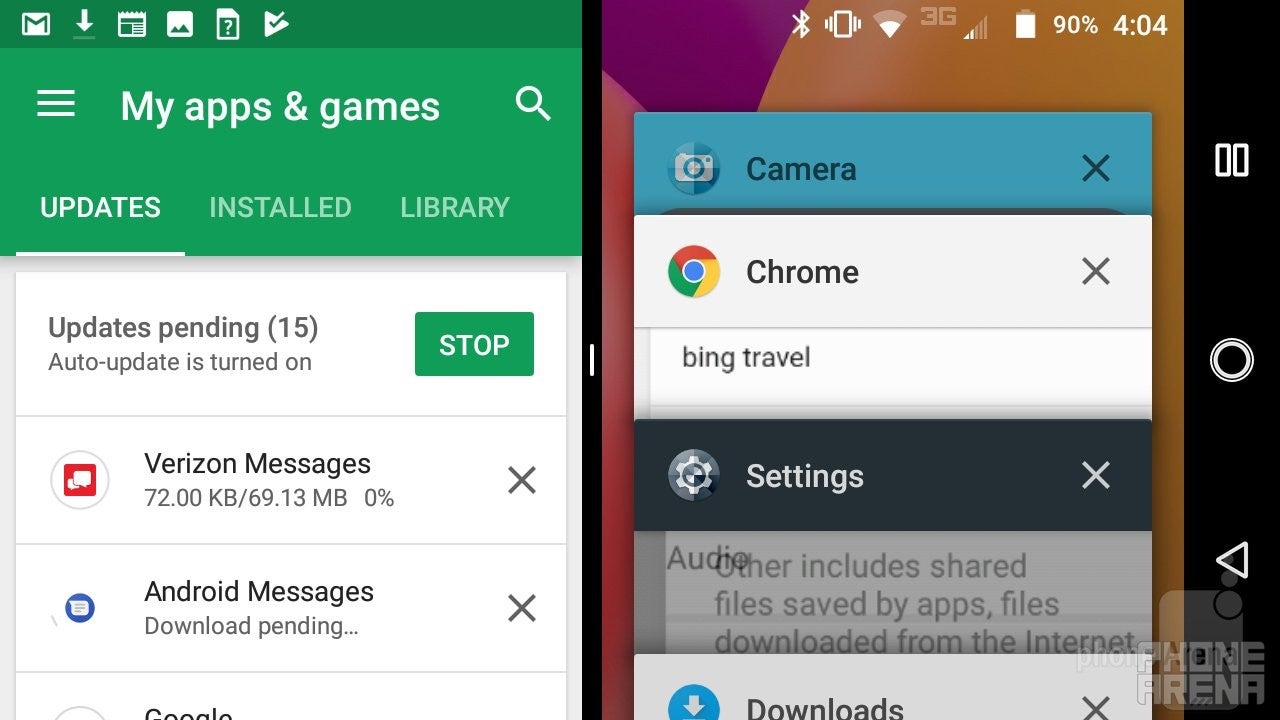
This year, Motorola made the wise choice of reverting to Qualcomm chipsets, after briefly using Chinese manufacturer MediaTek’s silicon for the Moto E3. While both sport quad-core configurations composed of the same exact cores, the E4’s Snapdragon 425 processor is clocked at 1.4 GHz, a noticeable bump from the 1.0 GHz MediaTek chip driving the E3. What this translates to is smooth, even, and prompt performance in the newer Moto. Apps open quickly, the haptic buttons are responsive, and split-screen functions quite well. The 2 GB of on-board RAM aid such multi-tasking, allowing split-screen apps to open and operate smoothly side by side – even under heavy loads.
More than once during testing did we have large apps downloading in the background while split-screening two separate apps, only to find minimal lag and, after some furious app swapping, still no apps forced close. We split-screened many resource-intensive apps, such as YouTube running a 720p video alongside an active Google Maps navigation. Setting aside the navigation to run in the background, with YouTube still on the left-side panel, we proceeded to the Play store to start downloading some large games, throwing that in the background as well. Then, with YouTube still streaming smoothly on the left, we swapped any and every app we could on the right – just to be sure. All throughout, we enjoyed the same reliable performance. While there was a slight yet persistent stutter swapping between the larger apps, none of which ever froze or lagged for more than a second if it did. This exceeded our expectations for its multitasking prowess, leaving us with little doubt that the E4’s power is sufficient for most usage cases. By no means is this the fastest phone we’ve ever tested – the benchmarks are clear about that – but in everyday usage, light or heavy, you’ll be hard-pressed to find similar performance at this price-point.
As for gaming, you won’t be finding the smoothest performance there. The device does stutter a bit, dropping some frames along the way. However, looking past the mediocre performance, one can certainly still enjoy playing games on the E4.
Connectivity

As mentioned, the Moto E4 comes in unlocked and Verizon-specific configurations. While the Verizon variant does seem to share AT&T bands, for example, the device is locked to Verizon and would require jumping through some patently Verizon hoops to get up and running on another carrier. Snagging one at the $70 price – almost half the price of an unlocked version – and unlocking on your own does sound tempting, but unfortunately Verizon requires at least $75 worth of prepaid usage before granting the unlock – thereby offsetting your savings completely. Best to stick with the unlocked version for all other carriers. Who wants Verizon’s apps on there anyway, right?
Camera
A problematic shooter that sometimes satisfies and sometimes disappoints

Before we delve too far into image quality, it’s worth mentioning the camera interface. You won’t find a ton of shooting modes as one would expect with a Samsung device, for example, but rather a clean, straightforward setup. Tap the ellipses and you’ll find shooting modes tucked away in a small pop-up menu. Selecting the “Professional mode” brings up a striping of slider controls that line the screen vertically, offering adjustments in ISO, shutter speed, aperture, white balance, and manual focus. While easy to use and fun to play with, they would be put to better use on a more competent camera, as they can do little to remediate this sensor's issues.
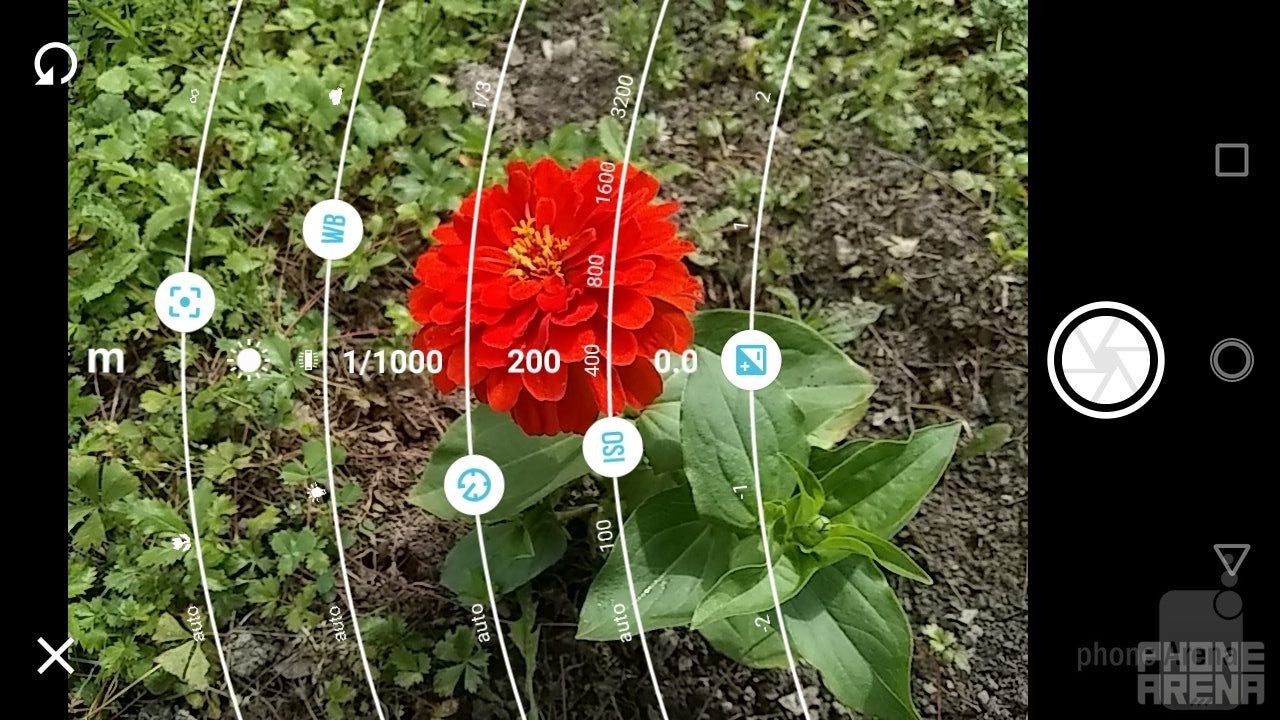
Camera interface
Color accuracy is also quite inconsistent. In some situations, the color difference is negligible and appears generally accurate, albeit incompetent to properly reproduce gradients, due to its limited range – another factor leading to lost details. Other scenes betray the sensor's tendency to shoot with a cold blue tint. This seems to appear in various lighting situations and is especially noticeable with paler colors, especially yellows and greens. Even when colors are vibrant and well lit, you may find the sensor slightly over-compensating with tints from other colors, like yellow or red. Or you can easily run into another issue: over-exposure. Again, these issues vary by situation, and are not necessarily always a product of the lighting in the environment. Suffice it to say, image quality is a mixed bag.
Naturally these issues are exacerbated in low-light situations – noise especially. The use of flash does little to help, other than making your grainy shots brighter.
Predictably, the 5 MP selfie camera suffers the same issues, though such close-up portraits are less likely to reveal the aforementioned ills, especially with the aid of beautification mode. This feature smooths out wrinkles, evens out blemishes, and generally does a good job “beautifying” – even with the LED flash on, a feature we can also appreciate.
Video
You’re afforded only one recording mode (1080p) and, much like the camera, noise and artifacts are common. Stabilization is also poor and shutter-roll is a given, producing pixelated pans and movement. Automatic re-focus is almost non-existent.

Call Quality

Calls are something that can so easily be overlooked in phones today, but especially in a phone at this price, it had better nail at least this much. Thankfully, it does. Calls are clear as any phone we’ve tested. This is true for both the caller and the receiver, although the speakerphone is quieter than we find useful for most practical applications.
Battery Life
The E4 had no issues lasting through a full day of moderate use, and could feasibly eek out the better part of two with lighter usage. Charging time, on the other hand, requires two hours exactly to bring this 2800 mAh battery from 0 to 100.
Conclusion

At the entry-level price-point, the name of the game is value – possibly more so than any other category. In a mobile landscape where flagships regularly push the $1000 mark, the disparity in price has never been greater. Fortunately, less money doesn’t always have to mean lesser quality.
Priced at $129.99 for an unlocked version, and as low as $69.99 on Verizon, the E4 delivers undeniable bang for your buck. Of course, there are compromises, namely the camera. Inconsistent image quality plagues this sensor which, at its best, produces passable, albeit low-detail shots, and at its worst blurs pictures with noise, tints, and over-exposure. It’s hard to tell what you’ll get until your camera’s on the subject, but all in all, the camera will suffice for most users in this price range. Other than this, we enjoyed using the Moto E4. The implementation of near-stock Android mated with Qualcomm’s savvy internals made for a smooth and reliable user experience. Multi-tasking was easy, powering through the tasks we delegated relatively unfazed, save for some occasional stutters with larger applications. The proverbial ‘icing on the cake’ comes in the form of a highly-competent fingerprint scanner, which only requires a quick tap to do its job.
It seems that Motorola has once again succeeded in building reliability and capability into an offering equipped with the basics of what we expect in smartphones today – doing so in one very budget-friendly package.
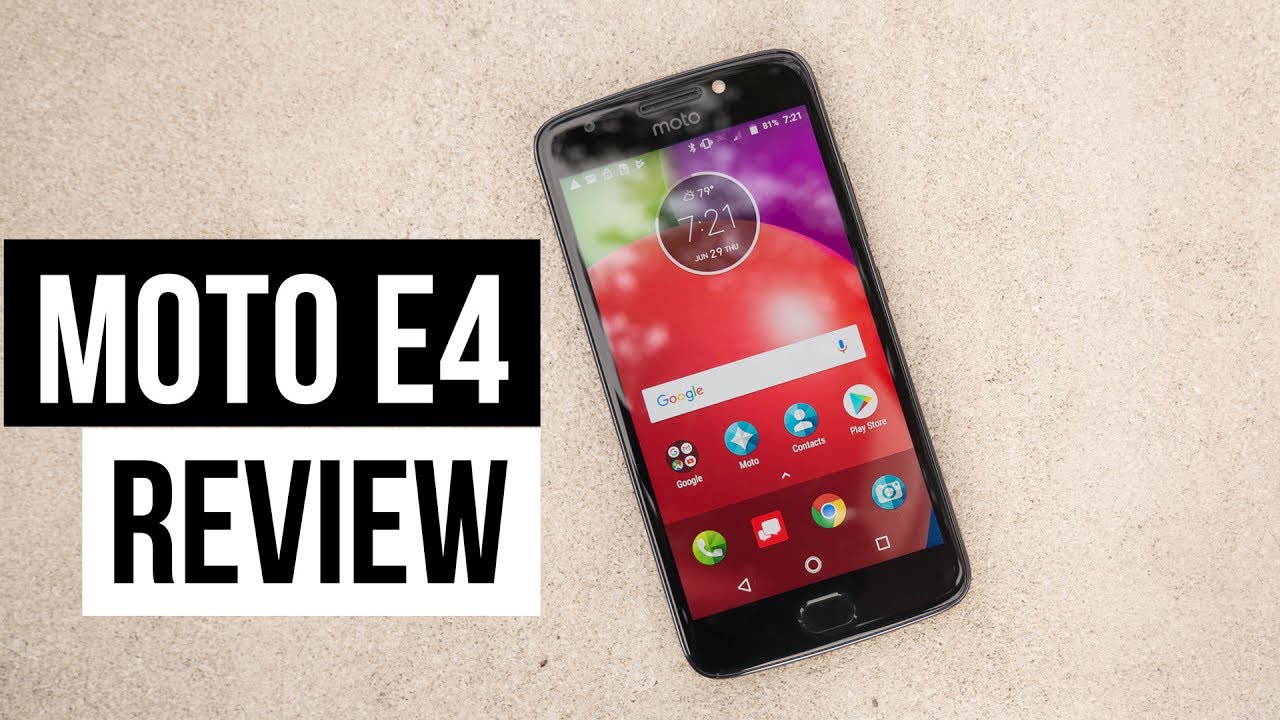




















Things that are NOT allowed: