The Screen Unlock in-display fingerprint scanner on the OnePlus 6T gets faster over time

A post on the official OnePlus Forums site (via Android Police) from one of the company's copywriters bring us some new information about Screen Unlock, the in-display fingerprint scanner found on the OnePlus 6T. With Screen Unlock, you can open your phone in as fast as .34 of a second. Apparently, OnePlus had been testing an in-screen fingerprint scanner for the OnePlus 5T, but was not happy with the performance of the technology at that point. So OnePlus continued to work on it over the subsequent year until it was happy with the final design of what became Screen Unlock.
When a user presses his finger on the screen to scan his fingerprint, a green light illuminates the finger, and thus the fingerprint. OnePlus found that green light does the best job when it comes to recognizing fingerprints. The light is reflected off the finger and is read by the scanner. The information and data received by the scanner is compared to the phone owner's fingerprint information stored on the Snapdragon 845 Mobile Platform. If the data matches, the phone is unlocked.
Here's the cool part of Screen Unlock. As the phone learns how you like to unlock it, "sophisticated algorithms" allow the feature to work faster and more accurately to unlock your OnePlus 6T. Every time you unlock the phone using Screen Unlock, the sensor records areas of your fingerprint that were missed during the original registration. This means that the more you use the feature, the more complete is the fingerprint data recorded on the phone. Over time, Screen Unlock will work even faster than it did when you first used it. Even if you have a cut, or your fingers are wet, if the phone is unlocked under these conditions, this information is added to the stored data to make unlocking the OnePlus 6T as fast as possible.
"Every time a user successfully unlocks the phone with their fingerprint, the sensor also records areas of the finger that weren't registered in the initial fingerprint setup stage. This fingerprint data is then added to the data the phone already holds, making it more complete. So, every time the in-display fingerprint sensor is used, it gathers more data about the user’s fingerprint. This means that over time, the phone will unlock even faster...The sensor’s algorithms are also able to figure out when the user’s fingerprint is different than usual – if their finger is wet or if they have a cut on it, etc. In these cases, once the phone is successfully unlocked, the algorithms add this new fingerprint data to the existing data to improve unlock speeds under these conditions in the future."-Yale Liu, software engineer, OnePlus
And OnePlus has some tips on how you should use Screen Unlock. Before registering your fingerprints, make sure that the OS on your device has been upgraded to the latest version. Make sure that the temperature isn't too high or too low, and the company suggests registering your fingerprints in an environment that is not too bright. In fact, OnePlus recommends that you do it in a completely dark location.
When you are ready to use Screen Unlock, make sure your finger and the display are both clean. Hold your fingerprint in the "fingerprint identification area" until the phone unlocks. You might have to play with the pressure you are putting on the screen with your finger until the device recognizes the fingerprint. OnePlus also recommends using its official screen protectors for the OnePlus 6T. At the end of last month, the company released its own tempered glass screen protectors designed to support Face Unlock. OnePlus suggests re-registering your fingerprints every time you change the screen protector.
For the fastest unlocking experience, OnePlus says to use both Face Unlock and Screen Unlock at the same time.
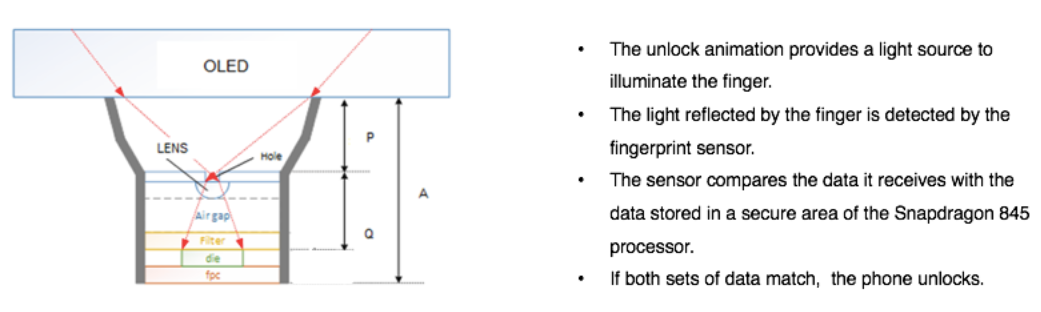
How the Screen Unlock in-display fingerprint scanner works on the OnePlus 6T













Things that are NOT allowed: