Open the hidden emoticon keyboard on your iPhone or iPad
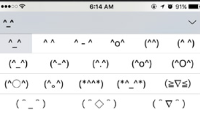
How would you like to unlock the hidden emoticon keyboard that is available for your Apple iPhone or Apple iPad? All you need to do is follow the directions that are posted below. Ready to proceed? Open the Settings application on your device and click on General. From there, scroll down to Keyboard. Follow that up by tapping Keyboards. Click on Add new Keyboard.
So far so good? Great! Next, you scroll on the screen until you see Japanese. Clicking on that will leave you with a pair of choices. Select Romaji. Now click on the globe icon on the keyboard. Following that, you click the "123" button followed by the button with the “^_^” face.
Congratulations, you have just unlocked a new set of emoticons for your use. Use them wisely!
source: RedmondPie
Congratulations, you have just unlocked a new set of emoticons for your use. Use them wisely!
source: RedmondPie












Things that are NOT allowed: