How to get Android P's awesome Bluetooth volume controls on your phone right now
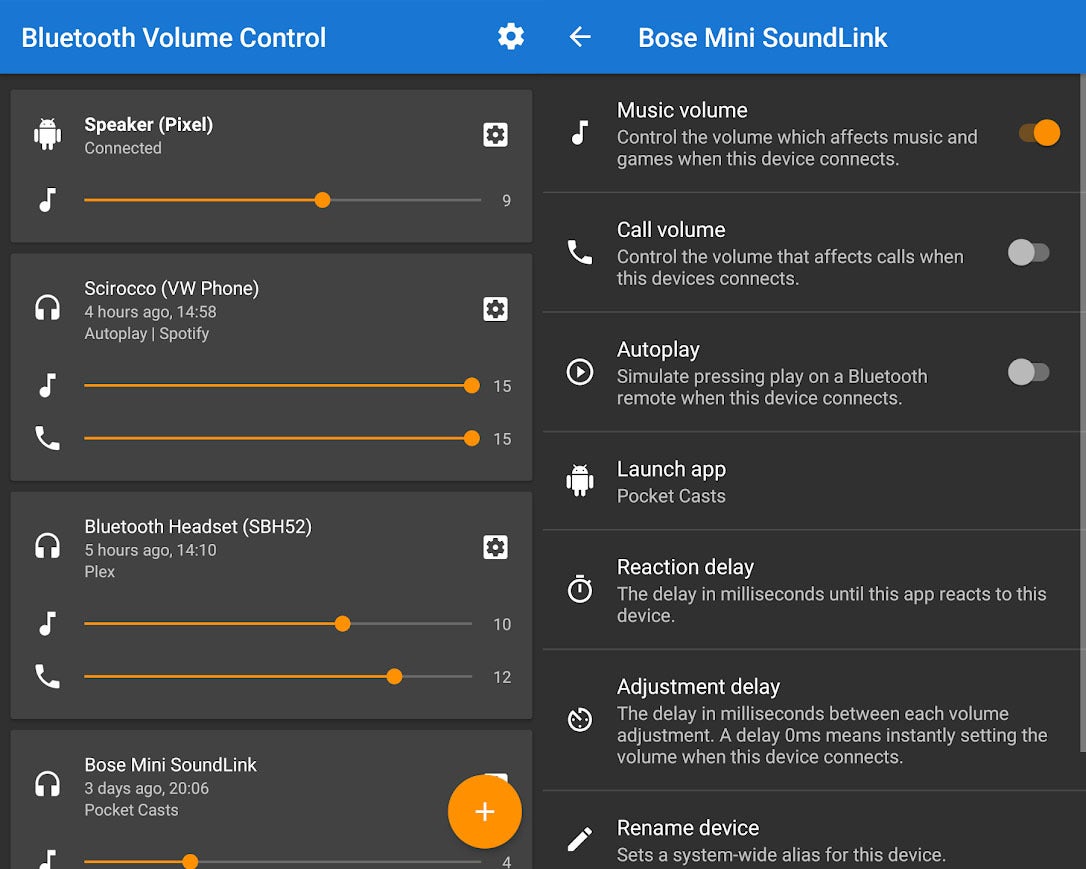
Check out Bluetooth Volume Control, a neat little app that lets you set different volumes for all of your paired Bluetooth devices. Want to play loud music on your Sonos but don't want to be deafened when you connect your wireless earphones? Perfect, Bluetooth Volume Control has got you covered! Not only that, but you can also set default volumes for both music and calls for each connected device. So, if you're in a middle of a track and your phone rings, you can answer it and the call will be at your preferred volume, independent of how loud or quiet your music was.
The bast part, of course, is that Bluetooth Volume Control is completely free and is compatible with all phones running Android 4.4 Kitkat and up.












Things that are NOT allowed: