Google announces several new Android features including an eagerly-awaited widget

Google published a new blog post today mentioning several new features that will be making their way to the Android operating system. For example, did you know that you can create a collage using the Google Photos app? Simply open the app, long-press on two to six pictures, tap the "Add to" tab at the bottom of the screen and then tap collage.
On the bottom of the display, you'll see several layout options that you can choose from including newly added styles from "Australian husband-and-wife visual duo DABSMYLA and renowned watercolor artist Yao Cheng Design."
Android's new Reading mode will help those who are blind, dyslexic or have low-vision
The Emoji Kitchen allows you to mash up two emoji to create something different. Open Google Messages and in the text field, place two emoji side-by-side. If the Emoji Kitchen has something cooked up for this particular combination, it will show up in the preview carousel below the text field. There are some new creations cooked up by Google so don't forget to check them out!
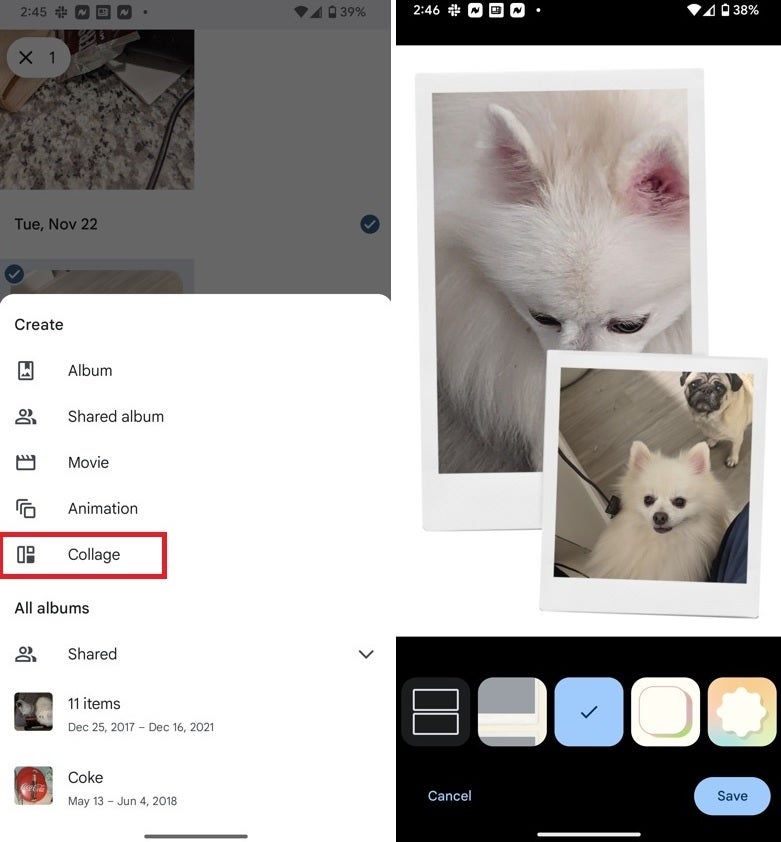
Choose from newly added collage styles on the Google Photos app
If you have a vision problem, dyslexia, or are blind, the new Android Reading mode will allow you to customize the display options on an Android phone. The handset will read the text out loud. The reading speed and the voice is easily adjusted. The content on the screen can be customized for contrast, color, and font size. To get this feature, you must install the Reading mode app from the Play Store. A special icon will appear on the screen when the feature can be used; tap it to activate Reading mode.
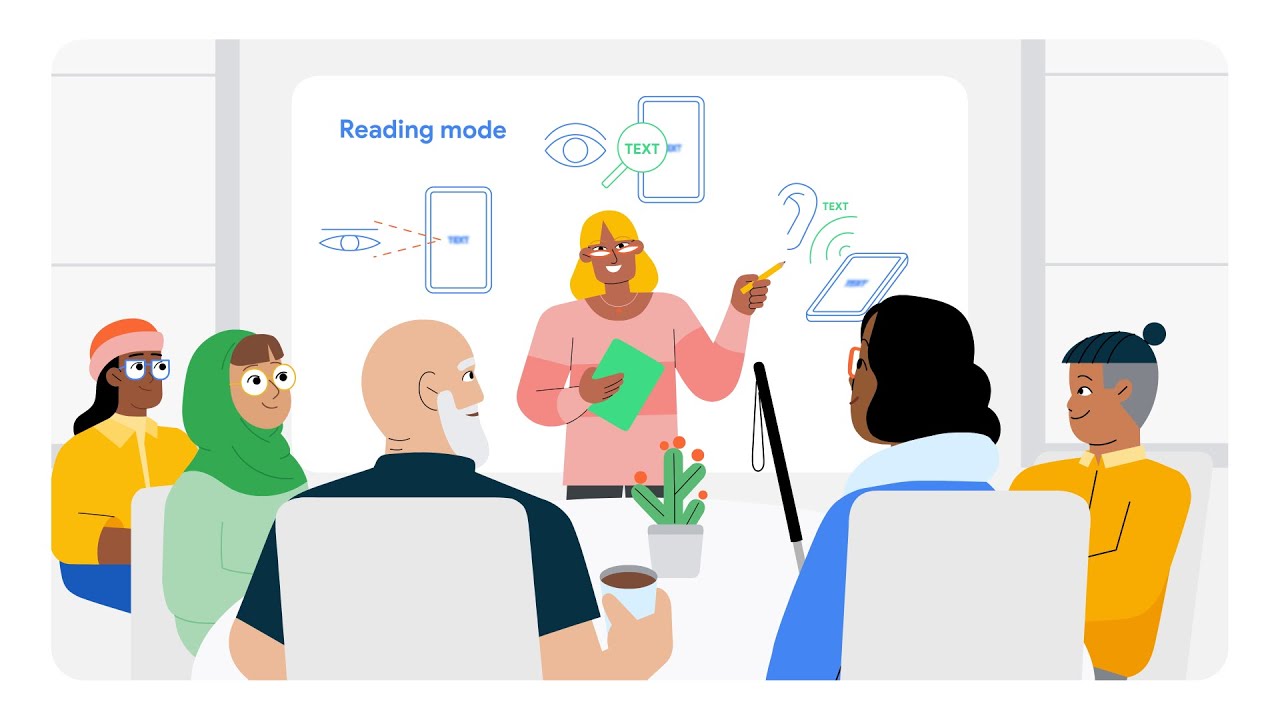
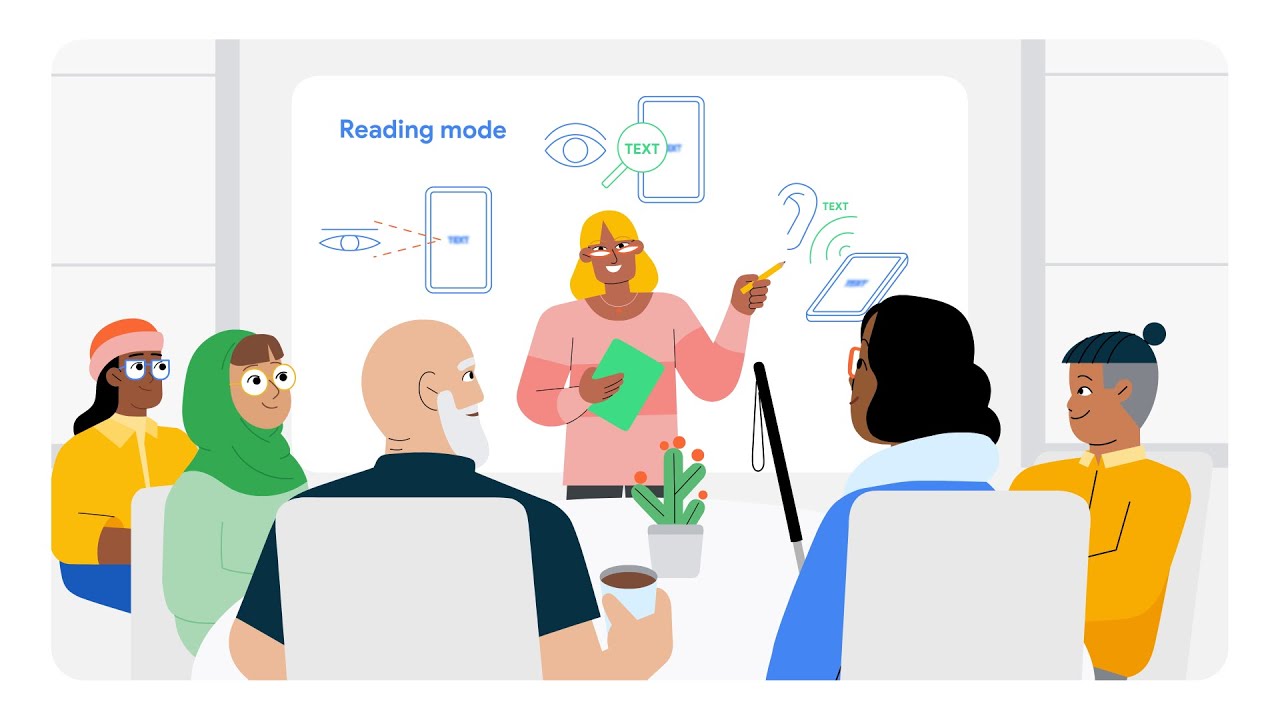
You wanted a YouTube widget for Android, and sure enough one is on the way. The YouTube search widget is coming to quickly get you in touch with your YouTube library, subscriptions, or Shorts. To get the widget, press on an empty spot on your homescreen. Tap "Widgets" on the pop-up. On the top of the Widgets menu, type YouTube into the search field and you should see the YouTube widget. If not, it just hasn't made it to your phone yet. No worries, try again later.
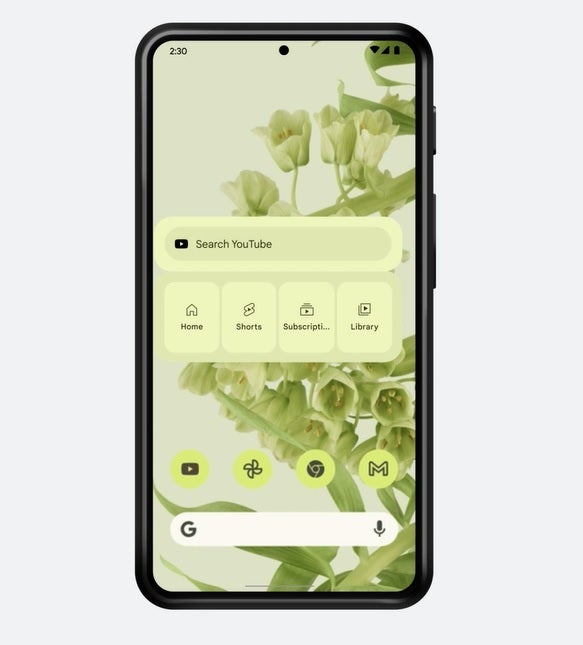
A new YouTube search widget is on the way
Starting next week, you'll be able to cast directly from the Google TV app to your television set at home with a single tap. You'll still be able to browse on your phone while this is taking place and your phone can be used as a remote. Turning from television to your car, digital car keys allow you to lock, unlock, and start your car using your phone. Pixel users can now share their digital car keys with iPhone users and open the digital wallet to change who has access to their vehicle.
New features are coming to Wear OS
Turning to Wear OS, new tiles are being added to make it easier to see your favorite contacts as well as the daily sunrise and sunset times each day. In case you hate the early darkness like yours truly, things start to reverse (days get longer) on December 21st. Also, the Google Keep app on Wear OS has been updated and Google says that it keeps your lists and to-do tasks looking just as good as it does on your phone with custom backgrounds, photos, and drawings.

You can use your phone as a remote control when casting directly to your home TV from the Google TV app
Lastly, over the next week you can use Google Assistant to have the the adidas Running app track your physical activity (up to 30 different types of exercise). Say, "Hey Google, start a run with adidas Running" and the app will open and start tracking your speed, distance, and heart rate on your smartwatch.
Android users, consider this your holiday gift from Google although some Pixel users have the December Feature Drop to look forward to. That update could drop on December 5th.













Things that are NOT allowed: