Best apps for Android and iOS in 2023

What are some of the best Android apps available on the Google Play Store? At the same time, what iOS apps do you absolutely need to download on your new iPhone 14 Pro or iPad?
In 2023, there are so many apps on both leading mobile app stores that finding the best ones, be it your run-of-the-mill free app or a paid app for your Android phone, is quite the tricky task. There's just so much to choose from and it's so easy to get swamped by all the apps available!
Yet, spending a little time in each respective ecosystem easily cuts your teeth in separating the chaff from the wheat, but why do it yourself when we can guide you through the wonderful and surprisingly deep ocean of apps?
Let's explore what are arguably the best apps on both iOS and Android right now. We are not going to give you tons of options in each category, but just the best apps you can get for your Android device or iPhone on either the Google Play Store or the Apple App Store.
Table of contents:
WhatsApp
Twitter
LinkedIn
Pocket
Pocket is one of those apps that will simplify your digital life a lot. Thanks to it, you can quickly save any webpage for later reading or viewing. There's also a Pocket extension for just about any browser out there, which enables you to sync your reading lists between devices and easily curate your selection.
TO BE CONTINUED...
In 2023, there are so many apps on both leading mobile app stores that finding the best ones, be it your run-of-the-mill free app or a paid app for your Android phone, is quite the tricky task. There's just so much to choose from and it's so easy to get swamped by all the apps available!
Let's explore what are arguably the best apps on both iOS and Android right now. We are not going to give you tons of options in each category, but just the best apps you can get for your Android device or iPhone on either the Google Play Store or the Apple App Store.
- Best messaging apps
- Best browsers
- Best social network and social media apps
- Best music streaming apps
- Best video streaming apps
- Best podcast apps
- Best photo and video editing apps
- Best productivity apps
- Best navigation apps
Best messaging apps for Android and iOS
Telegram is one of the best messaging apps that works across both platforms. Spend enough time on the Internet and you will inevitably see Telegram flying around as a recommendation. The app is free of charge and supports group chats, but also allows you to follow certain channels and quickly get up-to-date.
It's hard to describe the popularity of WhatsApp in one sentence: after all, it's one of the most downloaded apps regardless of the platform, period. WhatsApp is a cross-platform, end-to-end encrypted app with group chat functionality, stories, free video and audio calling internationally, making it a rather powerful hub for all things communication.
Viber
Another mighty popular messaging app, Viber has a host of healthy features that make it a worthwhile alternative to WhatsApp. With feature-rich group chats, video calling, and tons of fun stickers available on the store, Viber is as good a messaging app as they come.
Messenger
Despite the somewhat negative press that Facebook has got over the years, Meta's Messenger is still one of the most popular ways of communication around the world. After all, who doesn't have a Facebook account? Good news, you can use the app without one, but still make good use of all its features. There's some basic chat personalization available as well.
Best browsers for Android and iOS
Google Chrome
Google's browser offering is easily one of the most popular browsers on either platform due to its domineering position in the browser space. When it comes to features, Chrome is usually one of the top offerings to score new features and utilities. If you're already using Chrome on your PC or Mac religiously, it makes perfect sense that you'd want to download its mobile version as well. Have in mind that the iOS version of the browser is often called "reskinned Safari", because Apple requires all iOS browsers to utilize its WebKit, so Google is somewhat limited as to what Chrome features it can port.
Mozilla Firefox
Firefox is probably the only major browser that shies away from Google's Chromium platform and instead uses the Gecko layout engine (at least on Android). As such, it features synchronization with the full-blown Firefox PC version, extensions (on Android), web tracker blocking, night mode, autofill, desktop sync, and so much more. Have in mind that most of these are available on Android only, as restrictions in Apple's WebKit prevent Mozilla from porting all Firefox features to the iOS version of the browser.
Orion
Get it on iOS
Albeit still in beta and not being open-source, Orion is a rather promising new browser for iOS that redefines speed and brings about full Chrome/Firefox extension support. It supports a pretty long list of search engines and doesn't redirect you to Google by default, has customizable gesture support, data saver mode, built-in ad blocking, cross-device syncing with the macOS version of the app, and tons of interface customizability. There's an apparent push for enhanced privacy, with most sensitive privacy features disabled by default.
If it's happening now, it's on Twitter: it is among the most popular social networks on the globe, allowing you to get timely updates from popular figures, celebrities, and other people of interest. Starting off with up to 140 characters in a single tweet, the social network ultimately grew to 280 characters per tweet and is currently testing an "edit" button, which will let you fix annoying typos in your tweets in a timely manner.
The social network for professionals, Microsoft's LinkedIn lets you quickly connect with your co-workers and other peers in your line of work, as well as get up-to-speed with the current developing of your industry and discover the latest trends. What if you're looking for a new job? LinkedIn is one of the perfect places to look for a new occupation, or simply mark yourself as "available", and the headhunters will be after you in no time.
Snapchat
Oops, did you see it? The snap is now gone! Gen Z's favorite Snapchat kickstarted some of the hottest trends in social media with stories, AR-filters, and ephemeral messages. You can snap your friends and keep those streaks going. Previously, Snapchat has received some criticism for not working optimally on Android devices, but the situation has definitely improved in recent years.
BeReal
A relative newcomer on the social media scene, BeReal has a simple, but rather intriguing premise: as soon as the app alerts you, you have two minutes to take a picture of what you're doing alongside a selfie of your lovely mutt. In order to see your friends' photos, you have to take one, preferably as soon as possible.
TikTok
The short-from video platform is truly addicting, for all the good and bad reasons. On TikTok, you can watch tons of short videos from your favorite content creators and get into the latest trends. TikTok is available as both an iOS and as an Android app.
Best music streaming apps
Tidal
One of the best music streaming services, at least as far artist compensation is considered and music quality is considered, Tidal is a fairly popular mainstay in the music streaming space. Unlike before, Tidal now has a free ad-supported tier available, but the appealing one is the Tidal Hi-Fi, which gives you access to high-quality versions of your favorite tracks, as well as sound formats like Dolby Atmos and 360 Reality Audio. There are more than 90 million songs on Tidal, so your favorite songs are likely on there.
Spotify
The Godfather of all music streaming services, Spotify is ubiquitous and often the go-to service when music-streaming is considered. Available in both free but ad-supported and premium tiers, Spotify is among the most popular apps on either platform, period. Among its intriguing features is Discover Weekly, which lets you get out of your zone of comfort and hear music from genres you normally wouldn't, superb device compatibility, genre music stations, podcasts, and more. And just like other competing services, we have live lyrics view, so that you can easily hum to your favorite tunes!
Apple Music
Apple's go-to music streaming service comes with nearly 80 million songs on board, and even though it has no free tier, it includes lossless ALAC, hi-res, studio, Dolby Atmos quality, and even spatial audio in the premium version, with no extra taxes required. There are curated playlists available in Apple Music, similar to those in Tidal and Spotify, and while the new music discovery algorithms might not be as sophisticated as Spotify's, Apple Music is priced very well for what it offers and is arguably the best streaming service to use if you're deeply involved with the Apple ecosystem.
Best video streaming apps for Android and iOS
YouTube
What's your go-to answer to the question, "Should we watch something"? Chances are, it's YouTube. There's an immeasurable amount of content on YouTube, a seemingly never-ending stream of videos that can cater to even the most niche interests and queries. The highly addictive Google-owned video portal is one of the most popular websites worldwide, and for a good reason.
Twitch
The massive livestreaming portal is the most popular hub for livestreams out there, with tons of creators relying on Twitch to stream games, activities, or just chat with their viewers. With lots of household names in the gaming world, like xQc, Dream, and Asmongold, you can watch both the latest AAA+ games as well as old abandonware titles. Or just watch your favorite streamers interact with the chat.
Netflix
Possibly the most popular TV and movie streaming service out there, Netflix is the one that truly started it all. Before Amazon Prime Video and HBO Max, it was Netflix that was regarded as the all-digital, modern hub for all our favorite TV shows and movies. Things have changed in recent years with a lot more competition and a library that now relies on unique Netflix-made content. There's always something fresh and new to watch!
HBO Max
With a catalogue that focuses on quality instead of quantity, HBO's streaming service is a godsend to anyone that grew up alongside The Sopranos, live through the rise and fall and second rise of the Game of Thrones franchise, and is only now discovering the awesomeness of The Wire. When it comes to the best TV shows ever made, HBO is in the race with a ton of amazing candidates for the top spots, and HBO Max is the place to stream them. There's a spectacular movie selection as well.
Best podcast apps for Android and iOS
Pocket Casts
Pocket Casts is arguably one of the best apps dedicated to podcasts listening that's available on both iOS and Android. With a very active developer that's constantly bringing new features to the app, it's one of the more feature-rich apps of the type, though it's hardly ever cumbersome or unituitive. It lets you upload and listen to your own files, cast media to a supported device, check out your listening stats, trim silence, boost volume, adjust the speed, and so much more. Pocket Casts also lets you import your existing podcast subscriptions from your old podcast app of choice.
The app is free to download and use, but subscribing to Pocket Casts Plus lets you unlock a whole other plethora of features, including desktop apps on all popular platforms (Windows, Mac, browsers), folder organization, up to 10GB of cloud storage, smartwatch companion app, as well as themes and icons.
Castbox
One of the most popular podcast apps on either iOS or Android, Castbox is definitely one of the more capable apps of the type that goes beyond simply listening to audio. With nearly nearly 260 million pieces of media available, you will hardly miss anything. With an award-winning design and tons of features, including a so-called zen more, that's essentially a rather customizable white noise generator. The app fully supports Siri and the Google Assistant, allows you to sync listened content between devices so that you don't have to guesstimate how far you've listened, and so much more. Castbox is free to use, though the premium version comes with no ads.
Honorable mentions: Spotify, Google Podcasts, Apple Podcasts
Best photo and video editing apps for Android and iOS
Snapseed
One of the essential image-editing apps on both Android and iOS, Snapseed is a very powerful tool that allows for both basic and more advanced image editing. The app supports RAW photo developing and editing, giving you an even greater flexibility when it comes to image edits. There are lots of fun filters and tools alongside the basic functionalities you might expect from an image-editing app, like cropping, image tuning, etc.
Lightroom Mobile
If you're serious about your mobile photos, you are certainly recommended to get Lightroom Mobile on your phone. The app is slightly more professional than other run-of-the-mill image editors you can find on the Play Store or the App Store. The app is lauded for its extensive use of sliders, which brings it up-to-speed with the full-fleshed desktop version. Another compelling feature are the Lightroom presets, which let you to quickly give your photos a certain desired look. You can either import these from your desktop app or download popular custom ones, of which there are quite a lot available on the internet.
Canva
Canva is definitely one of the best apps when it comes to collage making on either Android or iOS. With Canva, you can quickly and efficiently create your own unique designs for webpages, Instagram posts, or whatever else you might think of. There are tons of presets that surely would come in handy for your design needs. You also have some basic video editing skills on board, making this a must-have.
CapCut
Despite incepted as the official free video editor intended for TikTok, CapCut is actually a pretty capable video editor in general. Aside from basic video editing, CapCut also offers splitting, playback speed, animation transitions, style presets, audio extraction, various effects, stickers, and overlays, and so much more. This rather intuitive app is a must-have if you often edit videos on the go, no matter if you're using an iPhone or an Android device.
Yet another excellent video editor for both iOS and Android, which allows you to stitch and mix/match your video clips into a digital masterpiece. Aside from the basics (editing, splitting, effects, filters, cropping, and precutting), InShot also has the rather interesting voice effects and denoising features, which make it stand out a bit from similar apps. All of this is neatly wrapped up in a super intuitive interface, making it one of the best iOS and Android apps.
Best productivity apps for iOS and Android
Notion
When it comes to raw utility, it's hard to surpass what Notion brings to the table. This super-deep time and workflow organizer allows you to collaborate with other people in your workspace, keep track of your tasks, and create rich media on the go. The personal version of Notion will remain a free version forever, says the developer behind it, while the team plan will cost you, but it's well worth it.
For some, this one comes as the ultimate communication channel for small and large teams, allowing for deep collaboration and integration with multiple third-party tools, like Google Drive, Asana, Dropbox, Zendesk, and more. In-app video and audio calling, as well as one-on-one and group huddles, make this one an exceptional and vital app for any business.
For many, this one is the ultimate word processor. The powerful app gives you all the bells and whistles you might expect, and then some, enabling you to create expansive text documents with rich media and advanced formatting. Of course, the iOS and Android versions of Google Docs sync up with the web-based version of the app as you write, allowing you to quickly resume your work from whatever device you have at hand.
Google's web-based personal file server is one of the most popular ways for file-sharing on the web, but is also perfect as a personal file cache that allows collaboration and quick access to your files wherever and whenever. With 15GB of free basic storage for every Google user, Drive is a rather powerful, device-agnostic solution for file backup and access. Definitely a must-have!
While the title for the best note-taking app is certainly a toss-up between Evernote and Google Keep, Evernote gets slightly ahead with its much better third-party integration support. You can use Evernote with the full expanse of Google Suite (Drive, Docs, Sheets, etc.), Slack, Microsoft Teams, Outlook, and so on, whereas Google Keep works best with Google's own productivity apps only. Evernote also lets you attach PDFs to your notes, attach Slack messages or emails, and so much more.
Pocket is one of those apps that will simplify your digital life a lot. Thanks to it, you can quickly save any webpage for later reading or viewing. There's also a Pocket extension for just about any browser out there, which enables you to sync your reading lists between devices and easily curate your selection.
Google Maps
Google Maps has undoubtedly established itself as the go-to digital map of the world for regular users. While its closets competitor, Apple Maps, has certainly come a long way since its inception, Google's wildly-popular mapping software is still a more feature-rich app with advanced guidance and navigation functionalities, coupled with a slightly more intuitive and easy-to-use interface. If you have a smartphone, be it an iPhone or Android device, you need this one, period. It's an essential app for a reason.
Waze
Technically Google 's second map app, Waze's strength lies in its crowd-sourced alerts that warn of you road hazards, police patrols, traffic, accidents, and anything else that might mar your driving experience. Surely, navigating with Waze isn't bad as well, and while the maps are not as detailed, it's worth having this one on your phone as well. The fun celebrity guidance voice packs are worthy of a chuckle, as well.
TO BE CONTINUED...
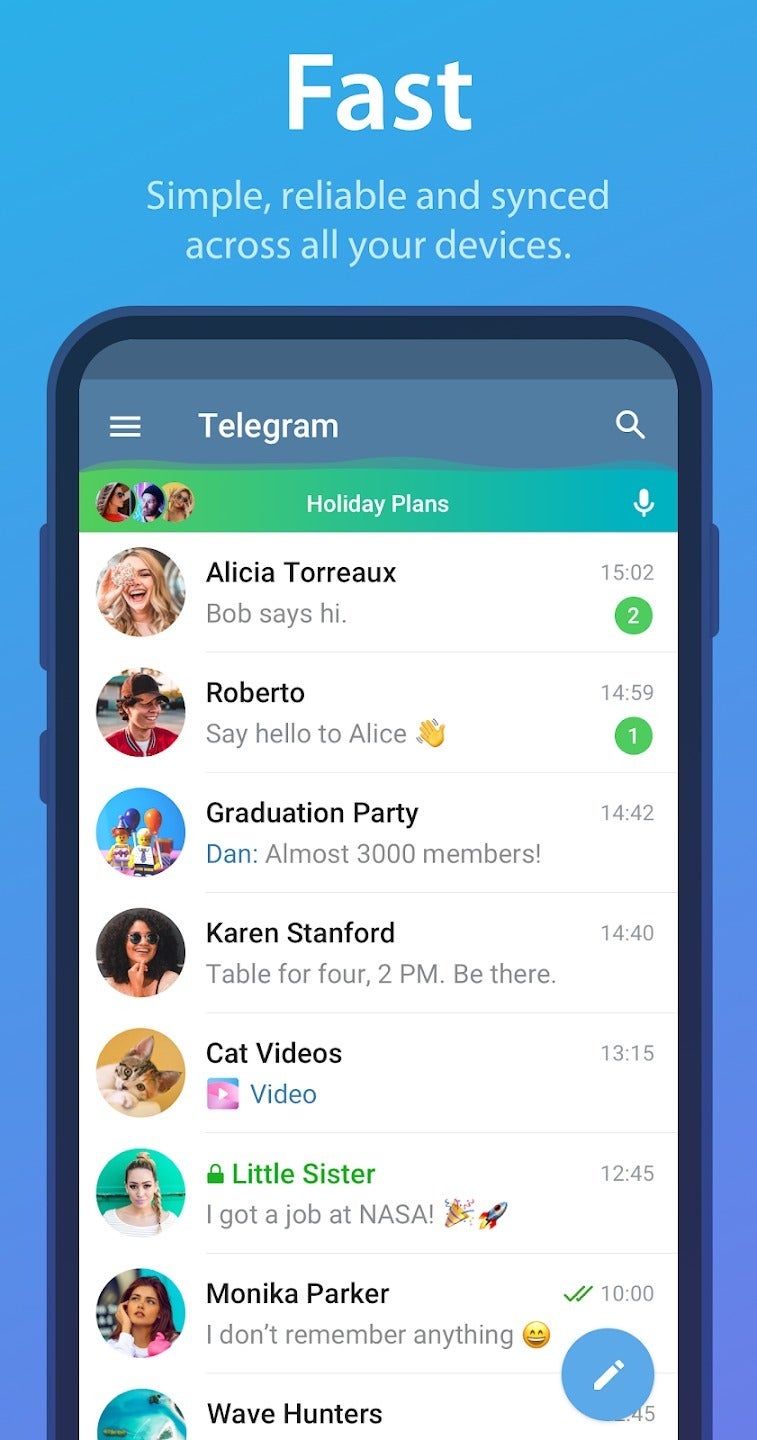

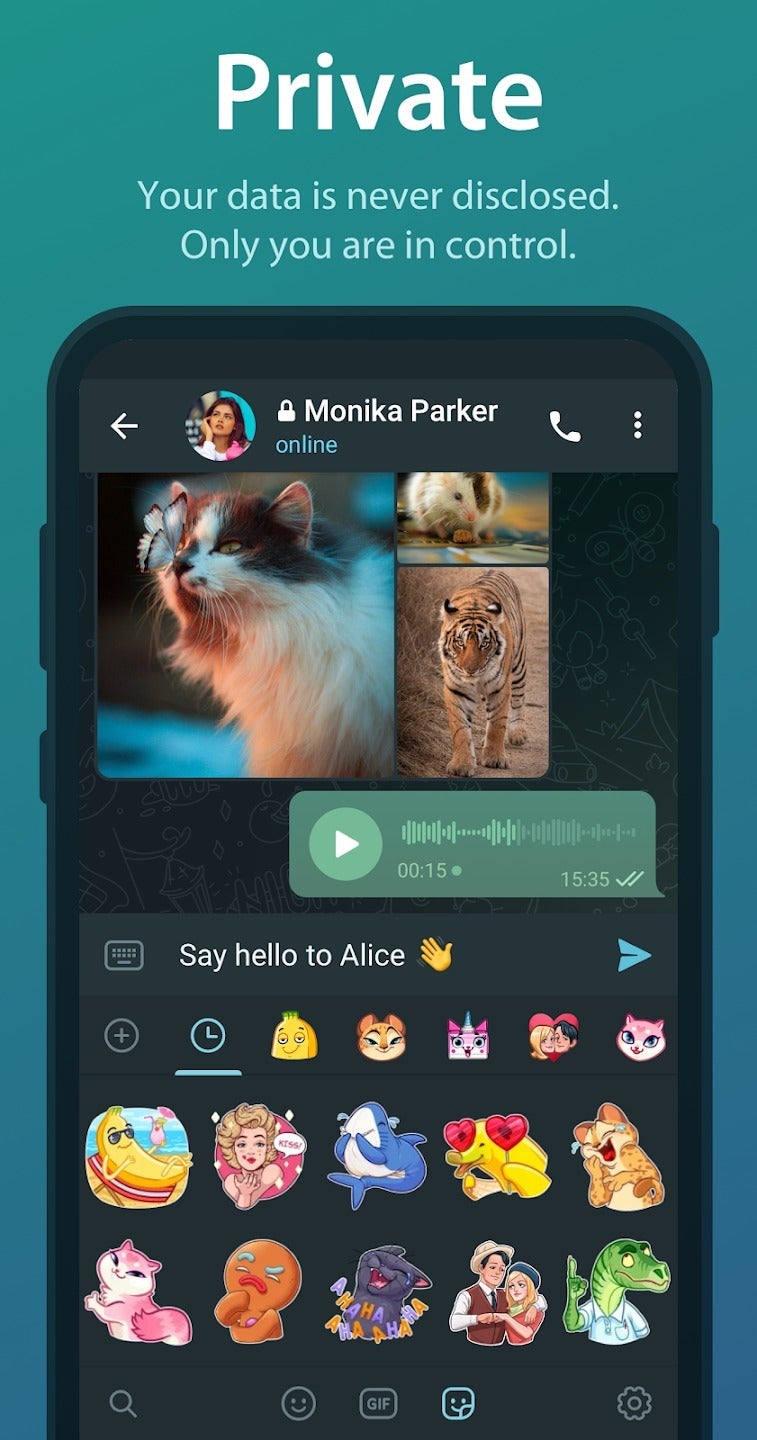

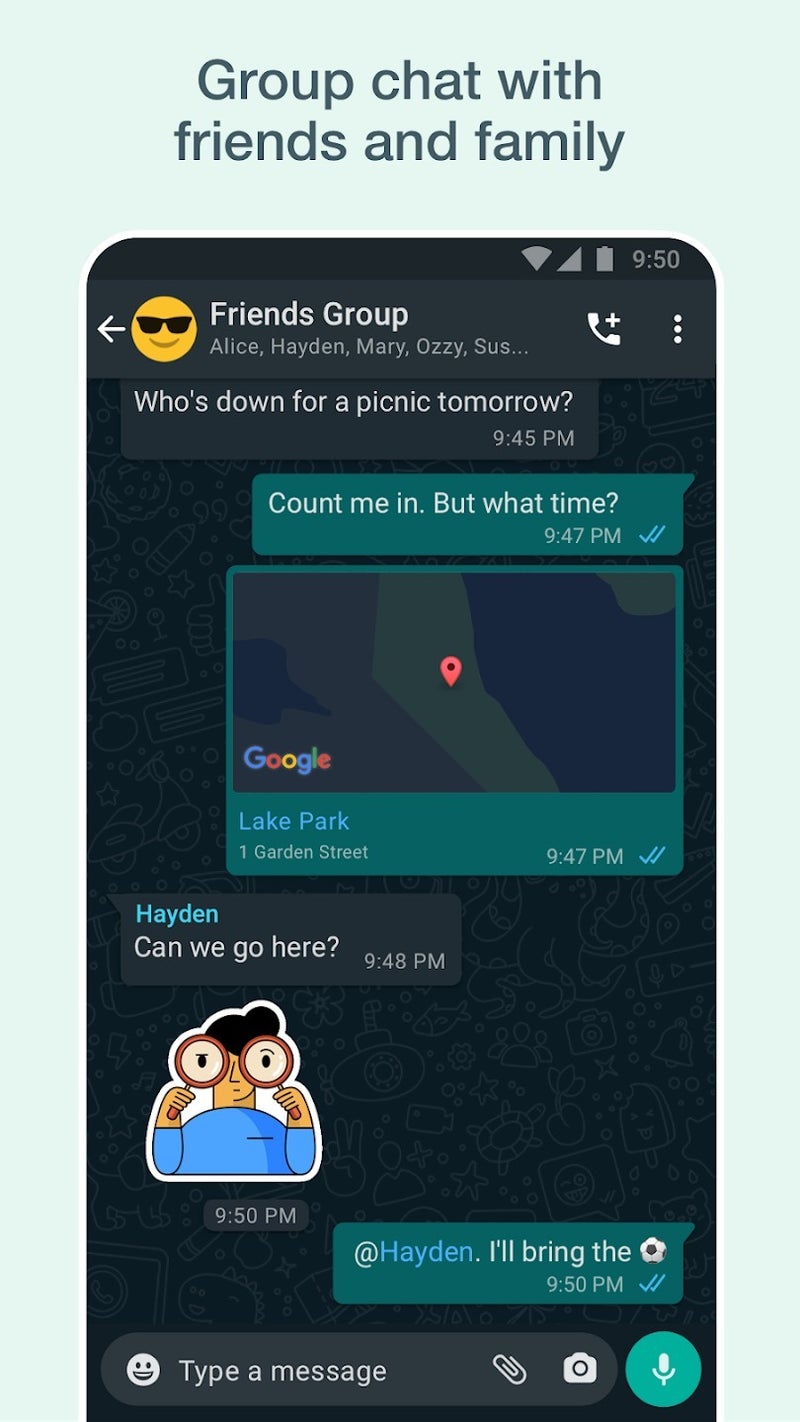
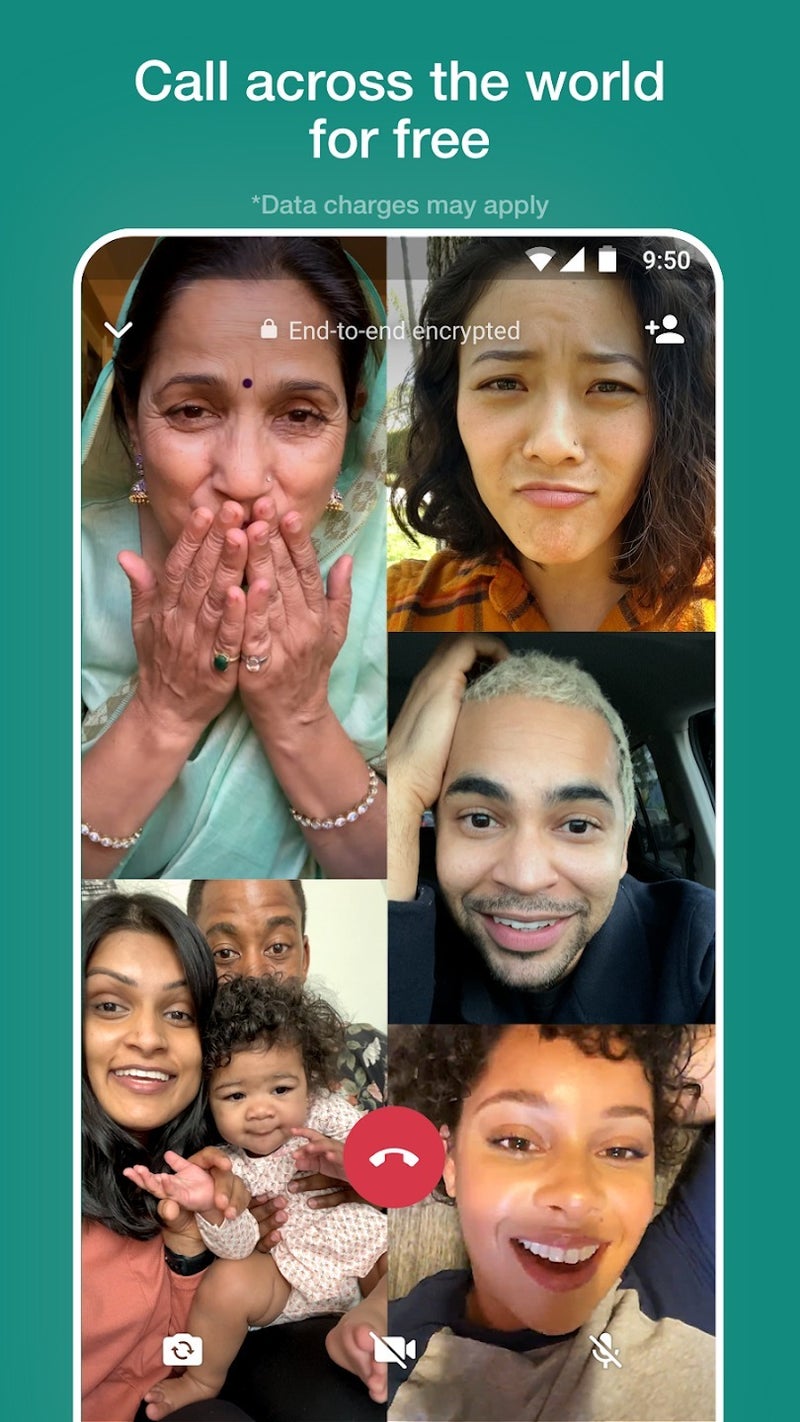

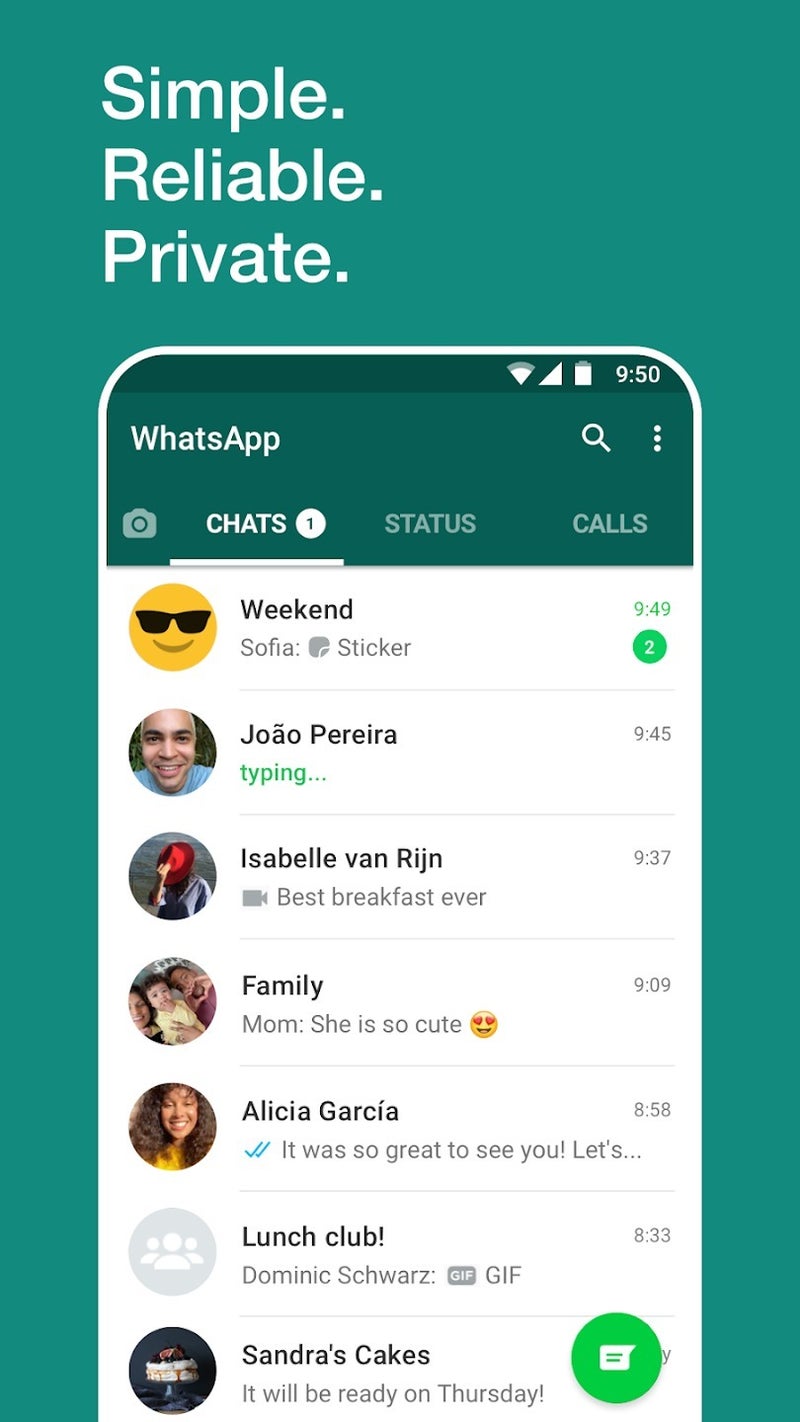
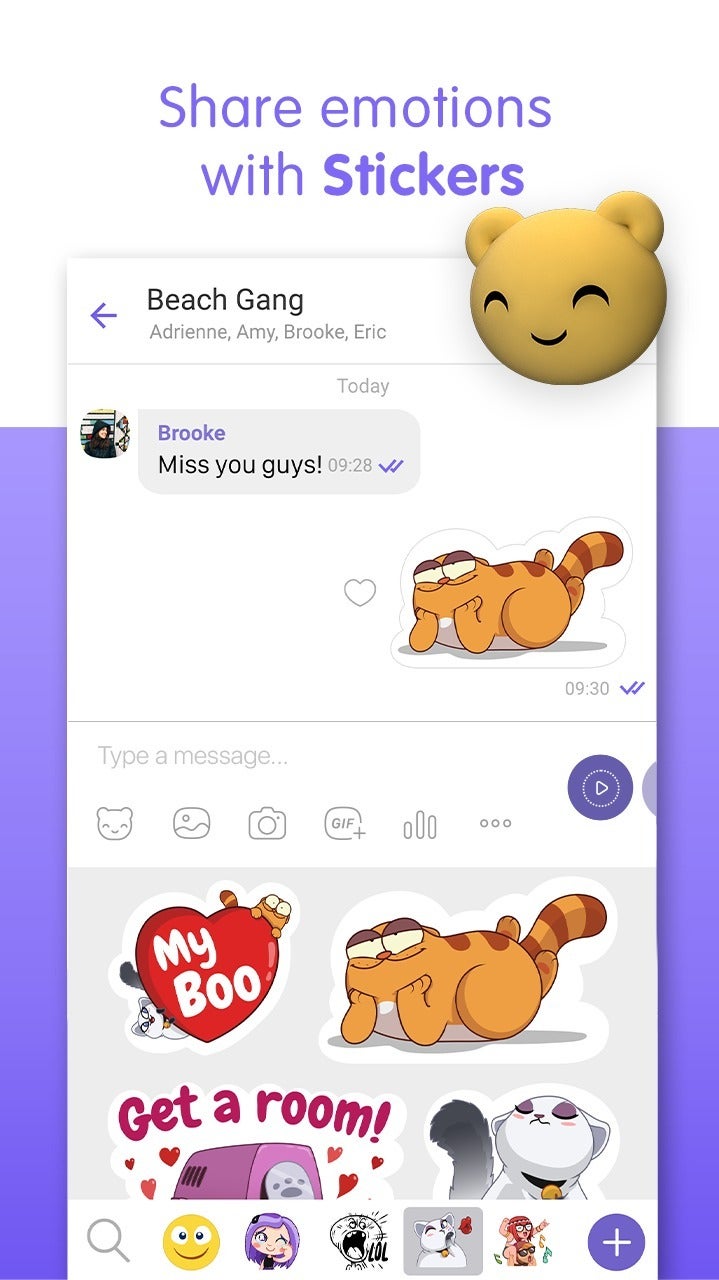
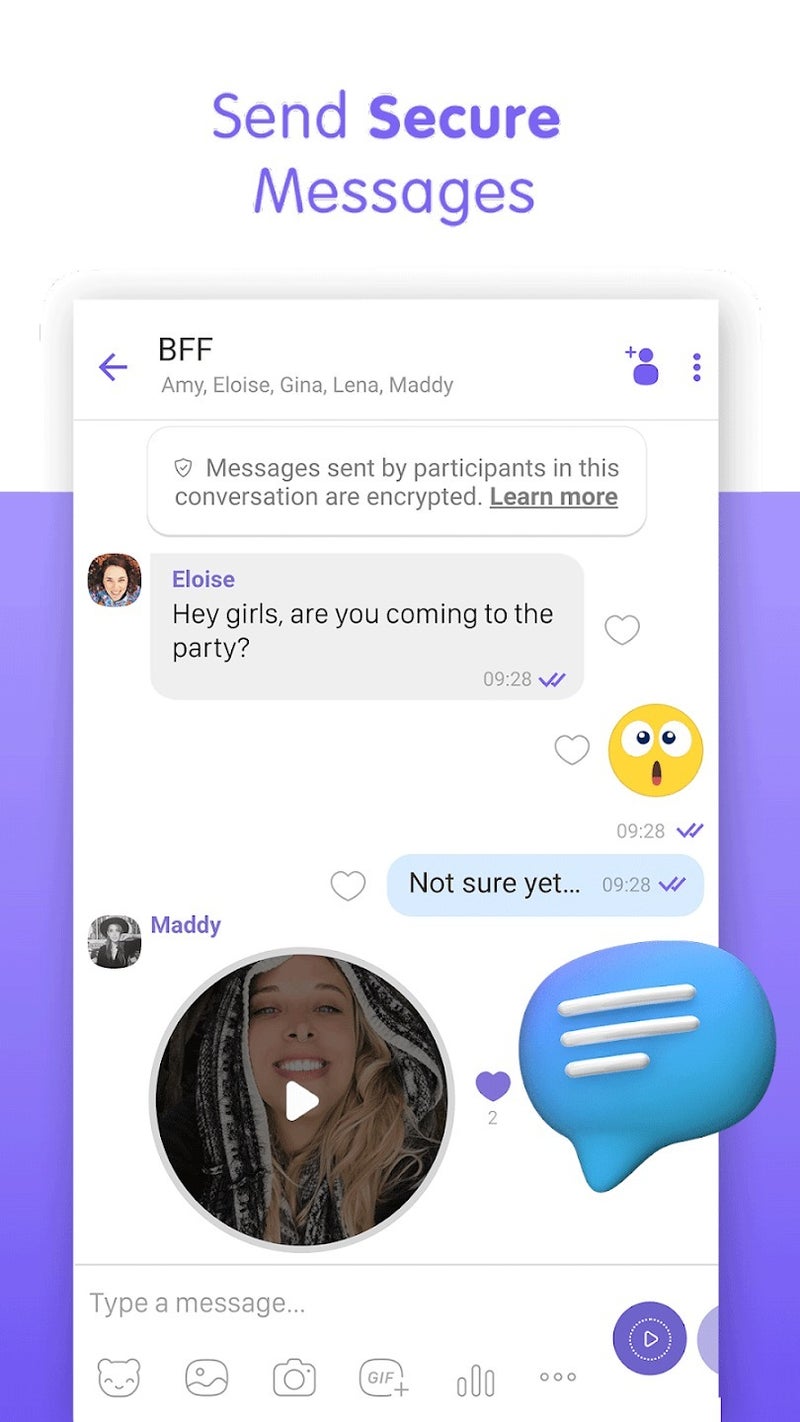
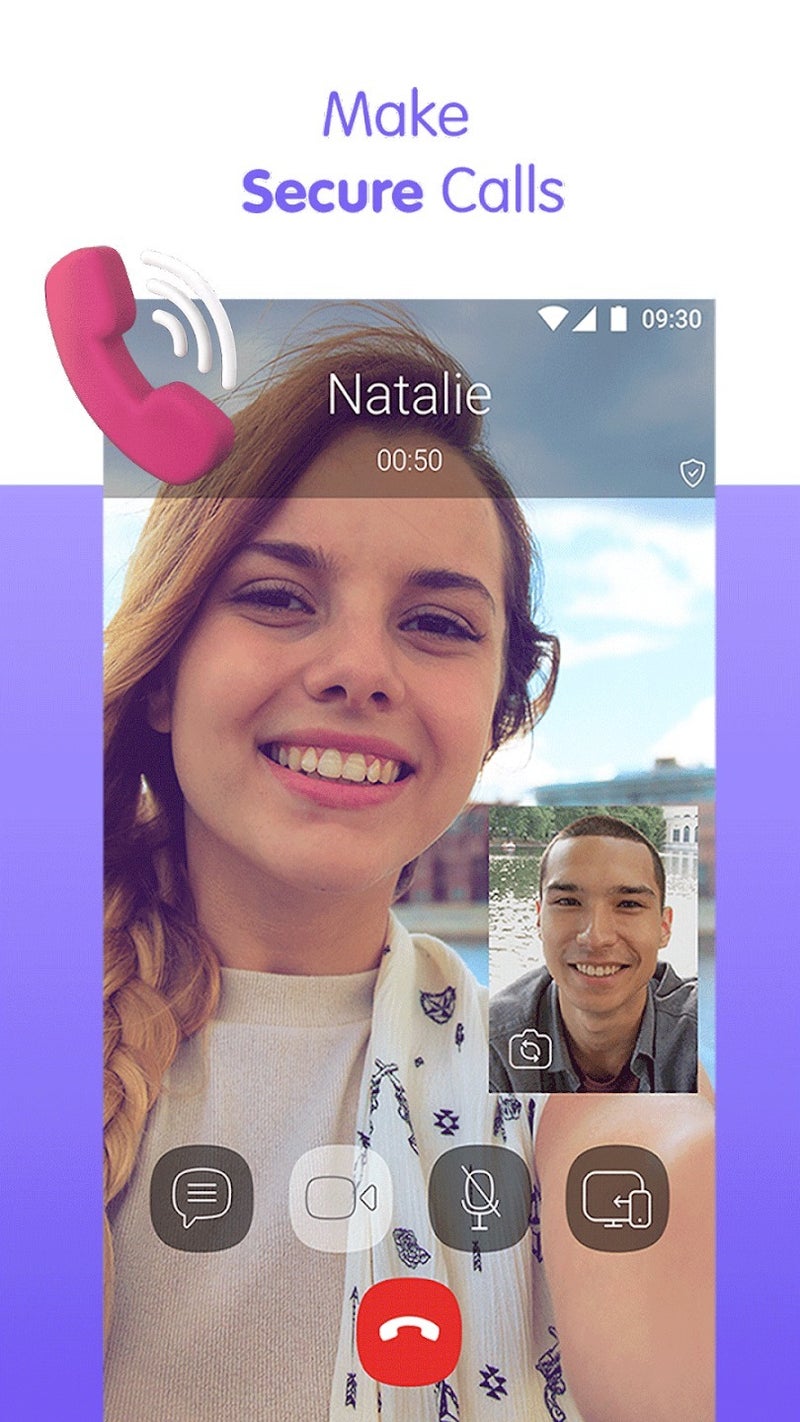
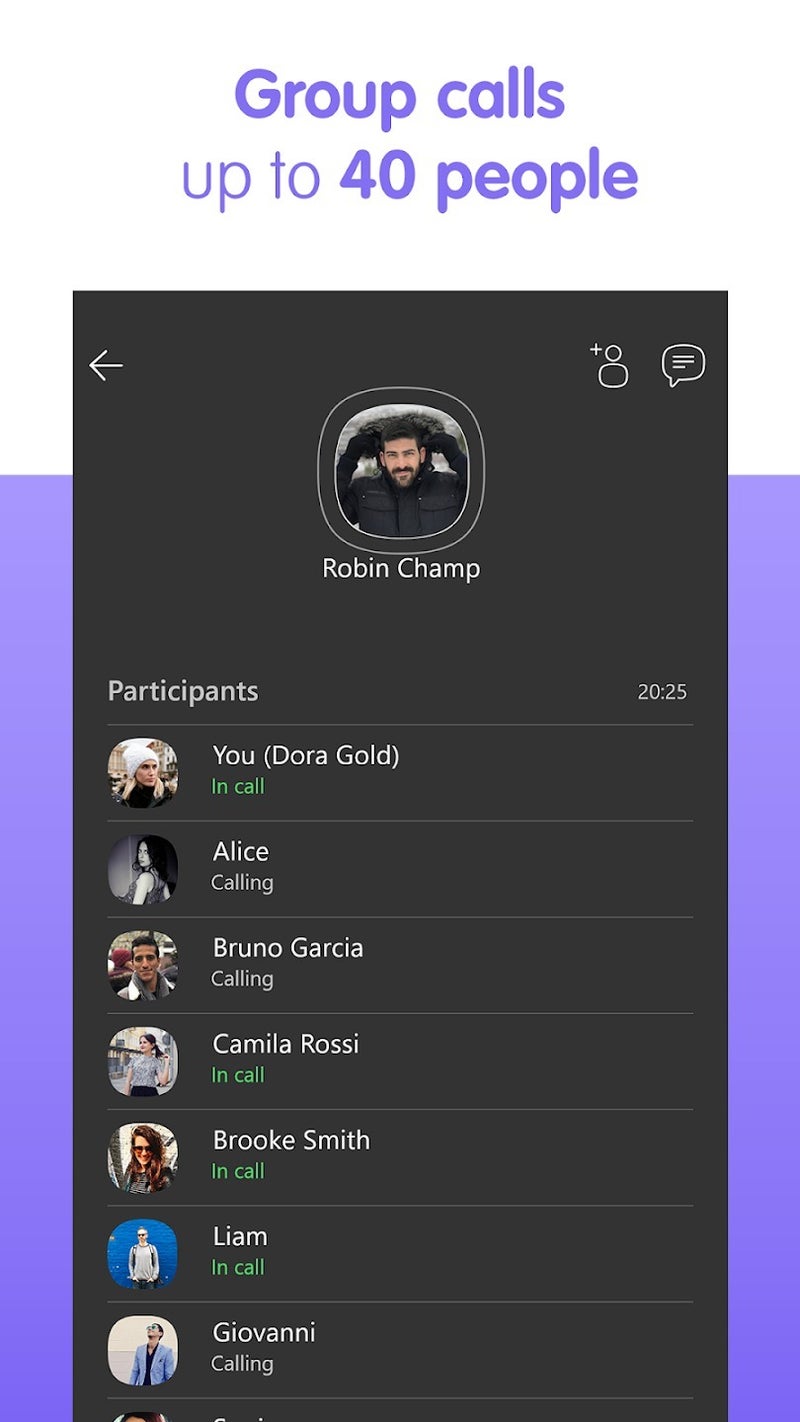


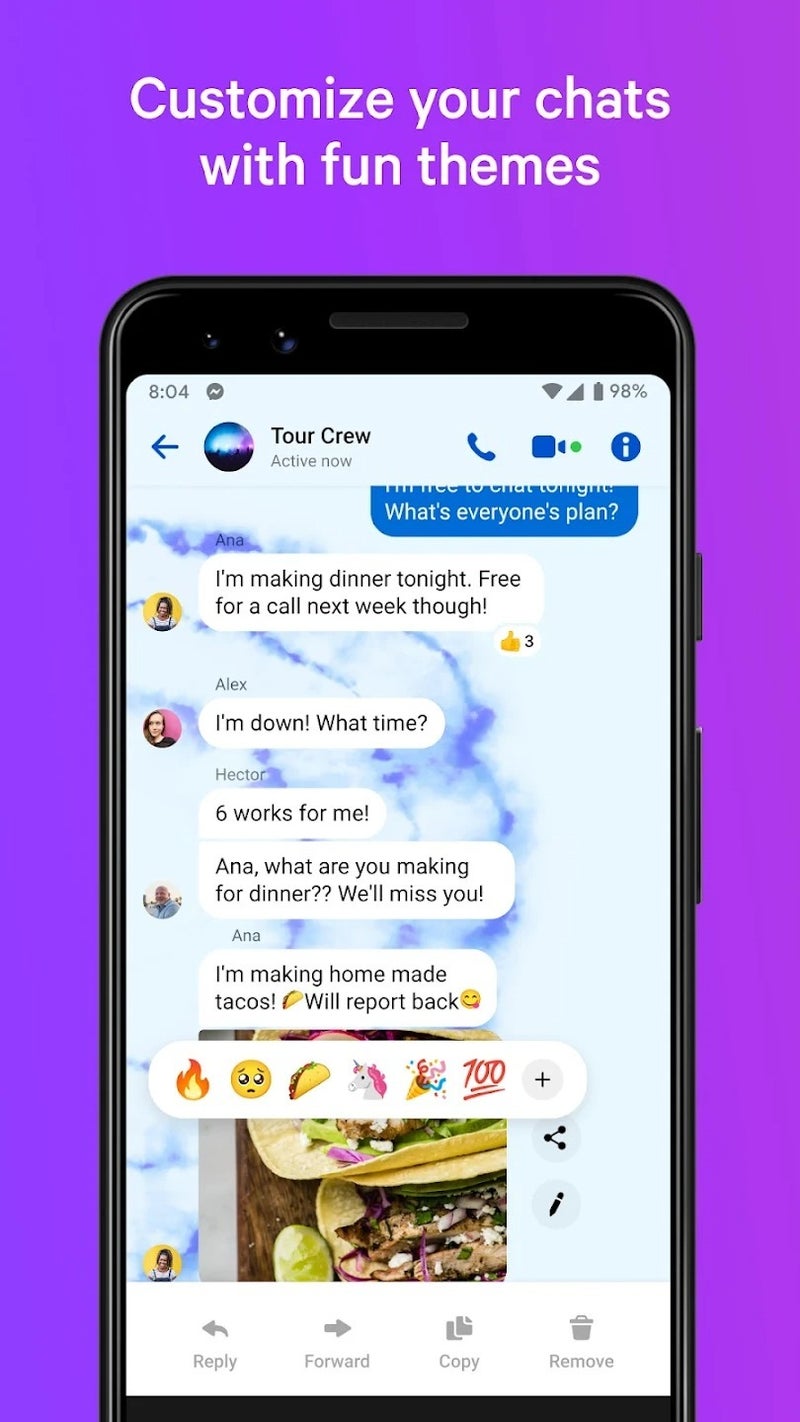
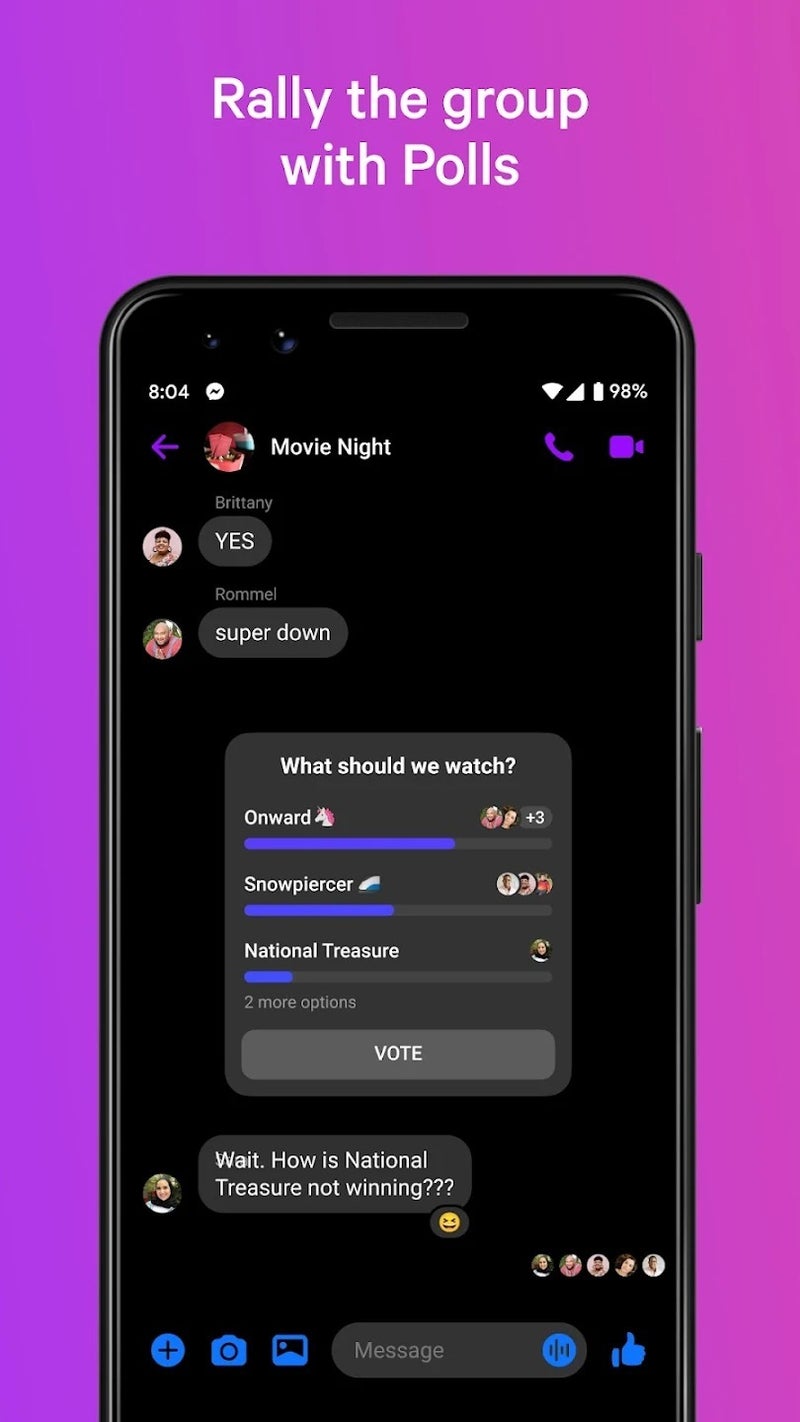
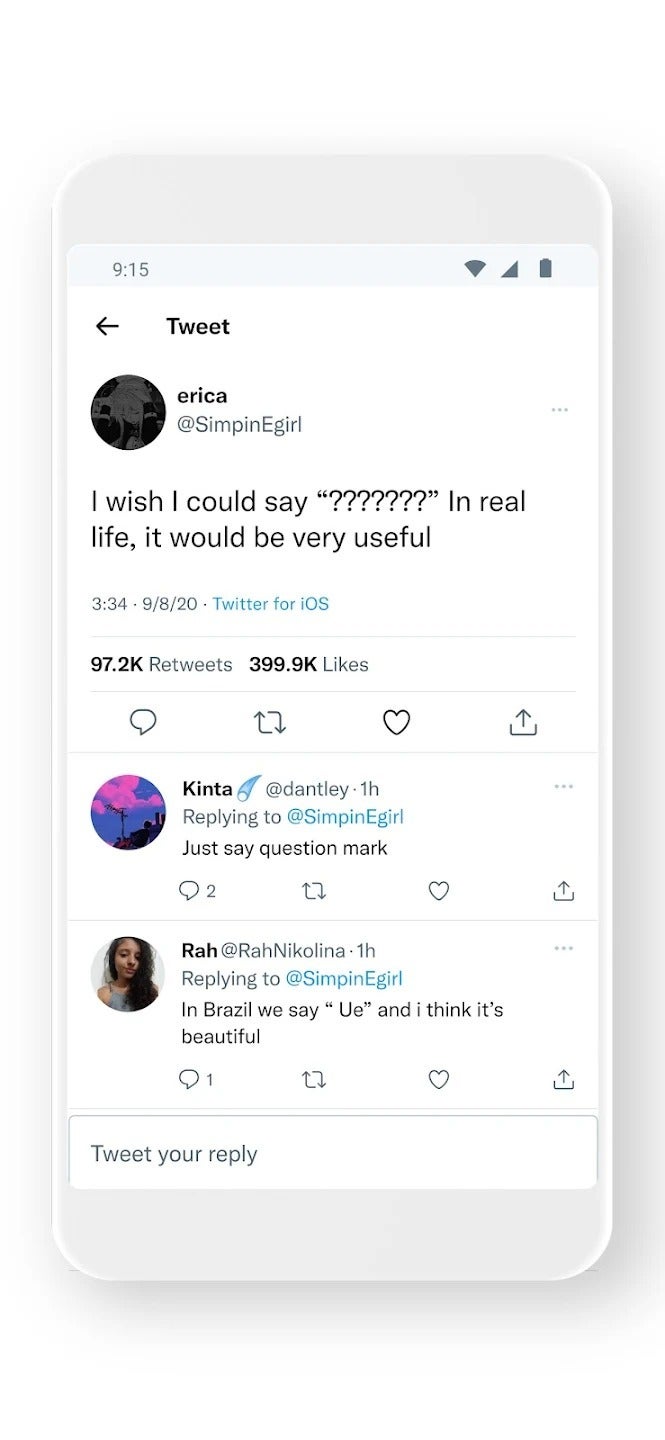
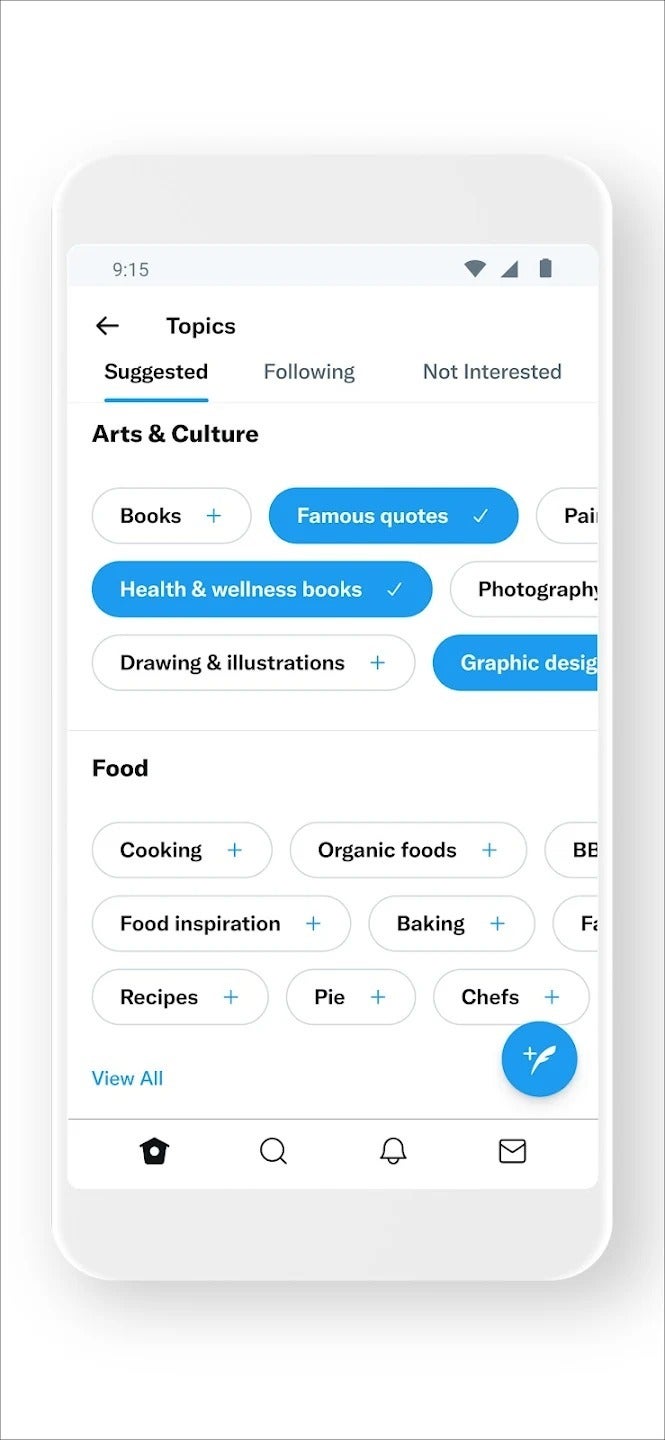
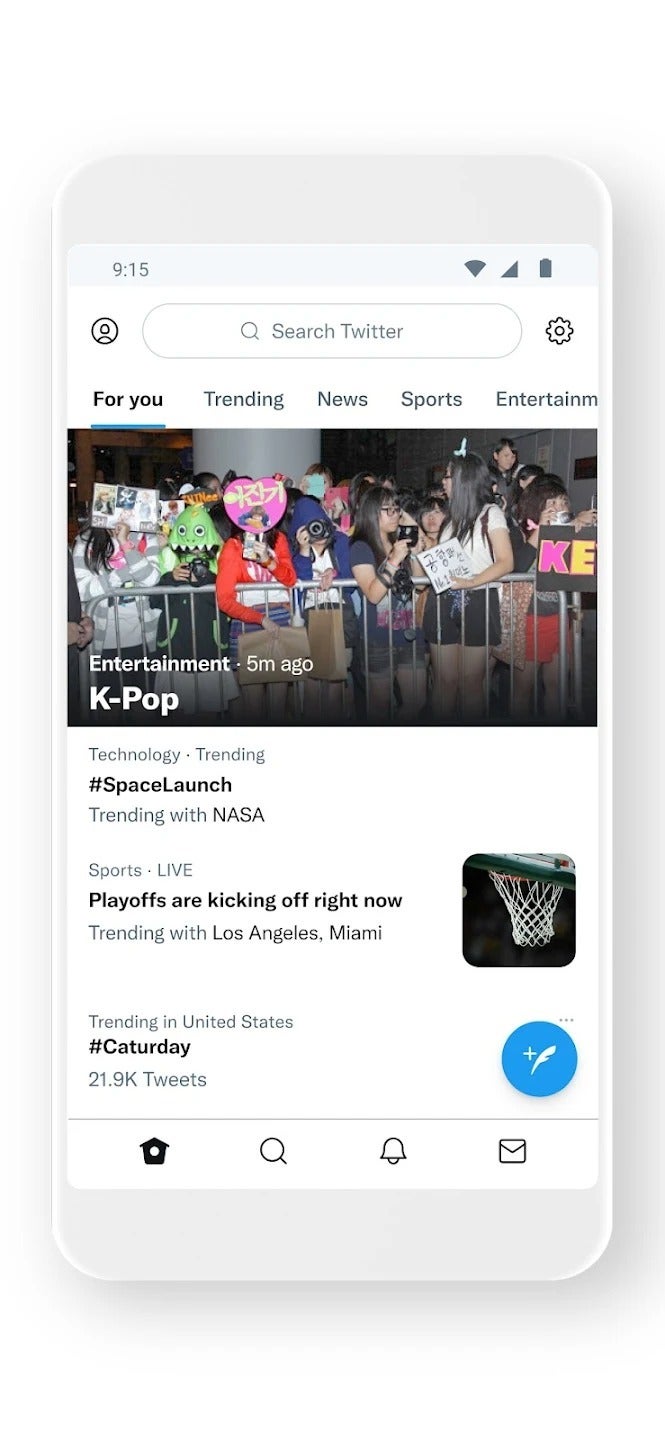


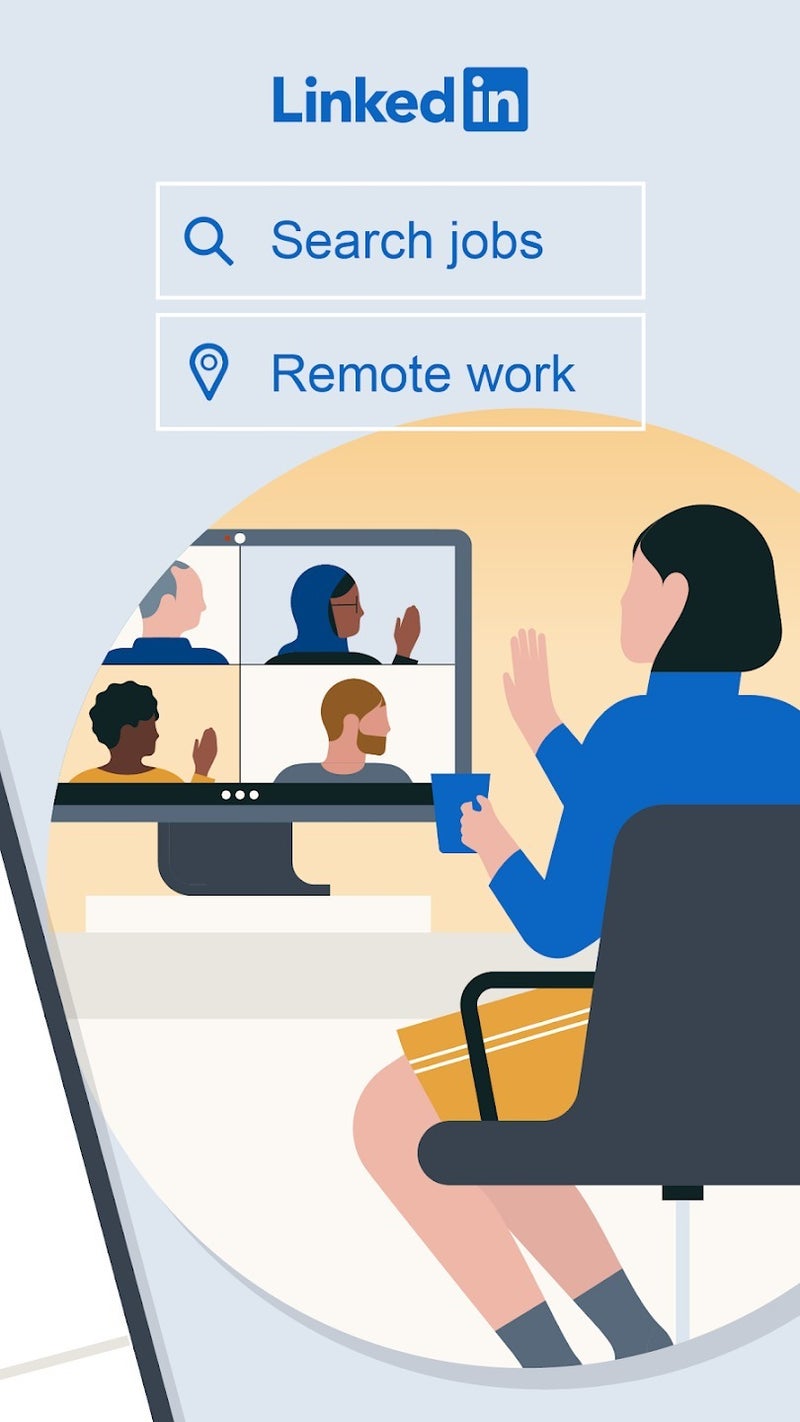
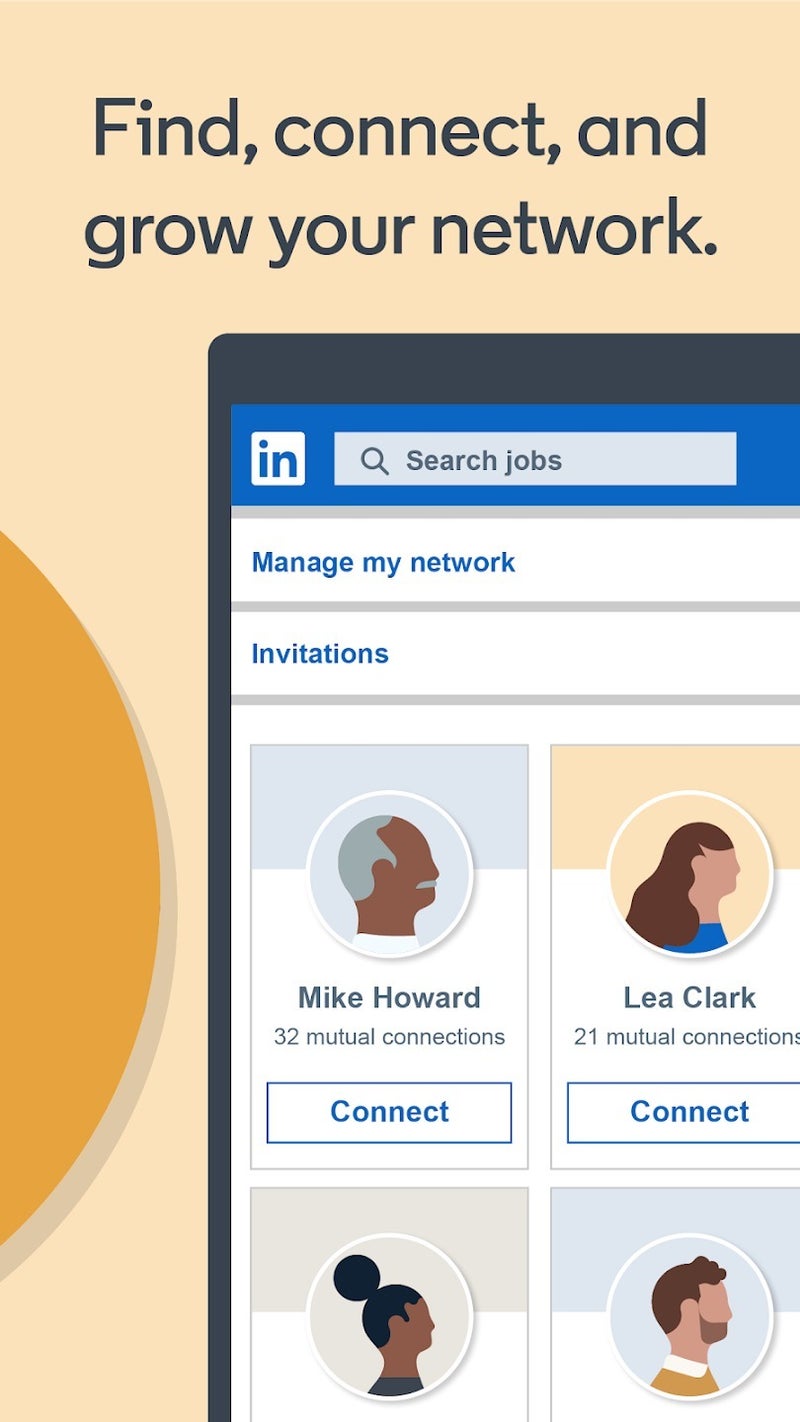
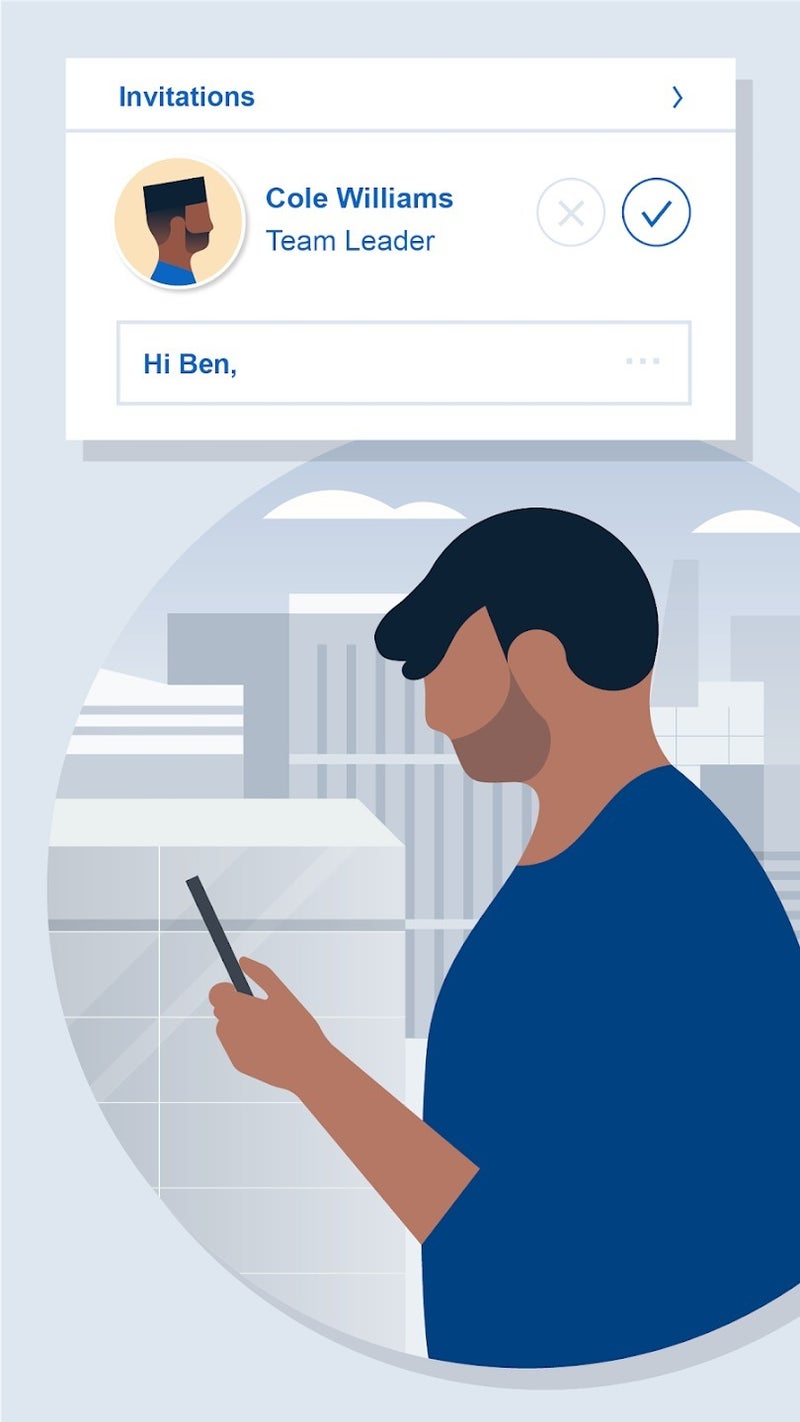
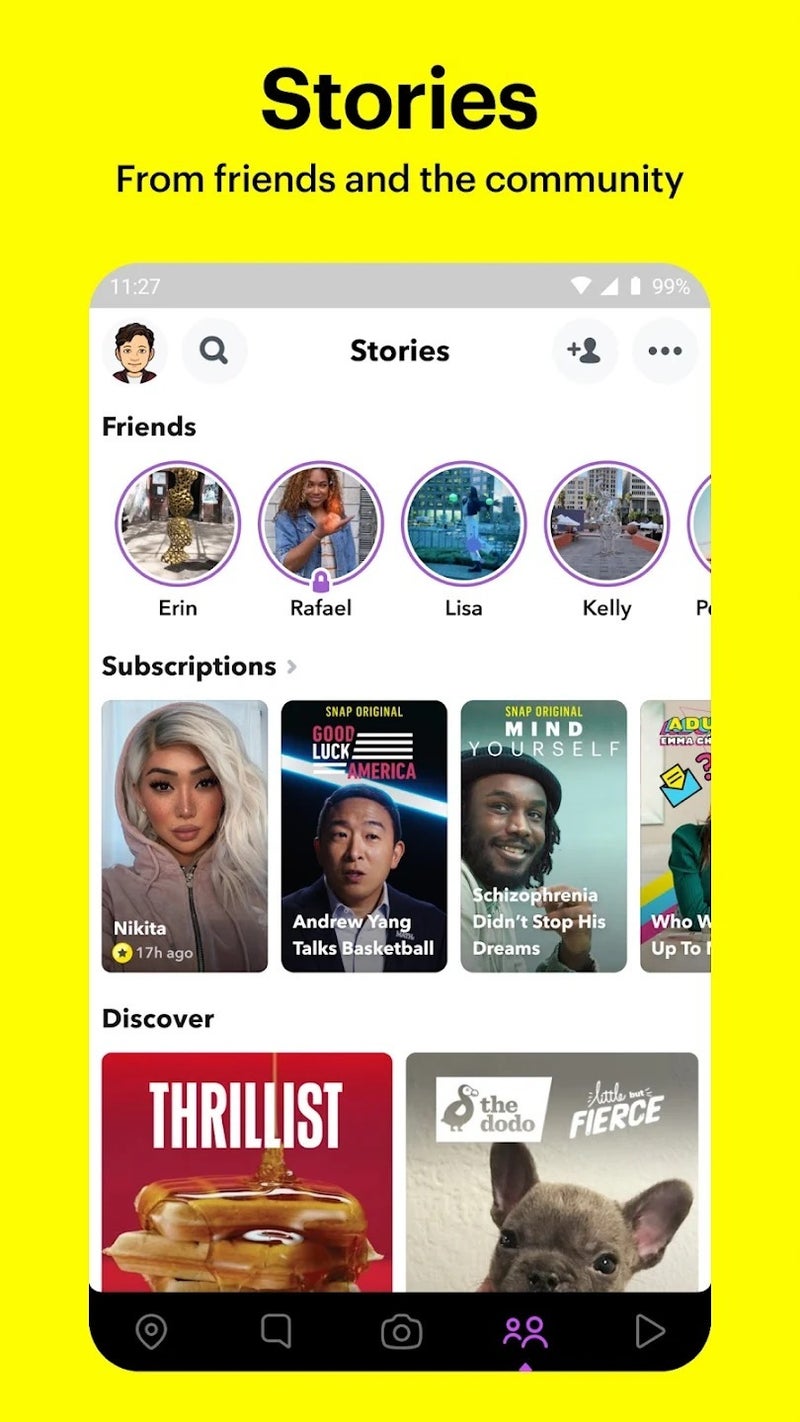

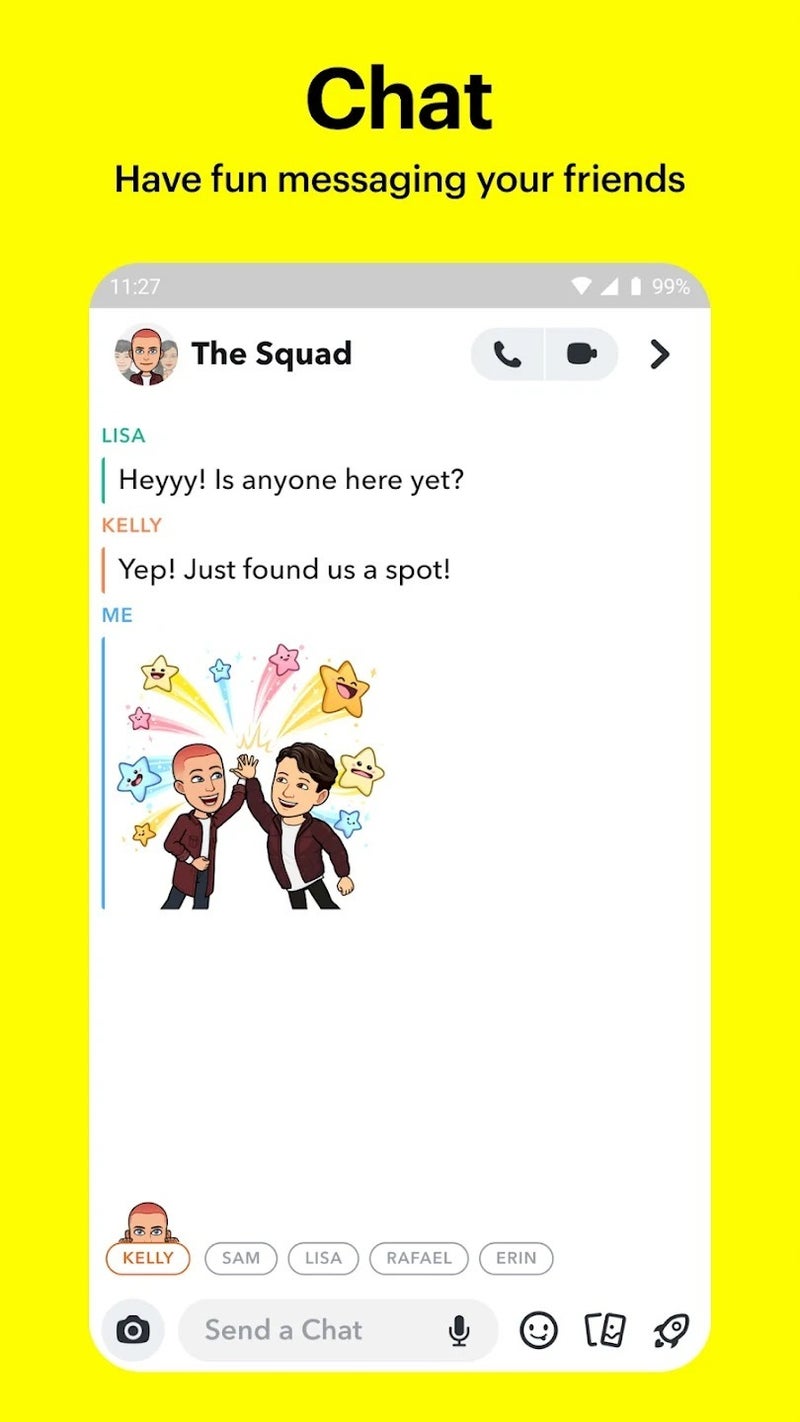

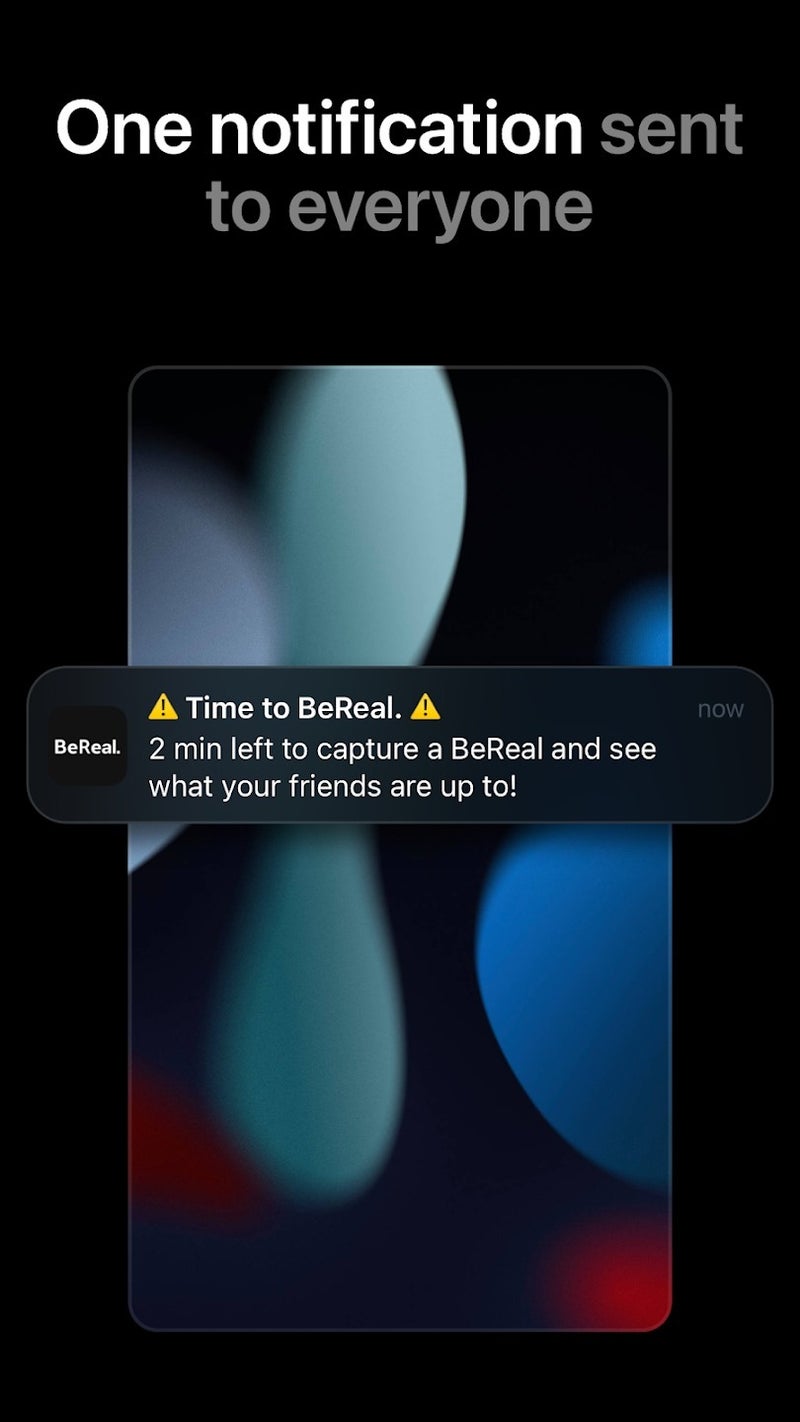
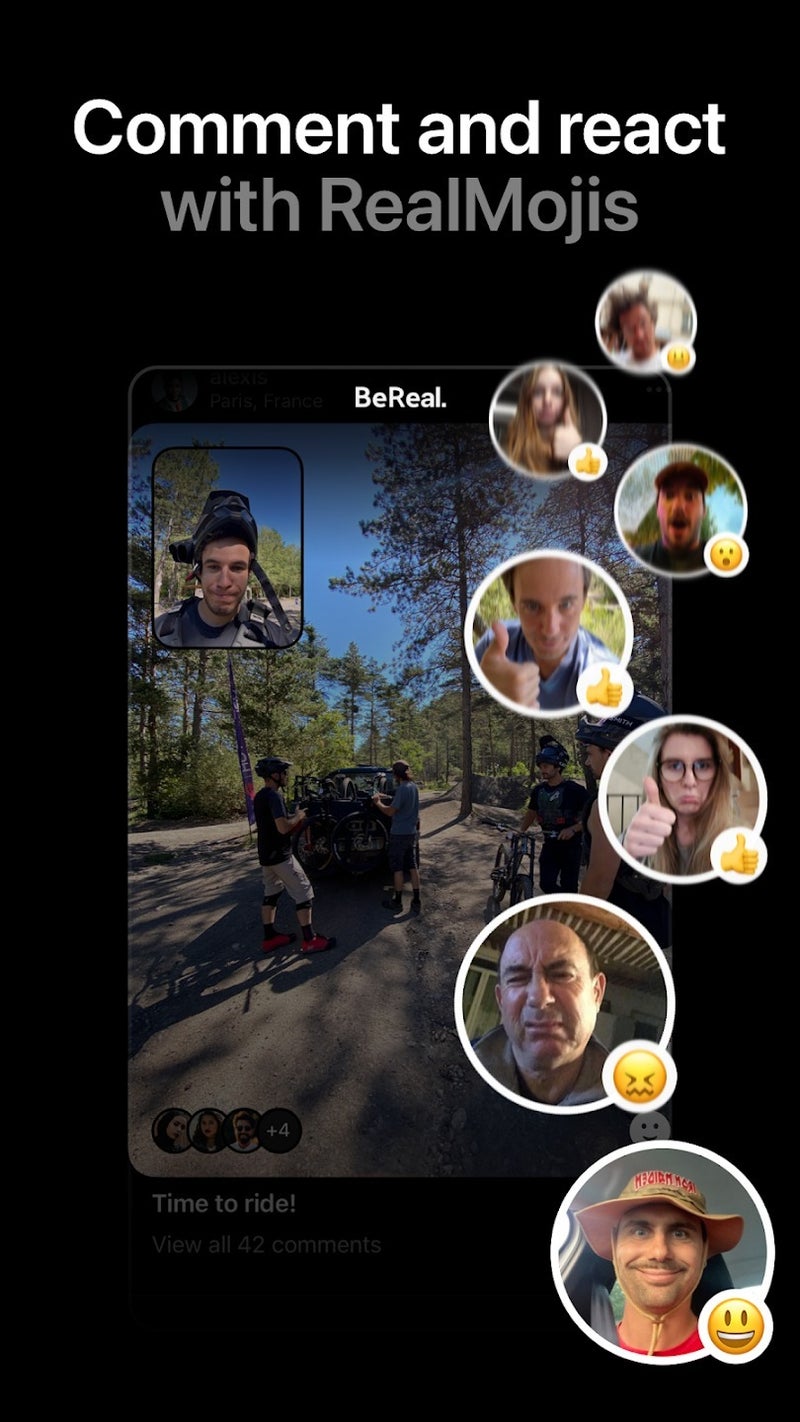
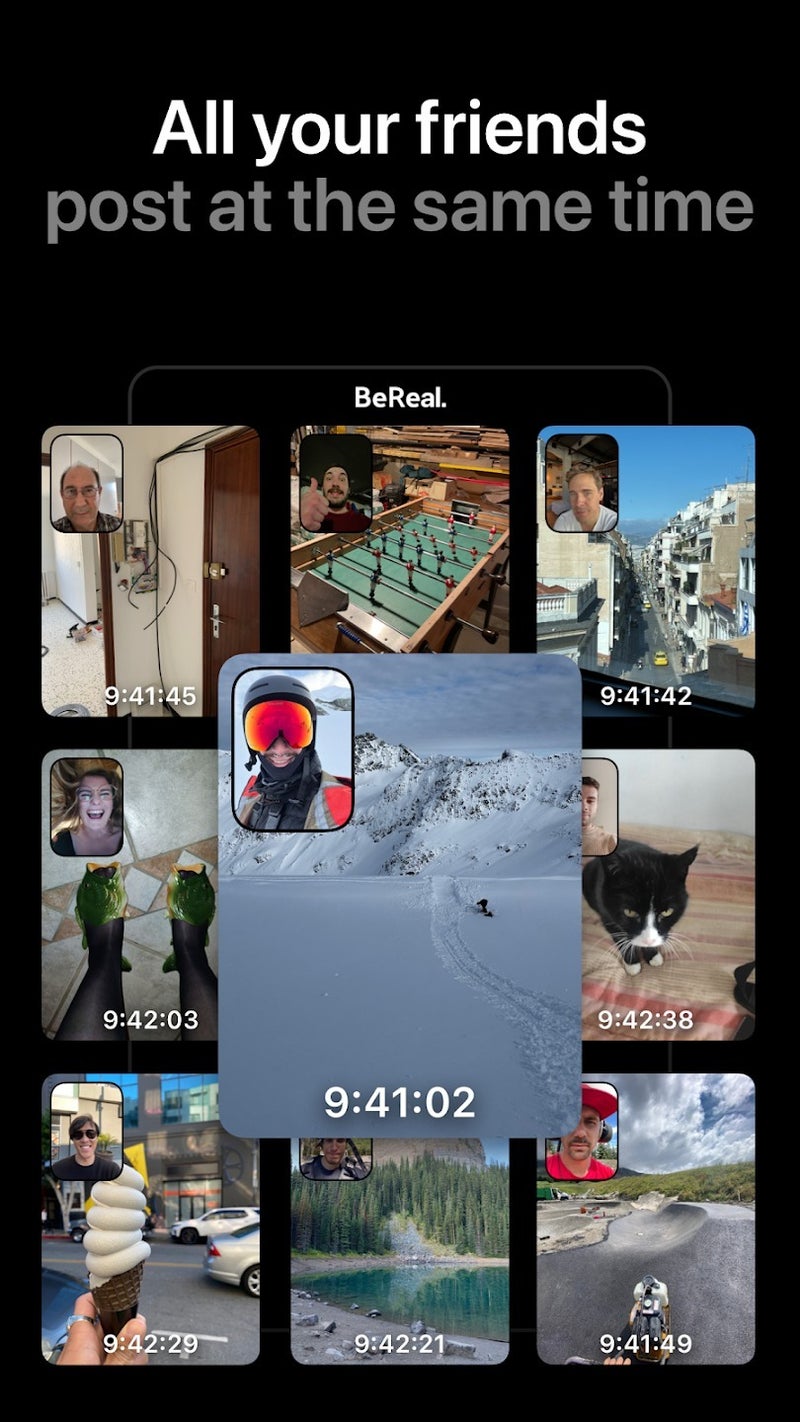
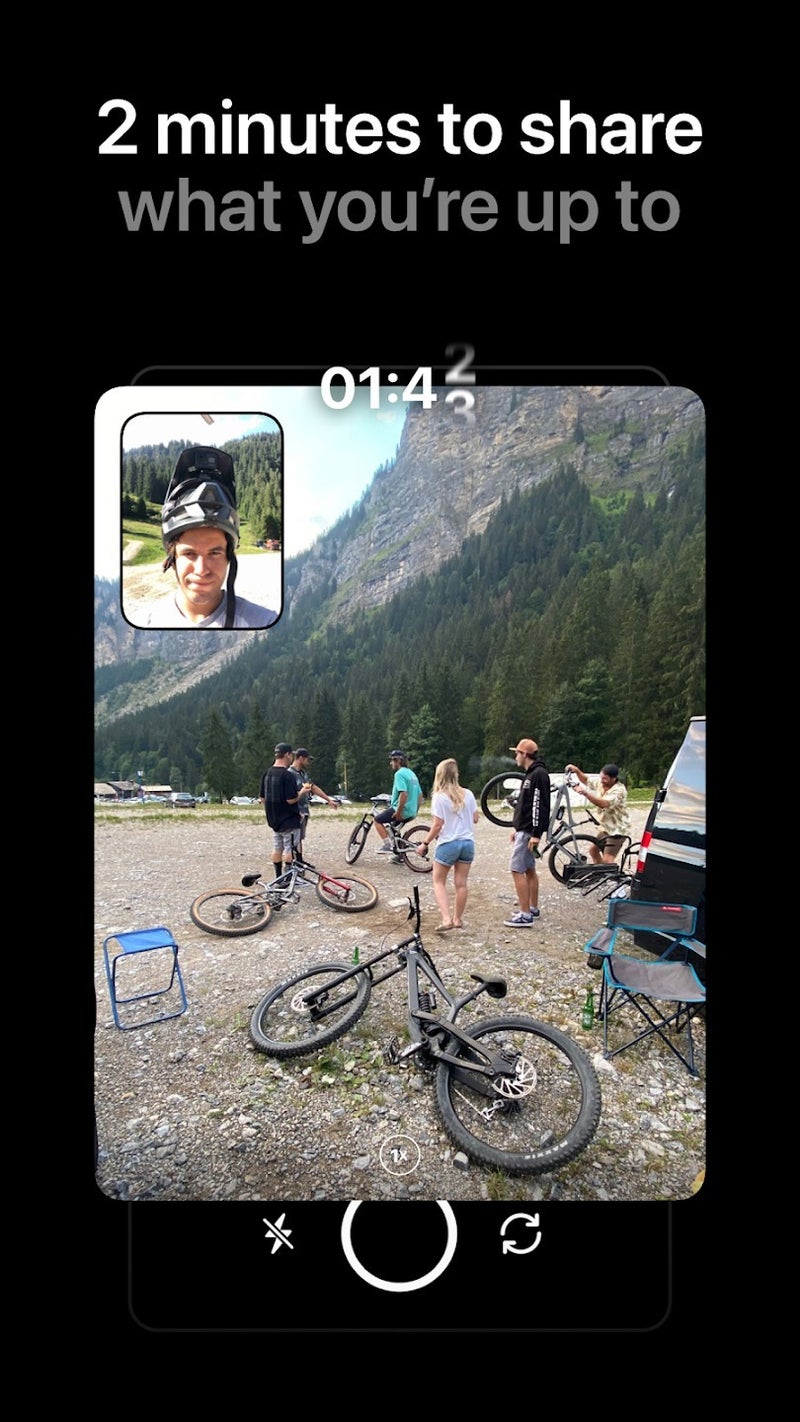
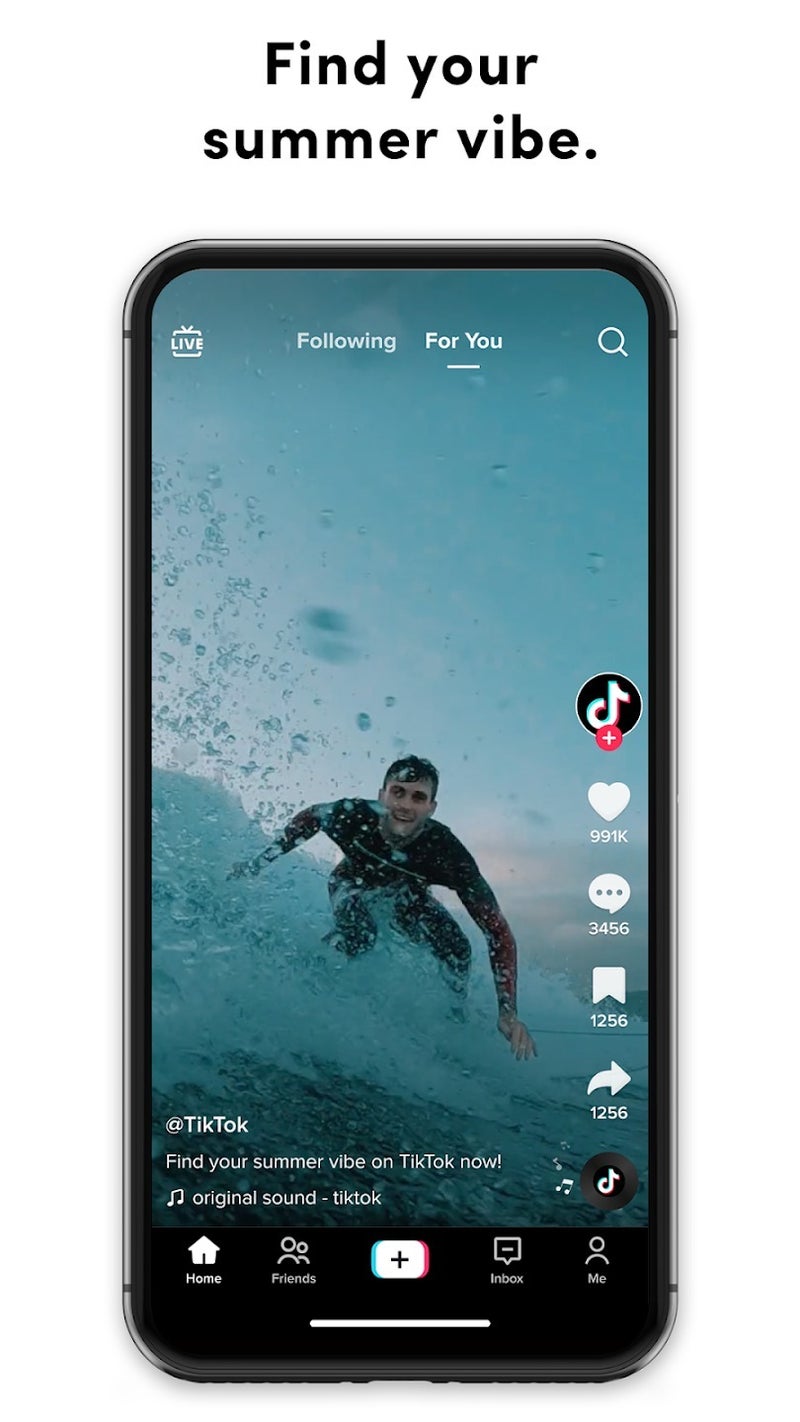
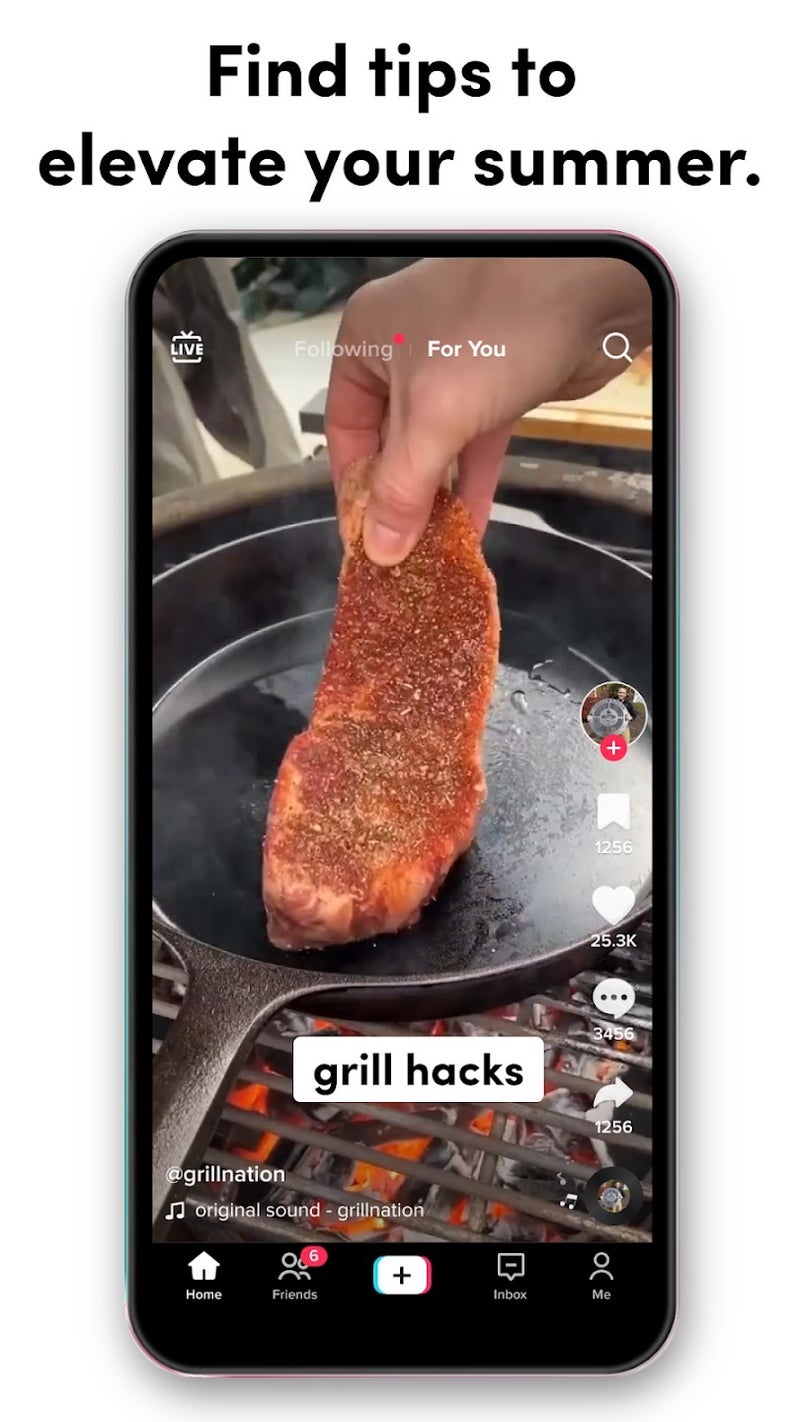

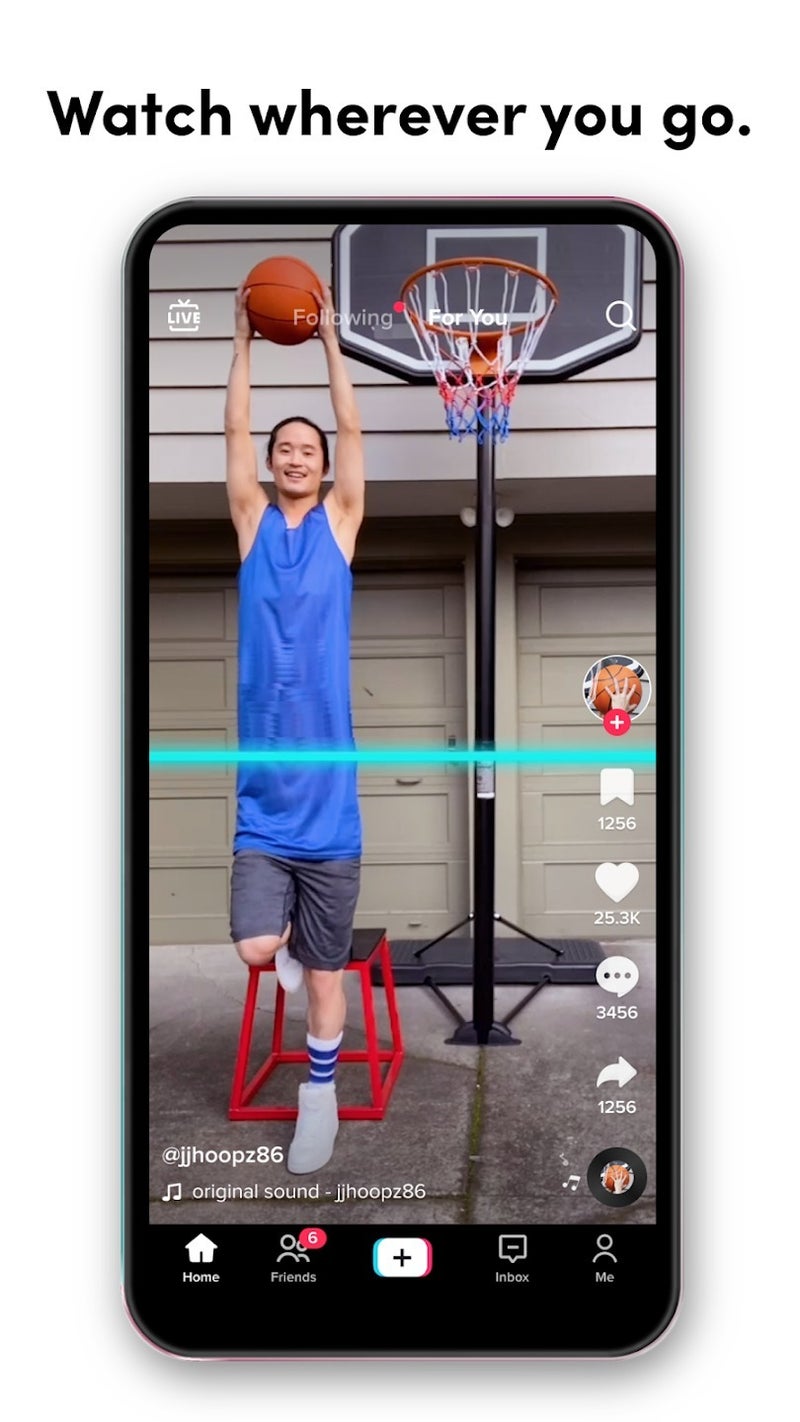

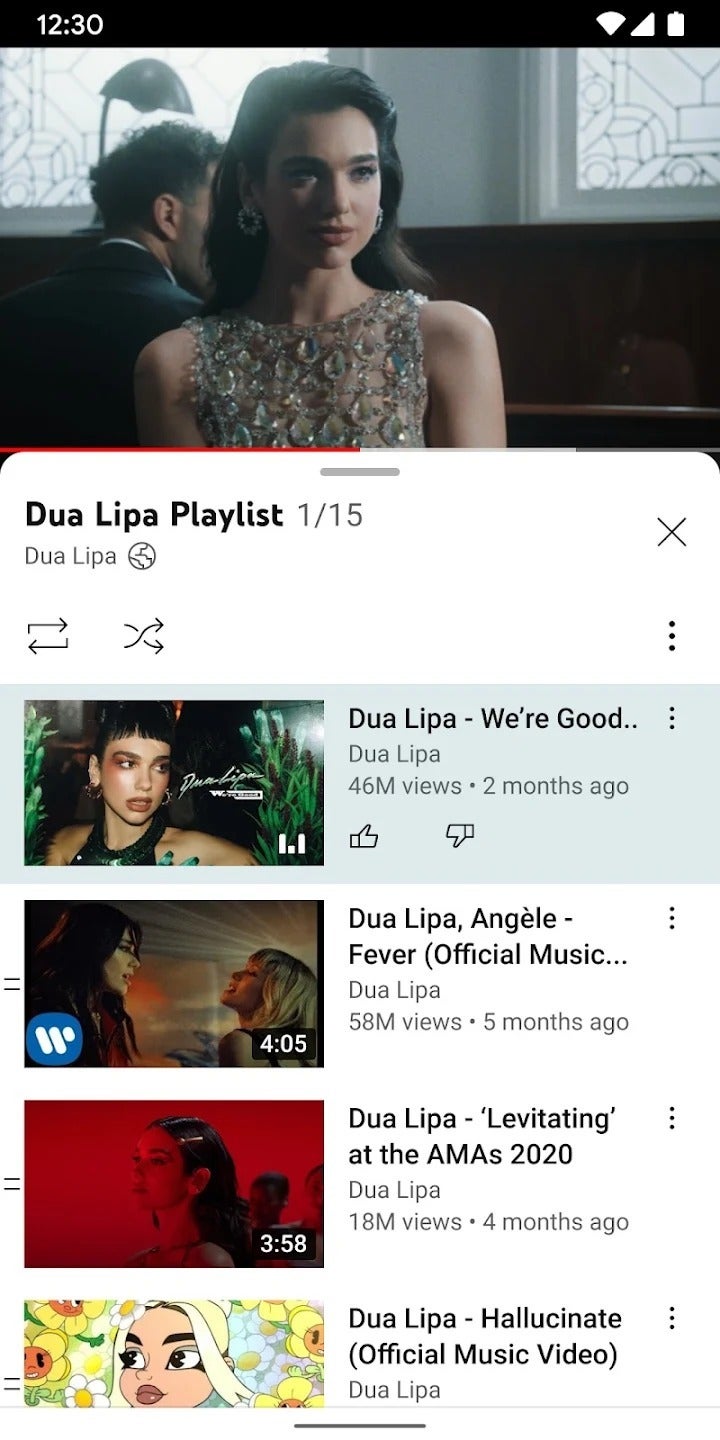
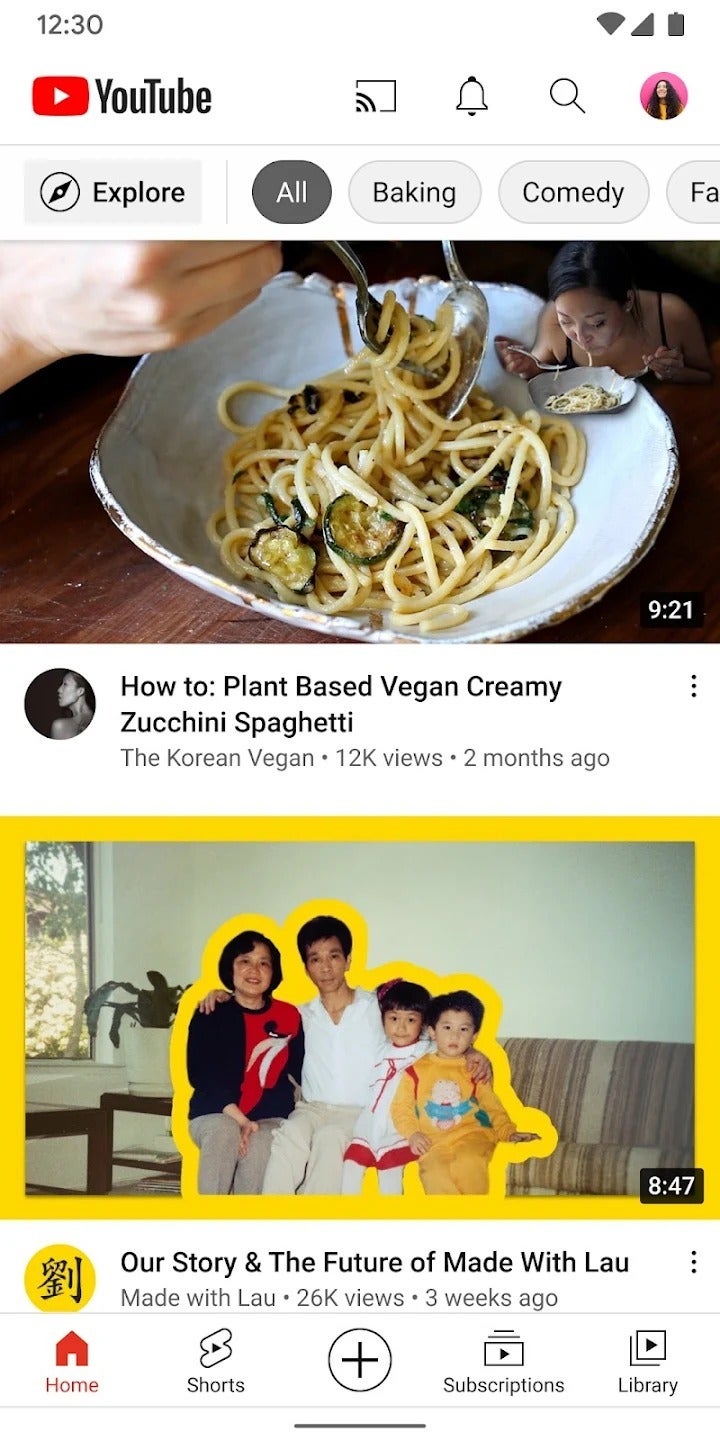
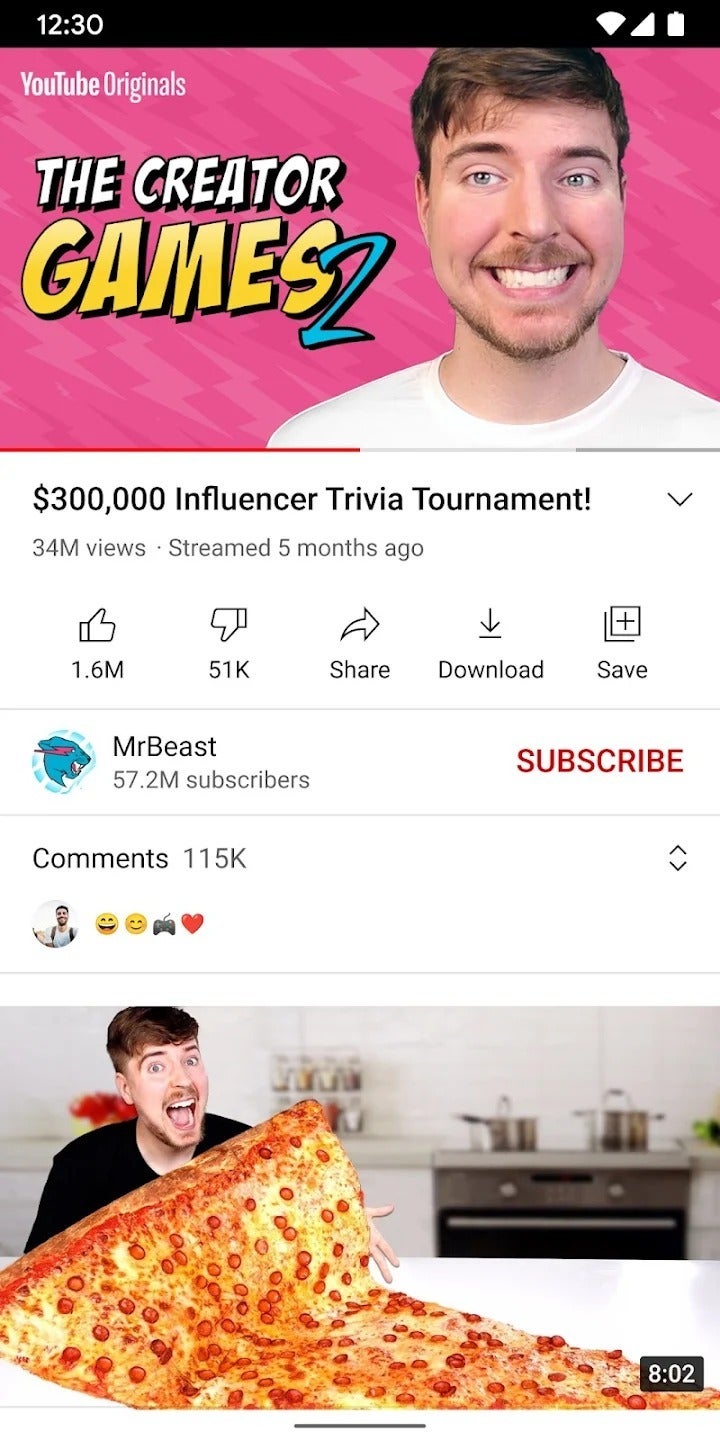
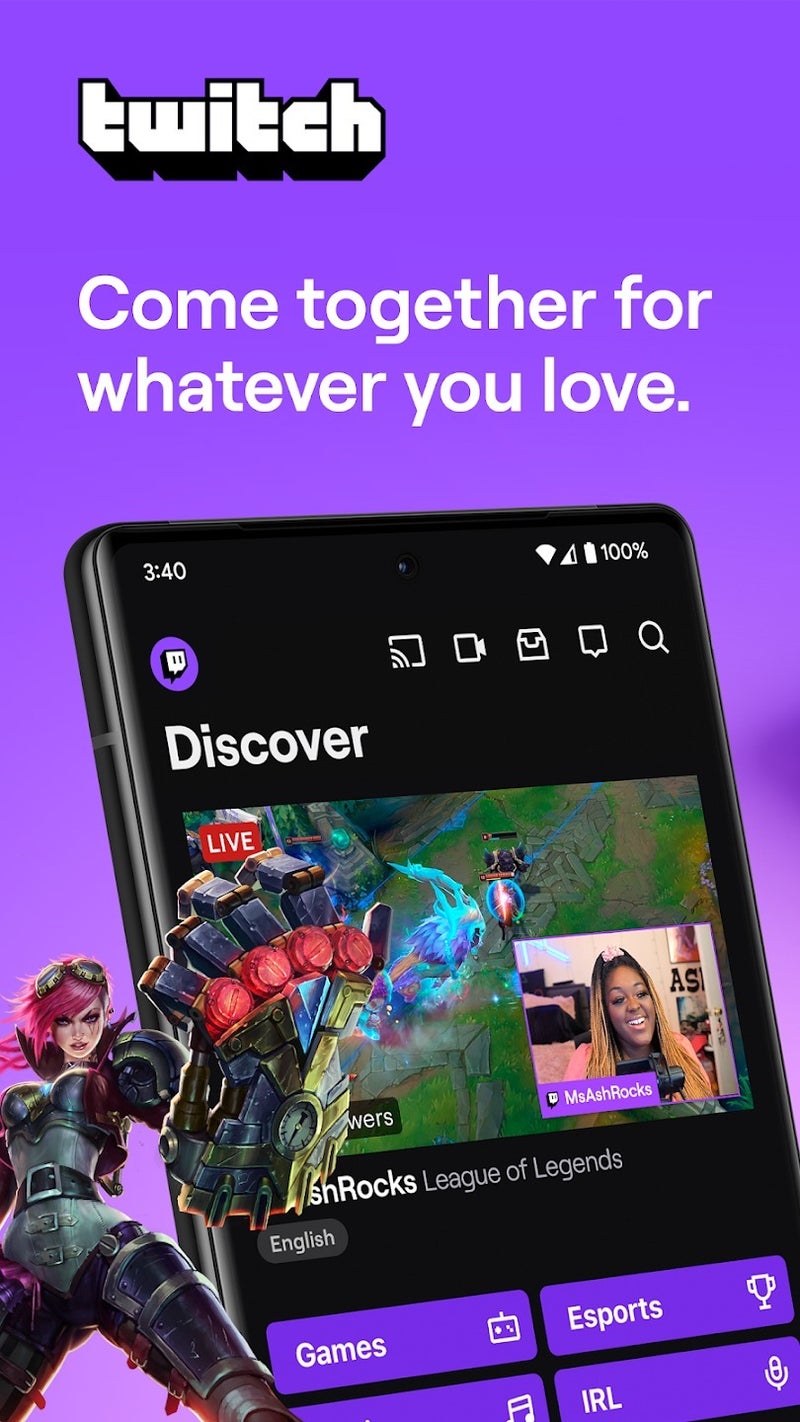
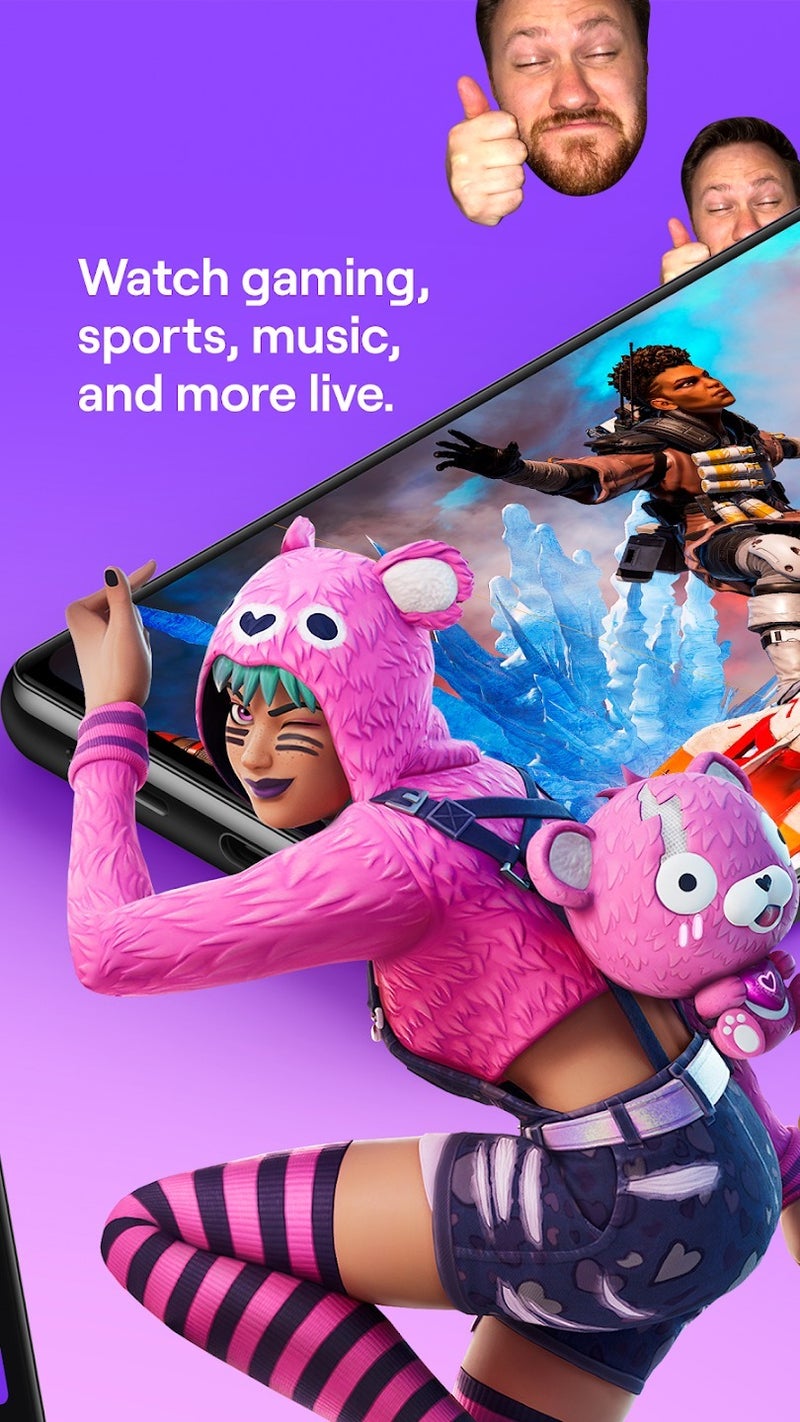

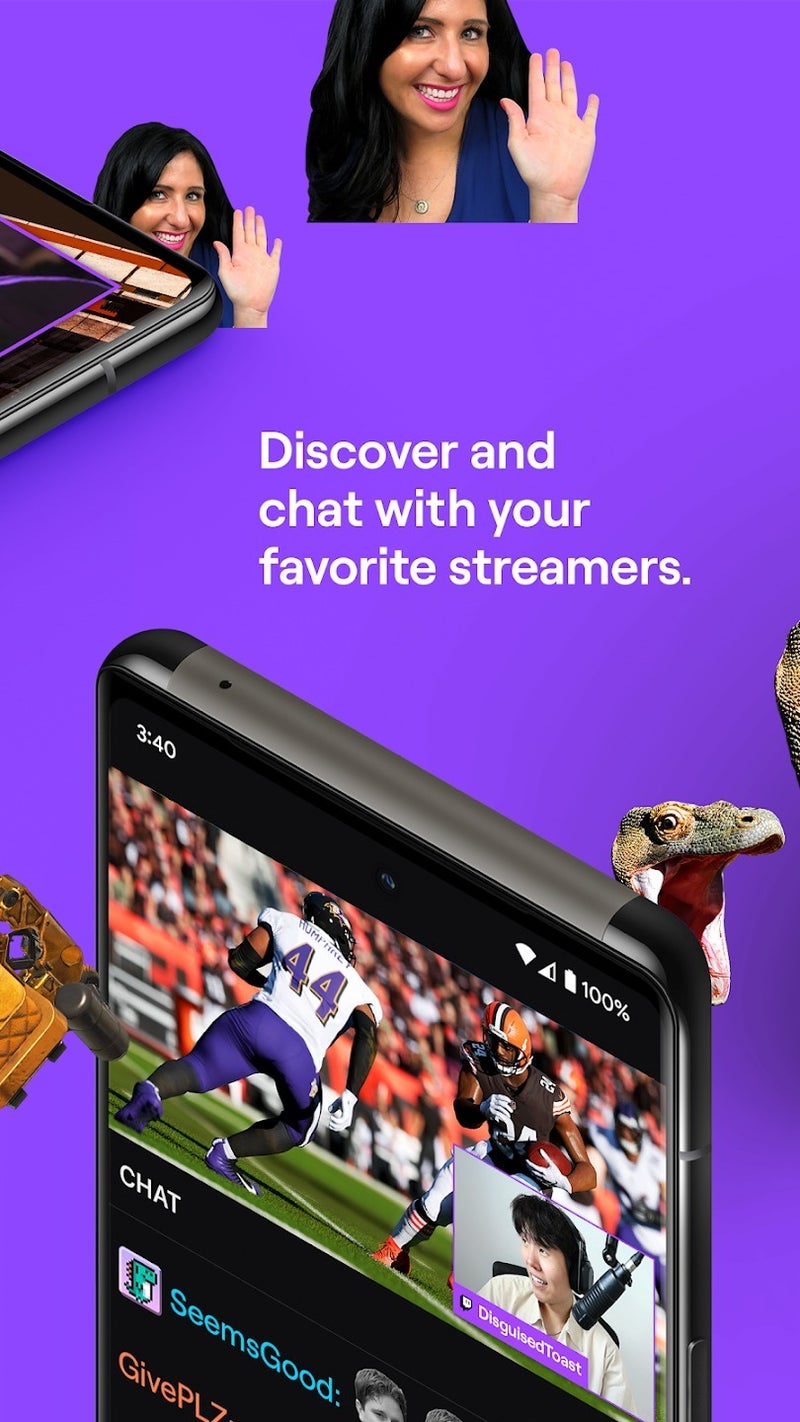
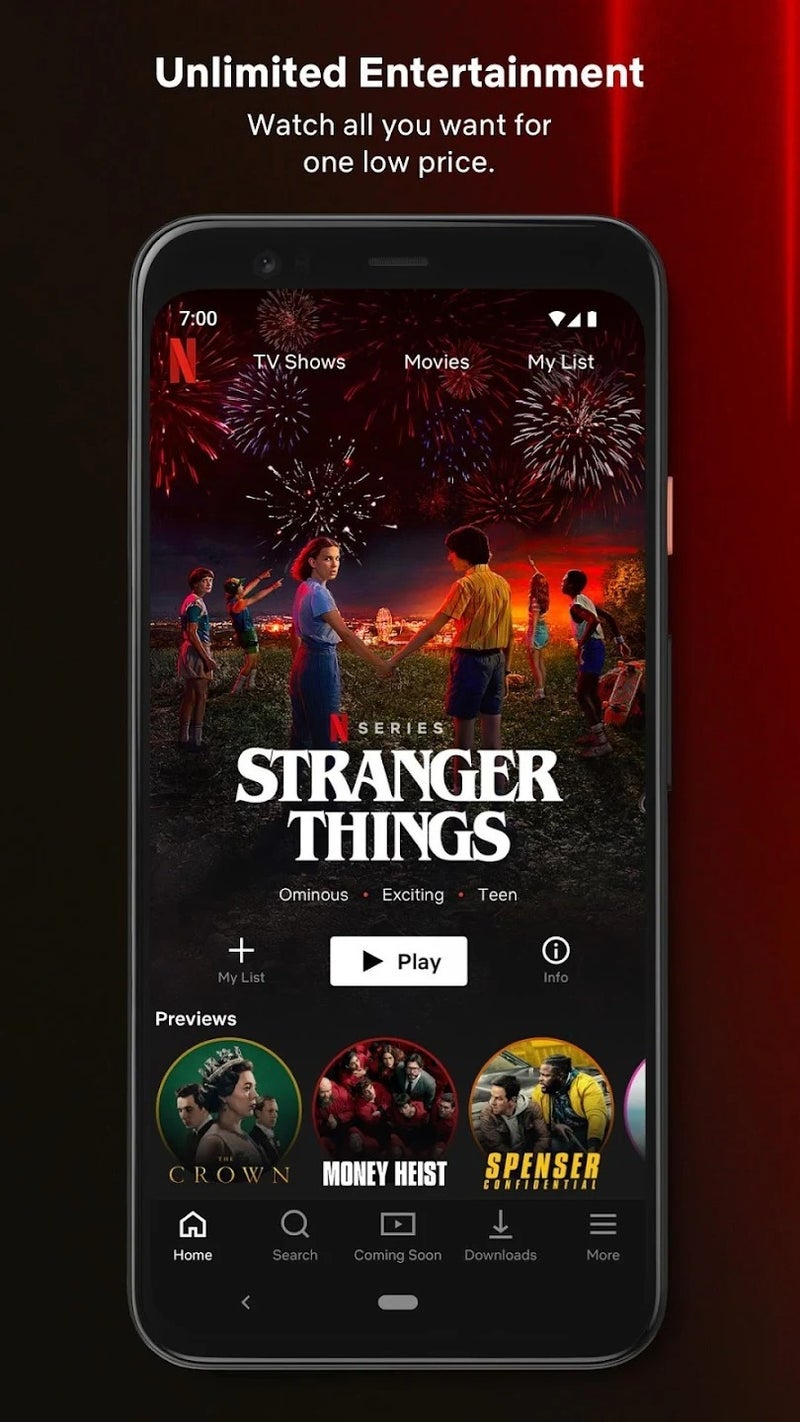
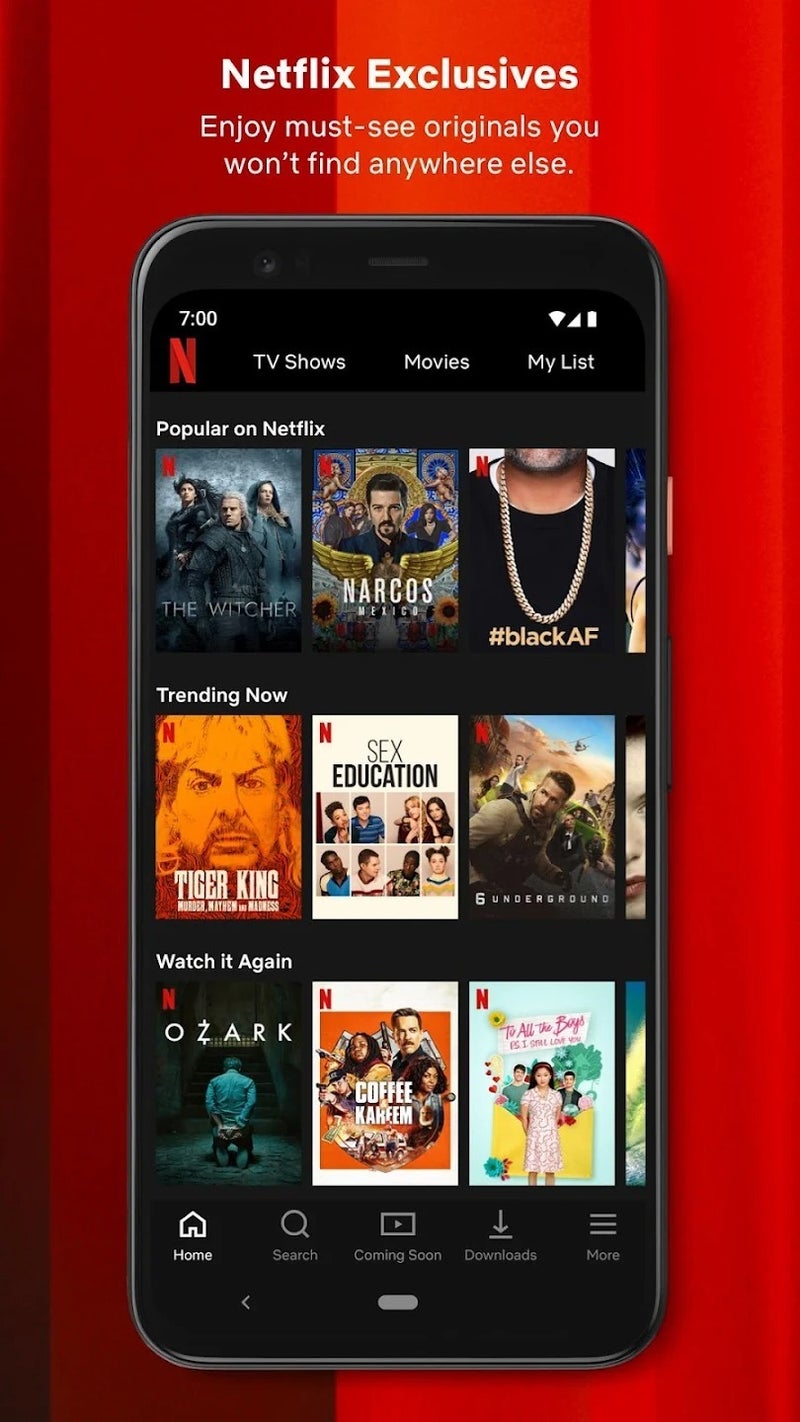
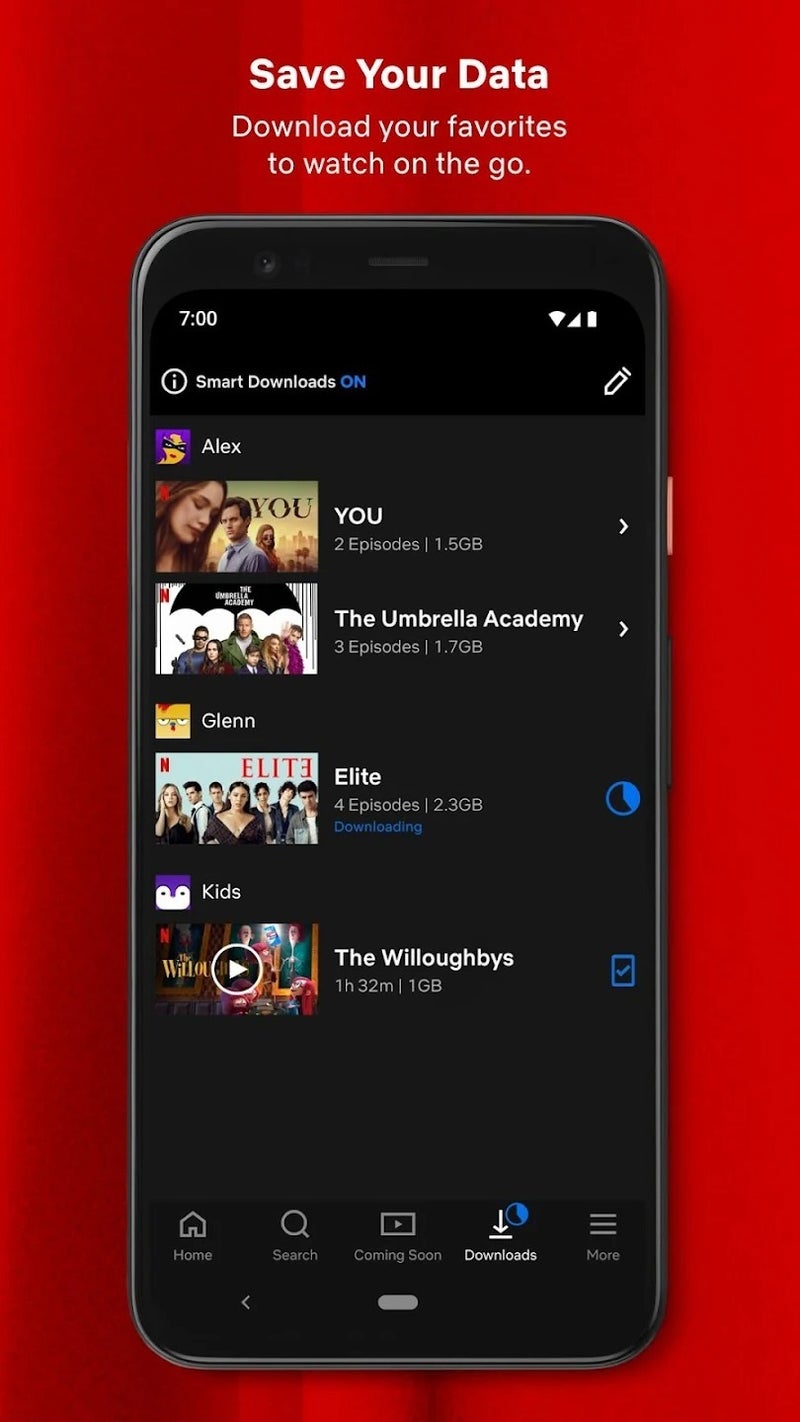



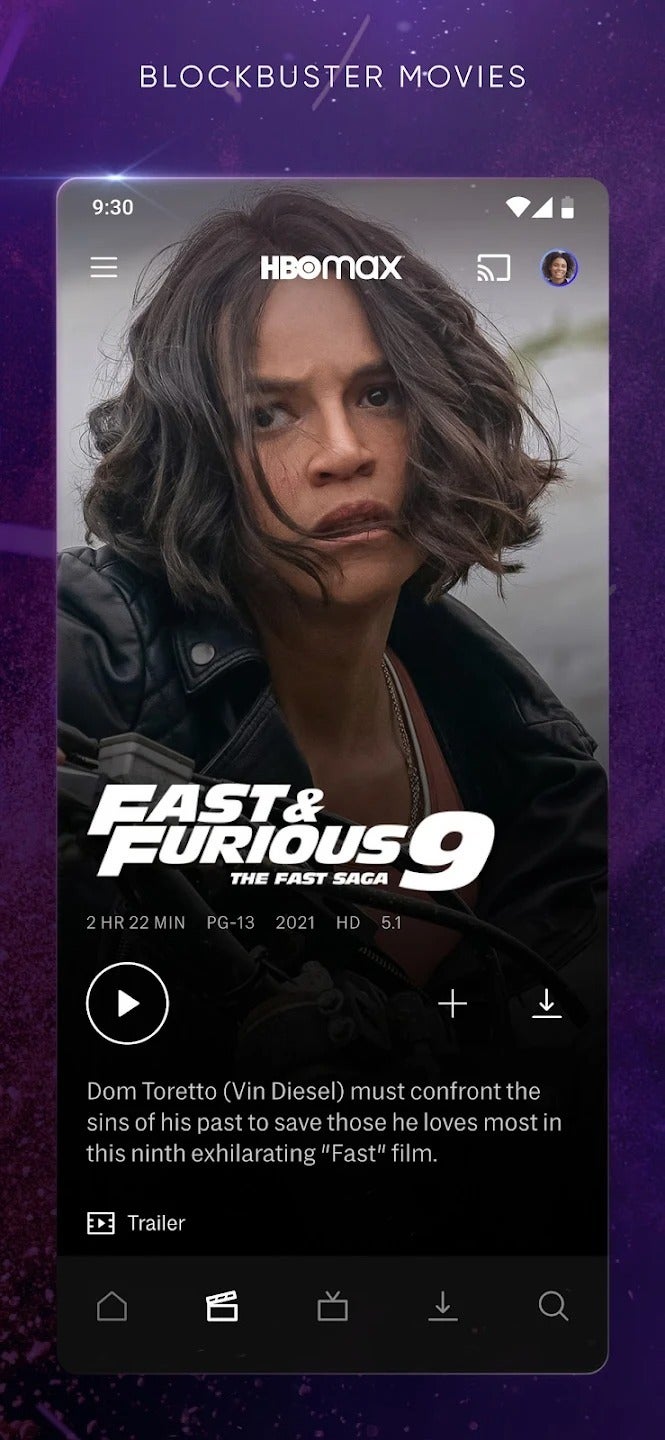
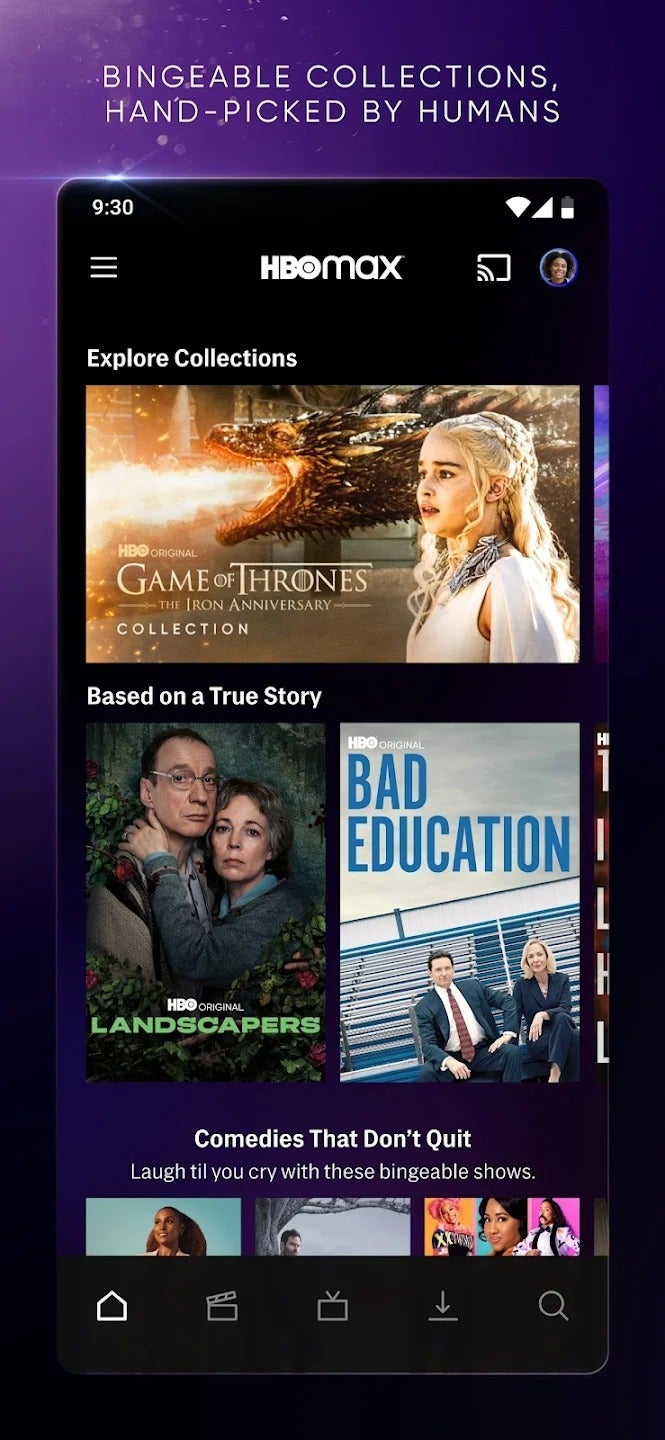

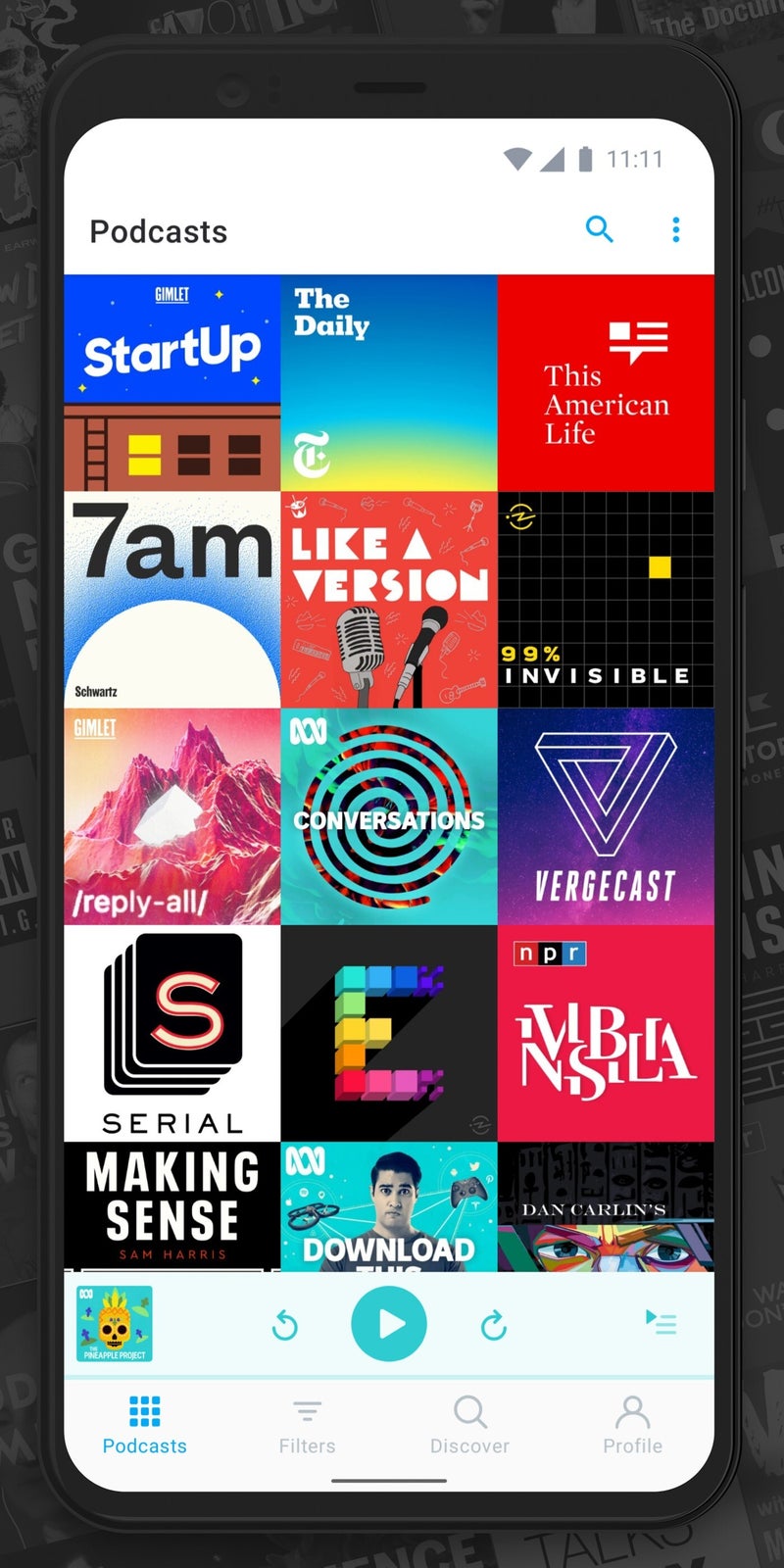
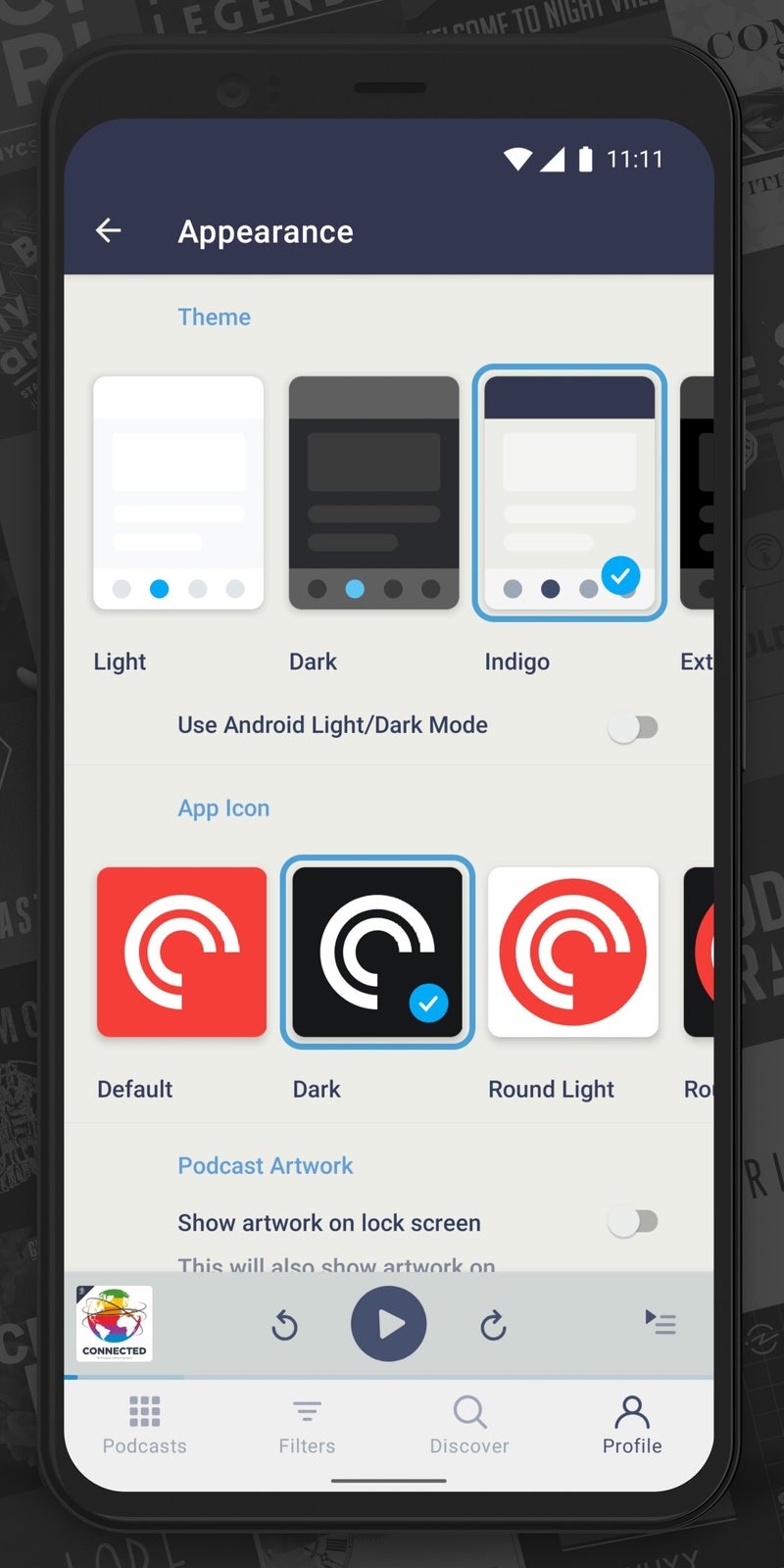
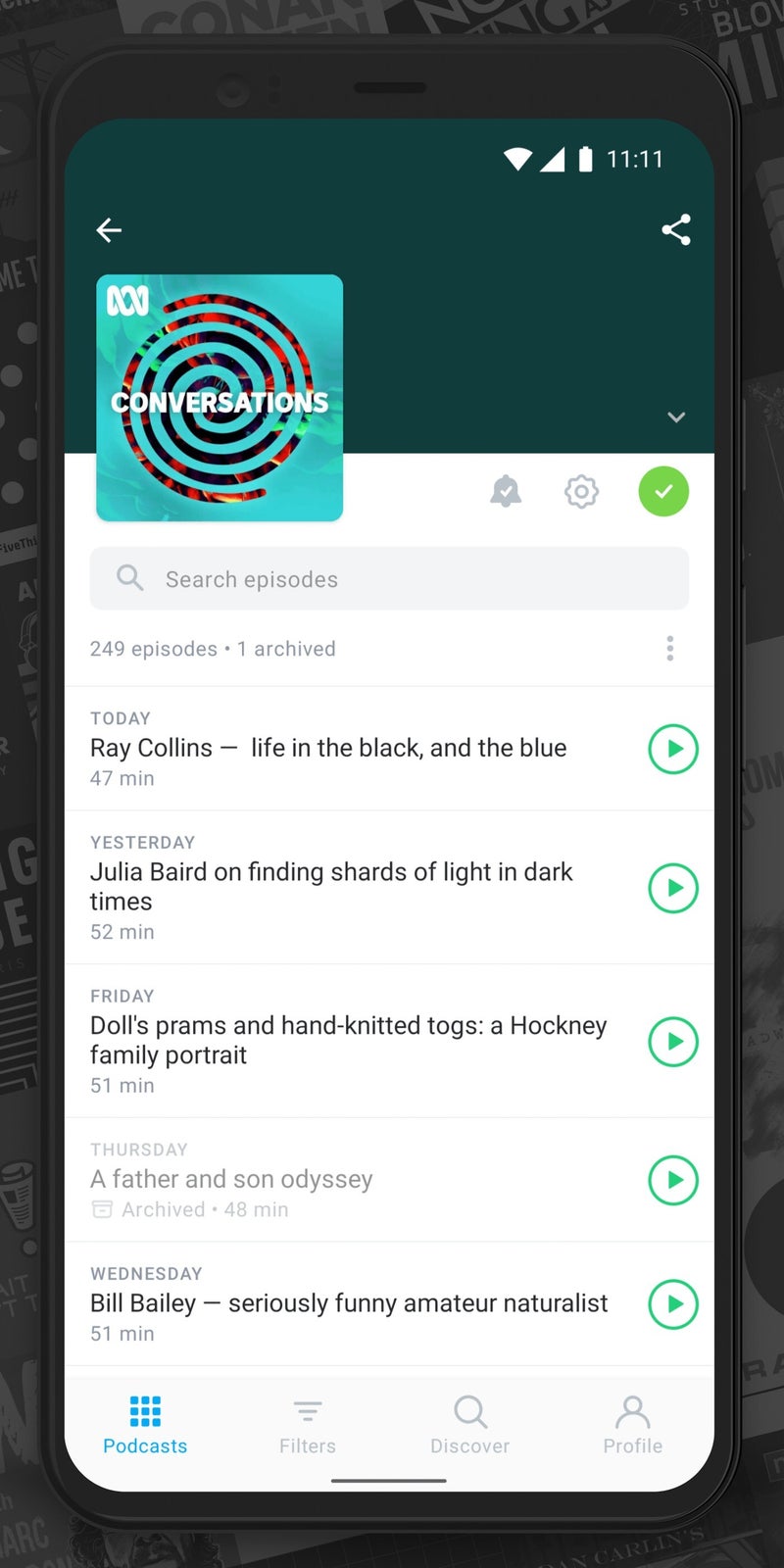

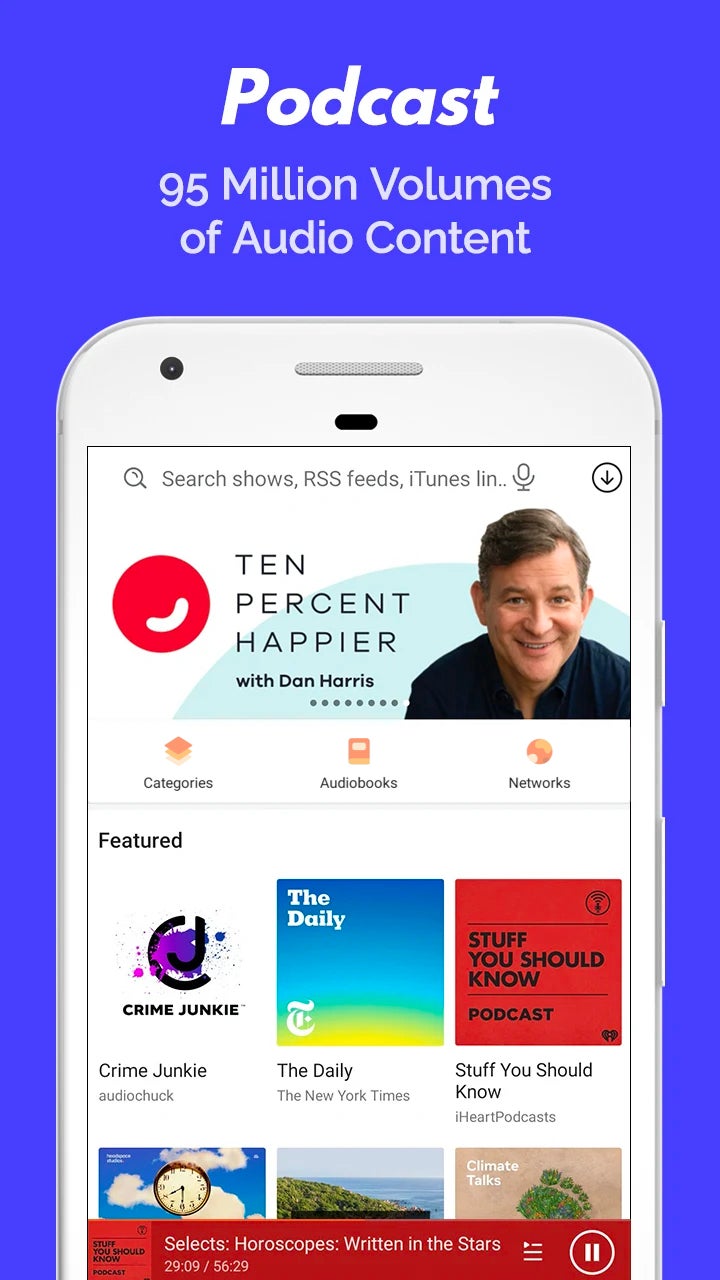
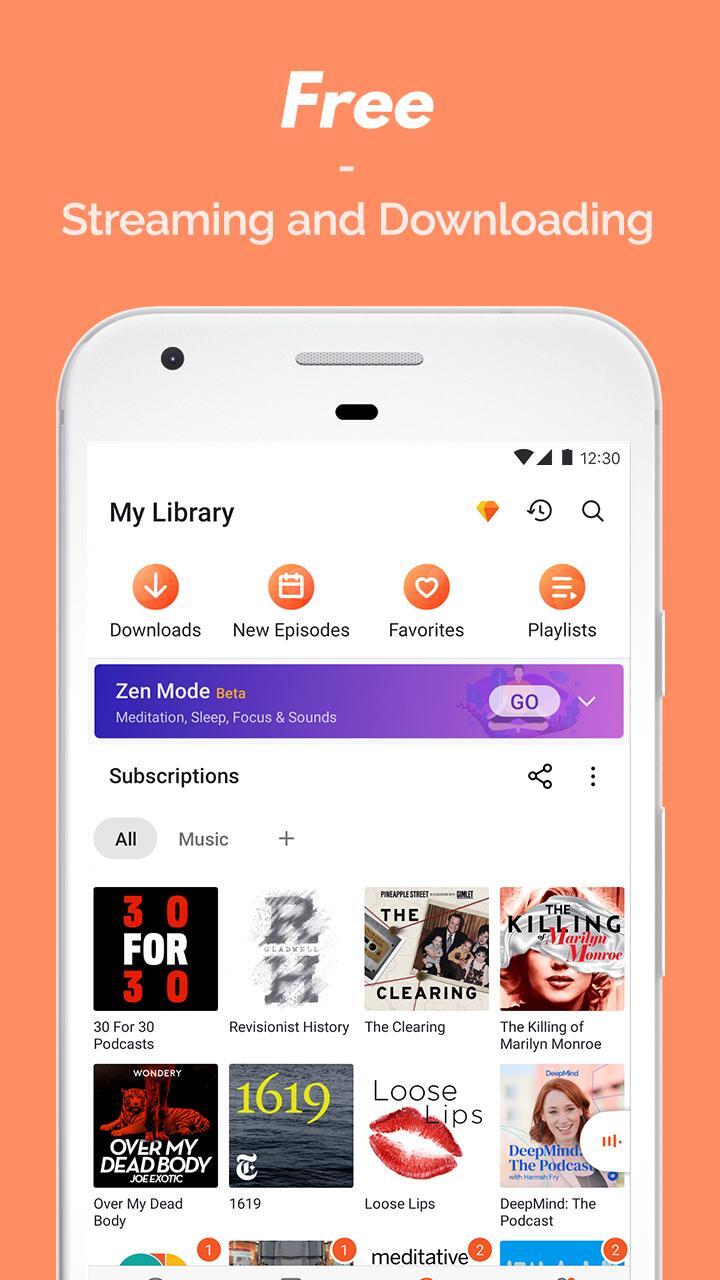
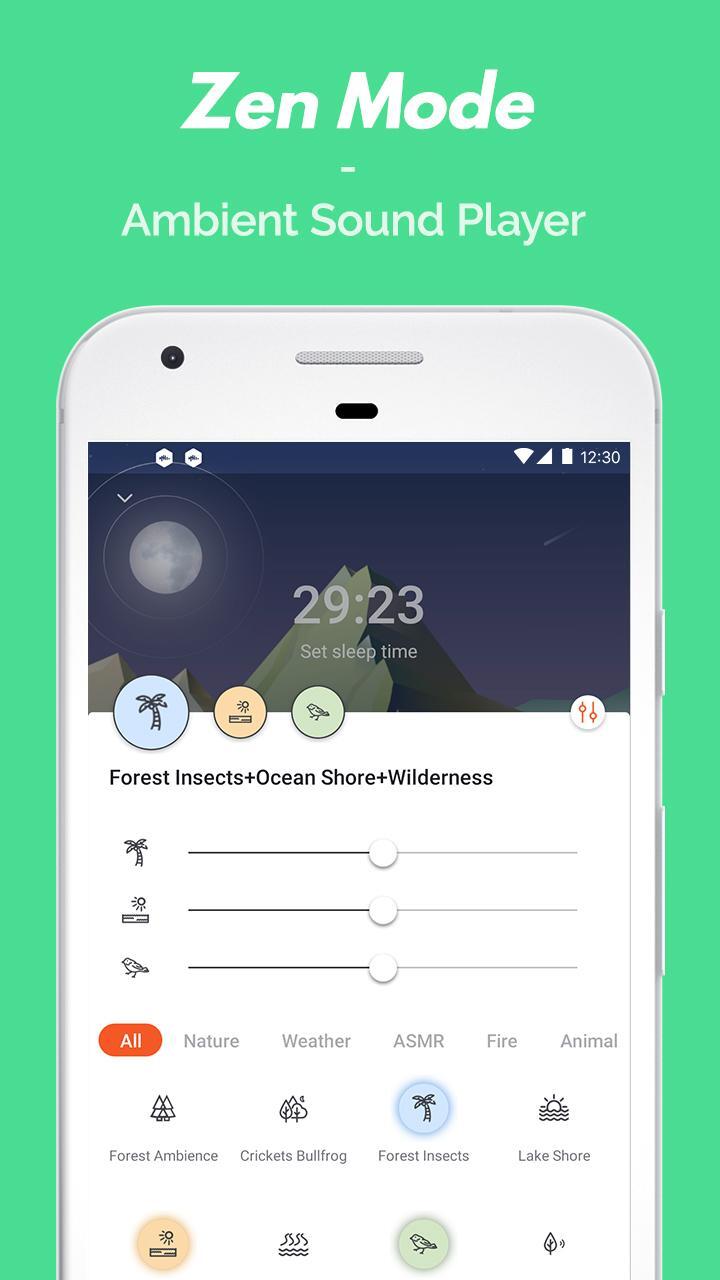
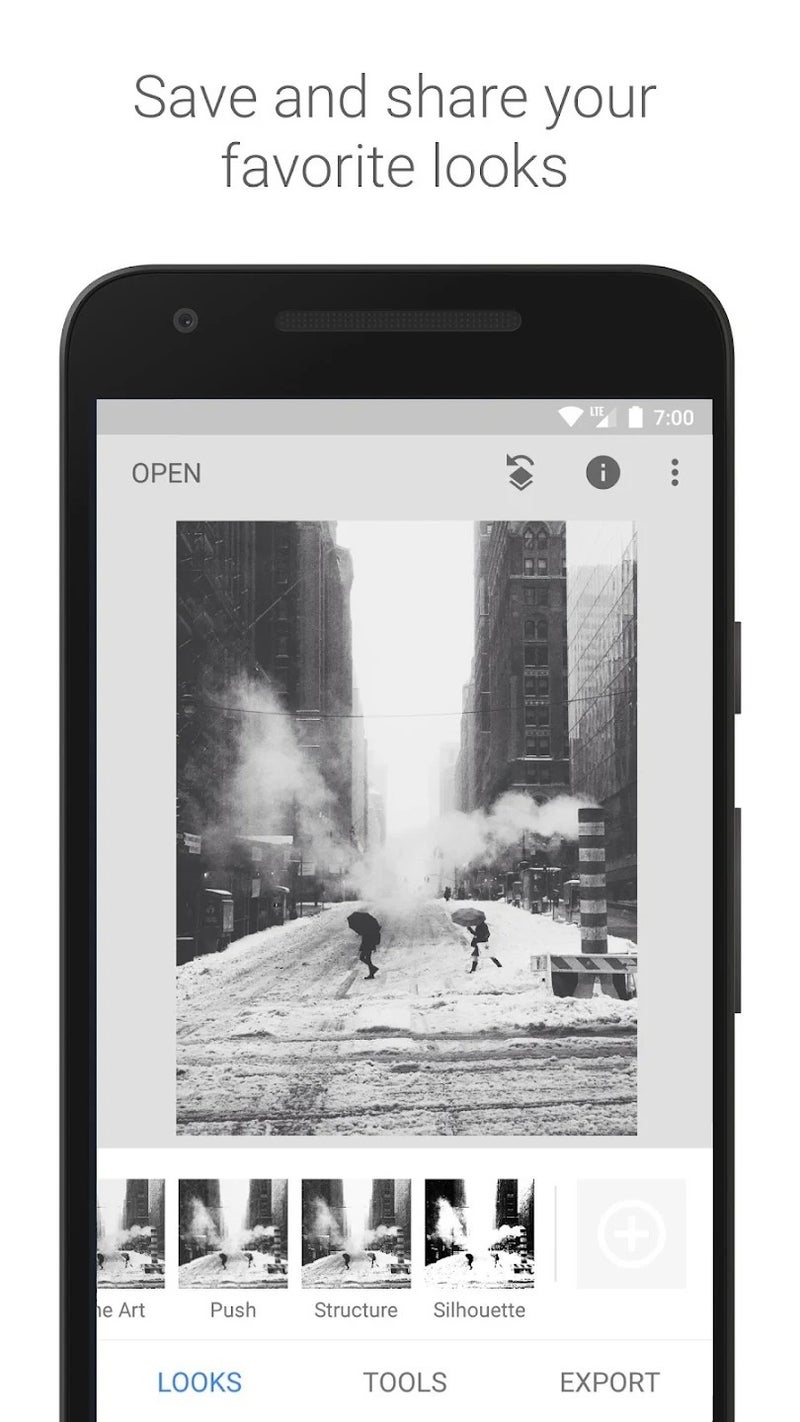
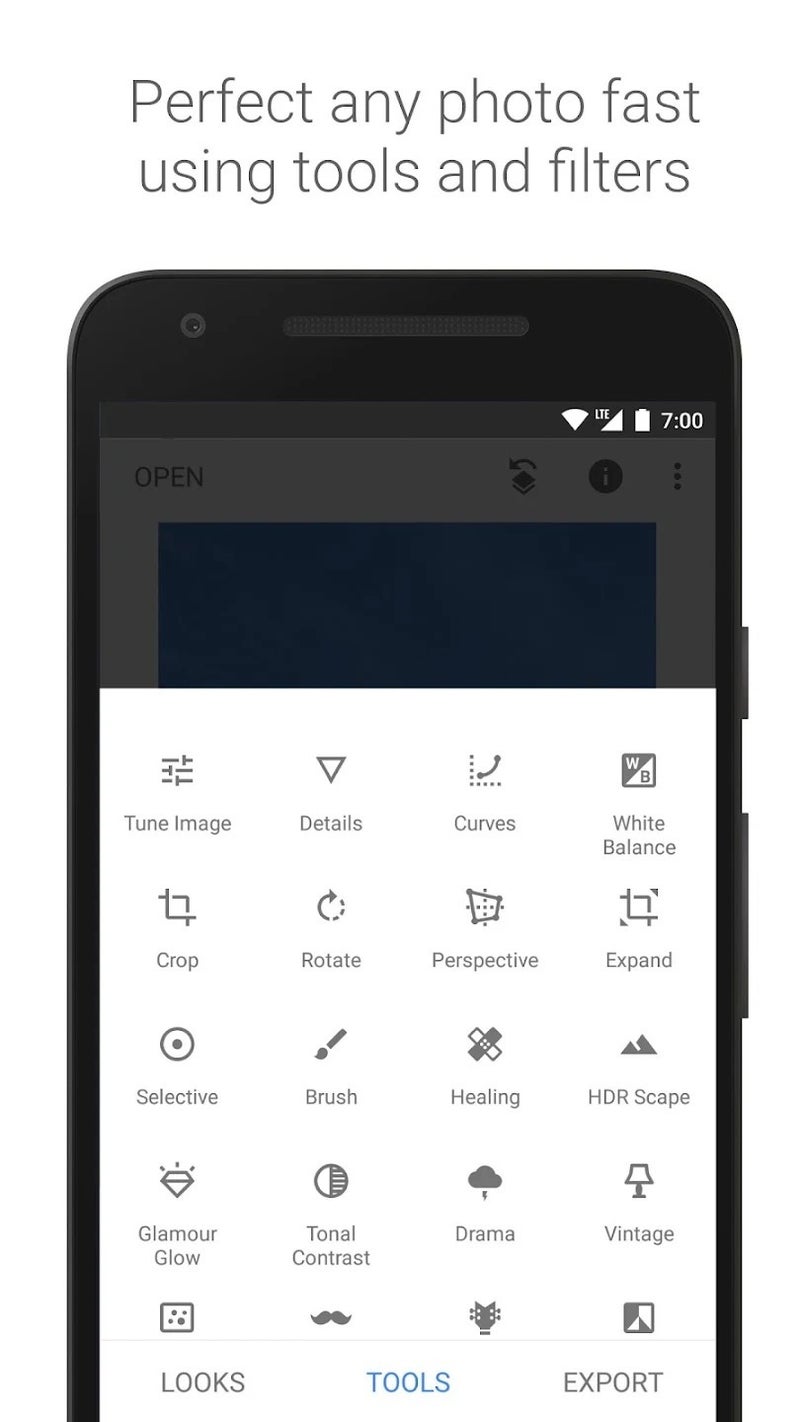
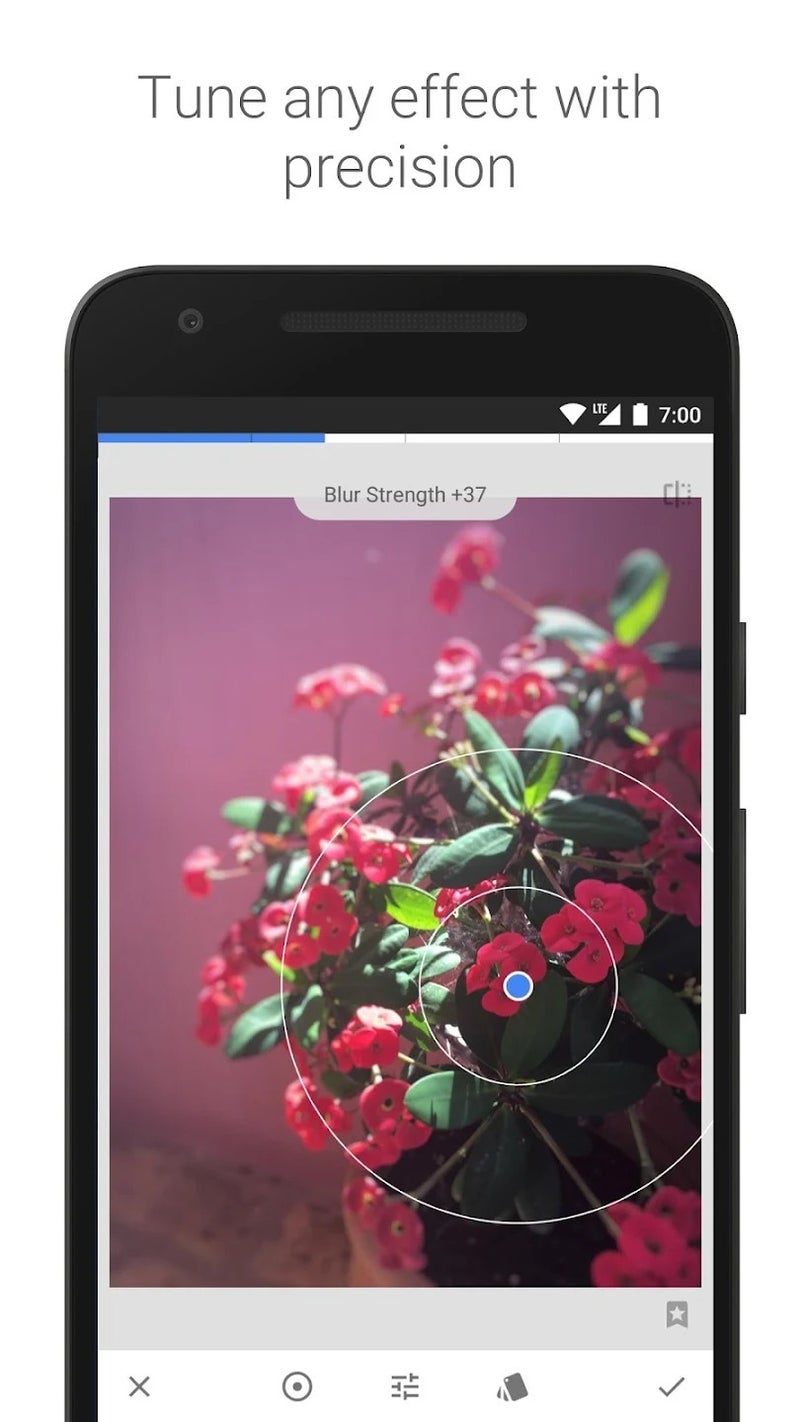
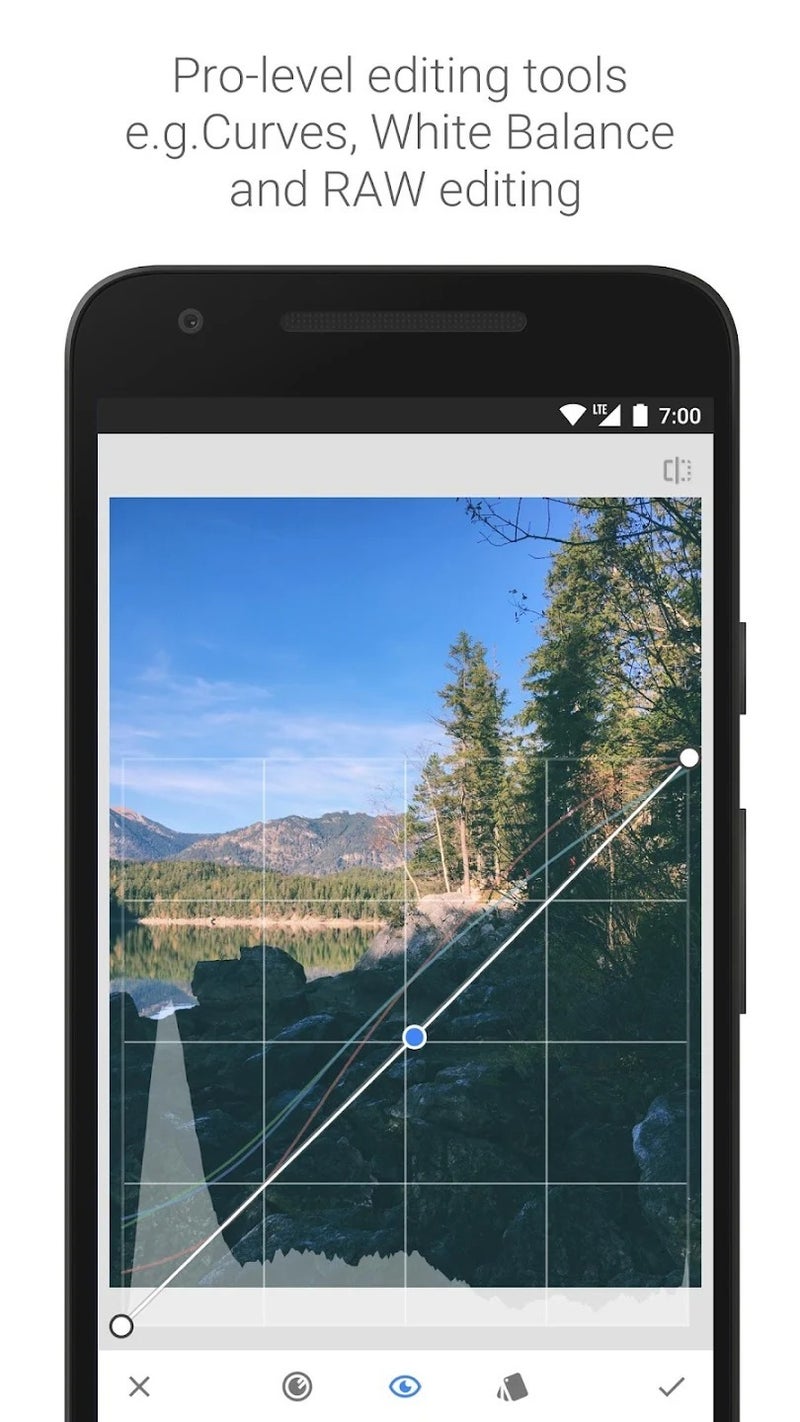

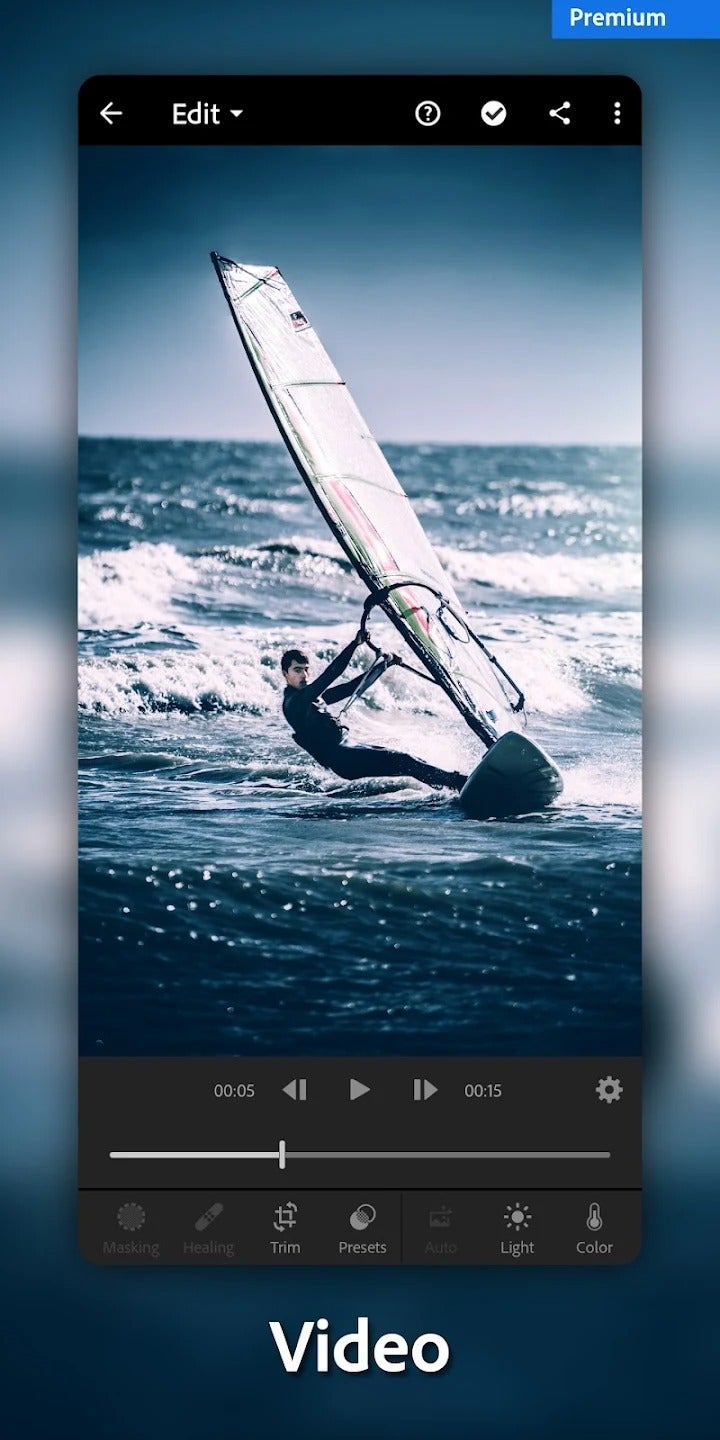
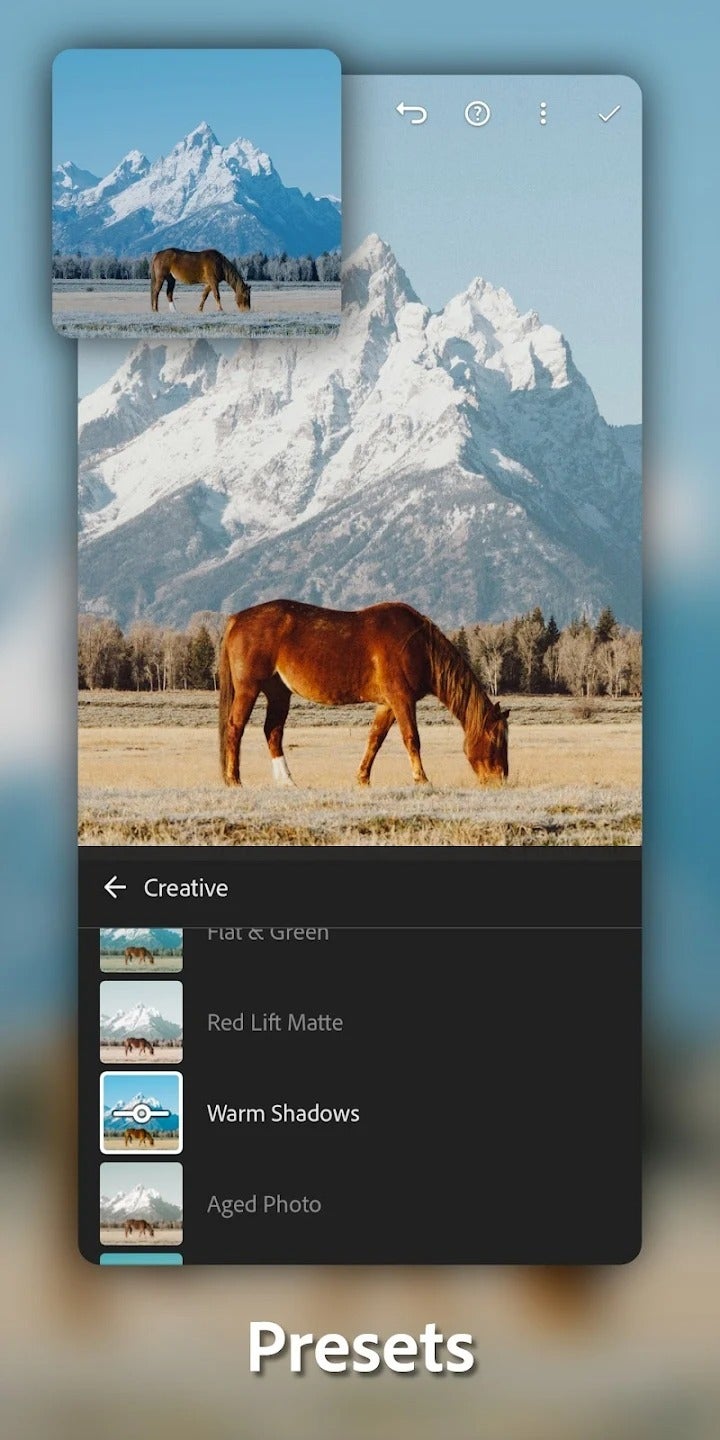
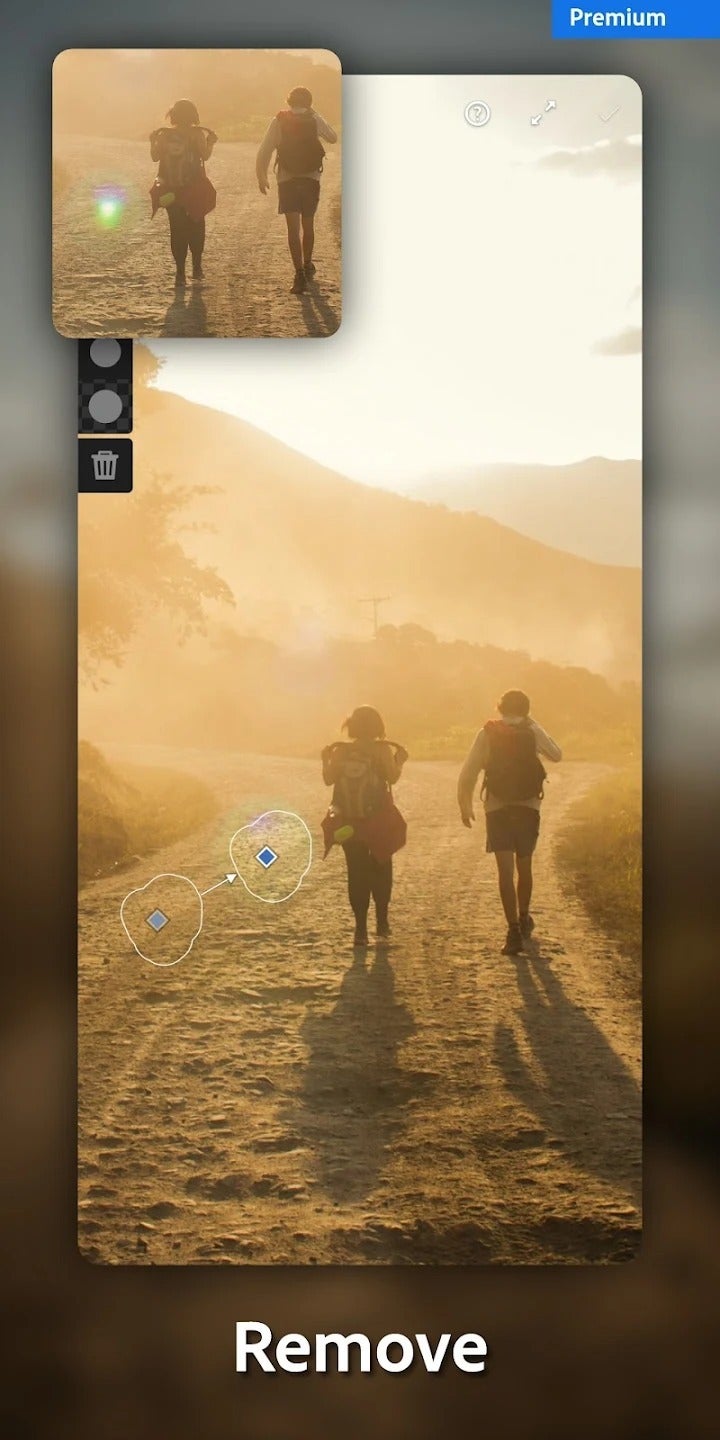
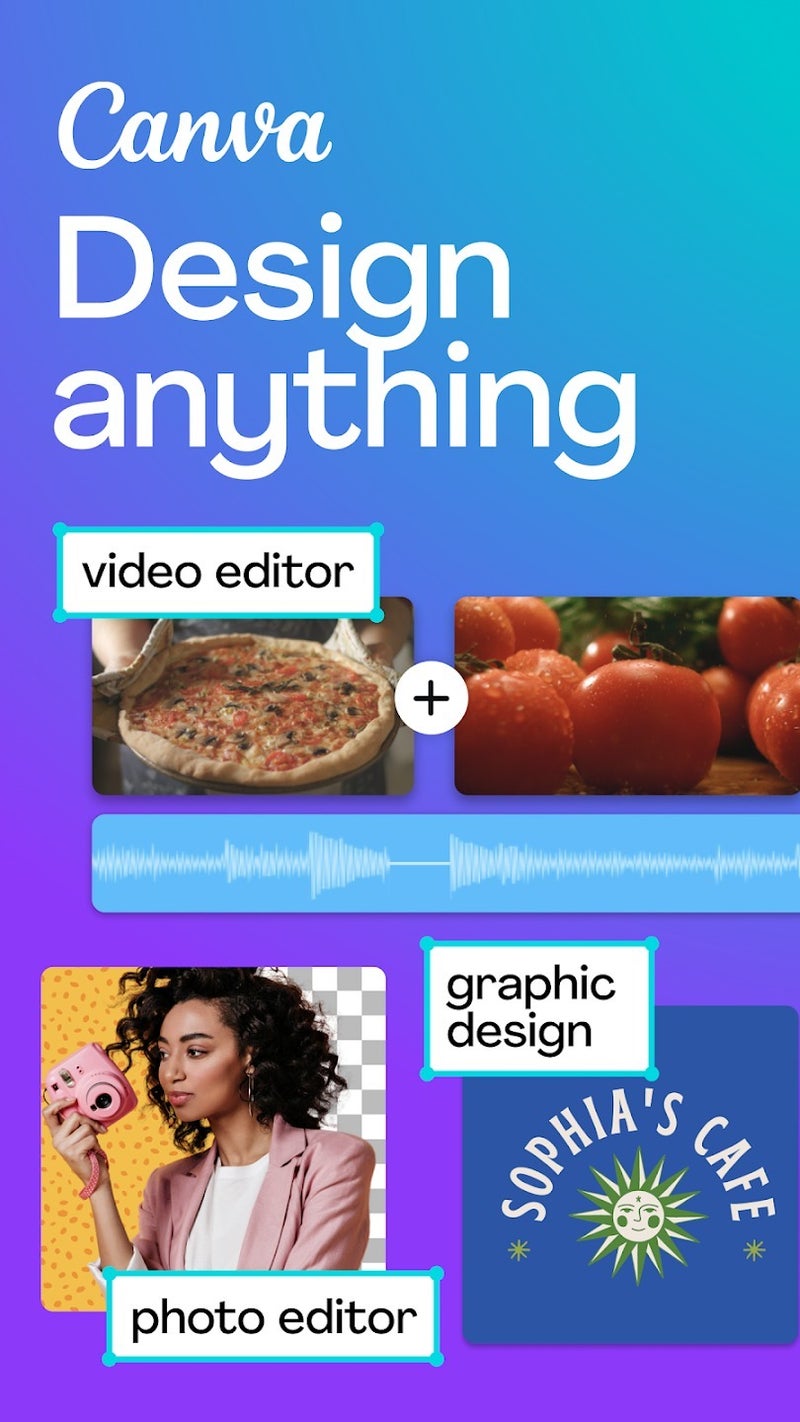
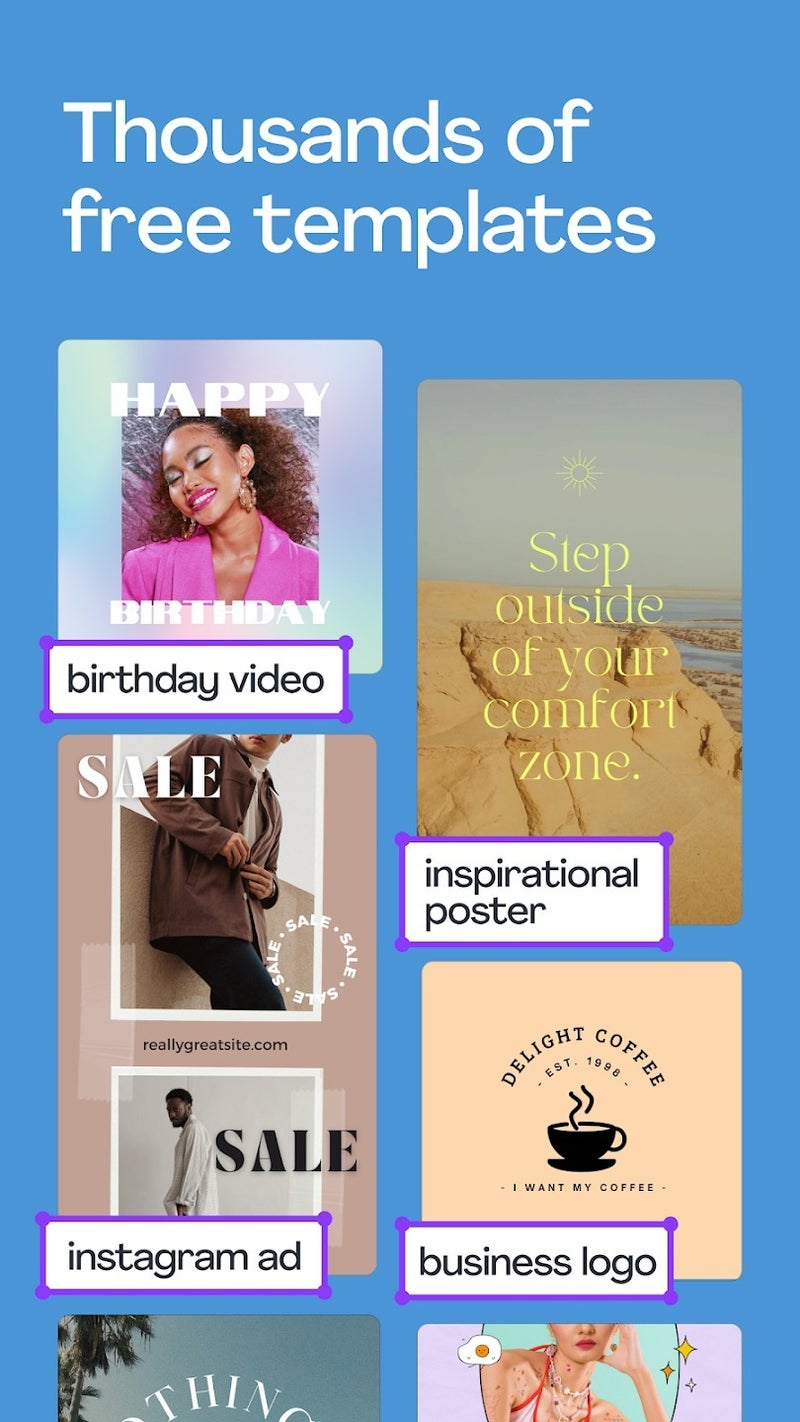
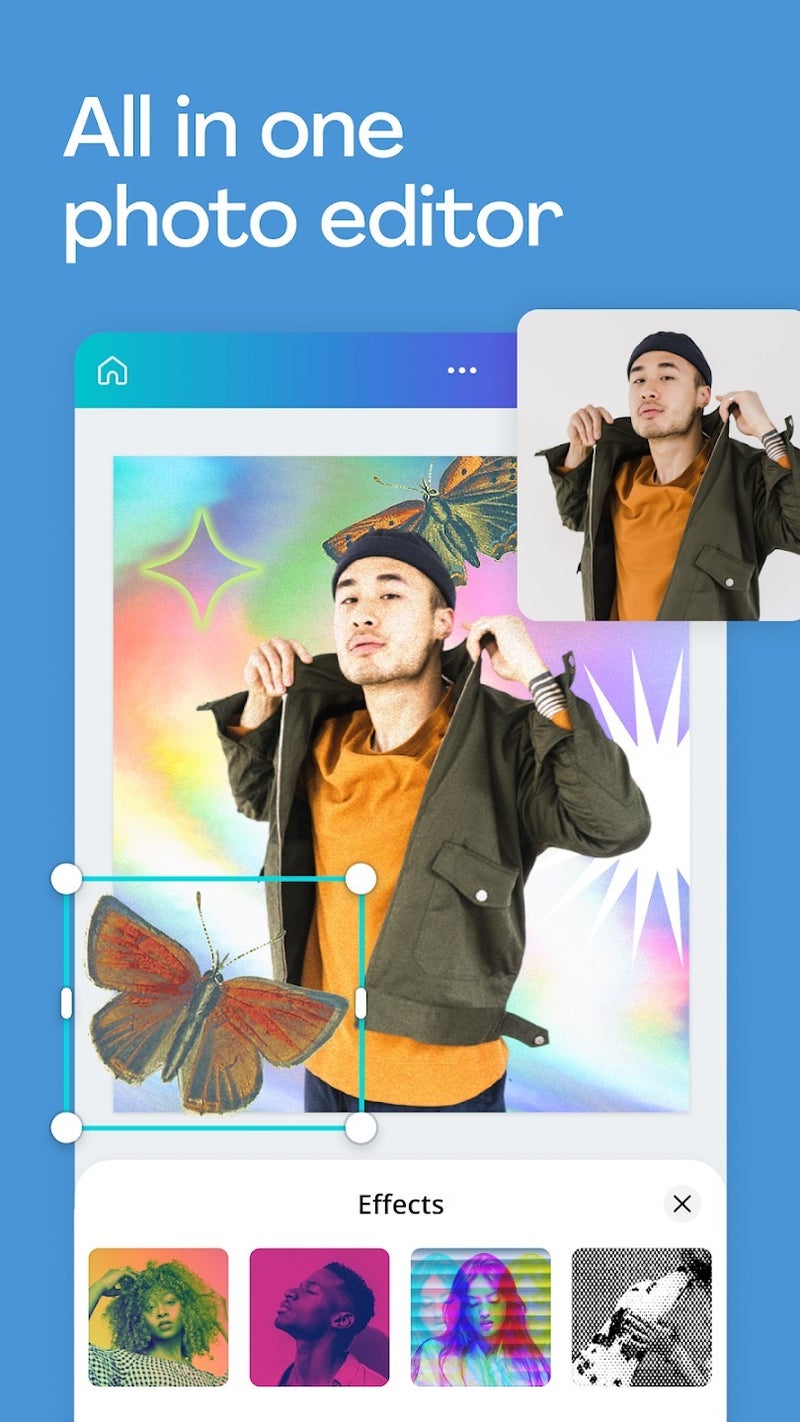
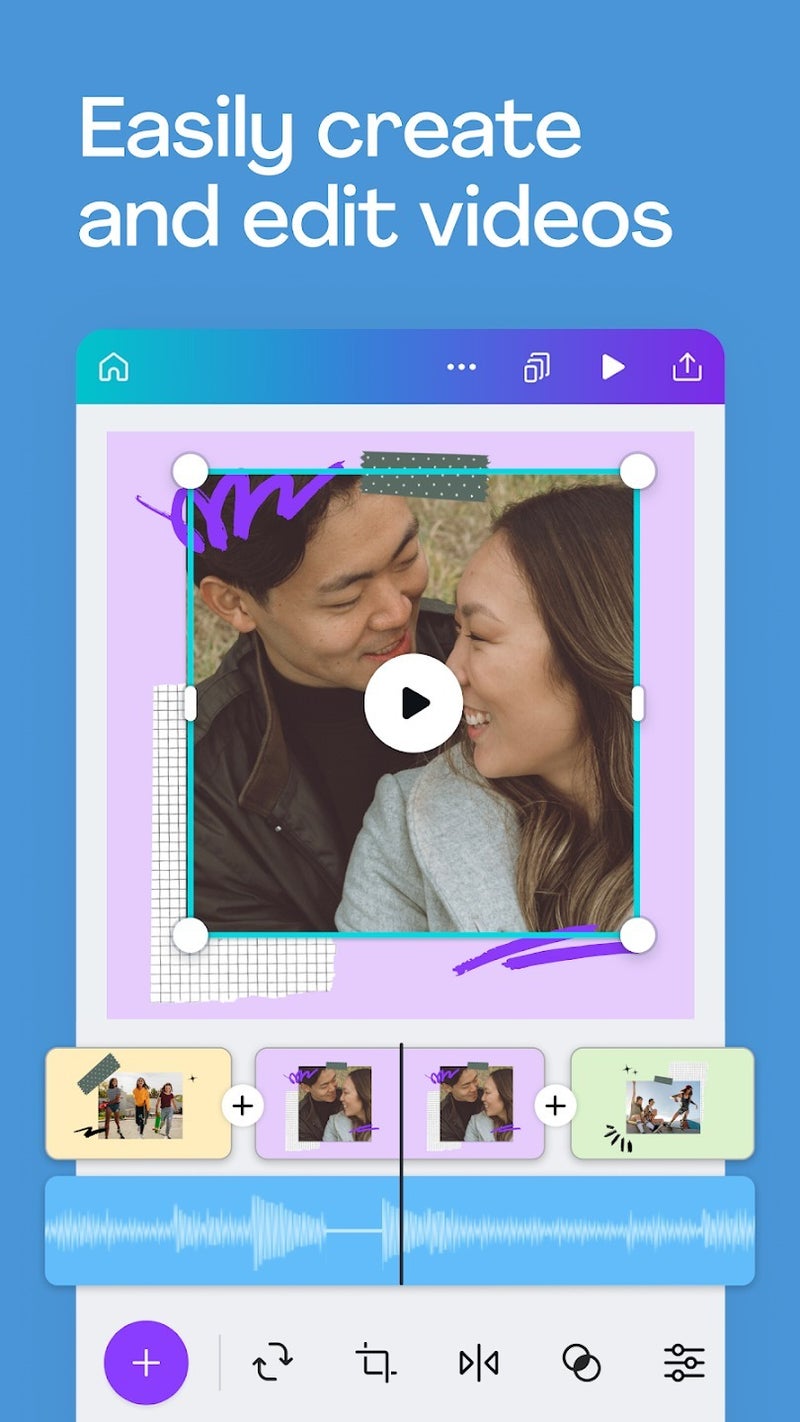
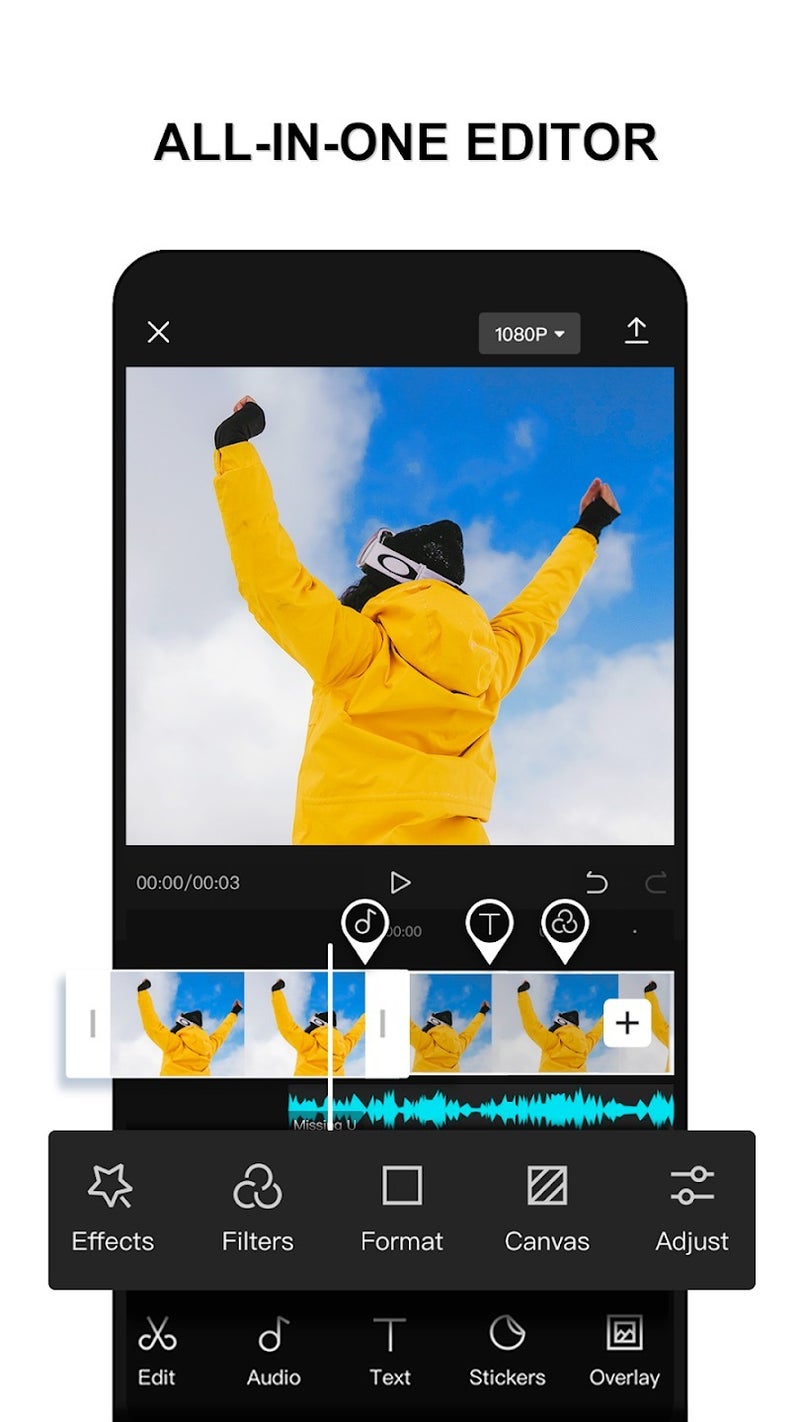
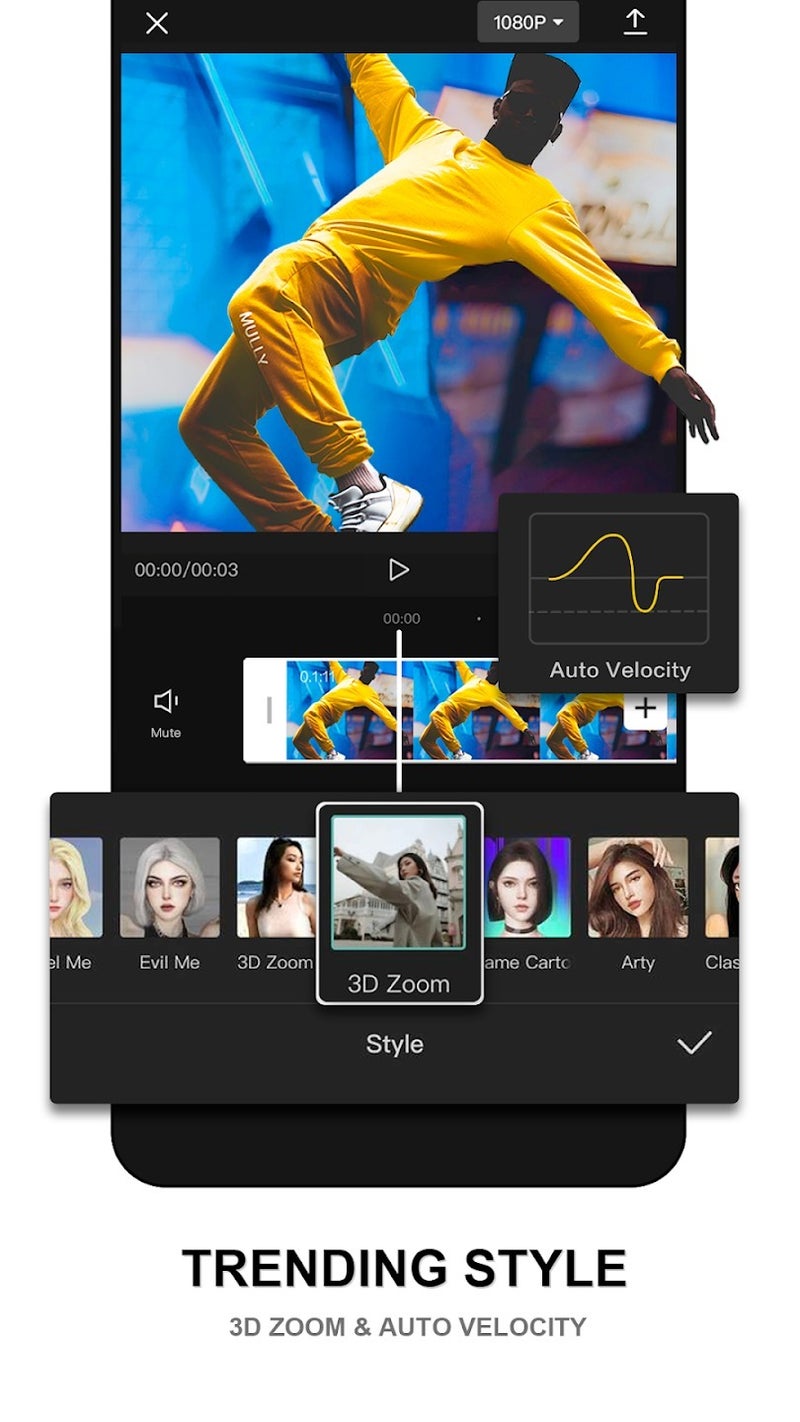
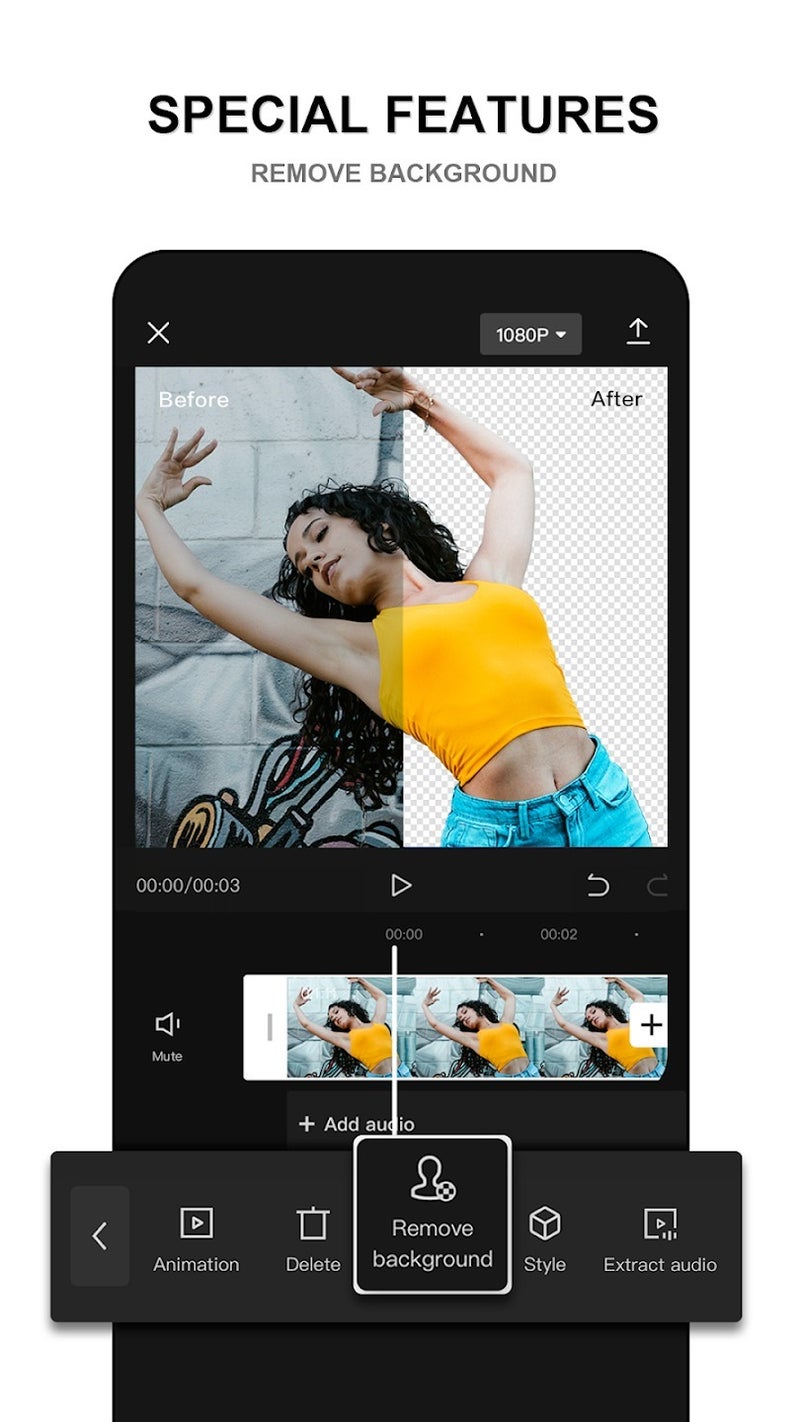
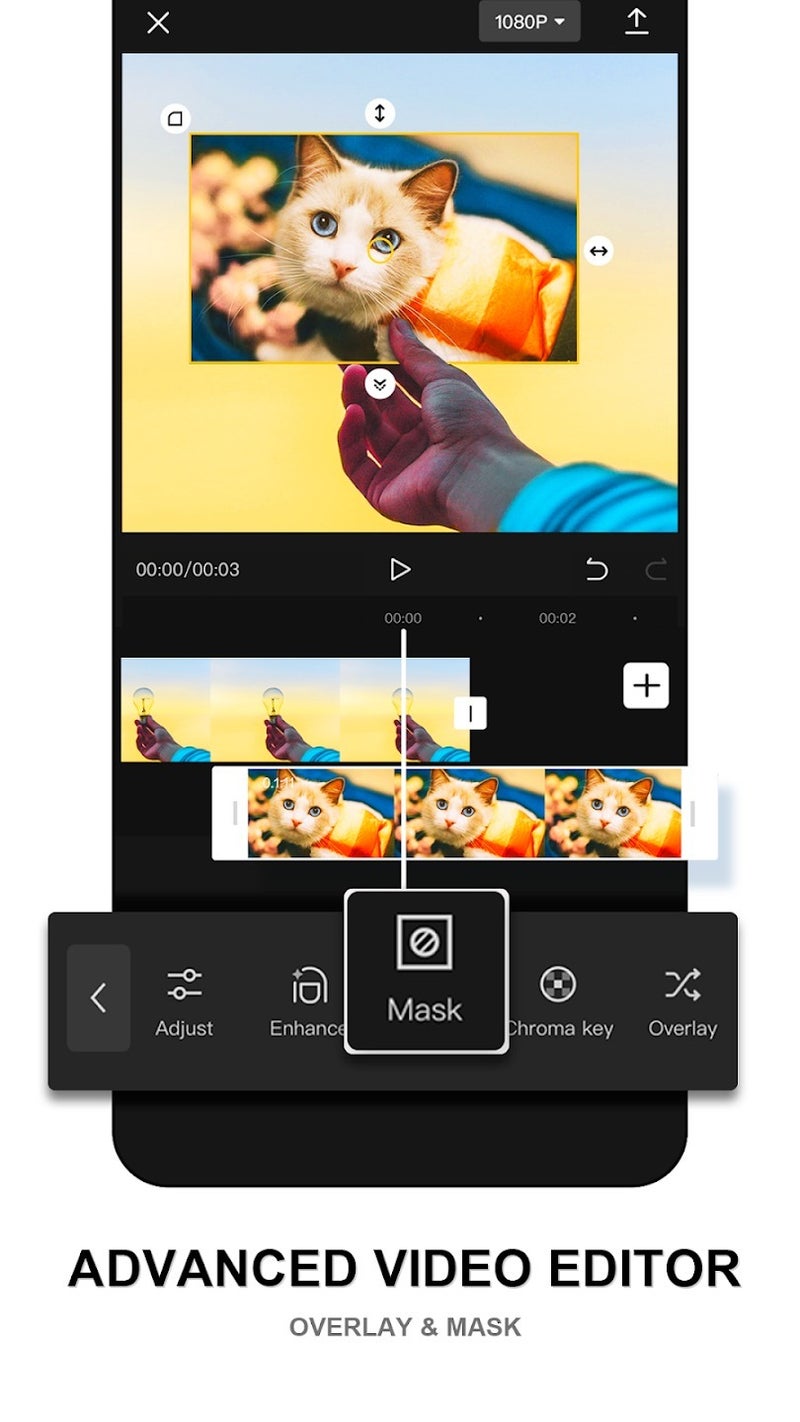

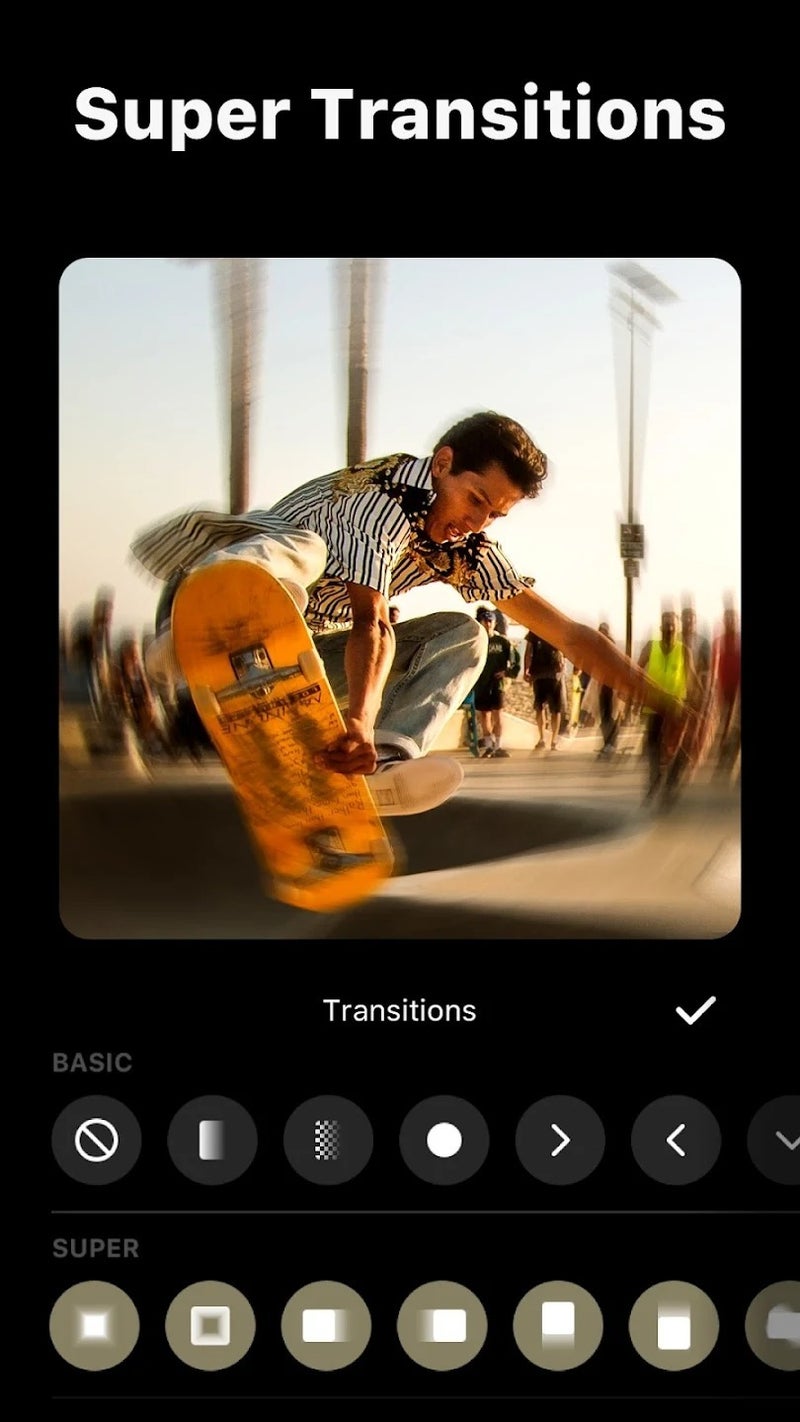
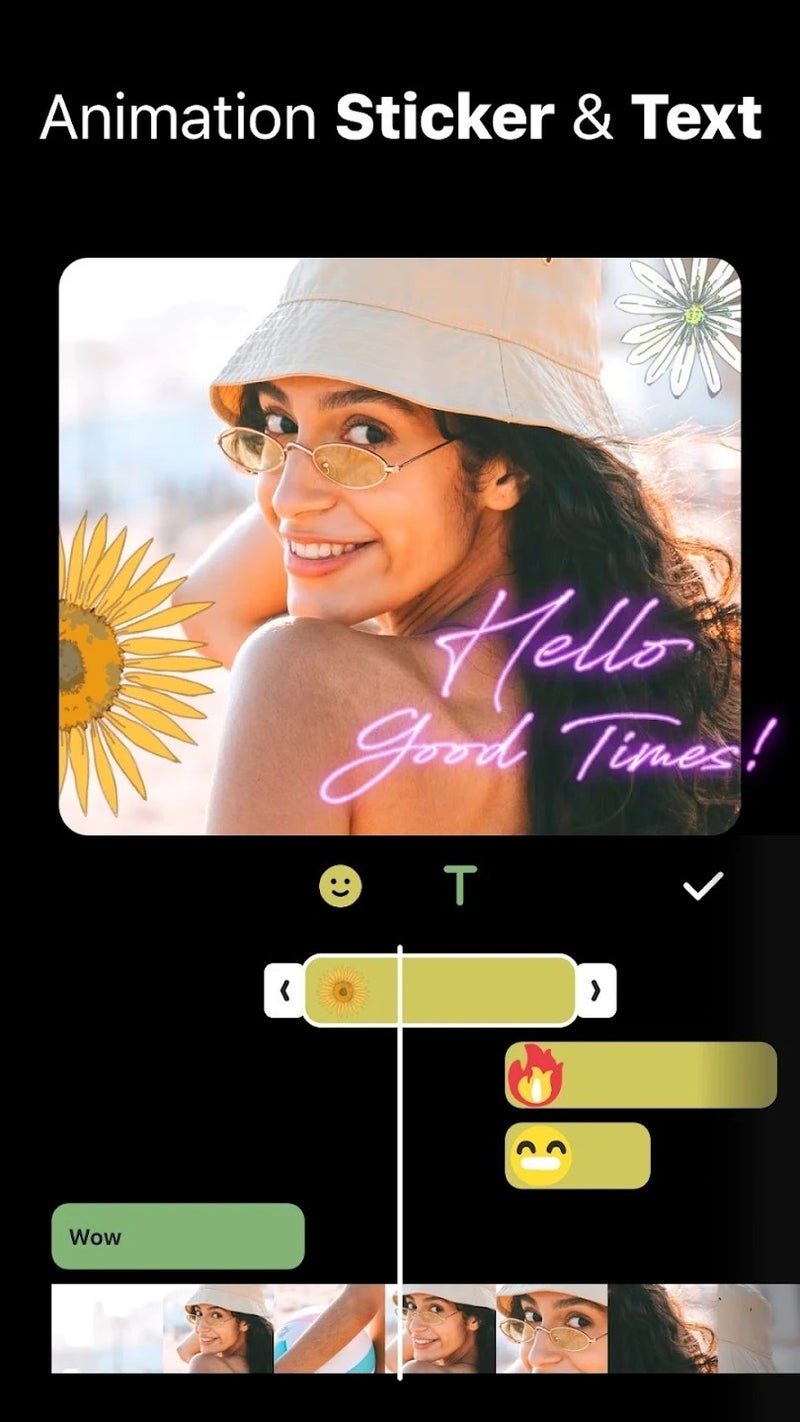
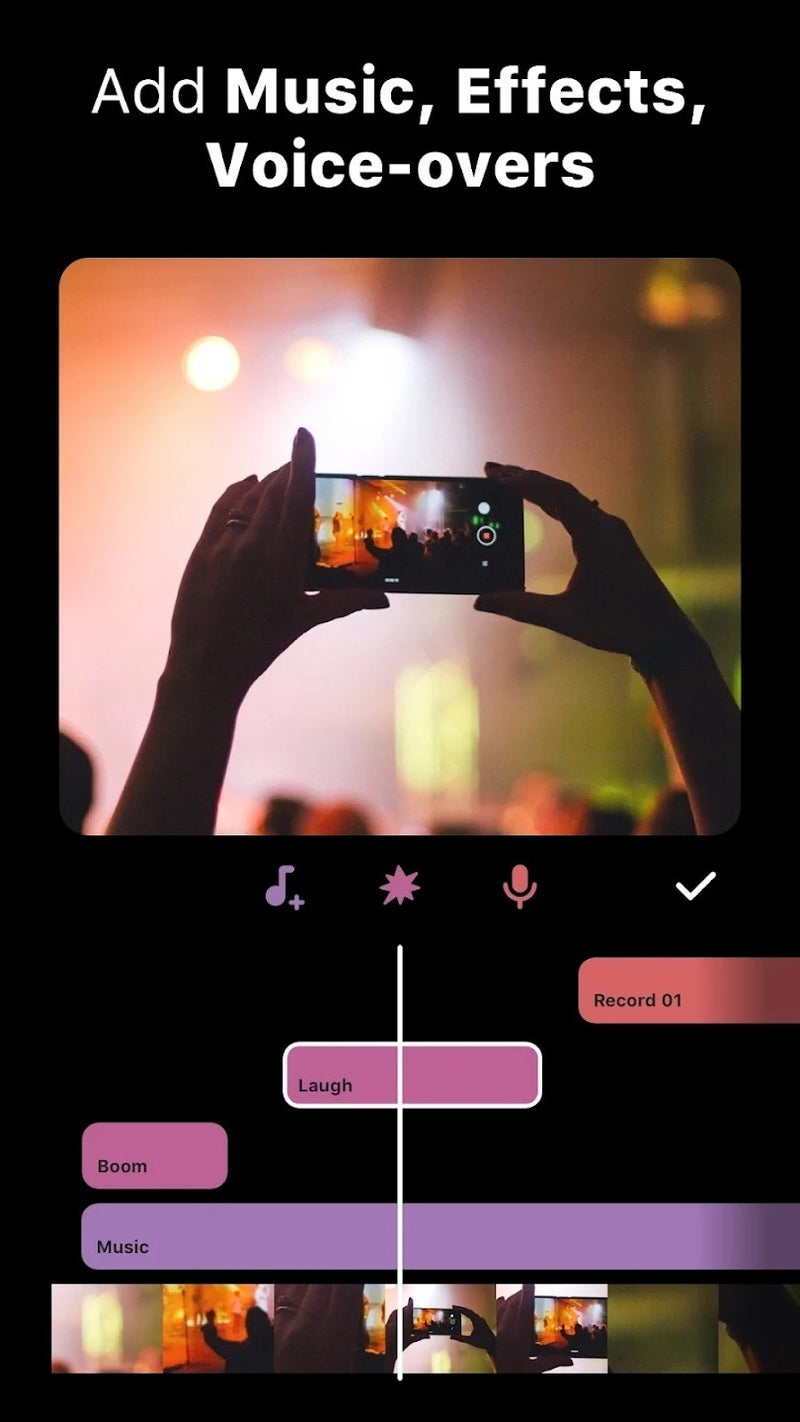
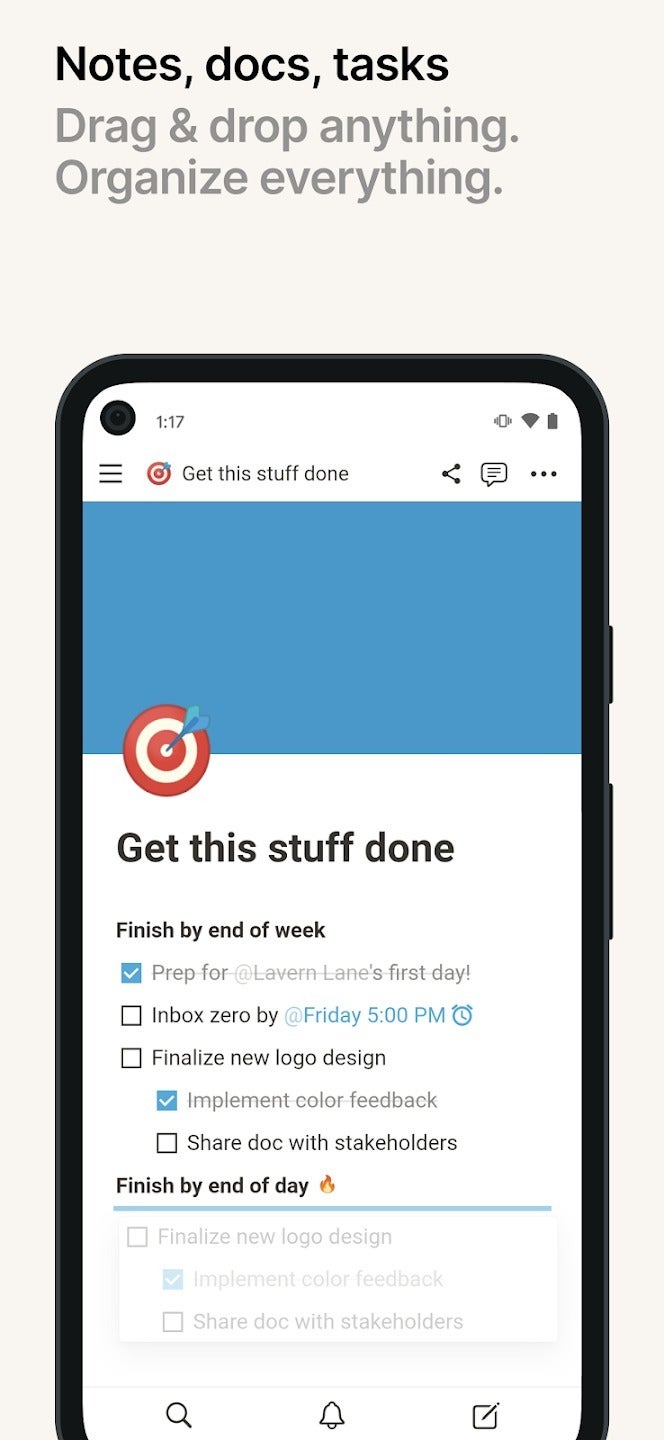
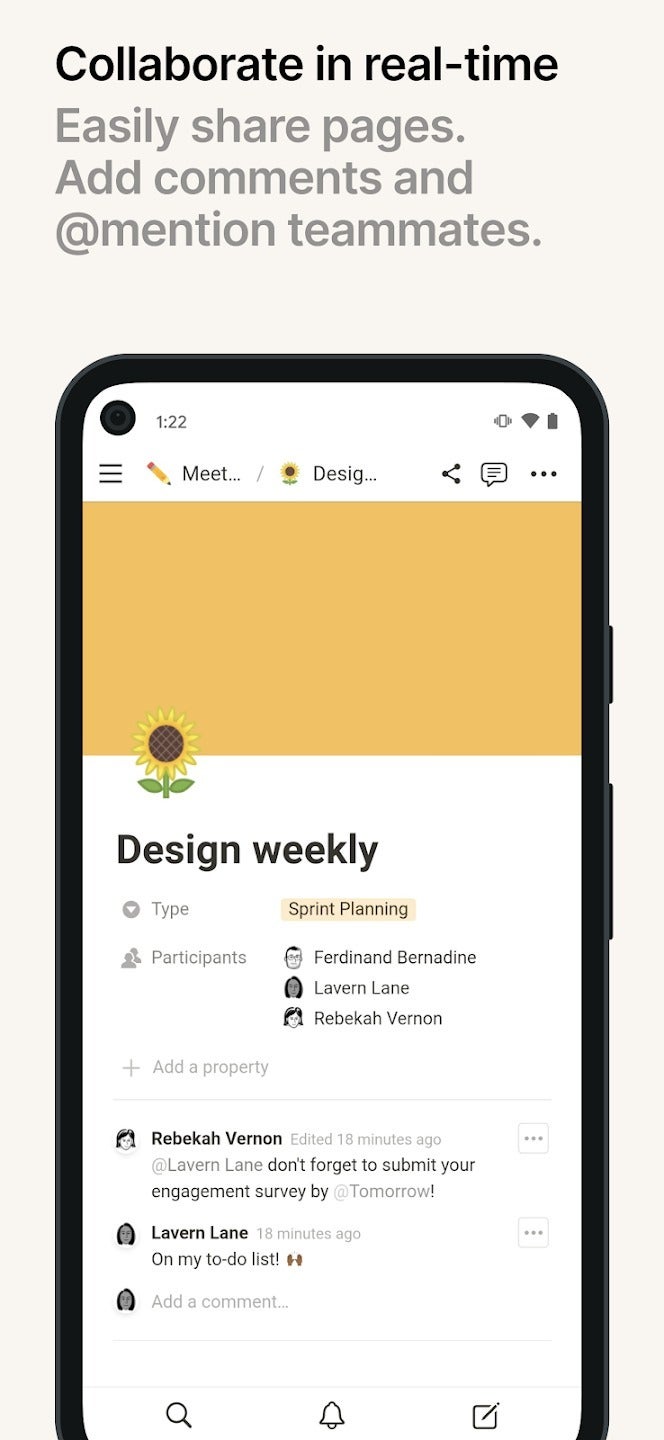
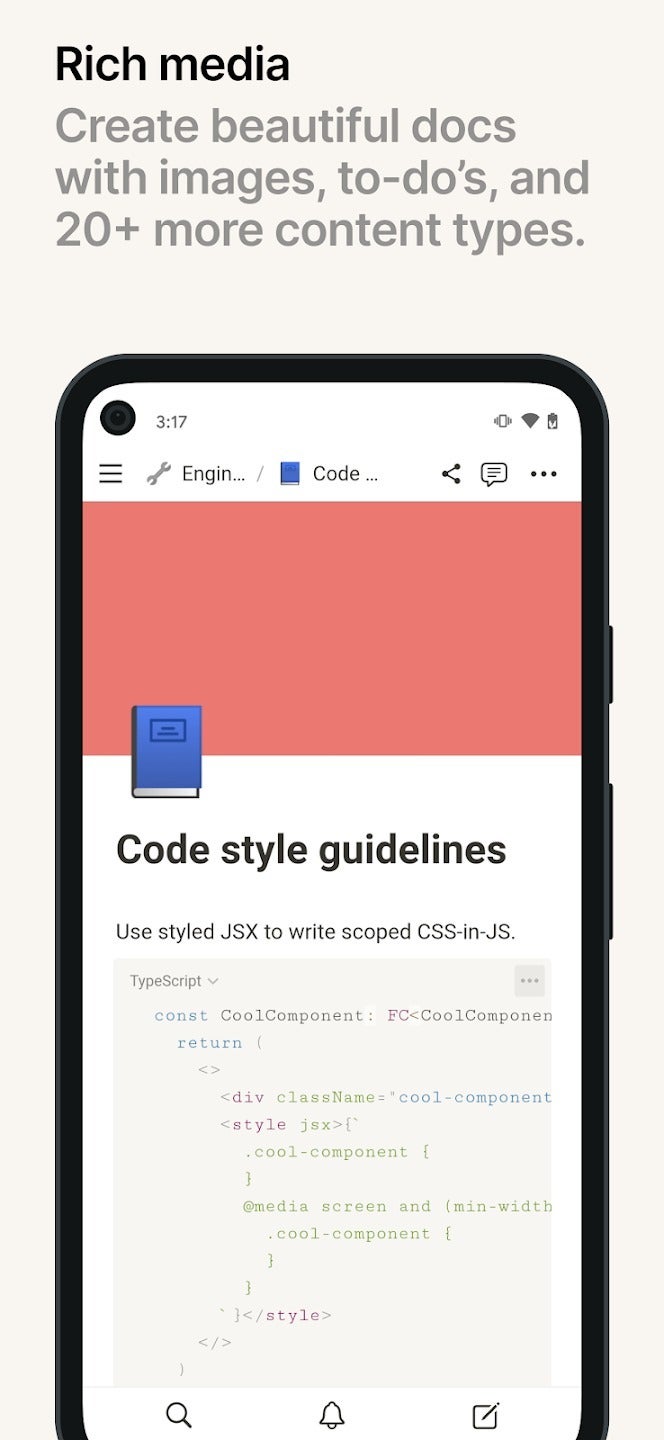
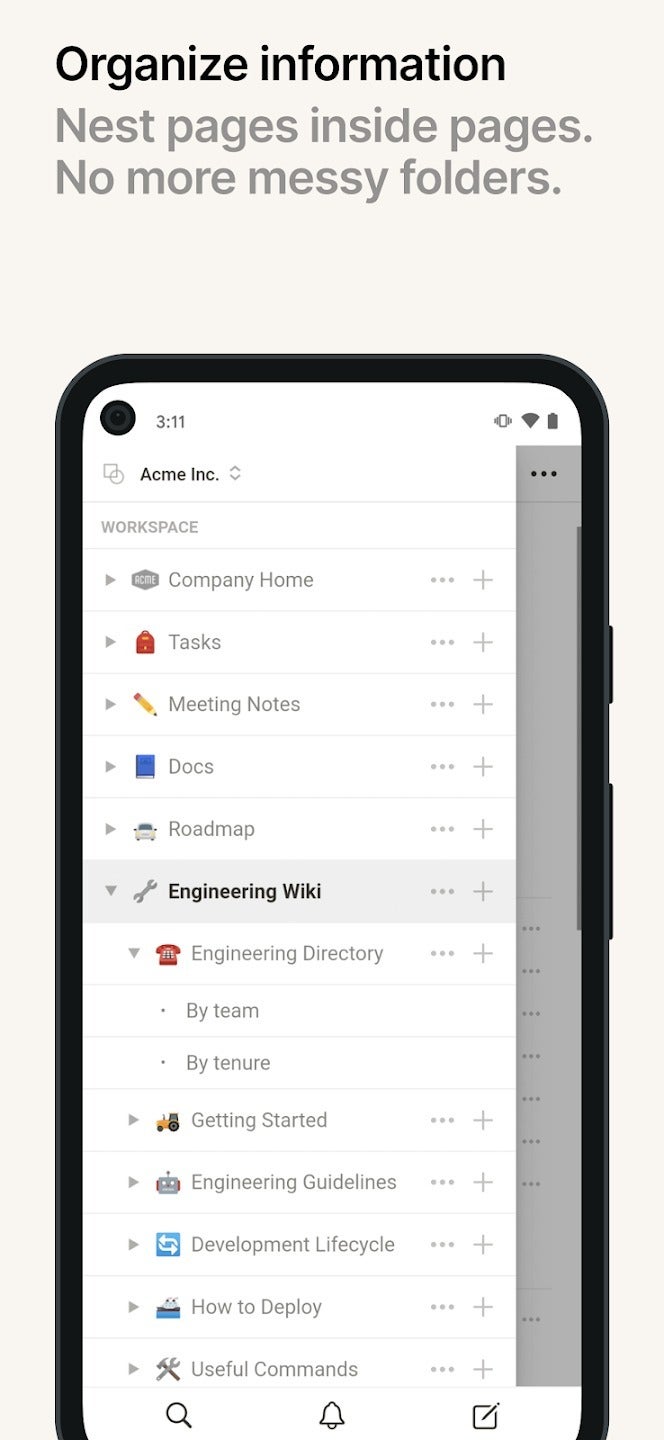
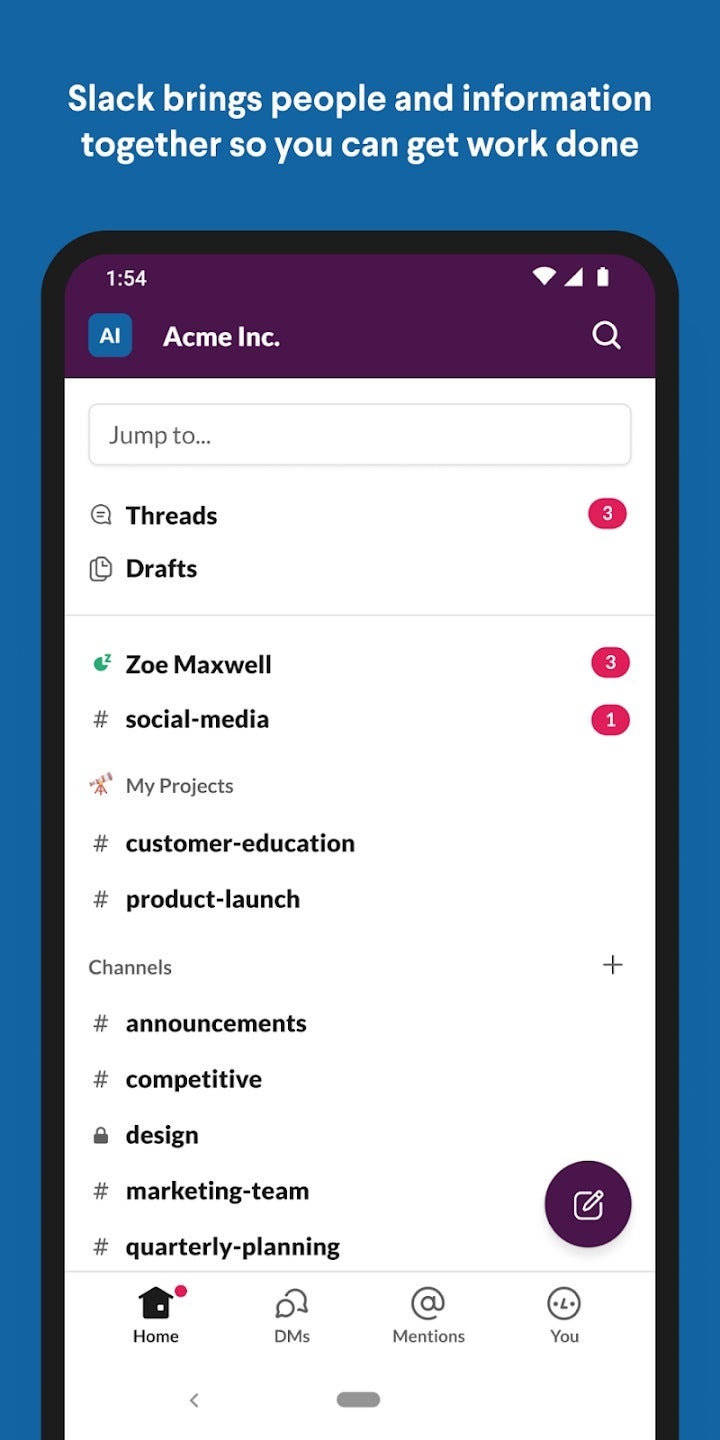
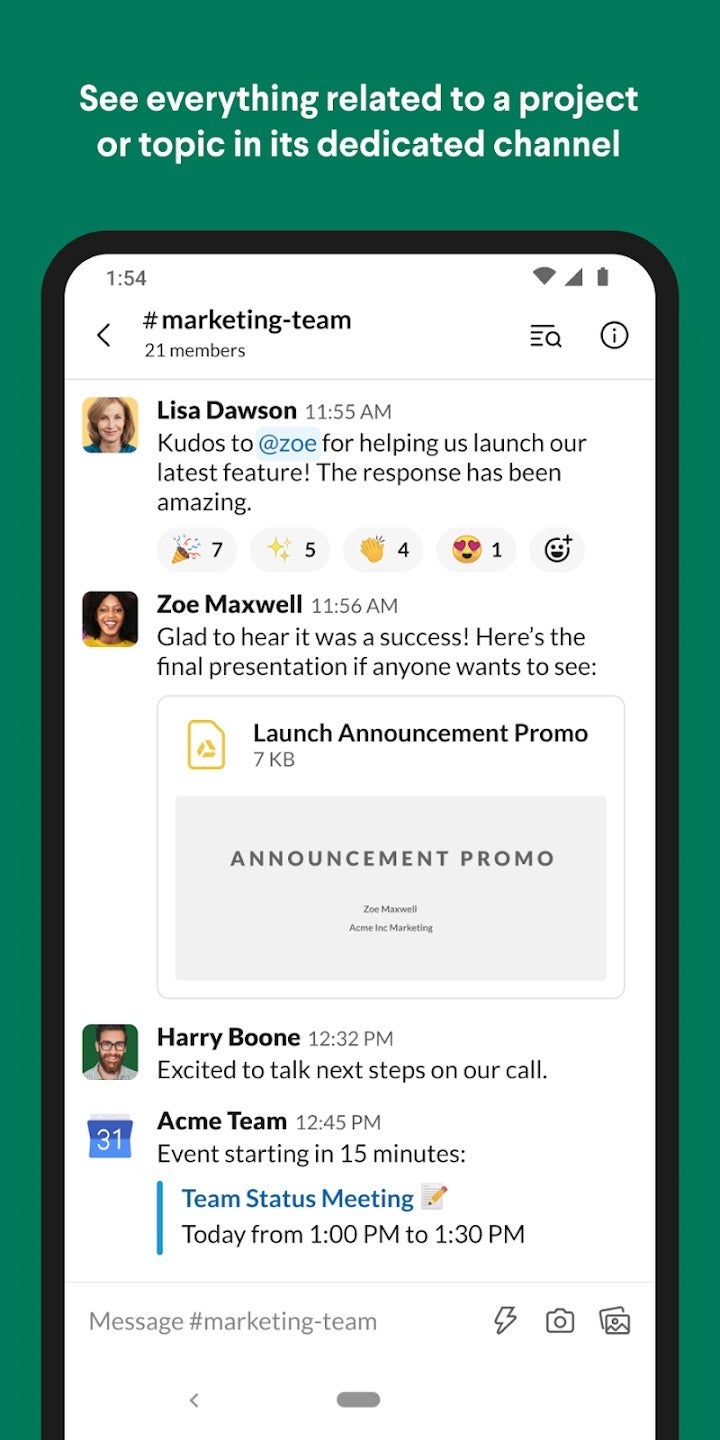
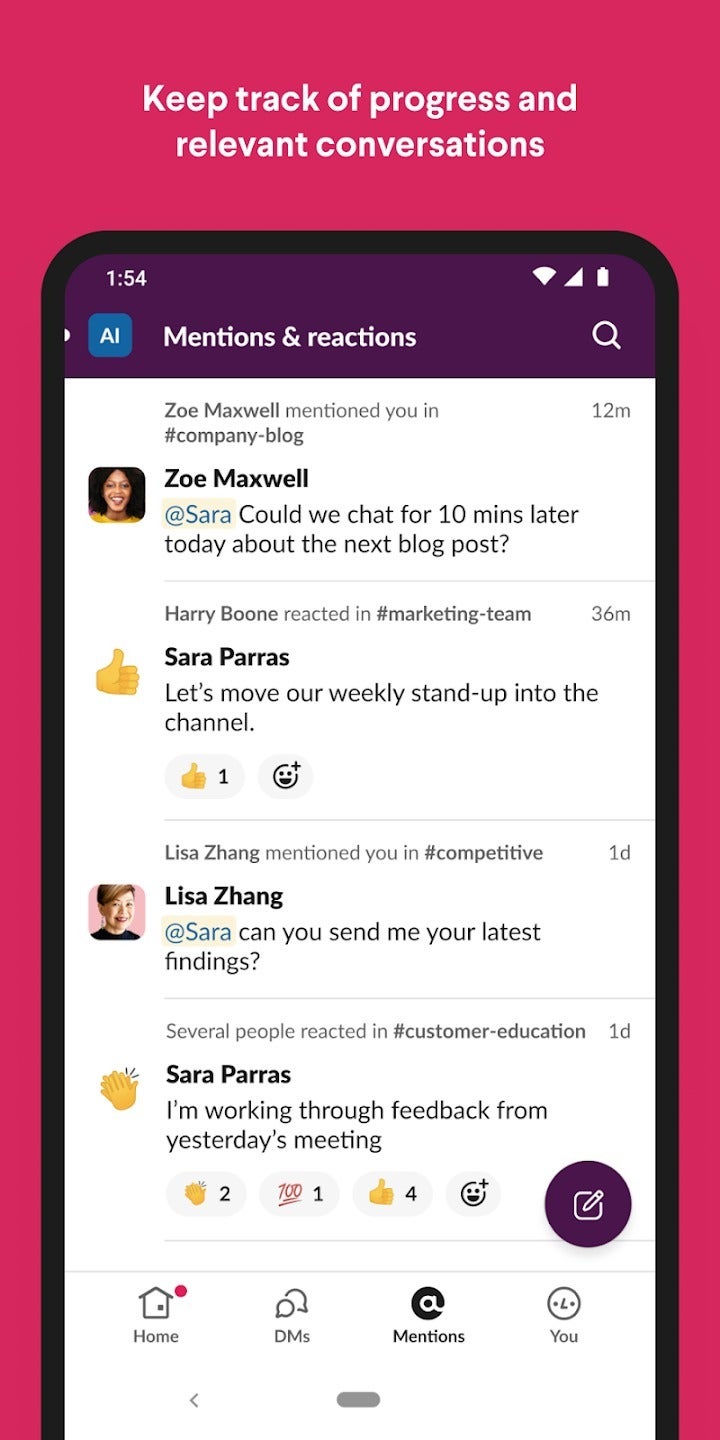
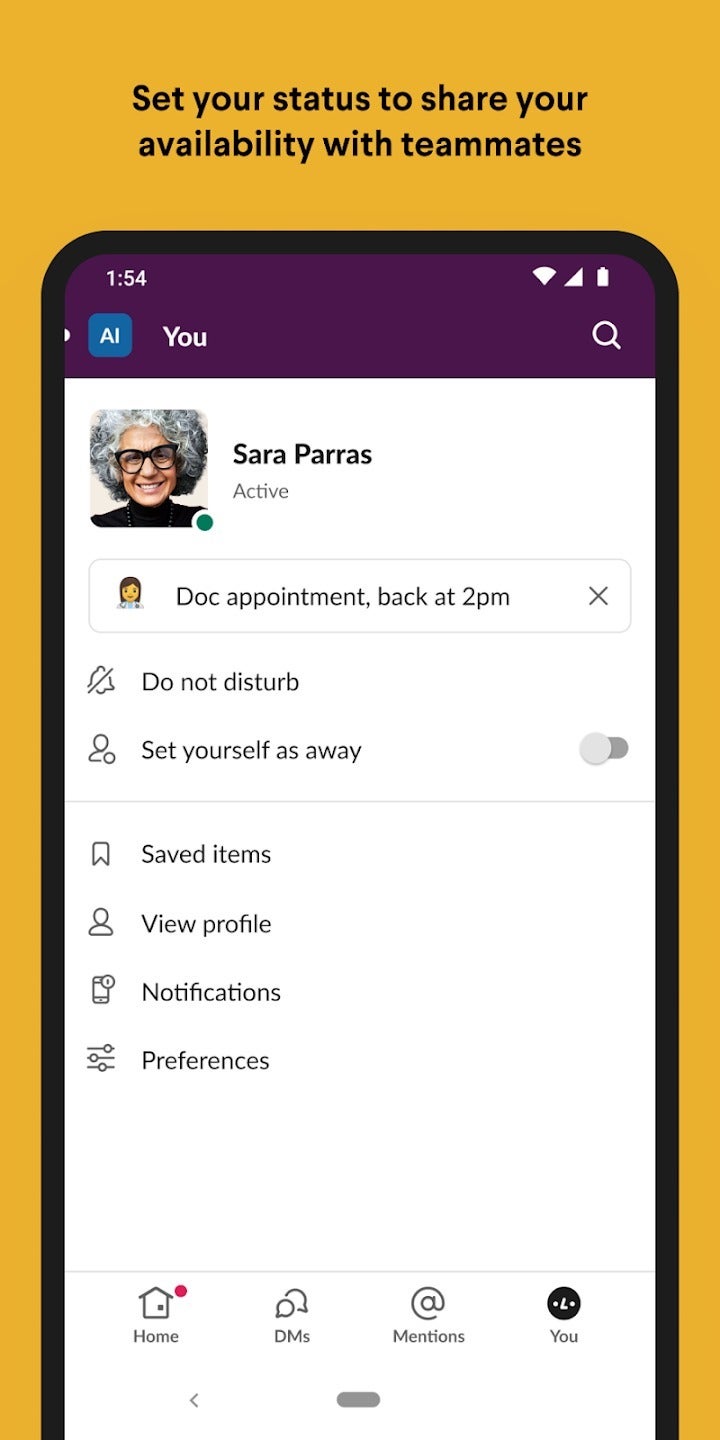
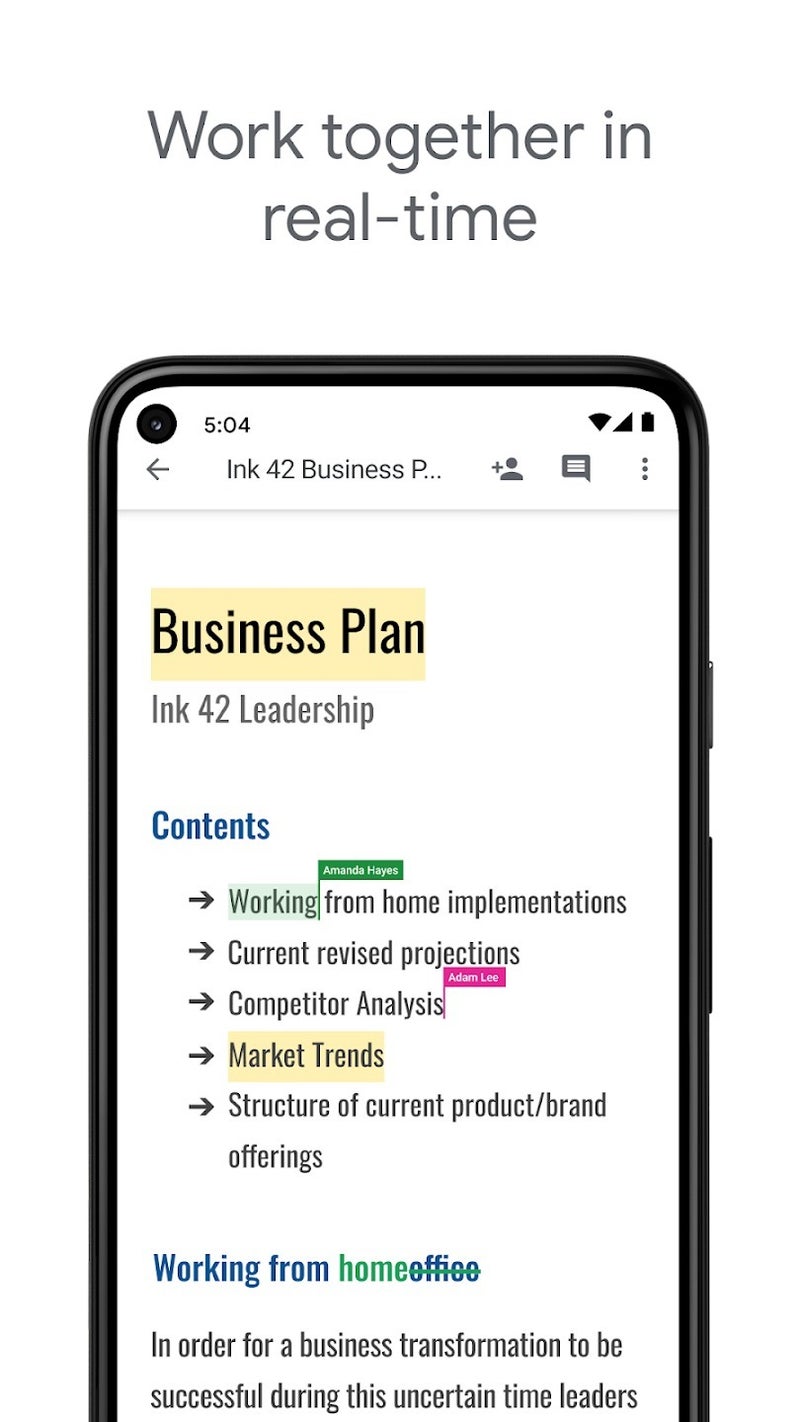
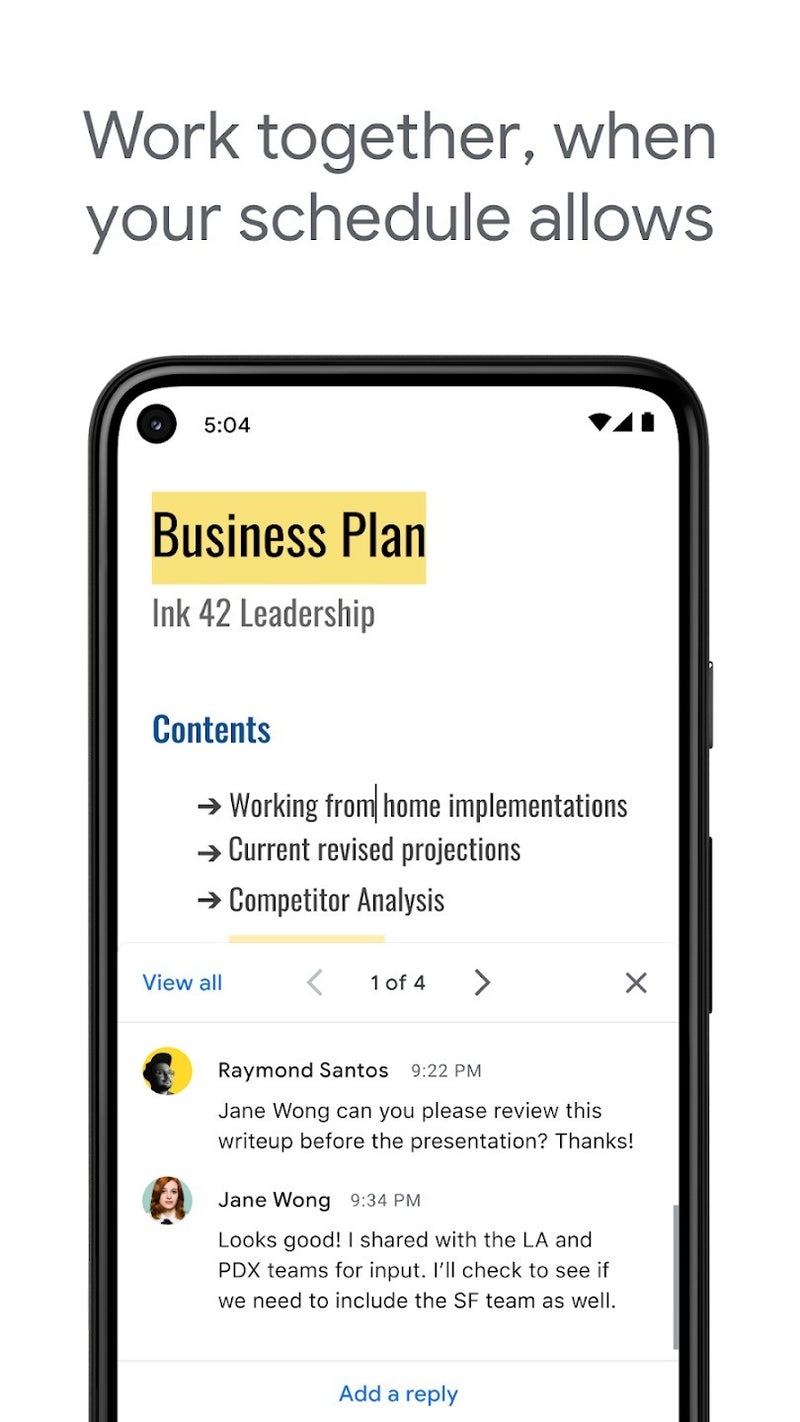
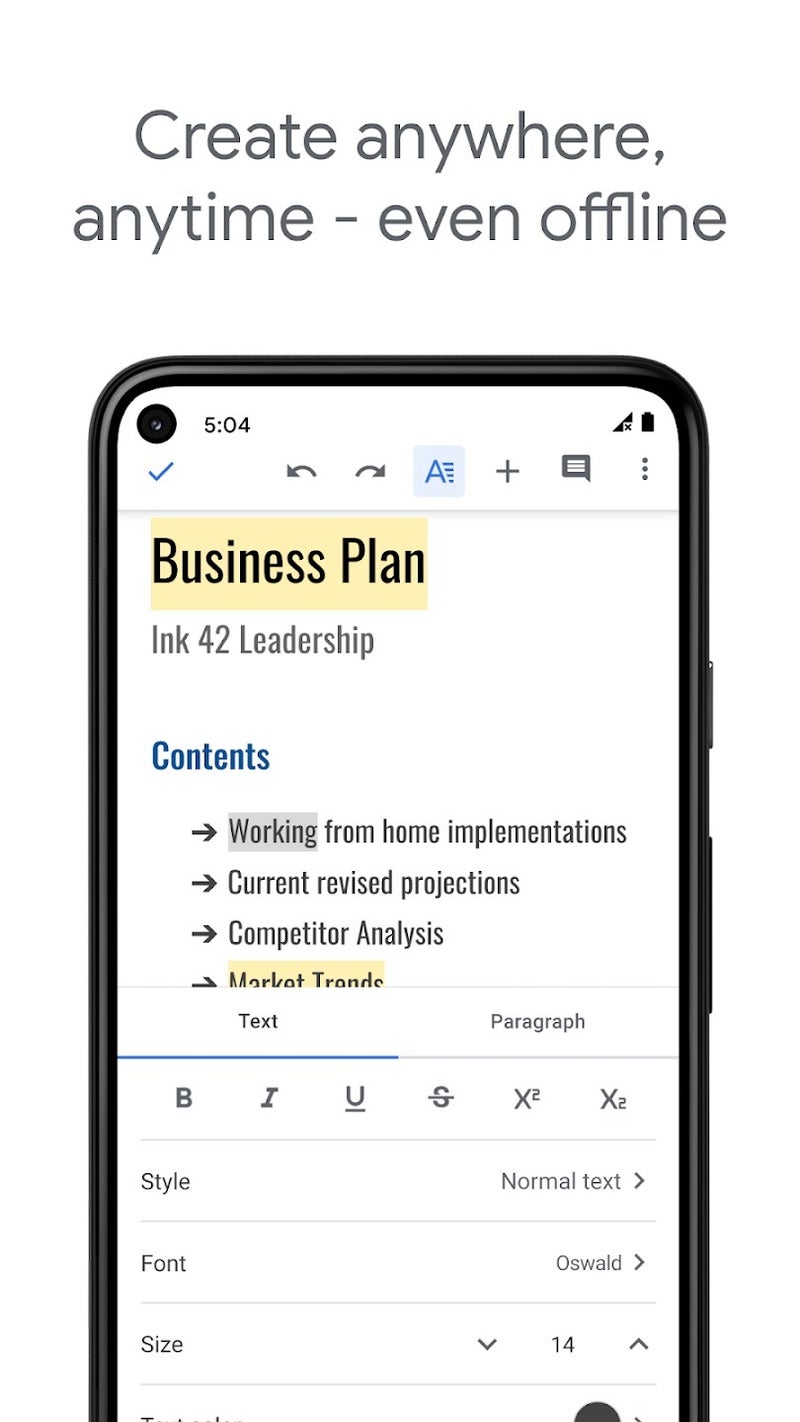
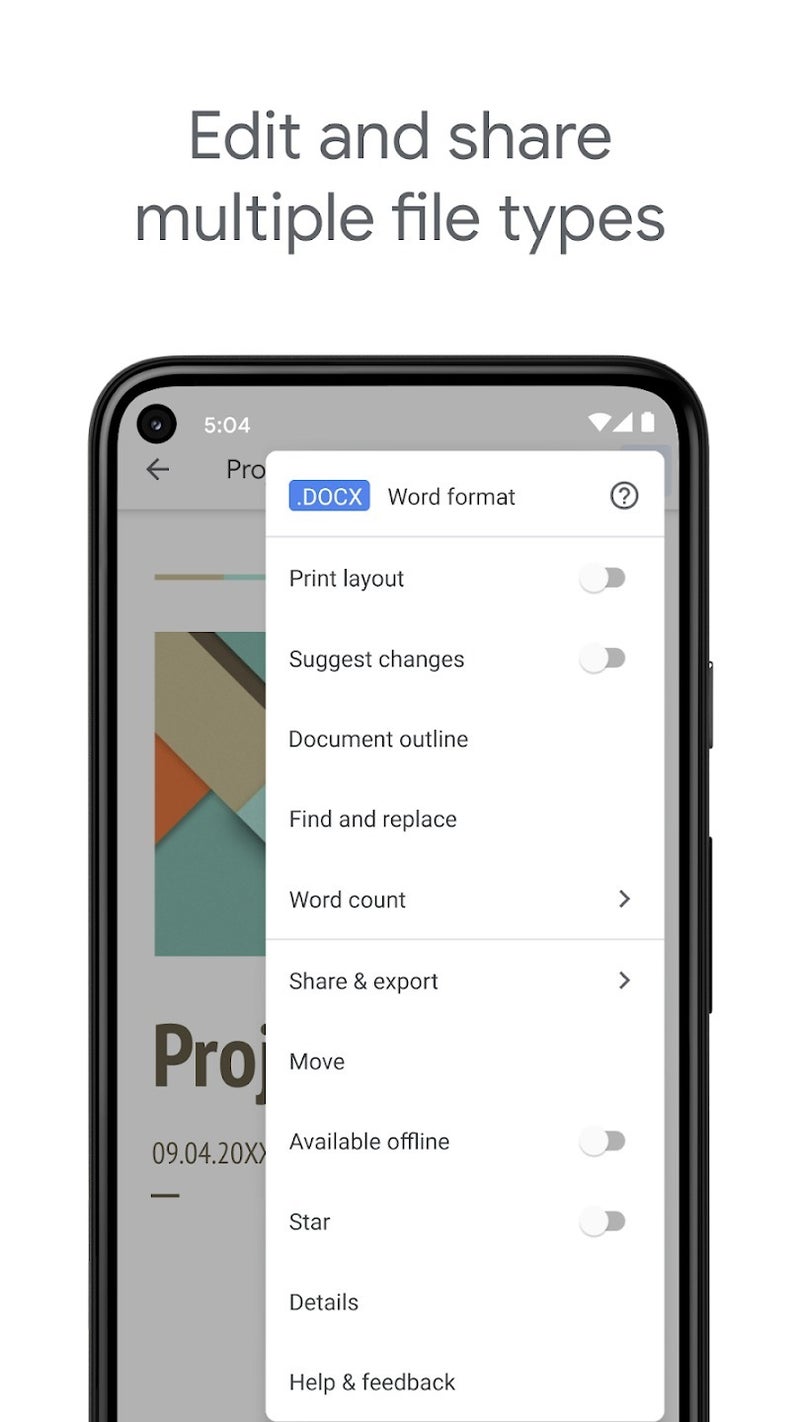
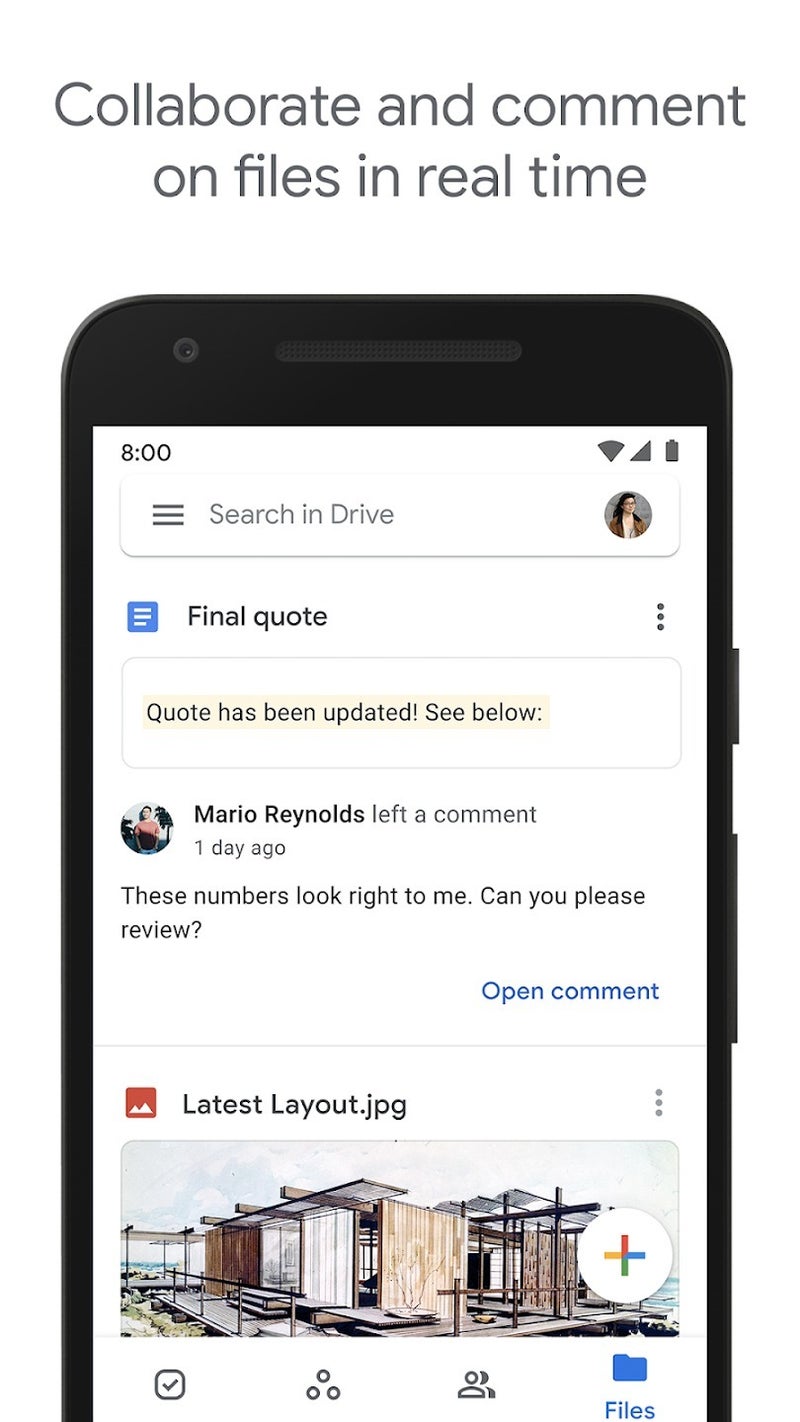
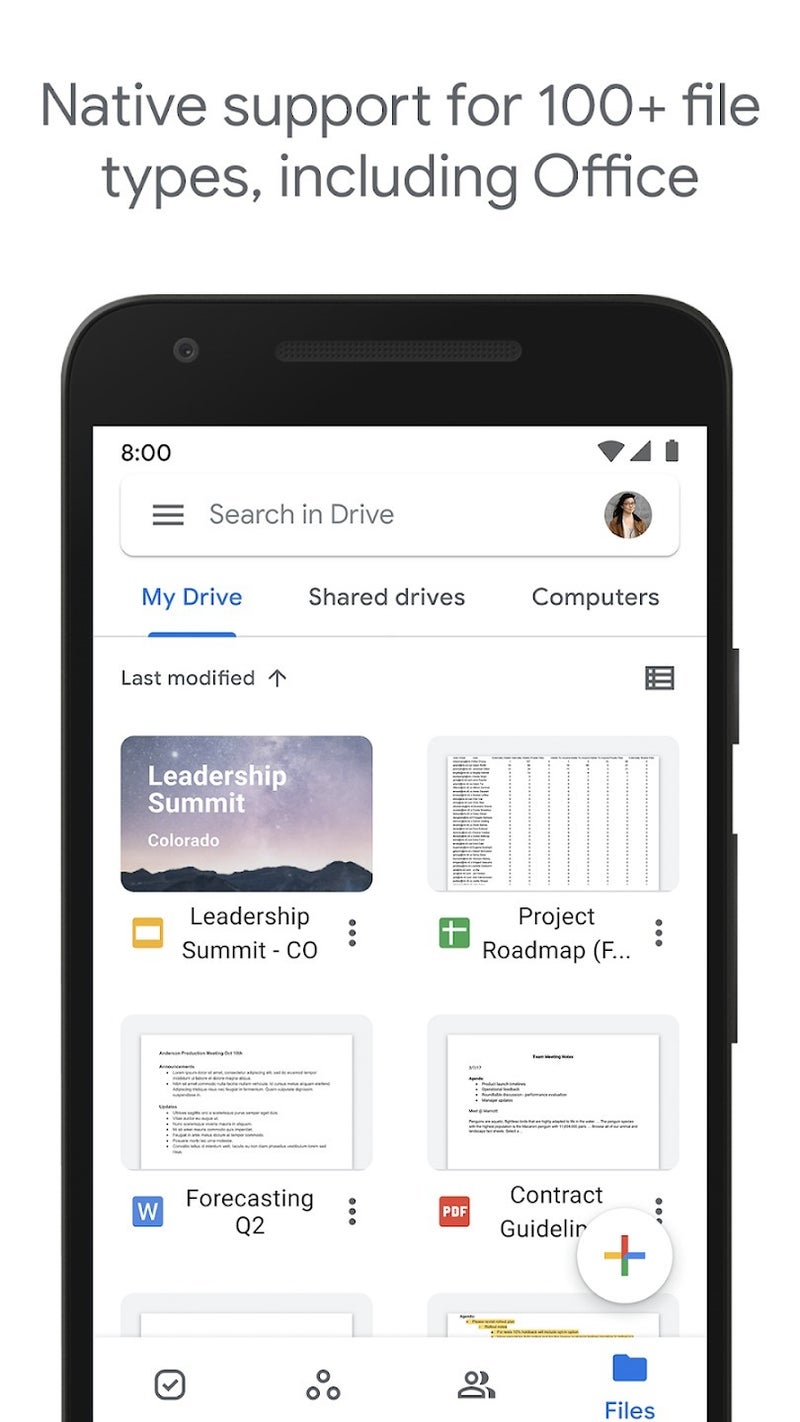
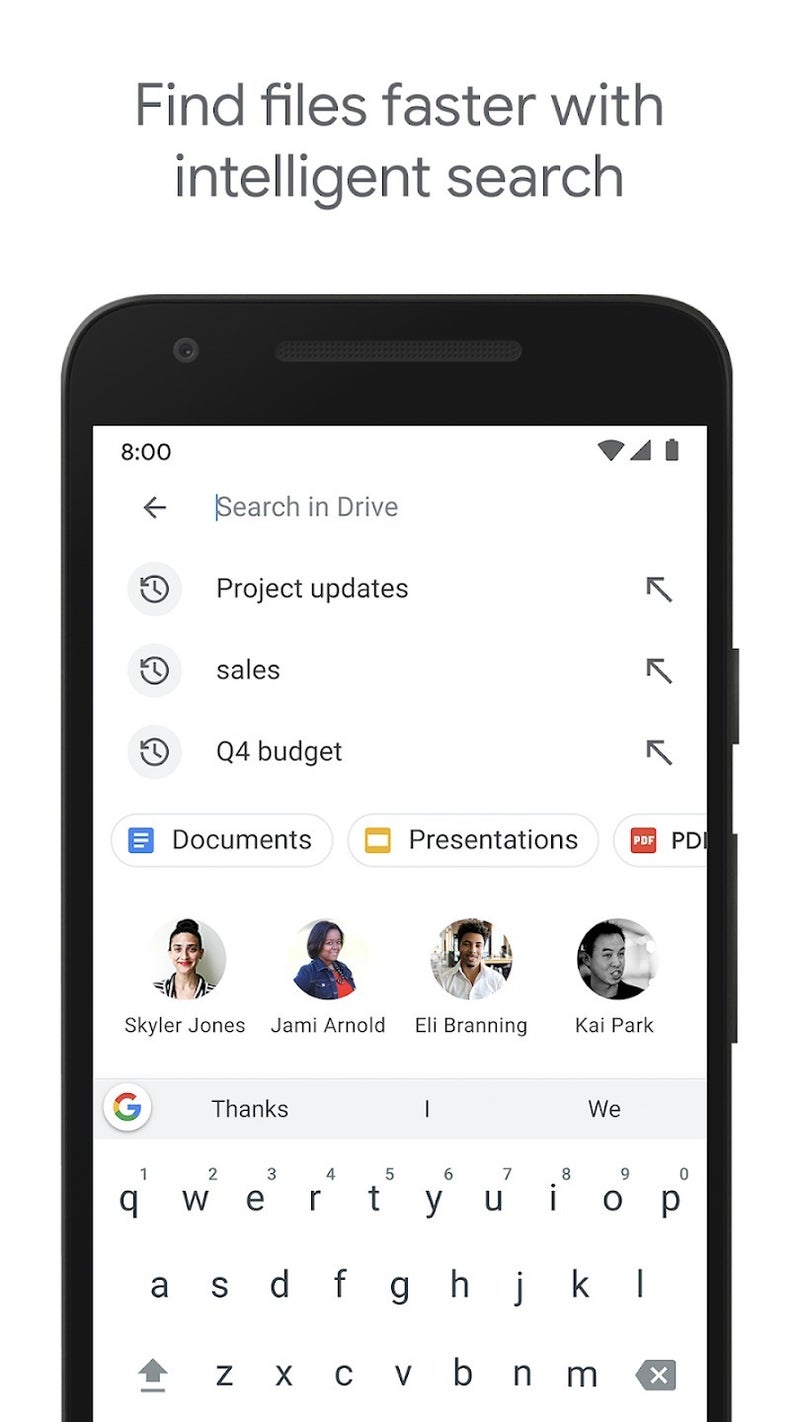
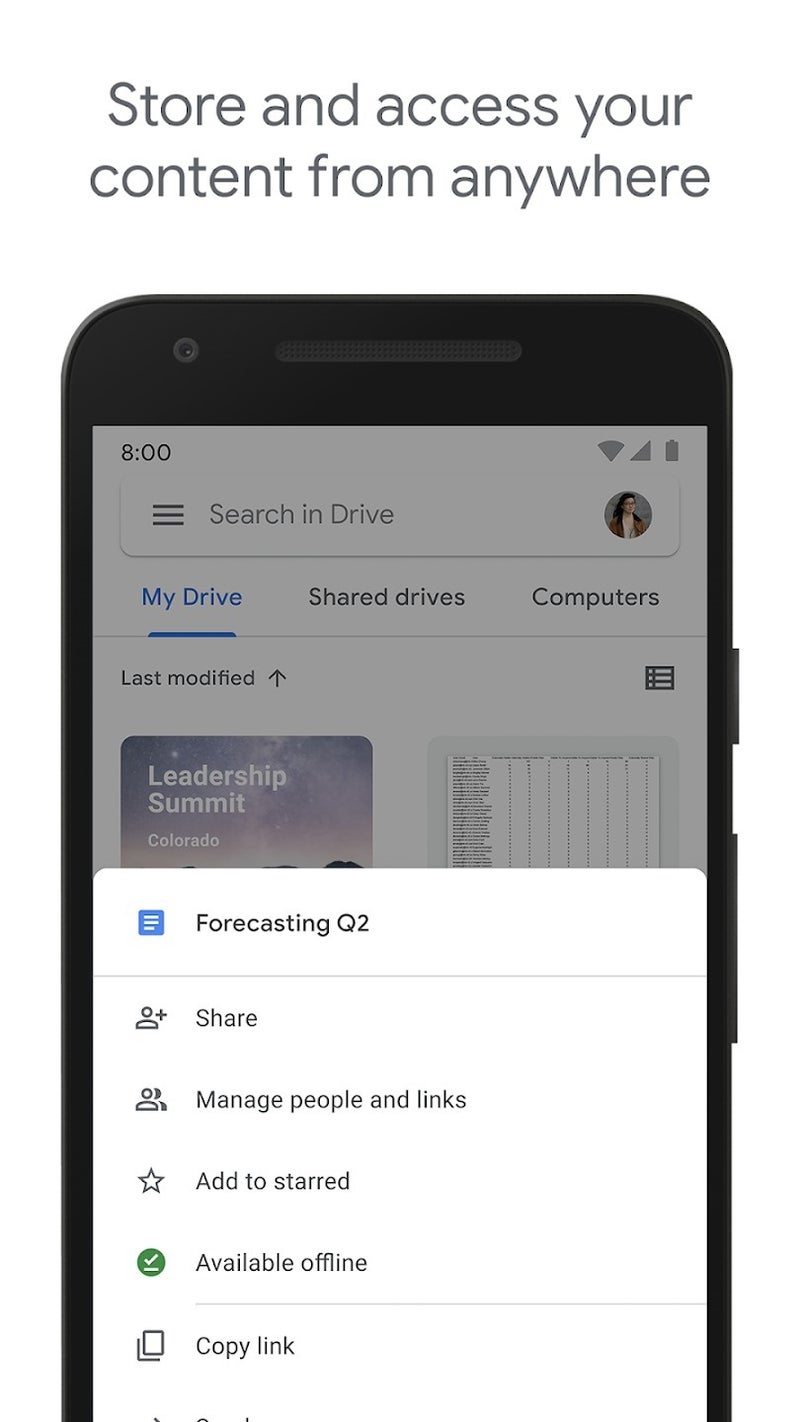
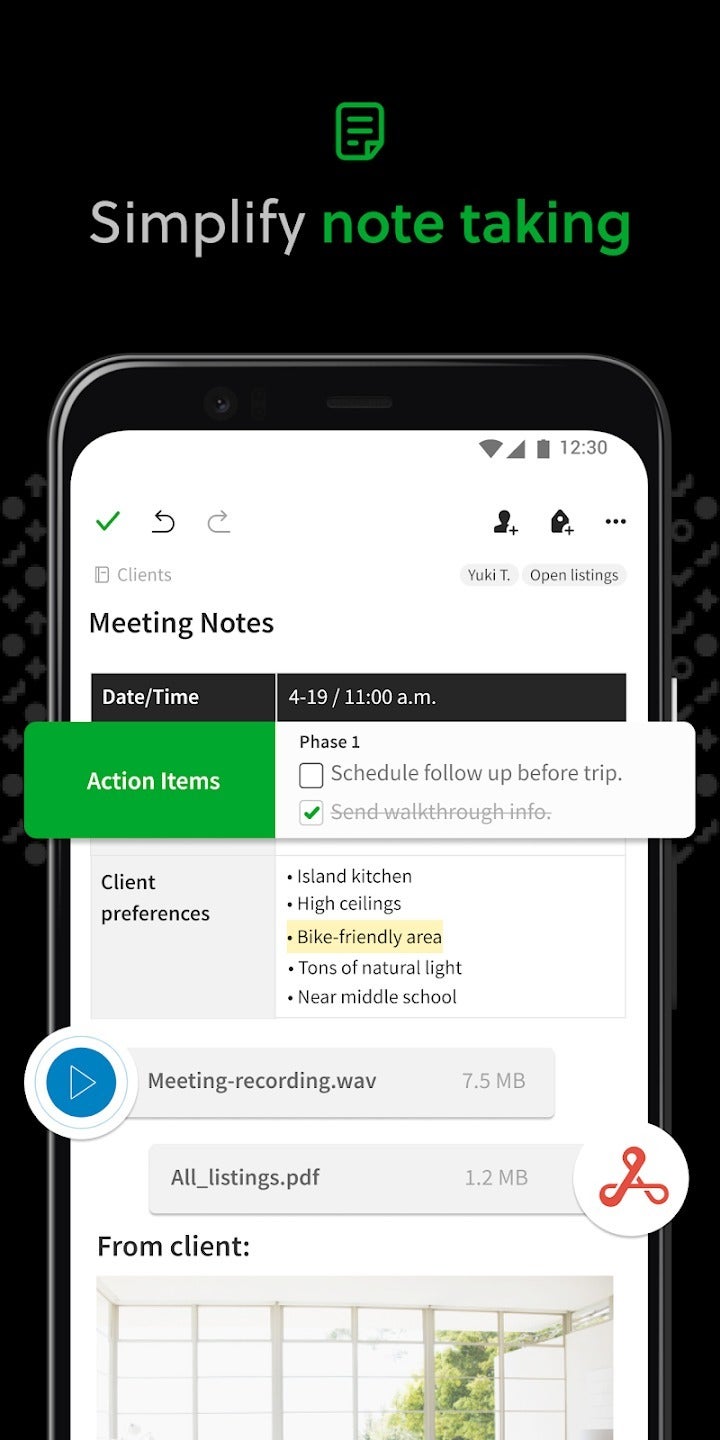
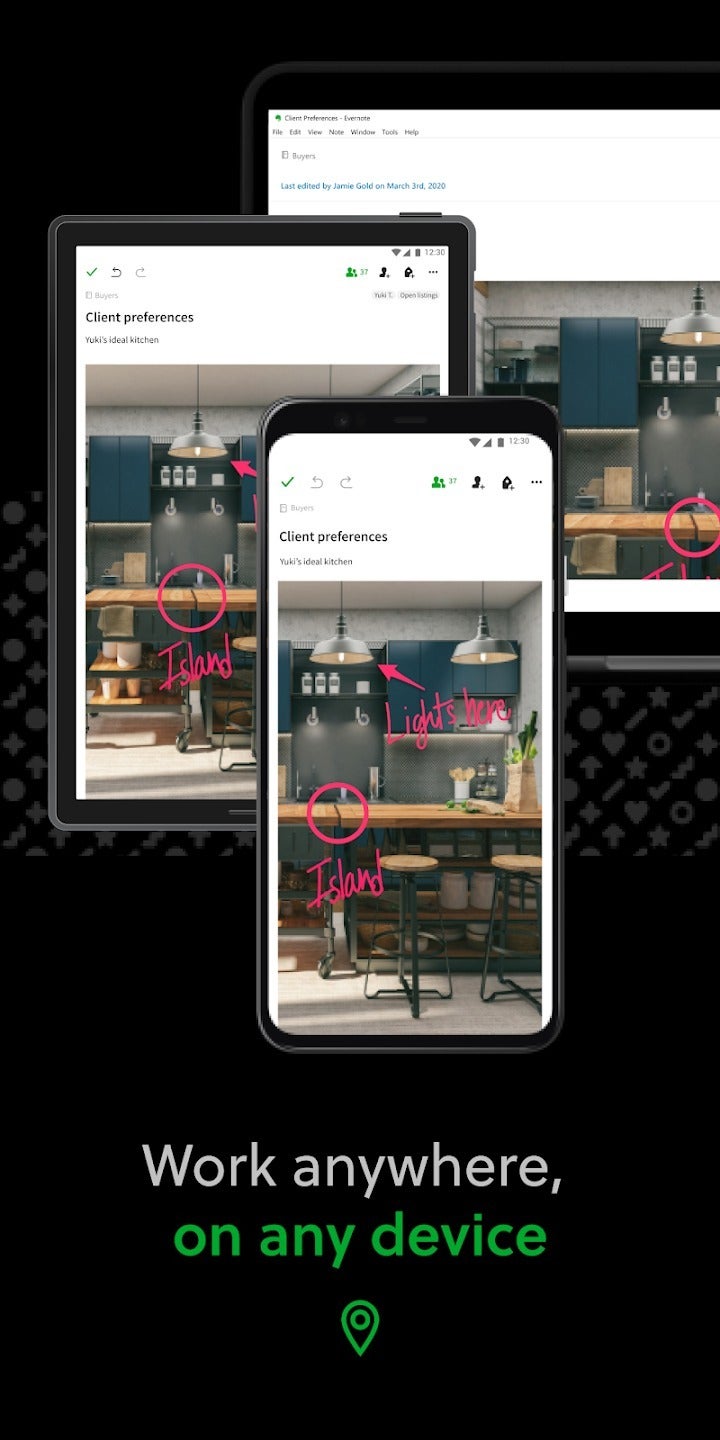
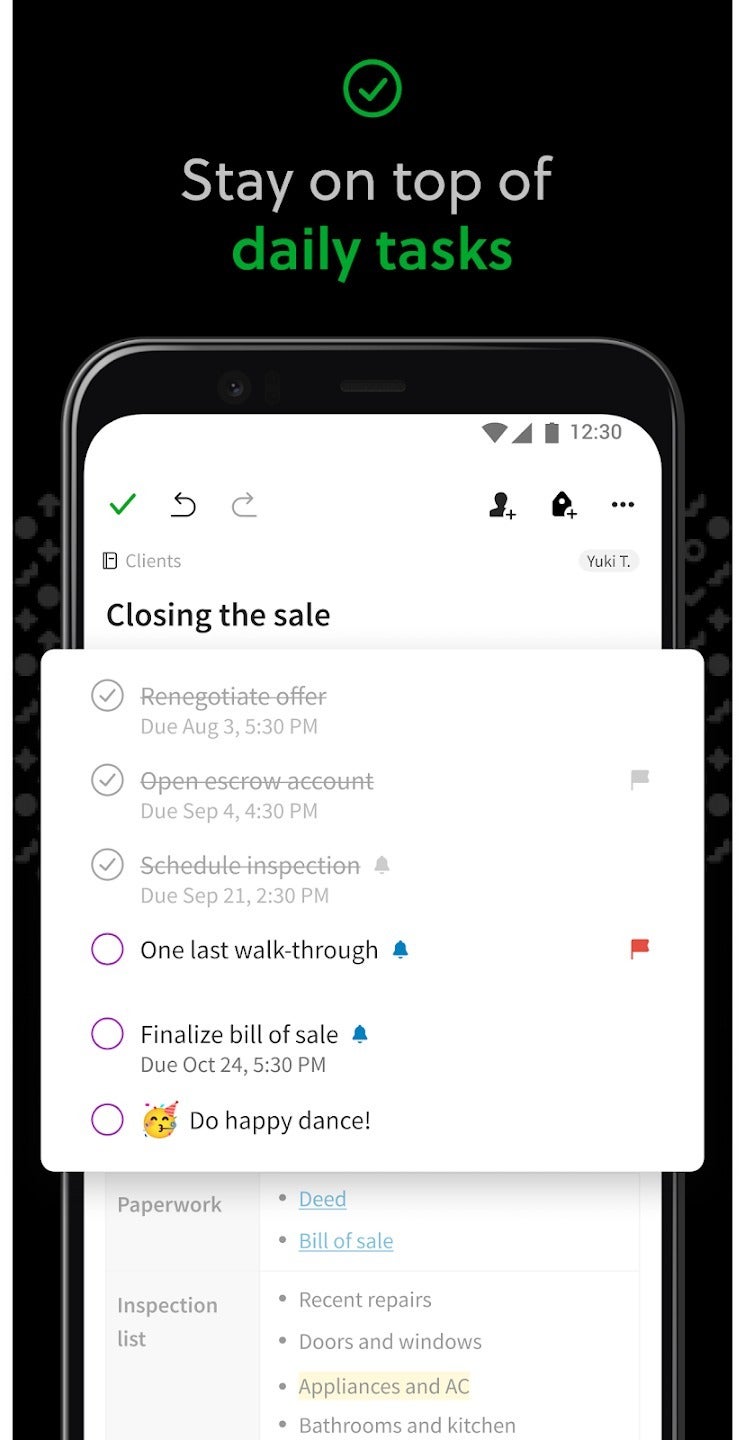
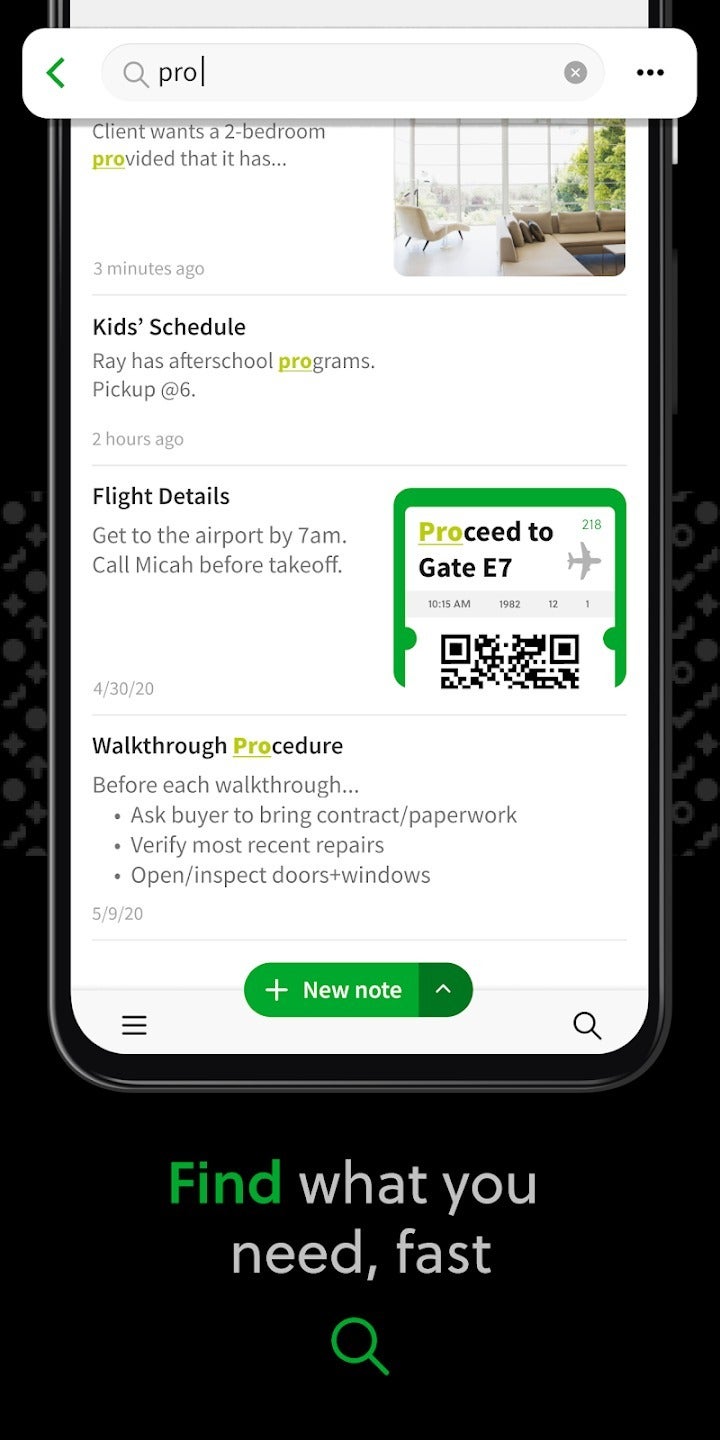


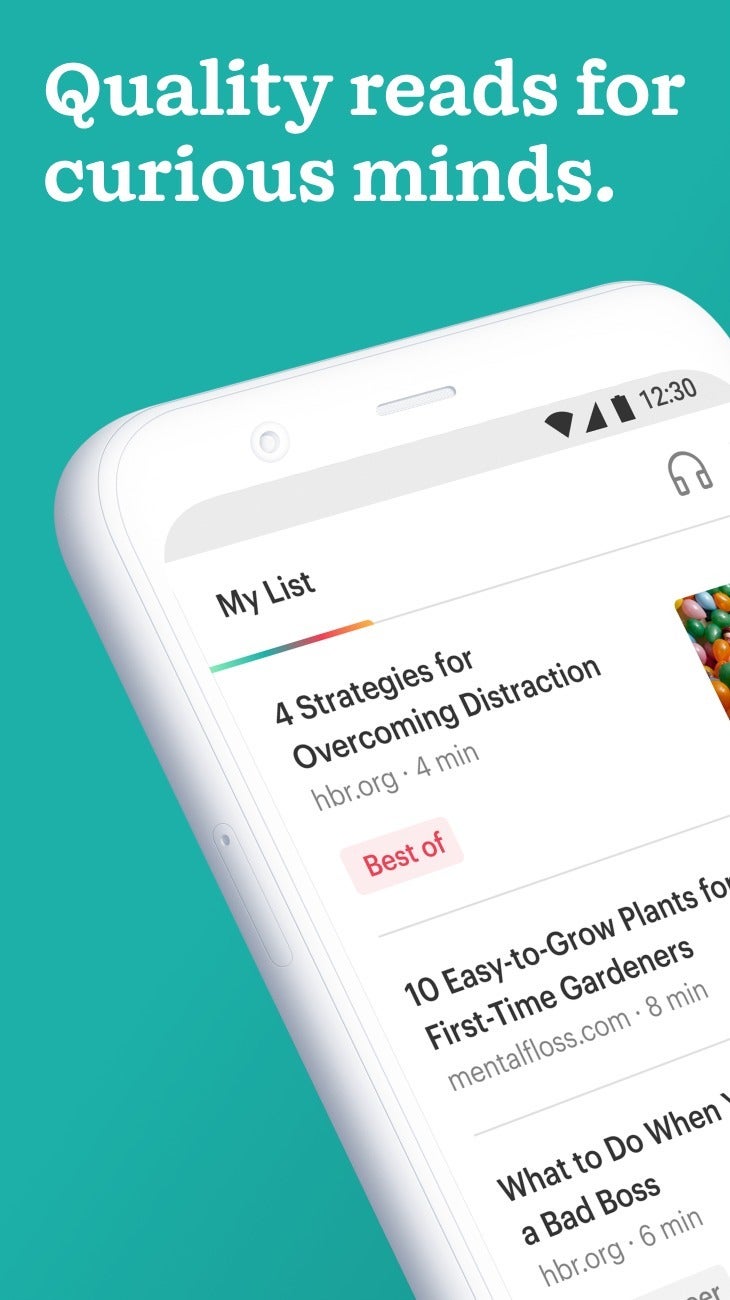
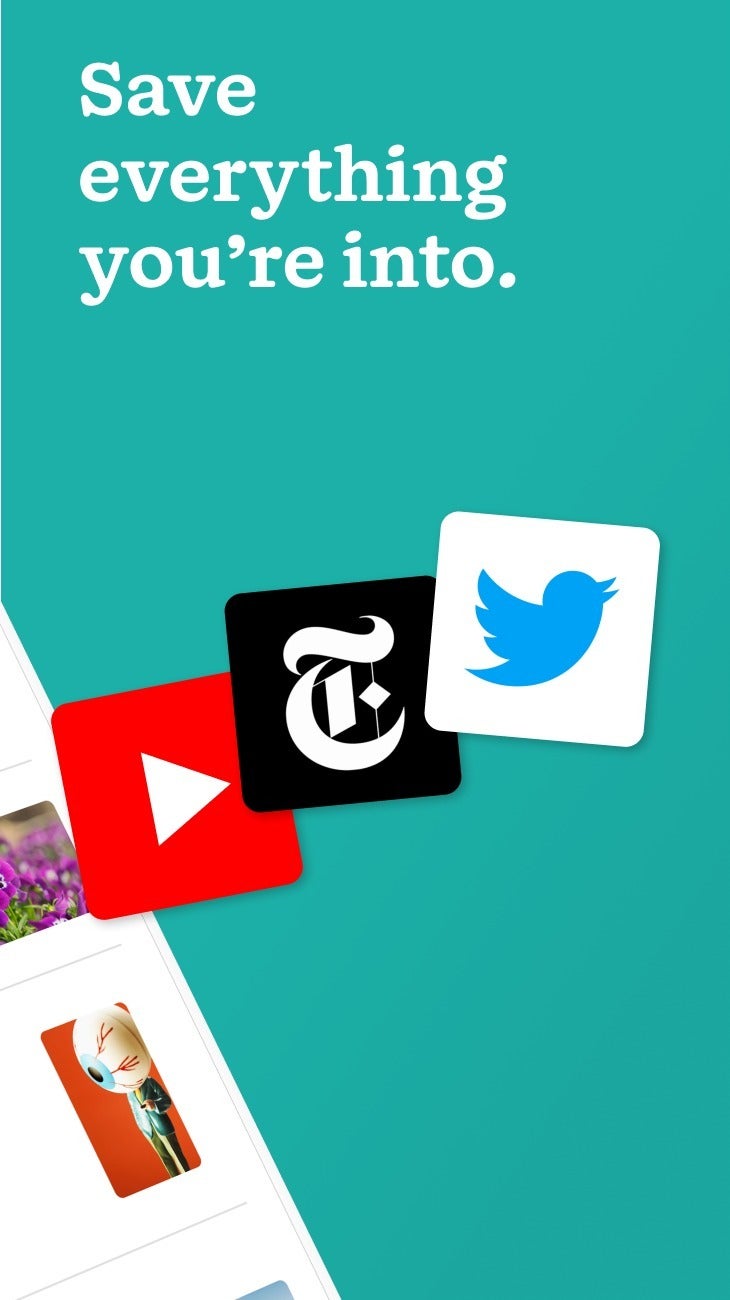
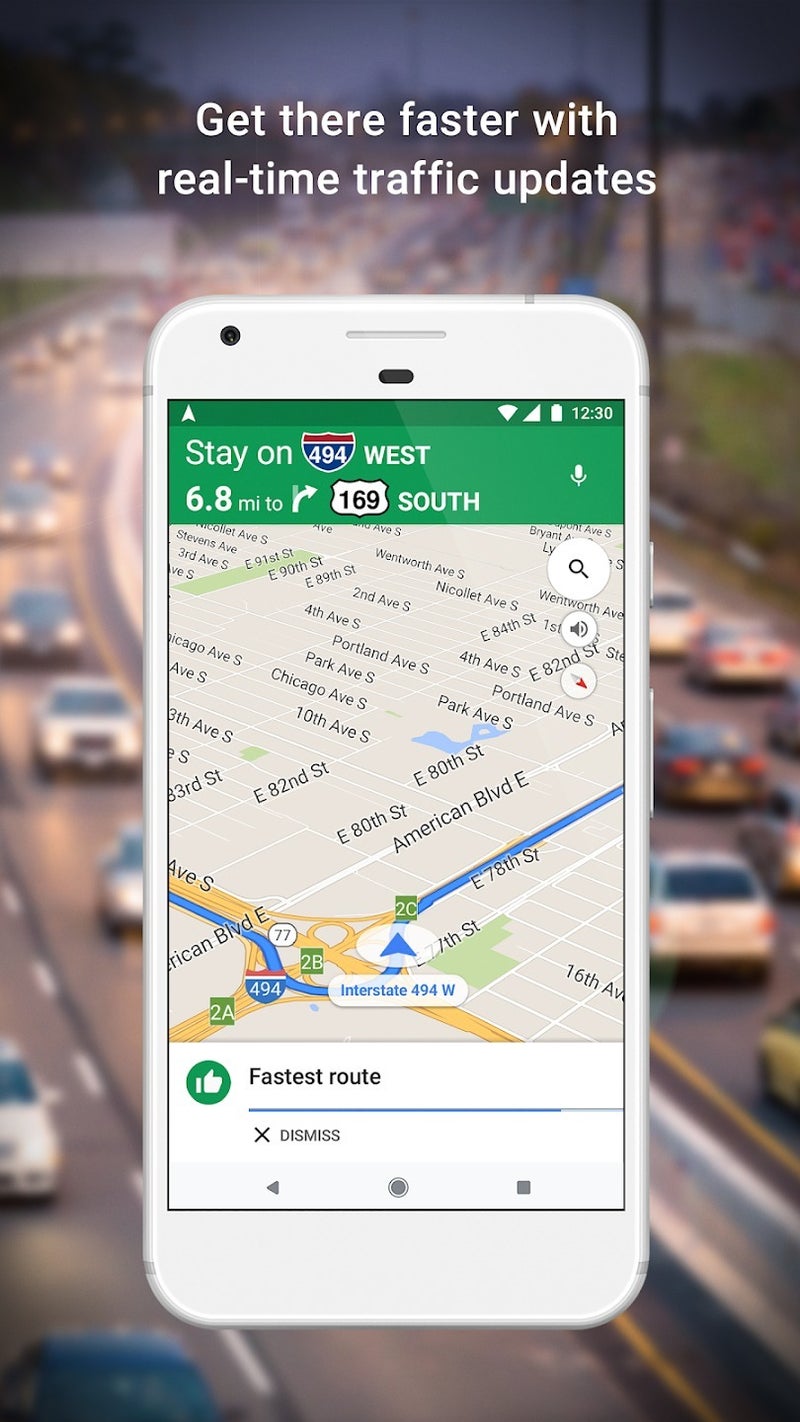
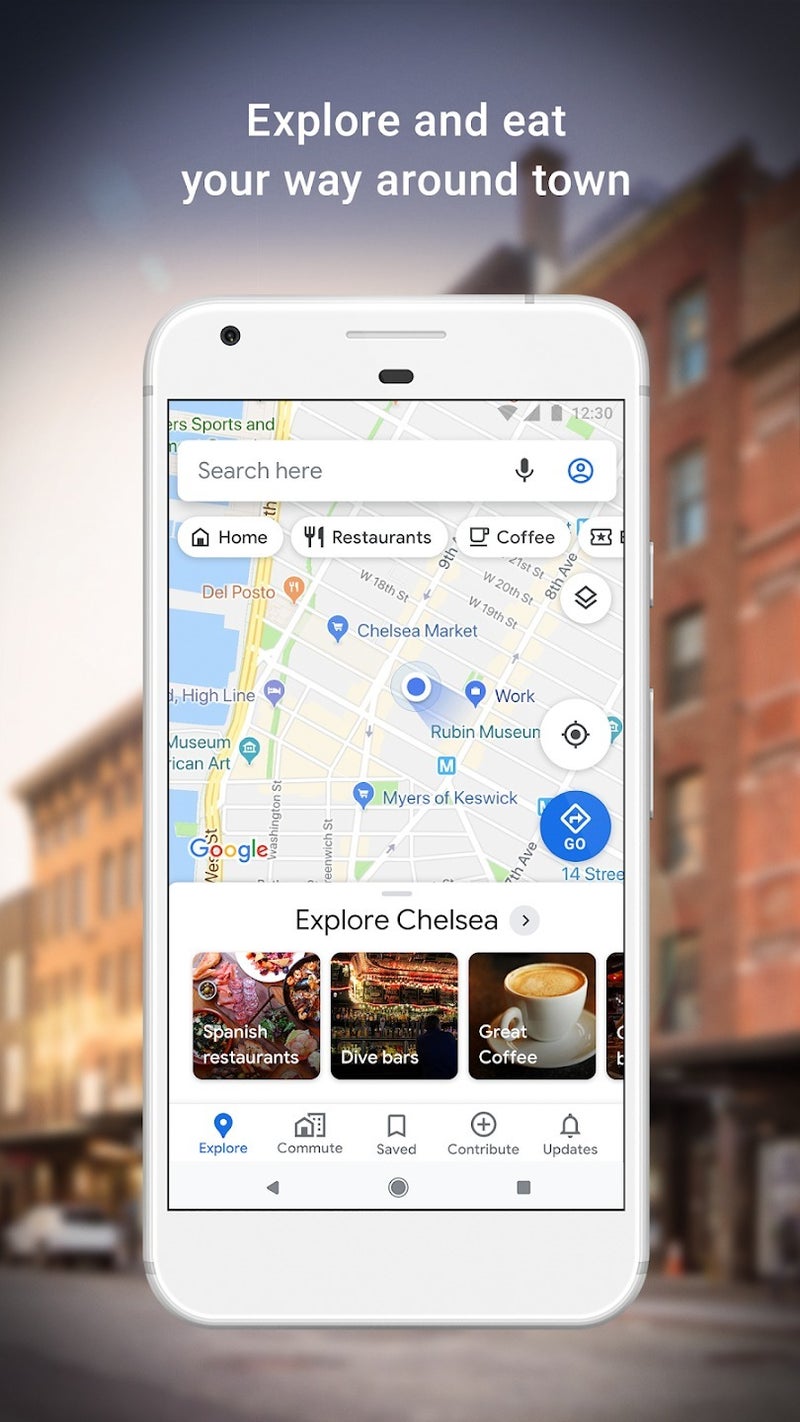


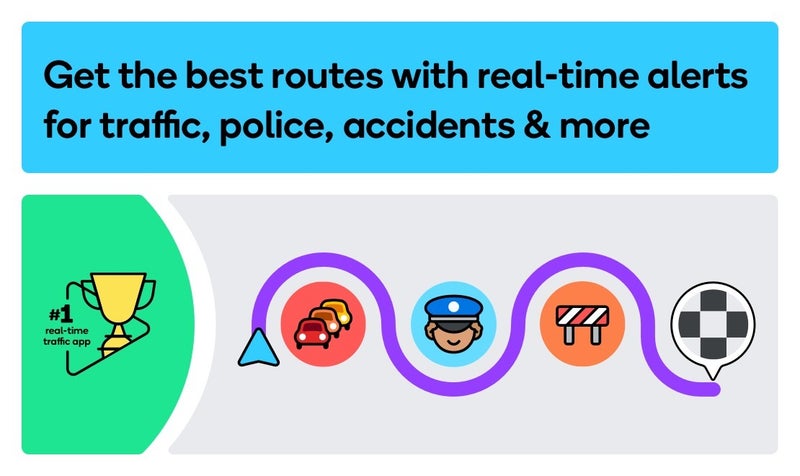
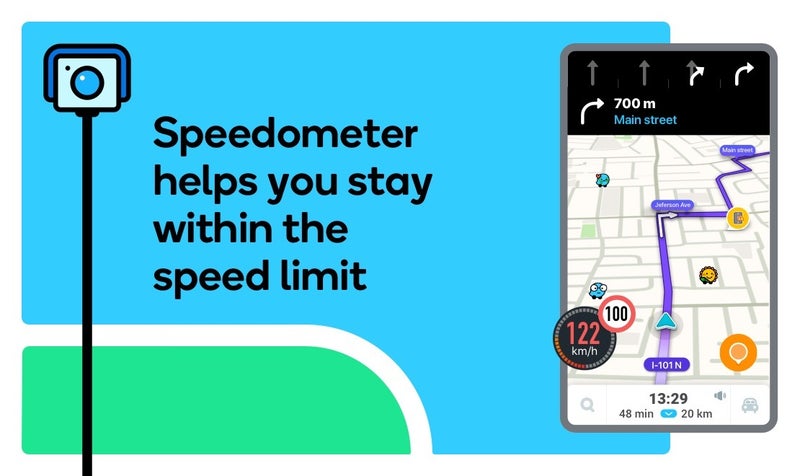
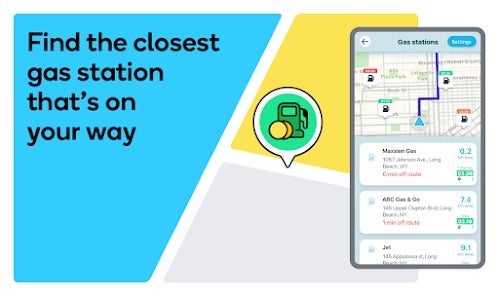














Things that are NOT allowed: